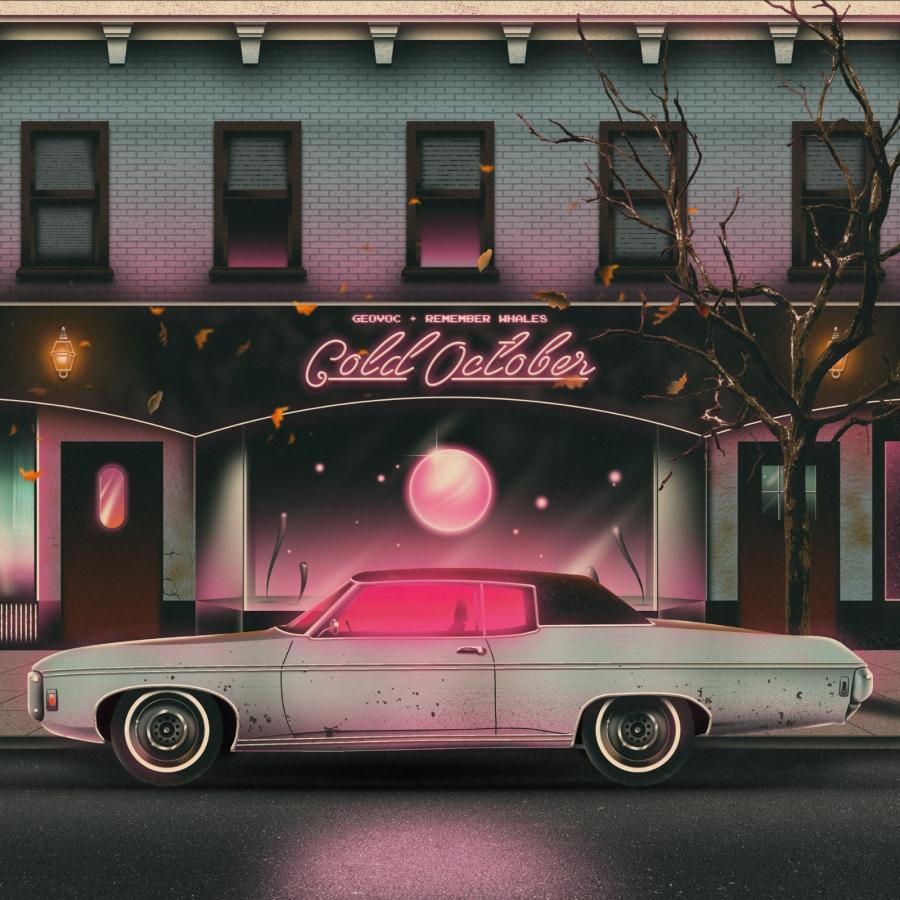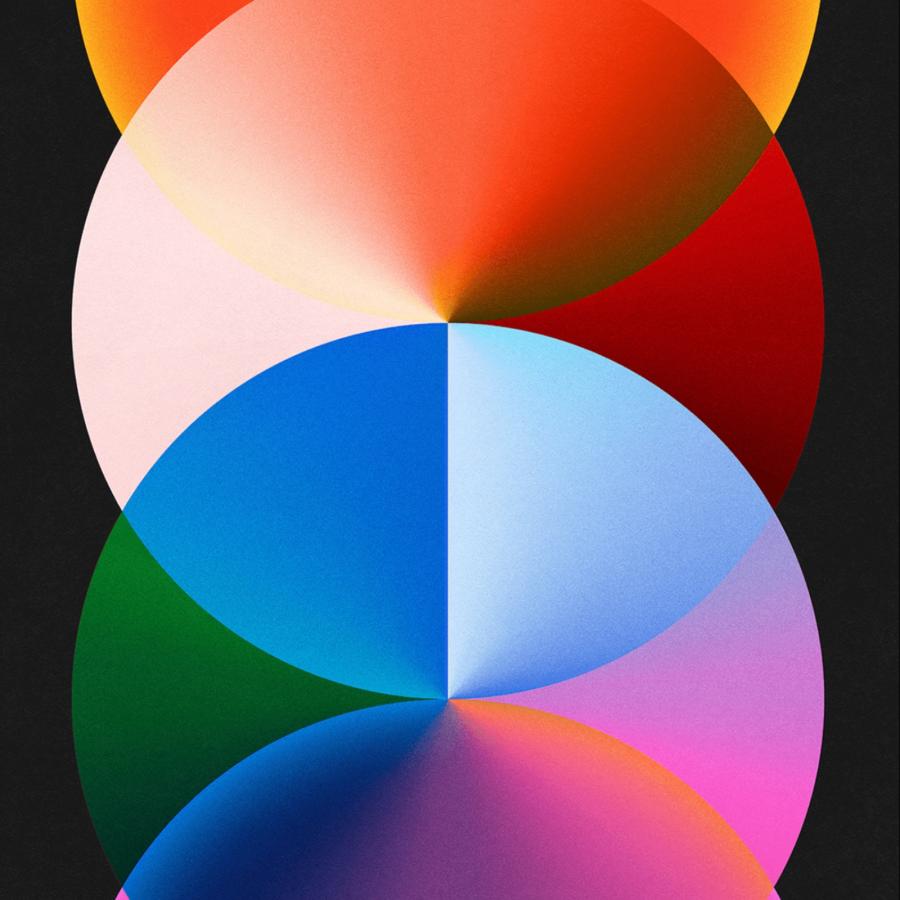RETOKA shared another phase of their series of illustrations titled Neon Worms. If you're an illustrator looking to add some glowing effects to your designs, you might be interested in this series with the backstory about the "neon genes" discovered by Dr. Jacqueline Johnson and her team of scientists on the planet Zion. While you may not be able to clone the Neon Worms and study their genetic makeup like Dr. Johnson, you can still use Adobe Illustrator's Blend Tool to create neon-like effects.
First, let's review what the Blend Tool is in Adobe Illustrator. The Blend Tool allows you to create a series of intermediate shapes and colors between two or more objects. This tool is perfect for creating smooth transitions between different shapes, colors, and opacities.
To create a neon effect using the Blend Tool, start by drawing two shapes that you want to blend together. For example, you could draw a circle and a rectangle. Select both shapes and then go to Object > Blend > Make. This will create a blend between the two shapes.
Next, double-click on the Blend Tool icon in the toolbar to open the Blend Options dialog box. Here, you can adjust the number of steps between the two shapes, the spacing, and the orientation of the blend. For a neon effect, you may want to increase the number of steps to create a smoother transition.
To add color to the blend, select the blend and then go to Object > Blend > Blend Options. In the Blend Options dialog box, select "Specified Steps" from the drop-down menu under "Spacing." Then, select "RGB" from the drop-down menu under "Color." Here, you can choose a starting and ending color for the blend.
For a more vibrant neon effect, choose bright, bold colors that contrast well with each other. You can also experiment with adding gradients or patterns to the blend for a more complex effect.
With Adobe Illustrator's Blend Tool, you can easily create neon-like effects in your illustrations. While you may not have access to the Neon Worms' genetic makeup like Dr. Johnson, you can still channel their neon glow in your designs. So, let your imagination run wild and experiment with different shapes, colors, and blend options to create your own unique neon illustrations.
Neon Worms
Last year, a team of scientists led by Dr. Jacqueline Johnson made a groundbreaking discovery while exploring the planet Zion. They discovered a new species of worm, which they named the "Neon Worms."
These worms possessed the unique ability to emit a bright neon glow, unlike any other known organism on that planet.
Excited by their discovery, the team successfully sequenced the Neon Worms' DNA on Earth to study their evolution further. Dr. Johnson's initial research focused on the genetic and cellular mechanisms that allowed the worms to produce this neon glow.
The team quickly realized that the worms' DNA contained a previously unknown set of genetic sequences, which they named the "neon genes." These genes are encoded for the production of special pigments.
Further studies revealed that the neon worms had evolved in a unique environment, deep underground on Zion where the only light source was a specific type of radioactive minerals. These minerals emit a radiation that triggers the activation of the neon genes.
The scientists were able to clone the worms and study their unique genetic makeup, which opened up new possibilities for the field of genetics and the study of evolution.
The neon worms became a valuable tool for researchers as they continue to unlock the secrets of their unique abilities and the role they played in the evolution of life on Zion.
For more information make sure to check out
- Instagram: RETOKA.COM · RETOKA.ART
- Prints: RETOKA SHOP