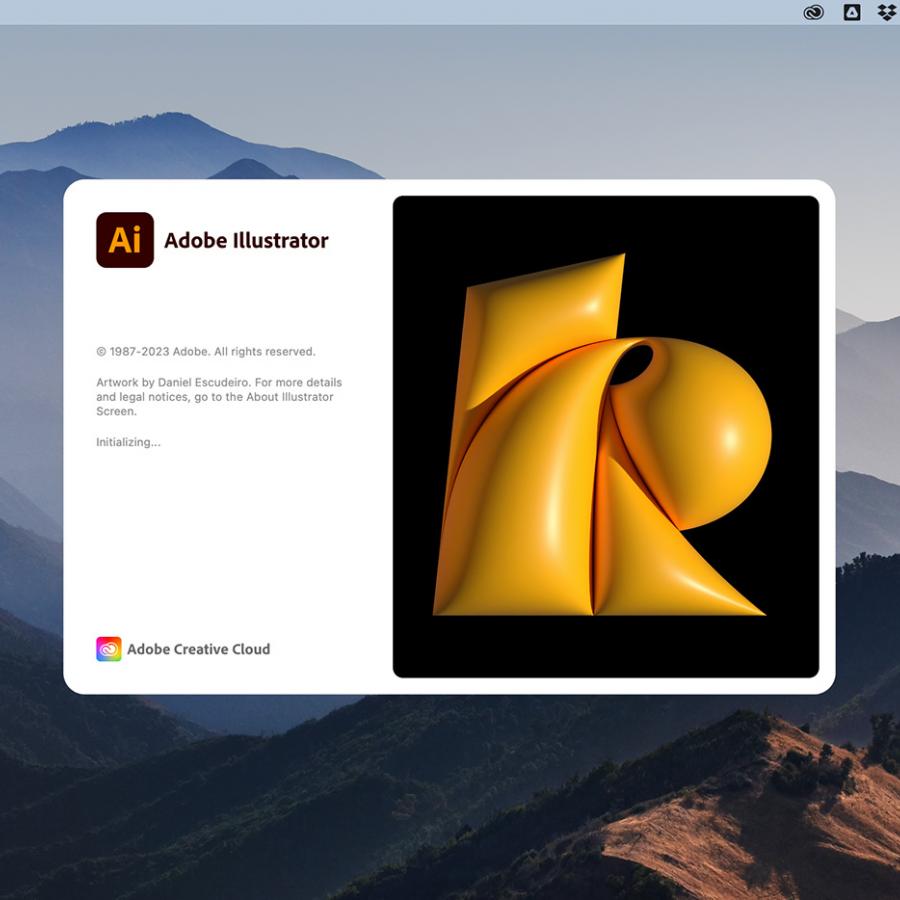by abduzeedo
I am huge fan of pixel art, I even dabbled with the form in 2004, however after my studio got robbed, I lost my backup disks including my pixel work and I've never tried it again. As of late, I've been following the work of Alex Griendling and some of his amazing pixel arts. Inspired by that I decided to give it a try though I streamlined the process a little bit just to make my life a bit easier in Illustrator.
So in this tutorial I will show you how to create a nice pixel art from an existing photo, in my case, the great Mohammed Ali. We will use Illustrator for most of the tutorial and I have to say, the whole process will take quite a few hours so be sure to find your patience.
Step 1
The first step is to find the image that you want to pixelate.
Step 2
There are lots of ways to pixelate a bitmap. It's nice but it's not scaleable as a vector. One of my favorite tools for that is Pixelmator. So I open the image in Pixelmator and then using the Pixelate tool, I used 20px for the scale. That means that each pixel will be 20px;
![]()
Step 3
Open the image in Illustrator and now it's time to recreate the image in vector. The first thing to do is to create the basic pixel, in my case a 20x20 square. Duplicate the square to create the grid then.
![]()
Step 4
With the Blend Tool, use 20pt for the Specified Distance to start creating the rows.
![]()
Step 5
After that start duplicating the rows. Once you have a grid you can then just picl the colors using the Eyedropper Tool (I);
![]()
Step 6
Now go to Illustrator's preferences and change the Guids&Grid preferences to show a gridline every 20pt, and 1 Subdivision.
![]()
Step 7
Here's an example of the beginning of the illustration with the grid visible.
![]()
Step 8
After an arduous and time consuming task, you will have a beautiful vector object, ready to do whatever you want.
![]()
Conclusion
After editing and adjusting you can create your own layout using the pixel art. I am a huge fan of the style and love the work of some people do with it, however I am not that talented and need to use a tool to pixelate for me first. The result is really cool, but the time necessary to achieve it is quite long.
![]()