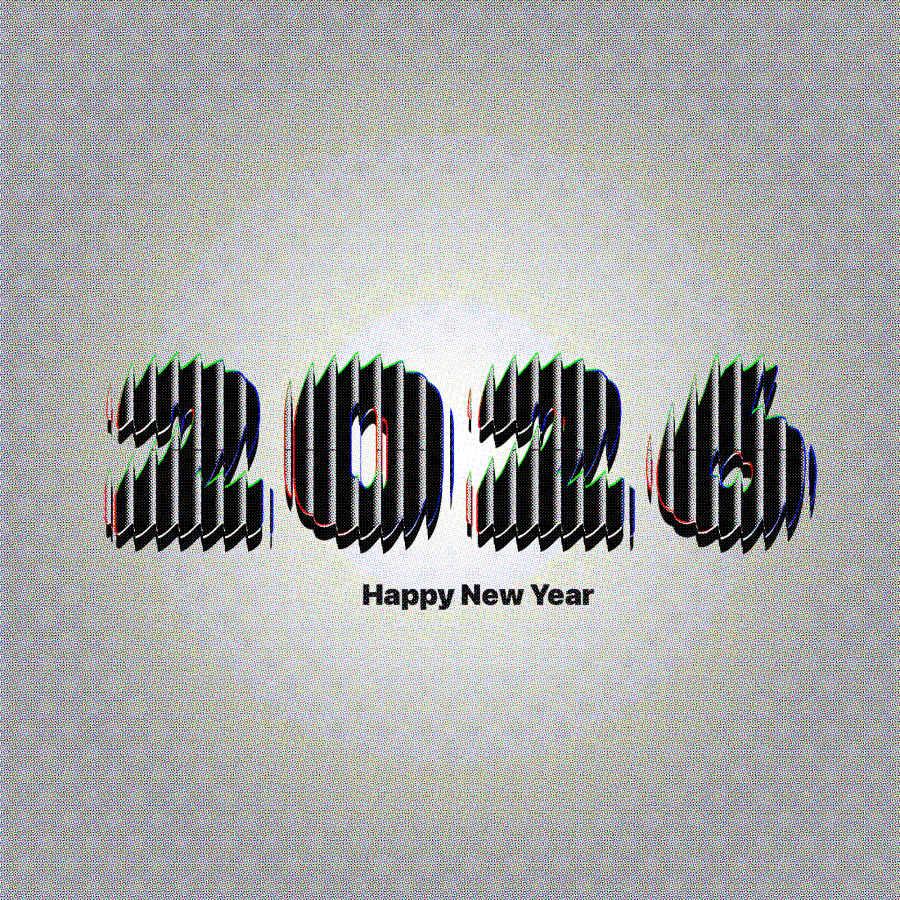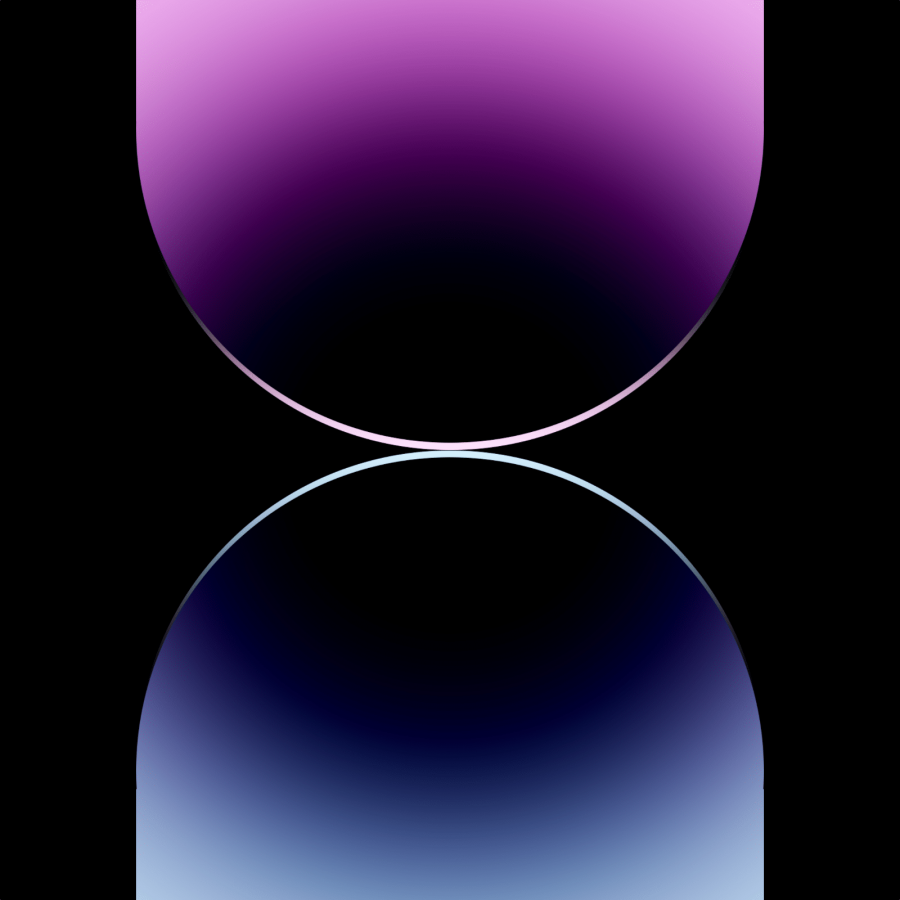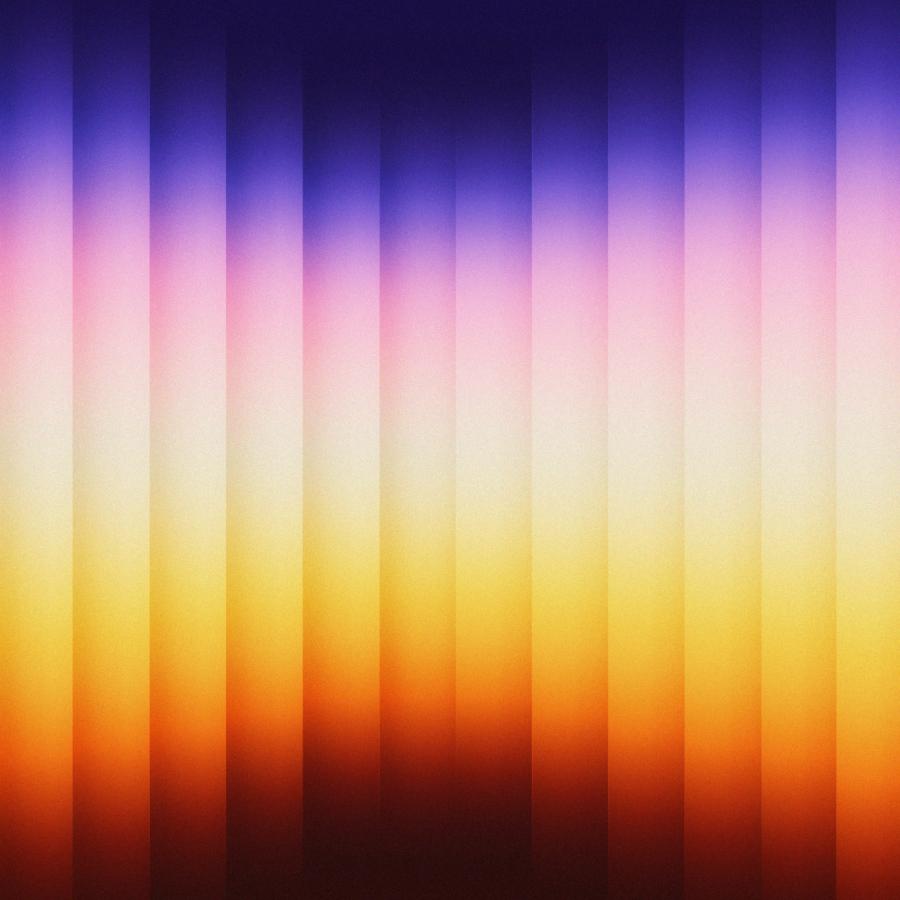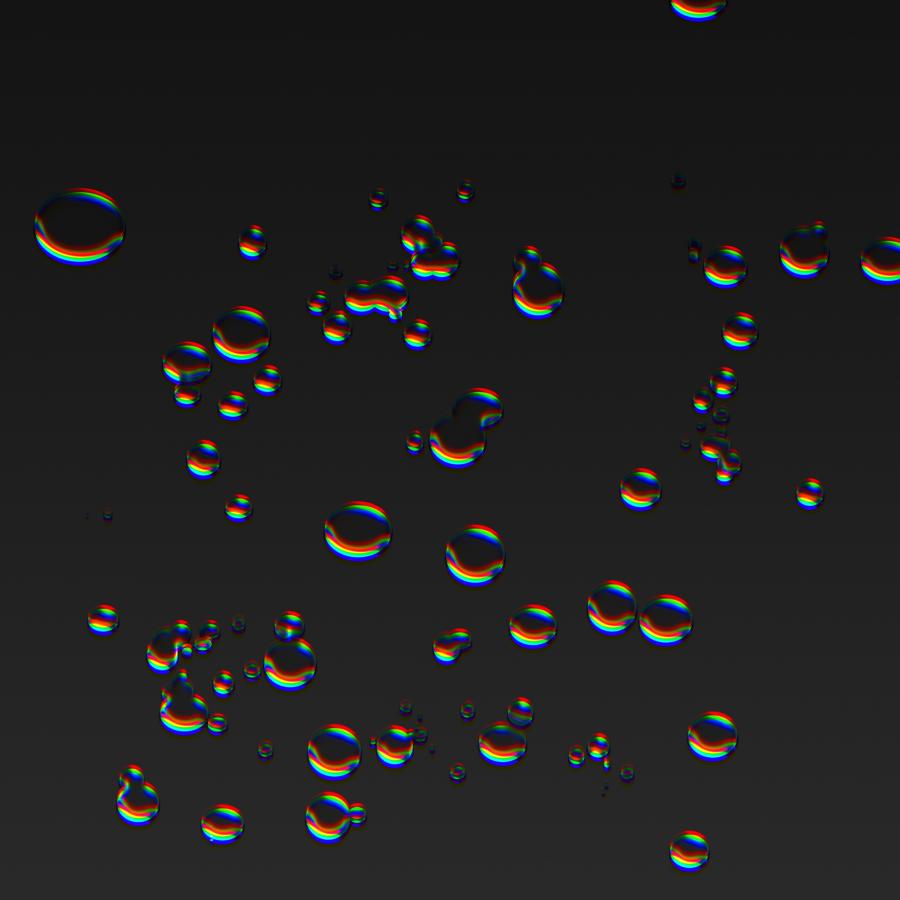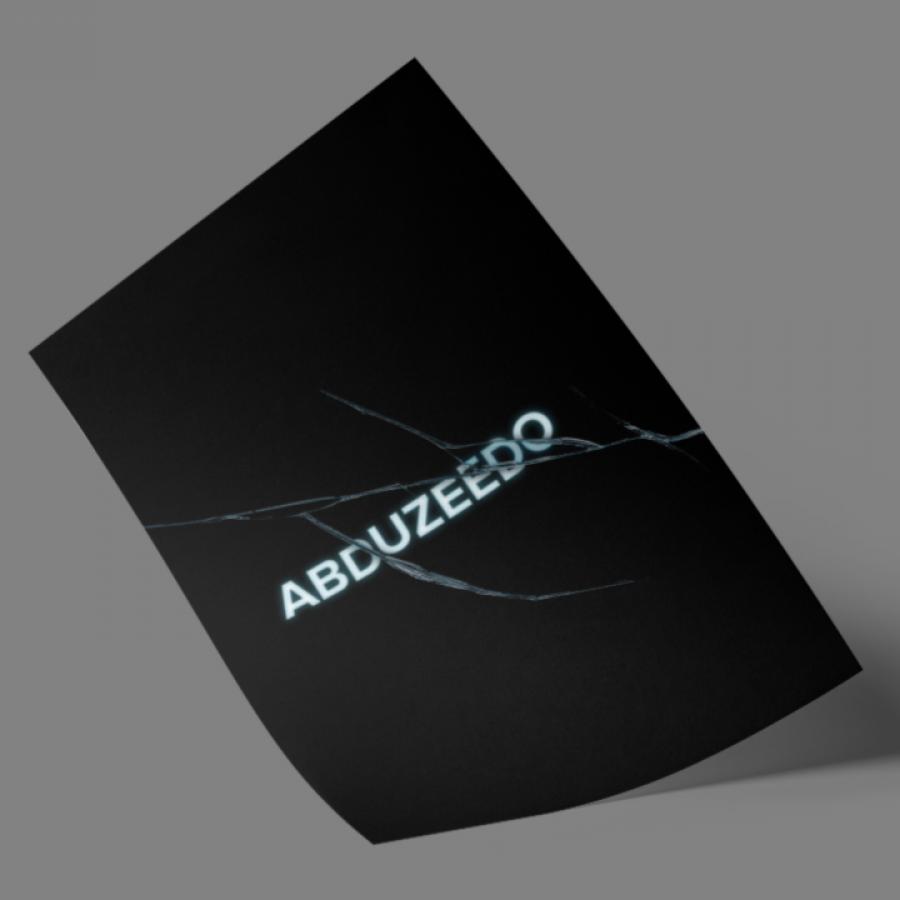by abduzeedo
Following our new series of positive thinking wallpapers today we will show you how to create a simple and soothing image using Photoshop. The author we feature today is Confucius and the quote is "Everything has beauty, but not everyone can sees it". We will also use a stock photo from Unsplash.
So in this little case study/tutorial we will show you how to play to some basic masking, photography and typography to create a beautiful wallpaper. The process won't take more than 45 minutes but I am sure you will have a lot of fun.
Step 1
Open Photoshop and create a new document. I am using 2880x1800 pixels, the standard retina display Macbook Pro resolution. After that let's start playing with our positive quote from Confucius. Add the word BEAUTY. The font I am using is called Liberator.
Step 2
With the Rectangle Tool, create a rectangle with a 10pt stroke.

Step 3
Now add the rest of the text. The first part using the same font and the last using a smaller font. In my case I used Orator St.
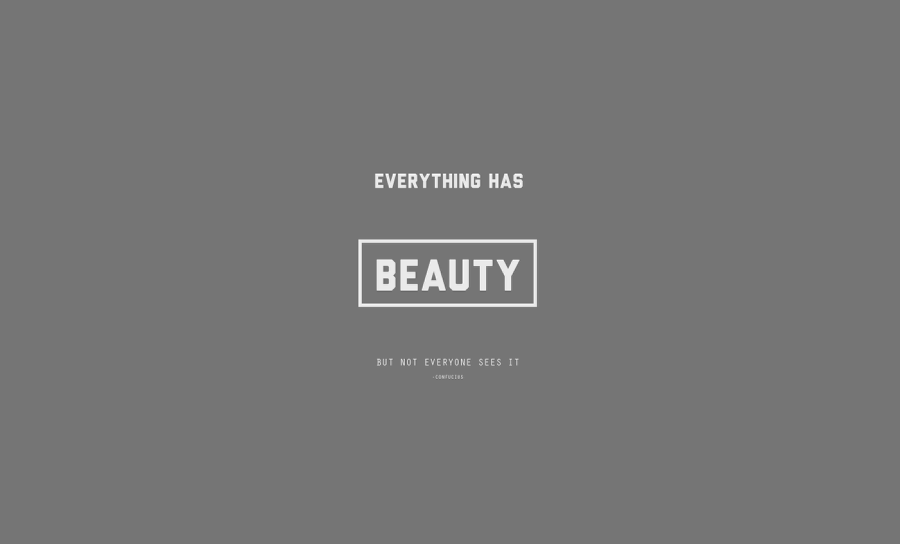
Step 4
For the background I am using a photo from http://unsplash.com/ - I wanted an image with a cold/calm feel and I found this one with some trees and the fog. I liked the mood of it.

Step 7
Change the color of the text from white to a purpleish extracted from the image. I apply a Layer Style>Color Overlay to a folder with the typography elements.
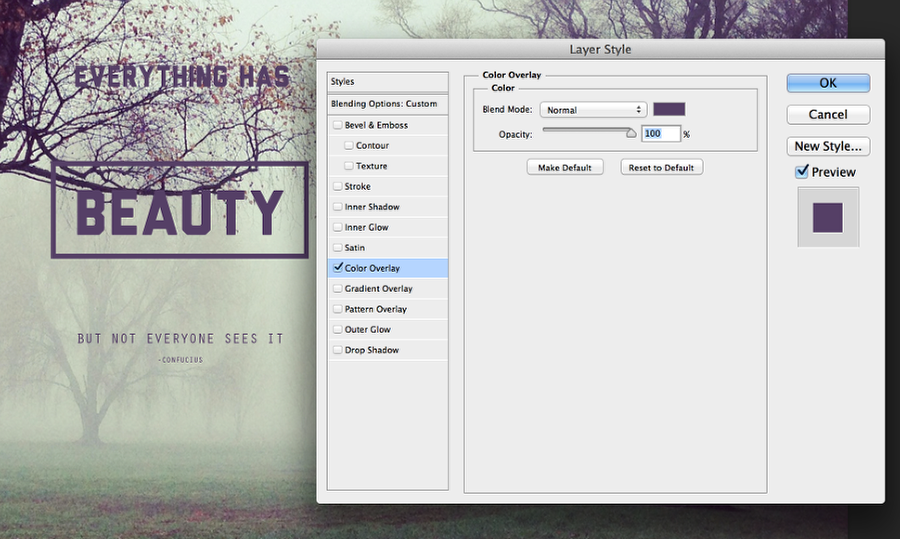
Step 8
With the Magic Wand Tool (W) select the tree. Then mask the text and rectangle so you can make some branches going in front and behind the symbol.
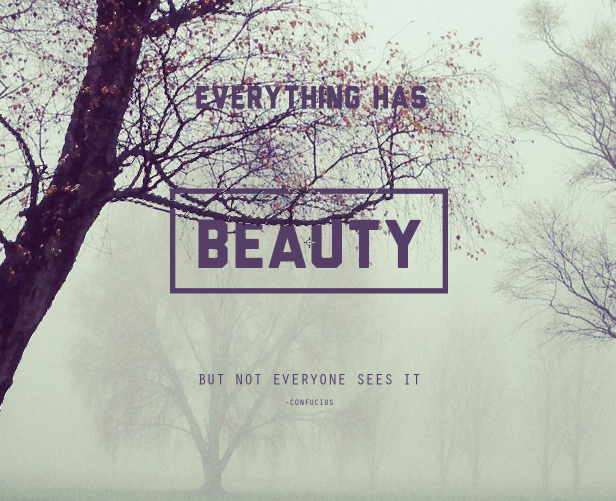
Step 9
Here's a zoom version to see how I played with the branches and the typography.
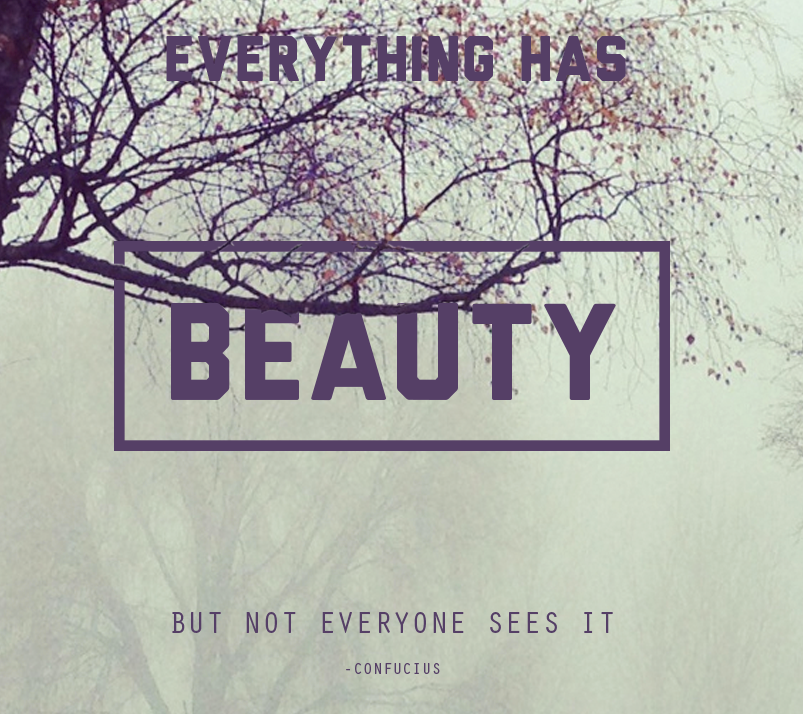
Step 10
Go to Layer>New Adjustment Layer>Photo Filter. Use the Warming 85 at 33%.
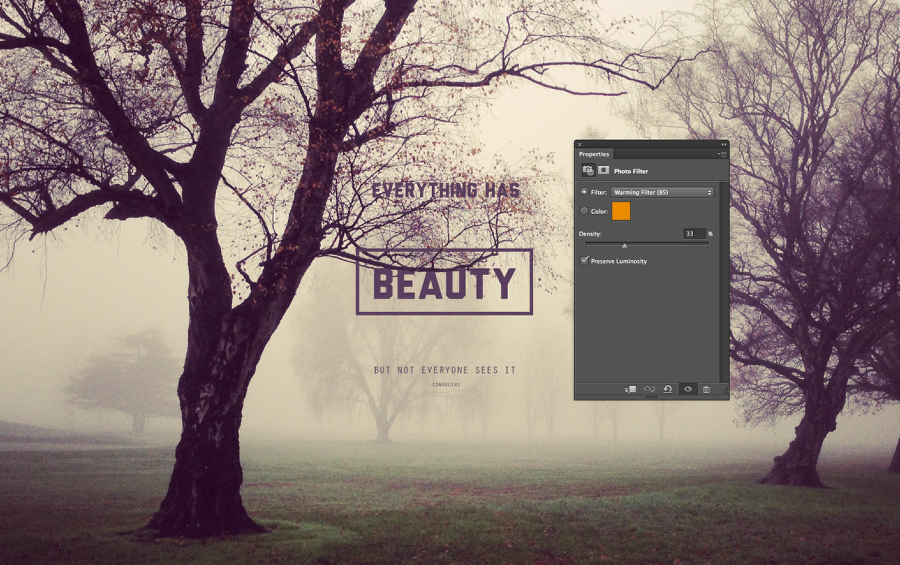
Conclusion
Add your logo and you are good to go. The design is simple and soothing, exactly the mood I wanted to have for this particular design. So as Confucius sad "Everything has beauty, but not everyone can sees it" - maybe that's why I will probably be the only one who can see the beauty on this wallpaper.