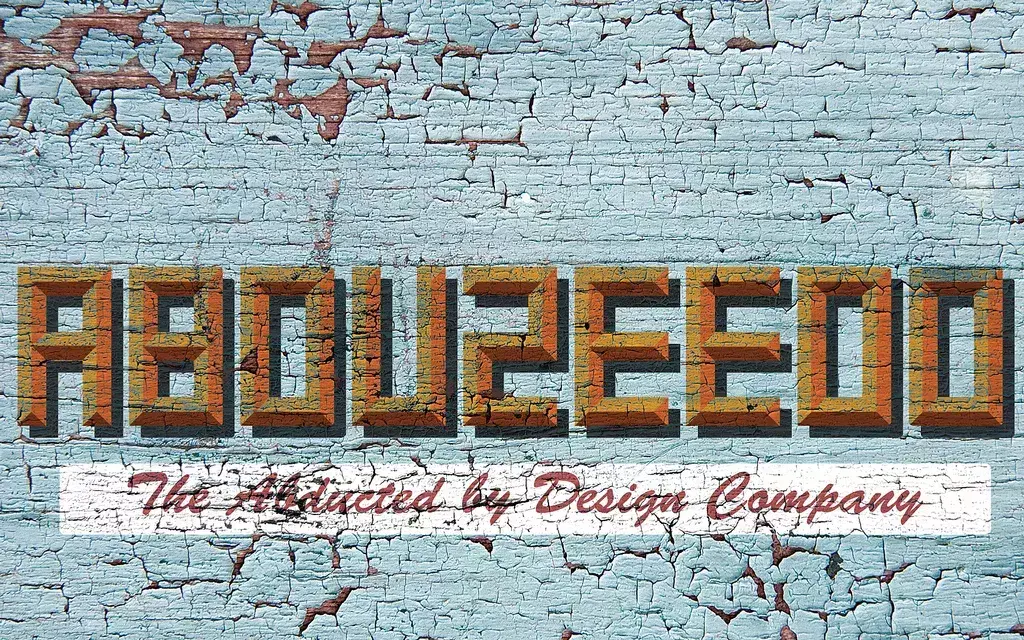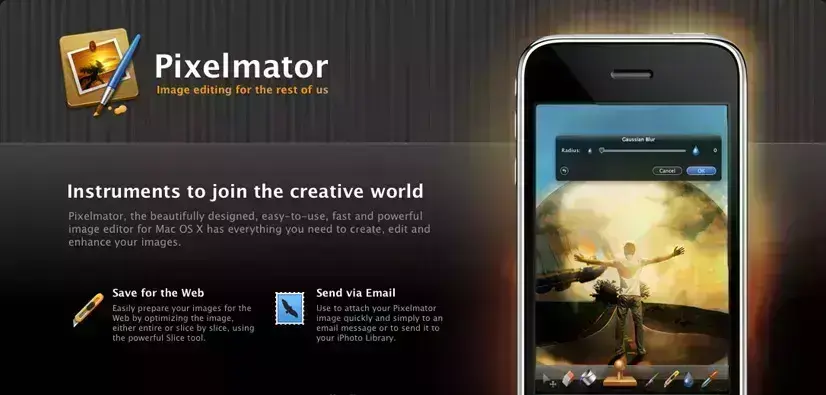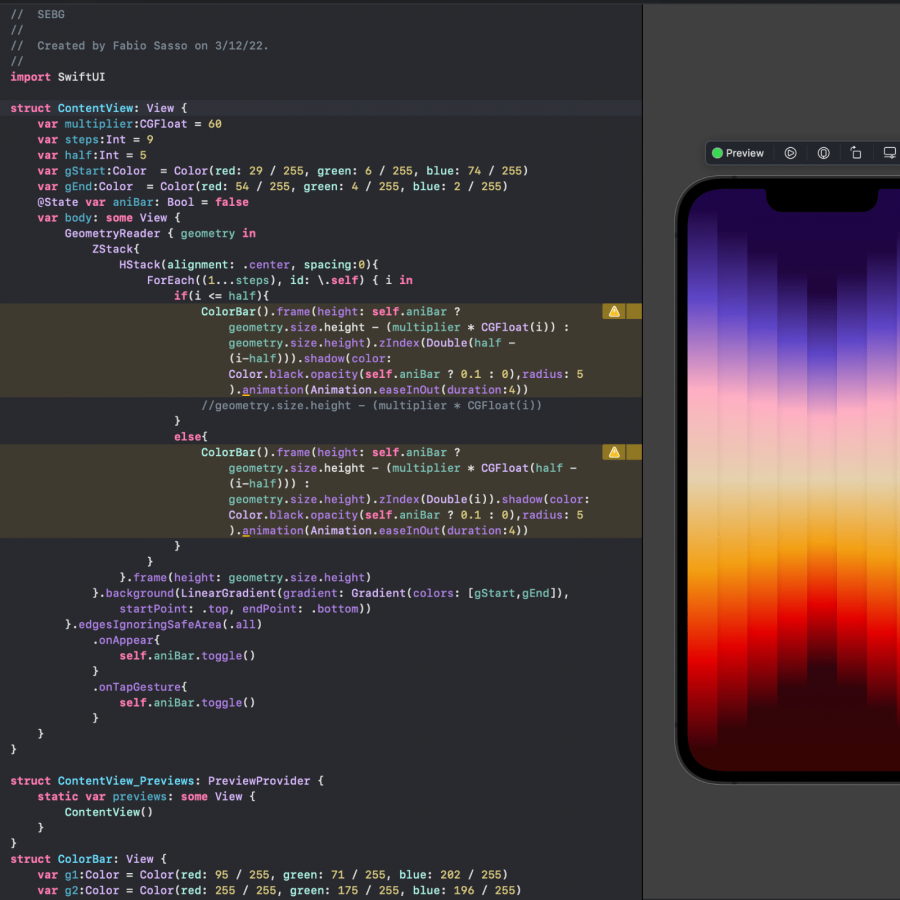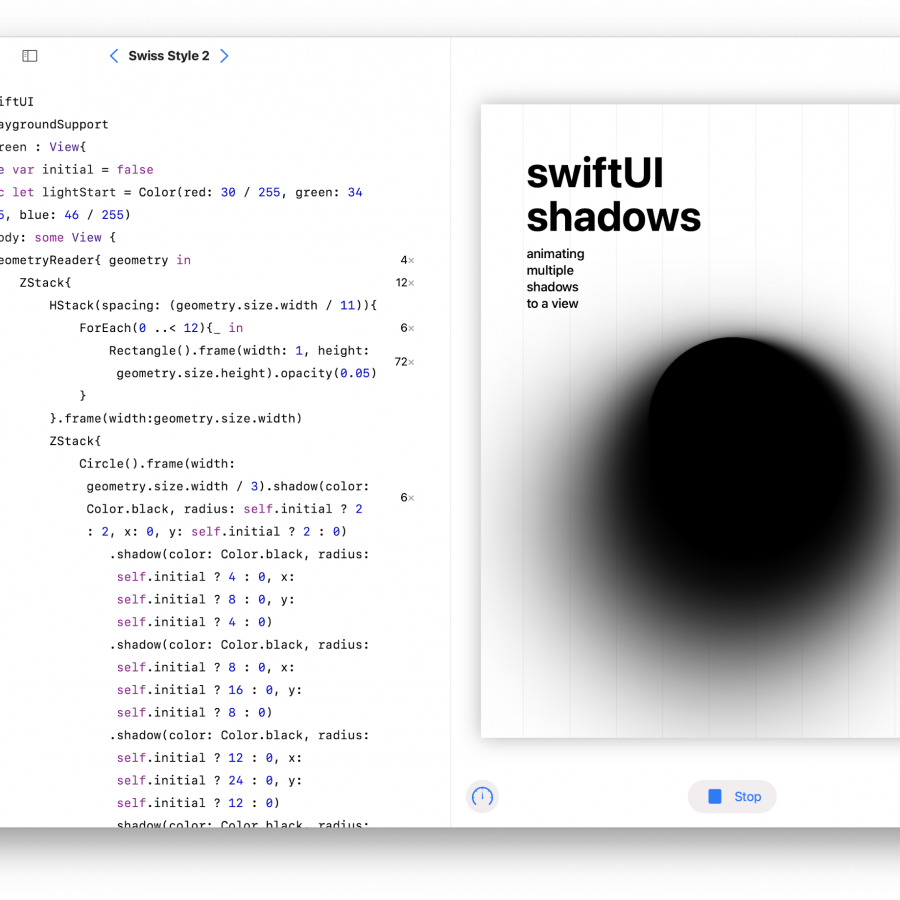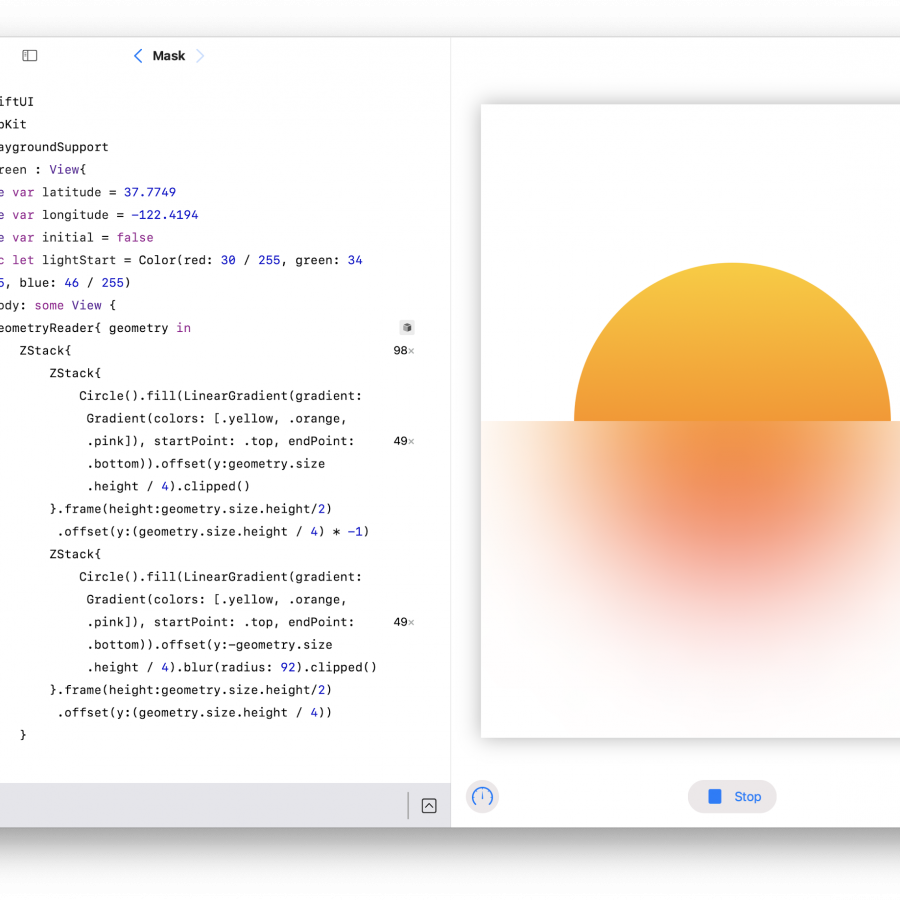Featured Content
04222.
Funkelndes Girl in Photoshop
04223.
Homem Tocha no Pixelmator
04224.
Torch Man in Pixelmator
tutorial
In this tutorial, I will show you how to create a “human torch” effect. I created this effect a few months ago in Photoshop for a tutorial for Digital Arts Magazine, and I have decided to try it in Pixelmator.
04225.
Inspiração Diária #345
04226.
Daily Inspiration #345
This post is part of our daily series of posts showing the most inspiring images selected by some of the Abduzeedo's writers and users.
04227.
Inspiração Diária #344
04228.
Daily Inspiration #344
This post is part of our daily series of posts showing the most inspiring images selected by some of the Abduzeedo's writers and users.
04229.
Inspiração Diária #343
04230.
Daily Inspiration #343
This post is part of our daily series of posts showing the most inspiring images selected by some of the Abduzeedo's writers and users.
04231.
Dicas Rápidas Photoshop #13 - Criando Reflexo
04232.
Photoshop Quick Tips #13 - Creating Reflection
tutorial
This is a very simple effect to create a nice reflection. We have been asked a couple times to create so here is a very nice quick tips that you can use and abuse since it already is a big trend in web design and also very used for other types of design.
04233.
Inspiração Diária #342
04234.
Daily Inspiration #342
This post is part of our daily series of posts showing the most inspiring images selected by some of the Abduzeedo's writers and users.
04235.
Web Design no Pixelmator
04236.
Web Design in Pixelmator
web design
The newly released Pixelmator includes a very important feature: the Slice Tool. Now we can slice and save pieces of the layout to create Web sites. That is really handy! Because of that, I decided to create a tutorial showing how to create a Web site design using Pixelmator.
Step 1
Open Pixelmator, go to http://960.gs/ and download the template files.