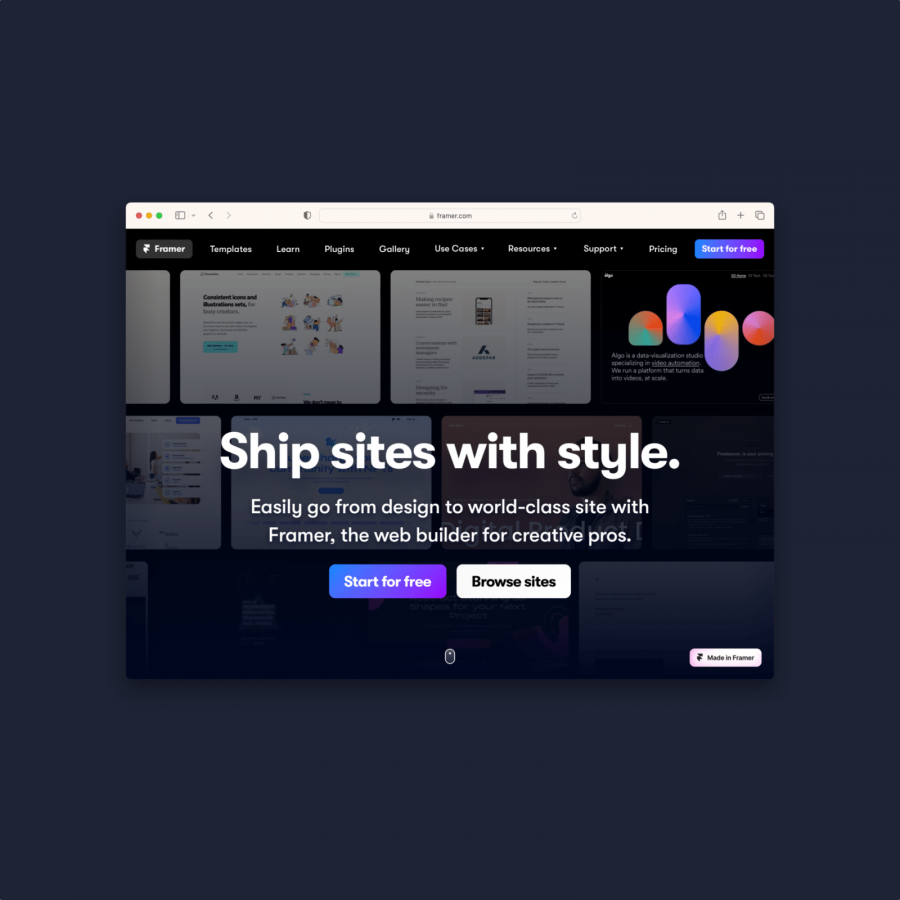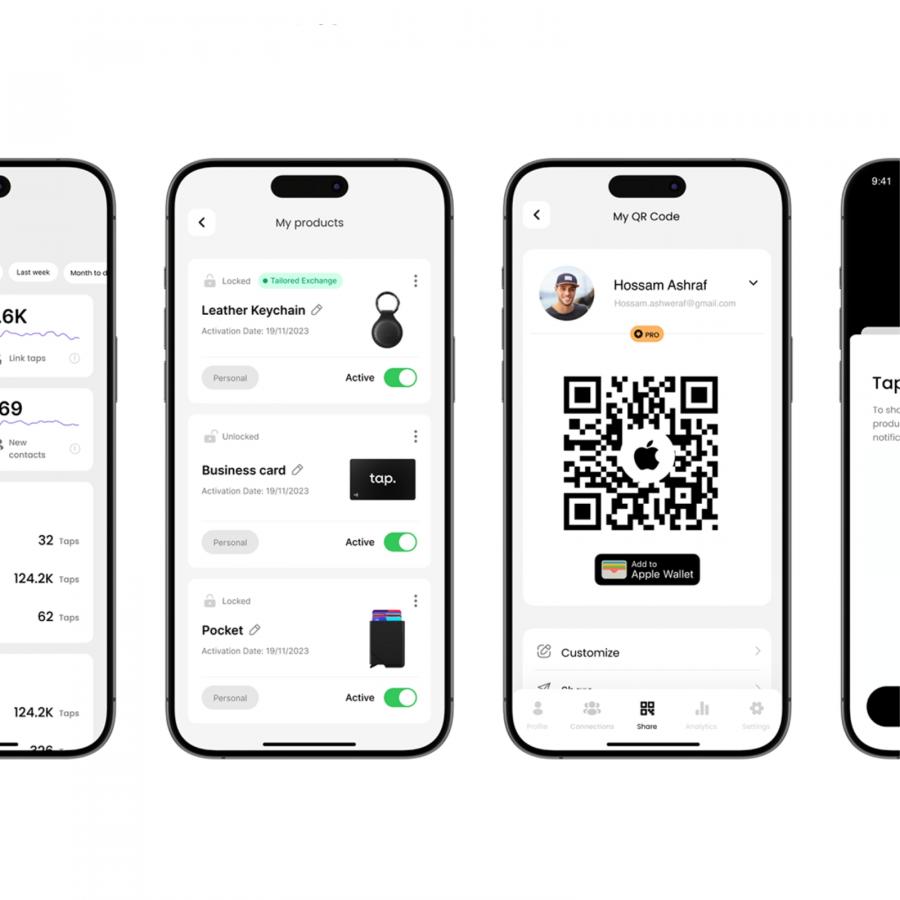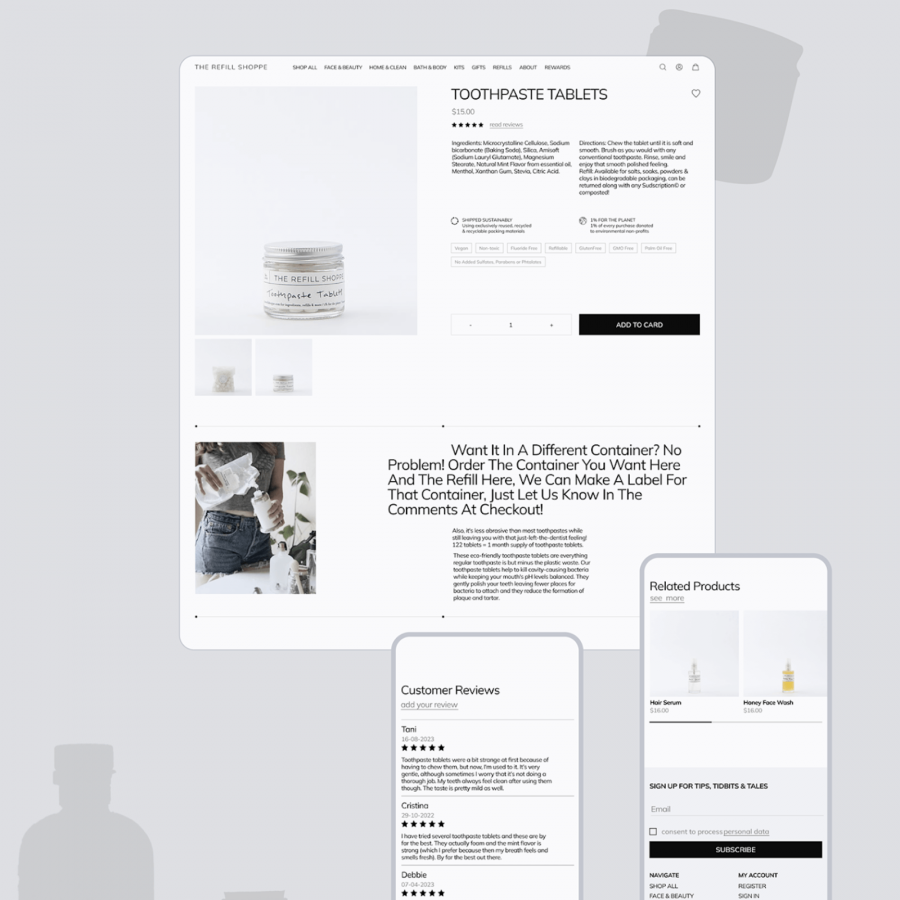by abduzeedo
Discover how “Money Manage” app design simplifies personal finance with a clean UI and seamless UX for effortless financial control.
For today’s user, finance apps are essential, allowing people to manage their money from the palm of their hand. A perfect example of simplicity in UI/UX design is Dung Nguyen’s “Money Manage” app. This project takes the complexity out of finance management, providing an intuitive interface that helps users oversee their finances without friction.
The design of “Money Manage” focuses on user experience from the very first screen. The app provides multiple login options, including phone numbers and social networks. These options ensure that users can quickly get started without lengthy registration. This flexibility is a great move for apps in this space, where users are often ready to engage without delay.
Once users log in, they have the option to backup and restore data through email, iTunes, or iCloud. By integrating with common backup solutions, the app eliminates concerns about data loss, giving users the peace of mind that their financial information is always accessible and secure.
For finance apps, organization is key. “Money Manage” employs a straightforward navigation system that avoids clutter. The app keeps user goals in mind, displaying only essential features on each screen. Key financial overviews, such as checking, savings, recent transactions, and upcoming payments, are available at a glance, creating a seamless experience for the user.
This type of app design approach empowers users to find what they need without unnecessary steps, a fundamental principle in effective UI/UX. The minimized interface removes distractions, allowing users to focus on their financial health.
One of the standout features of “Money Manage” is its analytics screens. These screens summarize account balances and recent activities, presented in an easy-to-digest format. Visual summaries help users understand their financial situation quickly, with options to review specific transaction details or upcoming bills.
Dung Nguyen’s choice to use clear icons and charts allows the app to communicate complex data in a digestible way. The UX benefits from these visual aids, making financial management feel approachable rather than overwhelming.
The app’s flexibility shines in its customization options. While default settings make the app accessible immediately, advanced users can adjust configurations to suit their needs better. From changing notification settings to customizing the displayed data, users have full control over their experience.
This adaptive approach accommodates a wide range of users, from those new to personal finance apps to experienced users who may want specific insights into their spending patterns. This flexibility in UI/UX design makes “Money Manage” both beginner-friendly and suitable for power users.
Dung Nguyen’s “Money Manage” demonstrates the power of cohesive UI and UX, app design in app development. The interface is visually appealing yet minimalist, prioritizing usability and smooth navigation. This app serves as a prime example of how thoughtful design choices can make complex tasks, like financial management, straightforward and engaging.
For UI and UX designers, this app’s approach provides valuable insights into balancing simplicity and functionality, especially in data-heavy applications. From effortless onboarding to rich analytics, “Money Manage” shows how to build an app that users can trust for their daily financial needs.