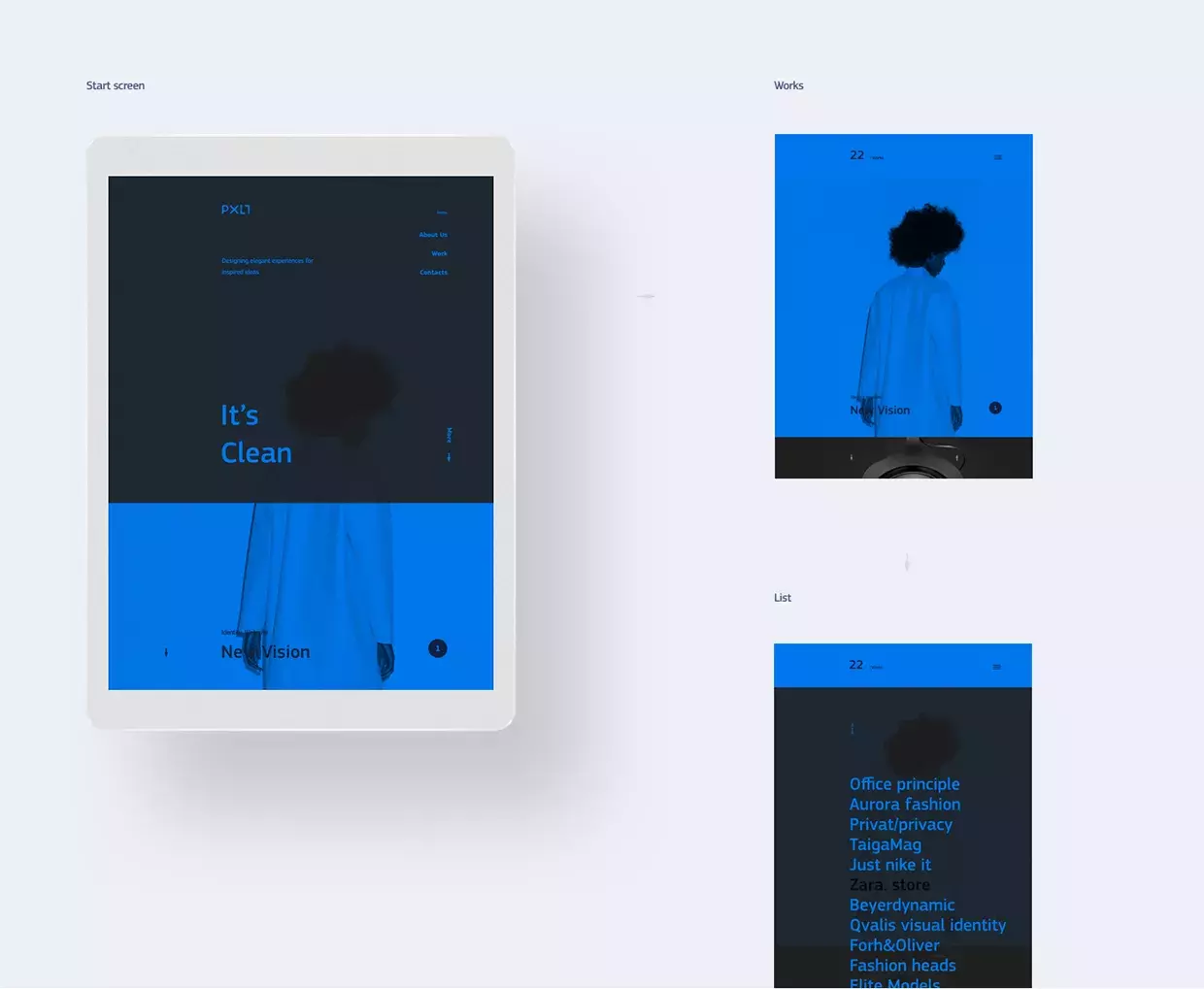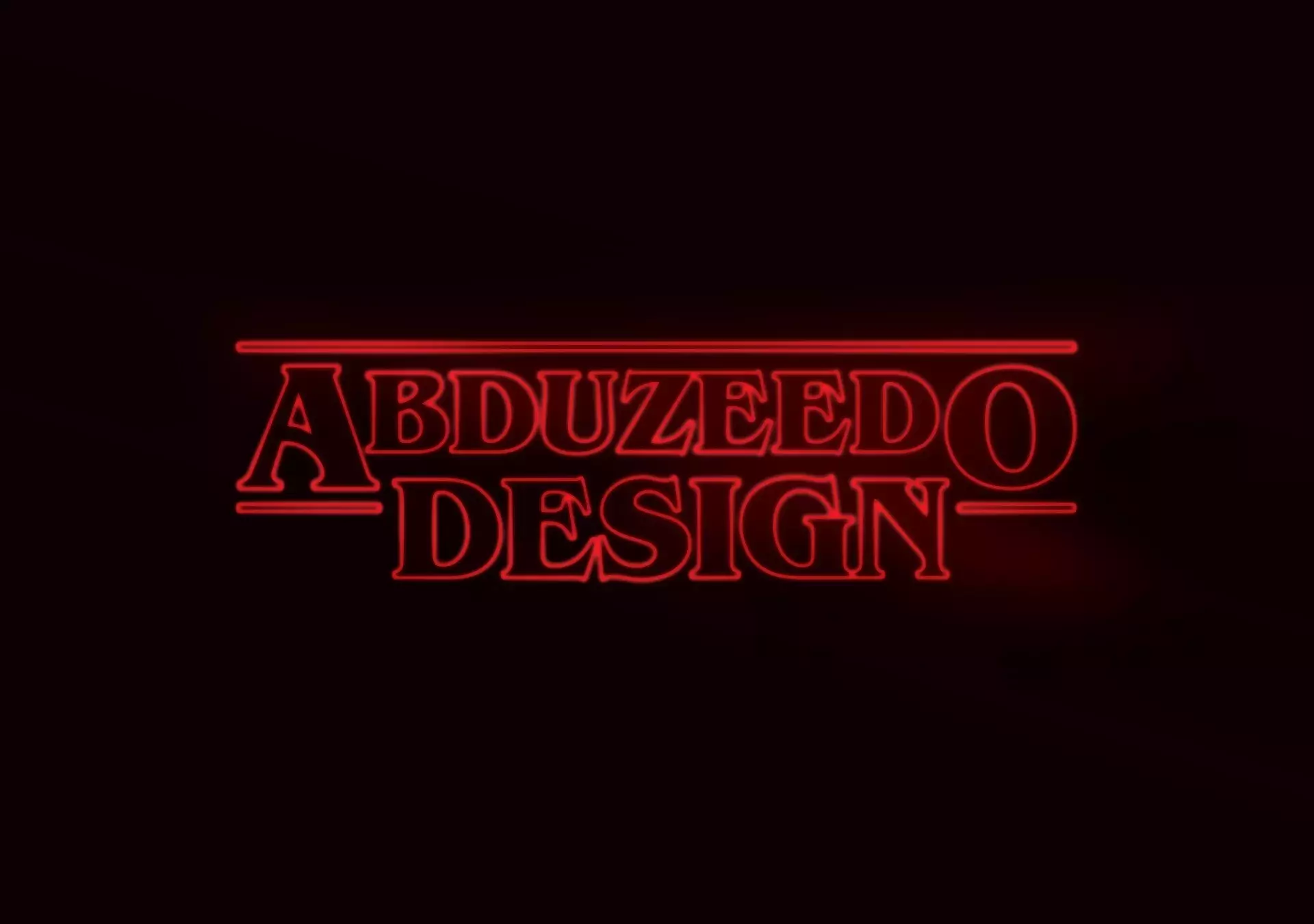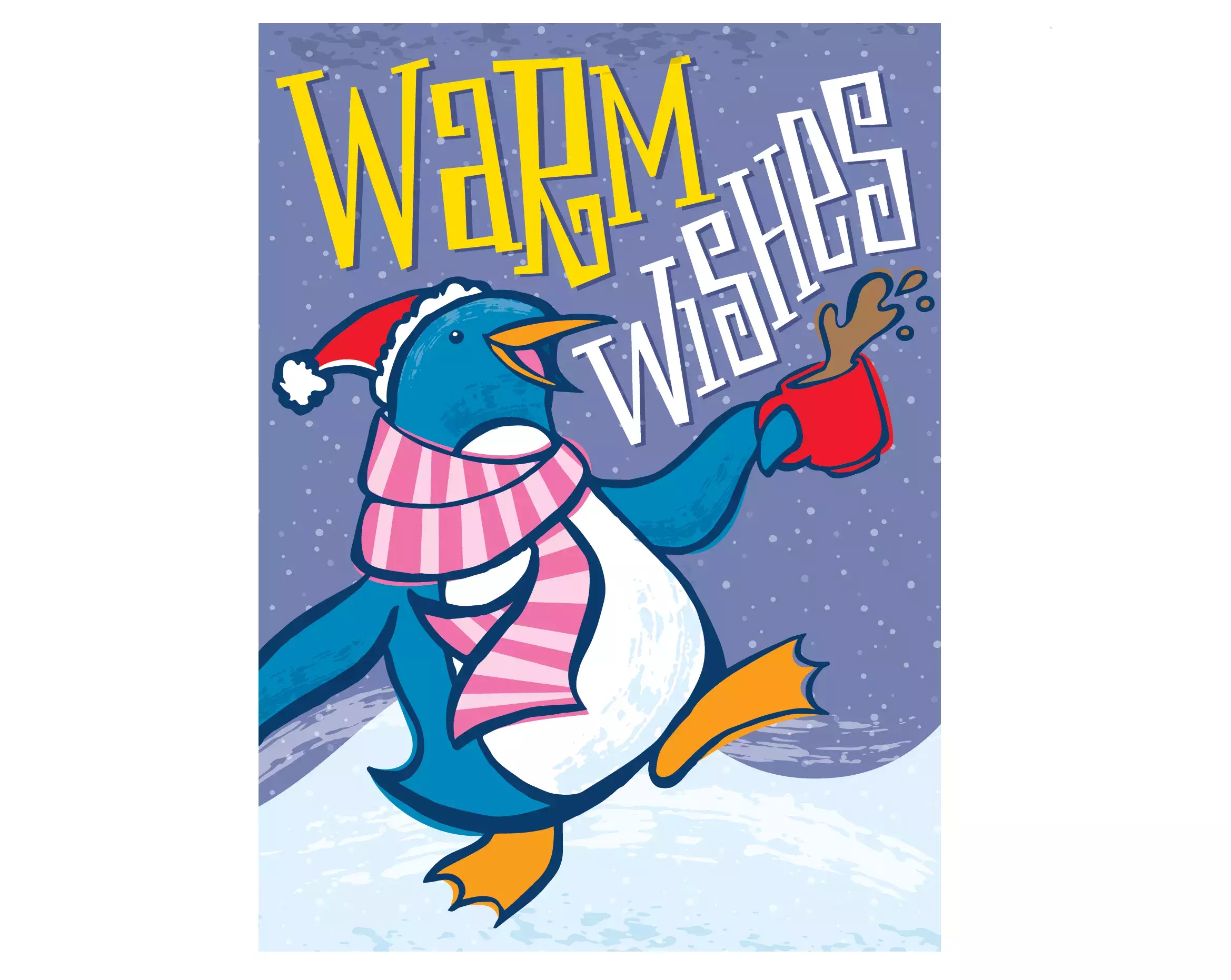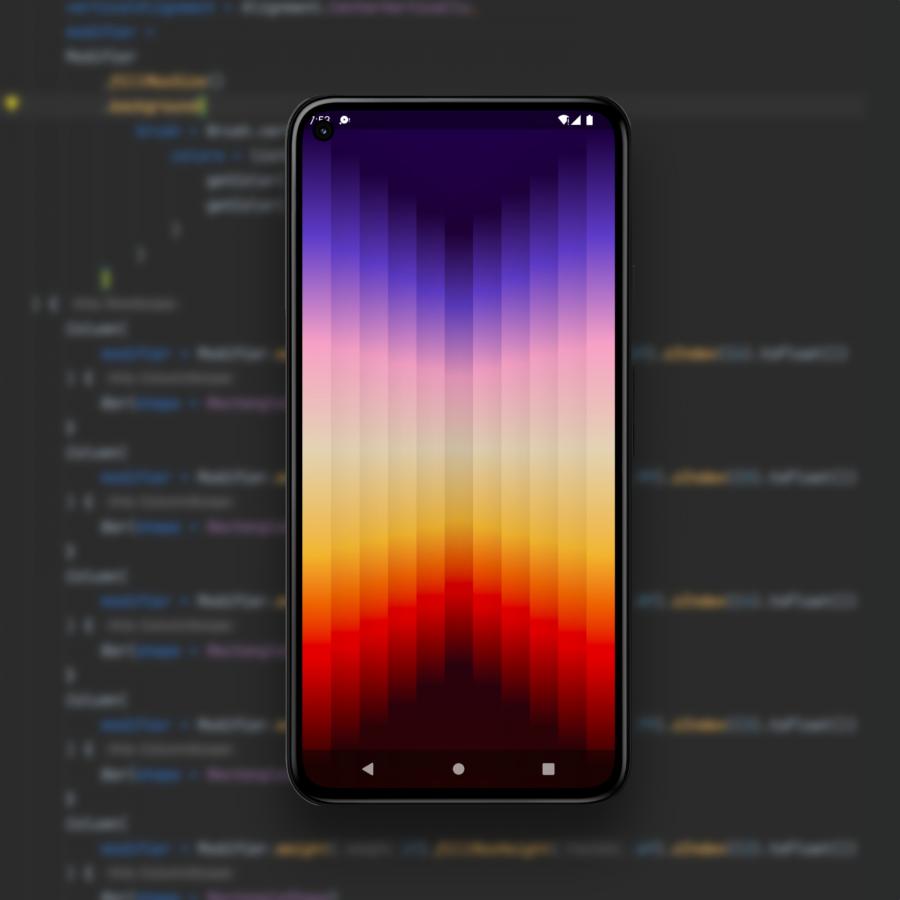03821.
Illustration Process: I Lift My Lamp Beside the Golden Door
illustration
I Lift My Lamp Beside the Golden Door is an illustration created by Jennifer Hom. She was very kind to share with us a little bit of her illustration process from the main goal of the project, to sketches to the final design. It's always wonderful to see that step by step, especially from an incredible illustrator like Jennifer.