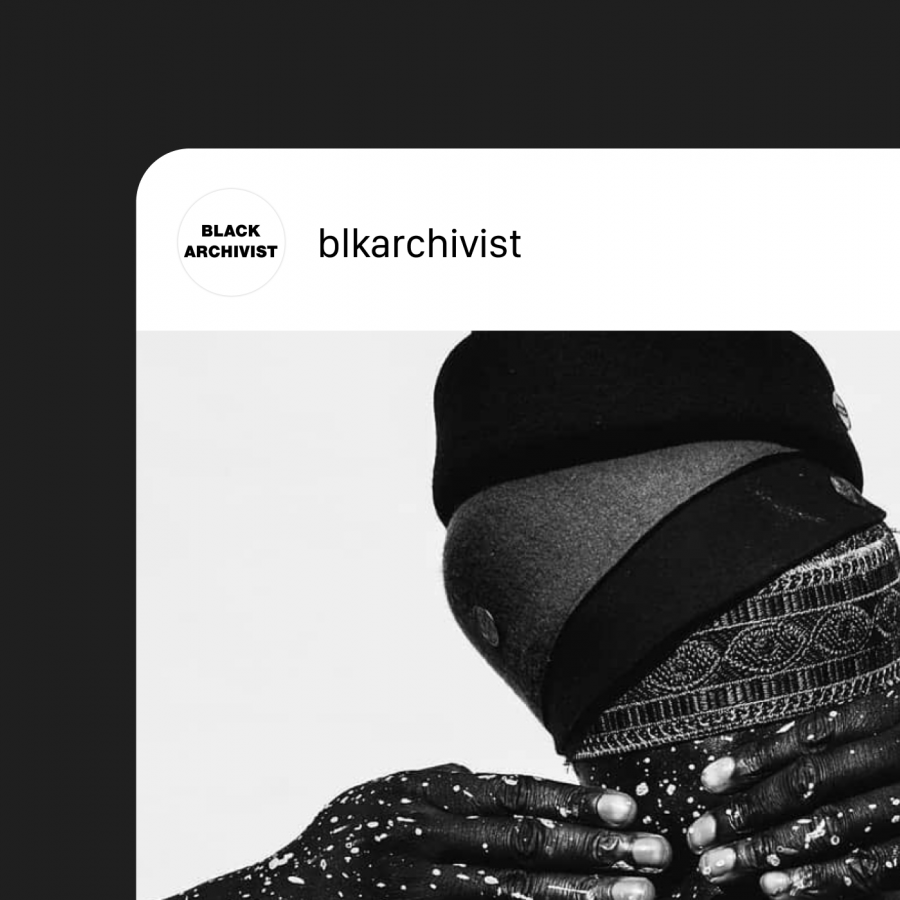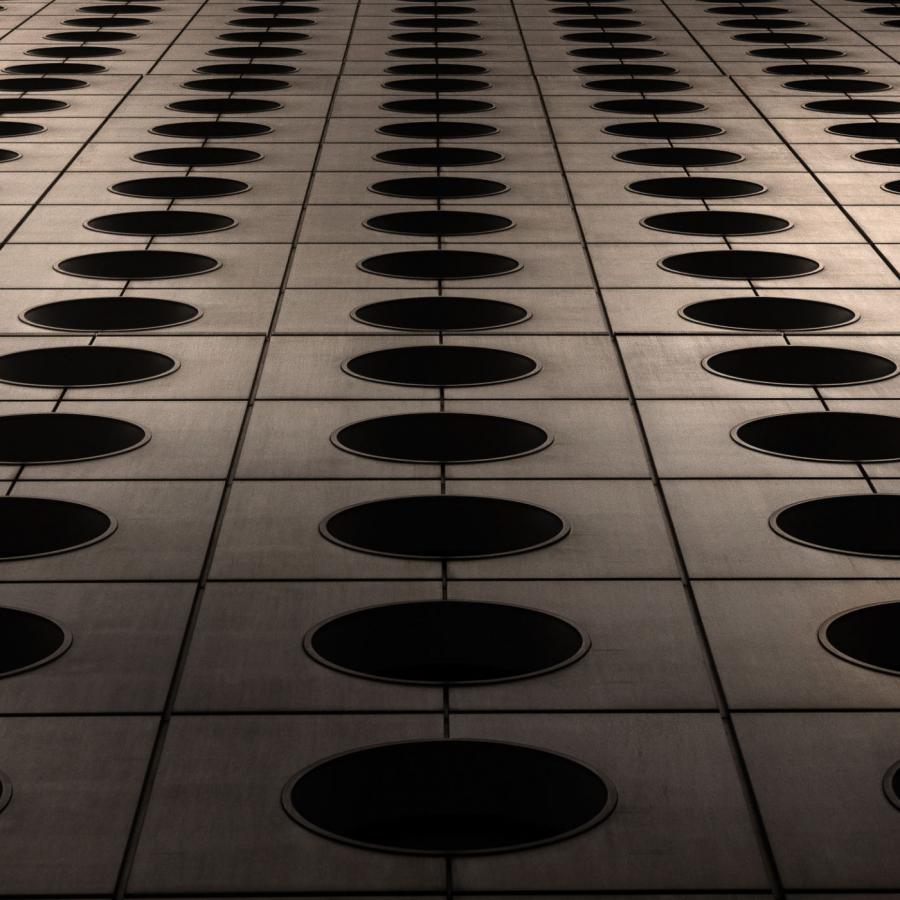by abduzeedo
Lummi AI Stock Photos: 20,000+ free, customizable images with advanced filters. Save time and enhance your design creativity.
Have you noticed how stock photography has become so generic and boring lately?
It's like every site has the same uninspired and sometimes downright boring images. There is no creativity, no personality—just bland, cookie-cutter photos that don't do justice to your designs.
Even the traditional go-to's like Adobe Stock Photos, Getty Images, and Shutterstock lack that fresh, unique touch that modern creatives crave. Their collections can feel repetitive and uninspired, missing the vibrant, dynamic edge needed to make your projects stand out.
It has come to a point that it can take huge chunks of costly time just to find a subpar photo to insert into a design. It's not only a problem for workflow but a major issue for creatives who want to present the best possible designs.
This massive amount of time wasted searching for the ideal stock image spawned an idea: what if creatives could easily search through thousands of stunning photos and use them all for free wherever they wanted? This is where Lummi steps into the spotlight.
Meet Lummi, the future of AI stock photos
Imagine having access to over 20,000 royalty-free images for any personal or commercial project. That's Lummi, a completely free library of AI-generated stock images made by creatives from around the world.
Now, if you think this sounds great, but AI stock photos always have that weird, uncanny vibe, don't worry. With Lummi, every image goes through a thorough vetting and curation process by the team of humans behind Lummi.
In short, Lummi isn't just about filling your designs with random, boring photos that you might find on hundreds of other websites. It's about giving you stunning visuals that help you tell your story and save you valuable time so you can focus on more important parts of your projects.
But that's just the basics of Lummi. Here are a few reasons why this new library of stock photos is grabbing the attention of designers, developers, marketers, and creatives alike.
Putting that special touch on Lummi images
Part of the problem with other AI stock photo sites is that you can't edit or alter the images. What you see is what you get, and you have to make it work for your design.
Lummi allows you to add different creative touches to the images you want to use, ensuring that each image is unique for your project. Here are a few of the things you can do.
Make manual adjustments
It's super easy to make standard adjustments on your Lummi images. For each image, you can manually adjust:
- Exposure
- Brightness
- Contrast
- Saturation
- Hue
Plus, if you don't like the edits you made, you can always press "reset" to return to the original image settings.
Add a duotone effect
If you want to add a little more pop to your image, the duotone effect is a quality way to do that. In the tools bar, select one of the duotone colorways and adjust the opacity to your liking.
You can also add another layer of customization by selecting the colors you want to apply to the duotone. Of course, if you're not feeling the duotone filter, you can always go back to the image's original colors.
Flip your photo to make it right
Sometimes, you just need that image to face the other way. With Lummi, you can easily flip images horizontally to get the right look for your design. This simple feature allows you to customize visuals even more, ensuring that every element fits perfectly into your project. It's all about making sure your designs look exactly how you envision them.
Advanced filters to find the perfect image
Lummi is here to simplify your creative life with its advanced filtering system. This powerful feature lets you quickly find the perfect photo without sifting through a mountain of irrelevant options.
With Lummi's filtering system, you can sort images by various attributes to match your specific needs. Here's how it helps streamline your workflow:
- Color: Whether you need a specific color palette to match your brand or evoke a certain mood, Lummi allows you to filter images by color. This means no more endless scrolling to find that perfect shade of blue or the right mix of warm tones.
- Orientation: Sometimes, you need a landscape image for a banner or a portrait for a social media post. Lummi lets you filter images by orientation, ensuring you find the right format quickly.
- Luminance: Looking for something bright and airy or dark and moody? Filter images by luminance to get just the right lighting and atmosphere for your project.
- Number of People: Need a solo shot, a couple, or a group scene? Lummi's filters allow you to specify the number of people in the image, making it easy to find exactly what you need.
These advanced filters save you a ton of time, letting you zero in on the perfect image with minimal effort. It's like having a highly skilled assistant who understands your needs and instantly gets your perfect visuals.
Embrace AI stock photos and say goobye to boring designs
Even when it comes to stock photos, AI has the potential to liberate us from tedious, repetitive tasks, allowing designers to focus on crafting something truly special and engaging.
It’s why the combination of human creativity and AI's capabilities goes beyond just saving time. Lummi, with its extensive library of AI-generated images and advanced filtering options, is a perfect example of how AI can elevate creative workflows. It empowers designers to move quickly and make those ideal customizations that perfectly match their vision, making the design process smoother and more enjoyable.
With these dynamic, free visuals at your disposal, you can create richer, more immersive experiences that connect on a deeper level.
For more information check out https://www.lummi.ai/