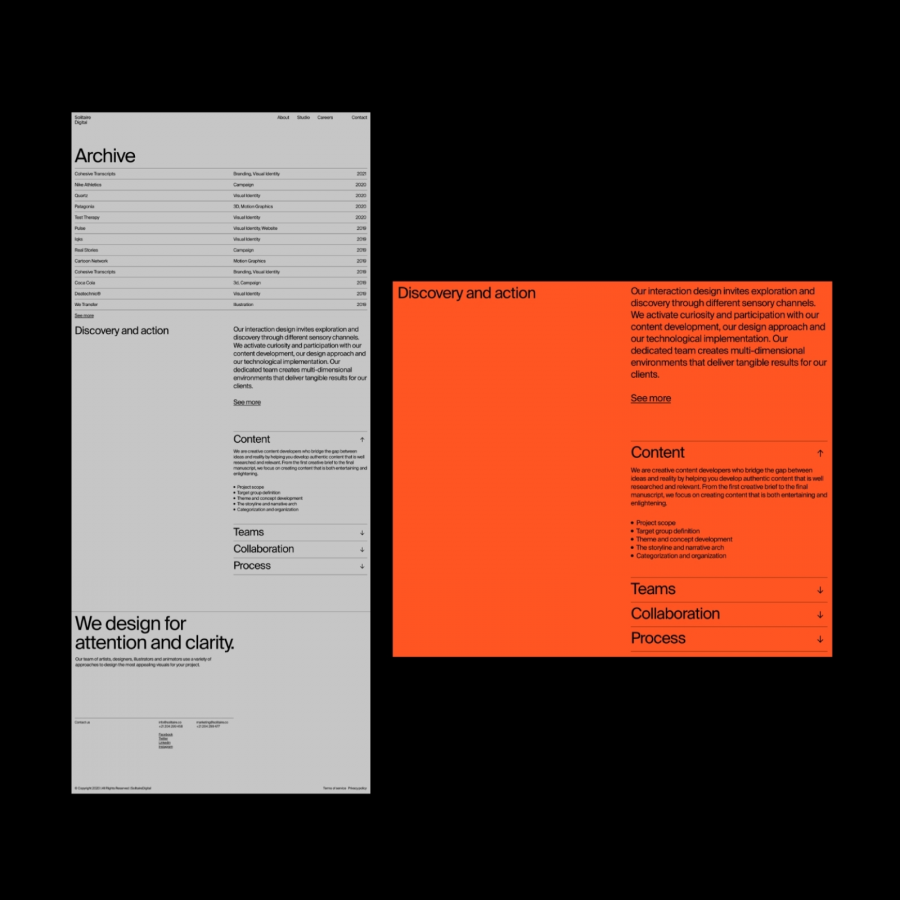by abduzeedo
From building alone in 2020 to experimenting with AI for the v2 last year to deep partnership with Cursor's Planning and Agents for Calmaria 3.0.
Last week I launched Calmaria 3.0, the culmination of a three-version journey that completely changed how I think about app development. This isn't just a feature update. It's the result of progressively embracing AI-assisted development, from skeptical beginner to what now is called "vibecoding" I was able to work in deep partnership between human creativity and AI capability and build things I had zero clue how to do and, the best of it, very quickly, working mostly in my spare time.
How three versions taught me the future of app development
Three Versions, Three Approaches
- V1 in 2020 The Traditional Way: The first version of Calmaria was built the traditional way, limited by my solo coding skills. Complex features like Apple Watch support came a bit later, Health integration, or GPU-accelerated graphics were too difficult to tackle alone.
- V2 in 2024 Dipping My Toes In: For this, I started experimenting with AI coding assistants, using them only for specific problems or code snippets. I still viewed the AI as a fancy autocomplete, and the complex architecture of the app remained beyond what I thought I could handle.
- V3 in 2025 Deep Partnership: Everything changed when I began a deep partnership with AI, utilizing advanced features like Planning and Agents. I now treat the AI as a true collaborator. I bring the vision, the design, and the user experience, while the AI brings the technical implementation, planning the architecture and implementing complex features like bidirectional Watch sync. This process, which is called "vibecoding," allows us to build things neither of us could accomplish independently.
What I Built with Deep AI Partnership
Building things I could never imagine building by myself alone.
1. Seamless Cross-Device Sync
Real-time bidirectional synchronization between iPhone, iPad, and Apple Watch. This was the most important feature for me and I wanted it from day one but couldn't tackle alone. With Cursor's Planning, we mapped out the entire sync architecture:
- WatchConnectivity message handling
- Offline queue management
- Conflict resolution strategies
- App Group data sharing
- Widget integration
Then Agents helped implement each piece, explaining WatchConnectivity patterns I'd never encountered. We debugged edge cases together. We optimized performance. Change themes on iPhone and changes on the Watch. Your progress, presets, settings—everything stays synchronized. This is what I always wanted Calmaria to be.
2. Deep Apple Health Integration
This was the most requested feature. Initially I was against it because I didn’t want to add a popup to break the experience, but the benefits of tracking became clear. Every breathing session automatically saves to Apple Health as a Mindful Session with rich metadata: technique used, duration, mood, device origin, theme, even a unique identifier for deduplication.
HealthKit was intimidating in v1. By v3, with Cursor guiding me through authorization flows, data models, and privacy requirements, it became manageable. We implemented automatic sync, prevented duplicate entries, and followed all of Apple's guidelines.Your wellness journey, tracked in one place. Your data, always yours.
3. Custom Breathing Presets with Full Sync
Users can now create unlimited personalized breathing patterns that sync across all devices. Behind the simple interface is a complete preset management system:
- CRUD operations for custom presets
- Conflict resolution (what if you edit on two devices?)
- Cross-device sync via WatchConnectivity
- Persistence in both UserDefaults and App Groups
- Integration with the breathing engine
Planning this feature with Cursor, we identified 15+ edge cases I wouldn't have considered. Then Agents helped implement the robust solution needed.
4. GPU-Accelerated Dots Theme
I've always been obsessed with motion design (even though I suck at it). For v3, I envisioned dots transforming into a breathing 3D sphere, but this required Metal shaders, something I'd never touched.
With Cursor, I described the visual effect I wanted. We planned the shader pipeline, broke down the math for sphere deformation, and implemented GPU-accelerated rendering with smooth spring animations.
I learned shader programming by building it. That's the power of this partnership.More themes are coming. I'm just getting started.
The Tools That Changed Everything
Cursor Planning
Before writing code, I use Planning to:
- Map out feature architecture
- Identify dependencies and edge cases
- Design data models
- Plan testing strategies
- Break complex features into manageable steps
It's like having a senior engineer help you think through problems before you start coding.
Cursor Agents
Agents help me:
- Implement entire features based on plans
- Refactor complex code
- Debug subtle issues
- Add comprehensive error handling
- Optimize performance
They don't just write code—they explain what they're doing and why. I learn with every feature we build.
The Result
The V3 has features I couldn't have built in 2020:
- 50+ source files with clean architecture
- Metal shaders for GPU rendering
- Complex state management with Combine
- Bidirectional Watch sync with fallbacks
- HealthKit integration following best practices
- Widget extensions with App Groups
- Comprehensive error handling
All built by one person, deeply partnered with AI.
The journey from Calmaria in 2020 to V3 now taught a clear lesson: I am only limited by my imagination when working in deep partnership with AI. While my initial efforts were confined by my solo technical abilities, the third version completely redefined what was possible. The core insight for me is that AI isn't replacing developers; it's amplifying creators. The human role remains paramount, bringing the vision, design, and creative direction. The AI, meanwhile, serves as a powerful partner, handling the technical implementation, complex architecture, and optimization. This division of labor allows a single creator to tackle projects that once required a full engineering team.
This super smooth workflow represents the future of development for me with vibecoding. The most exciting outcome is that the traditional barrier between 'designer' and 'developer' is rapidly dissolving. Creators with passion and great ideas now have the power to build production-quality (or almost) applications, regardless of their proficiency in traditional coding, making the limits of app development today far less technical and far more imaginative.