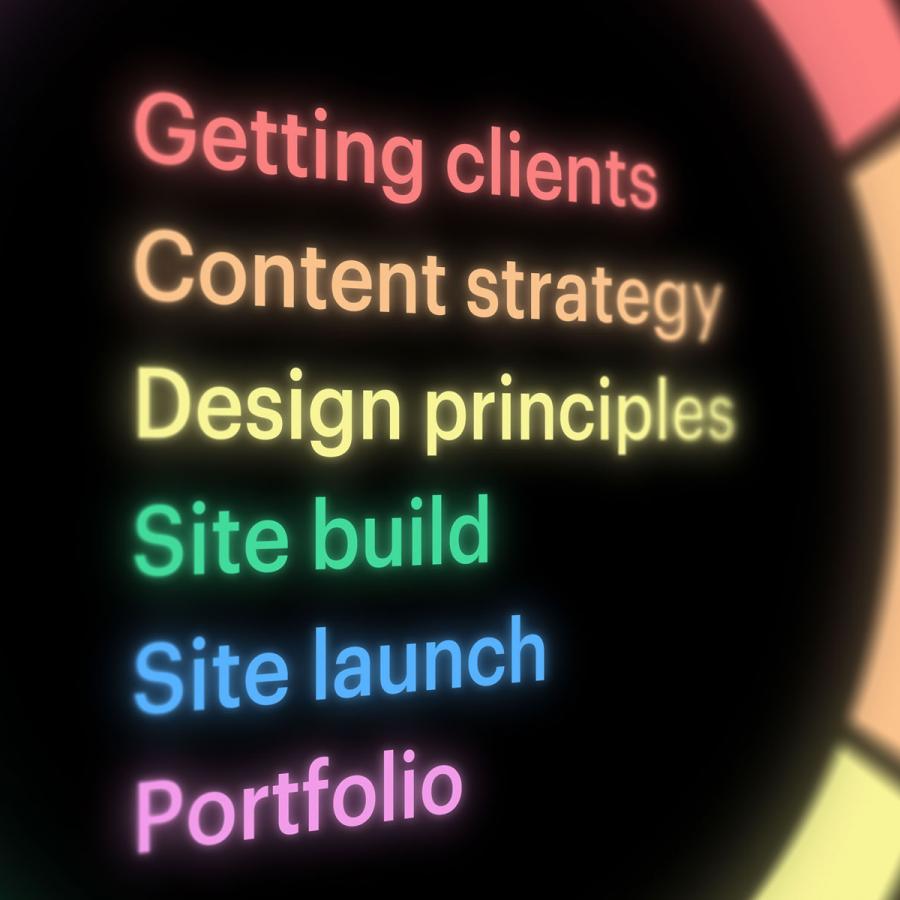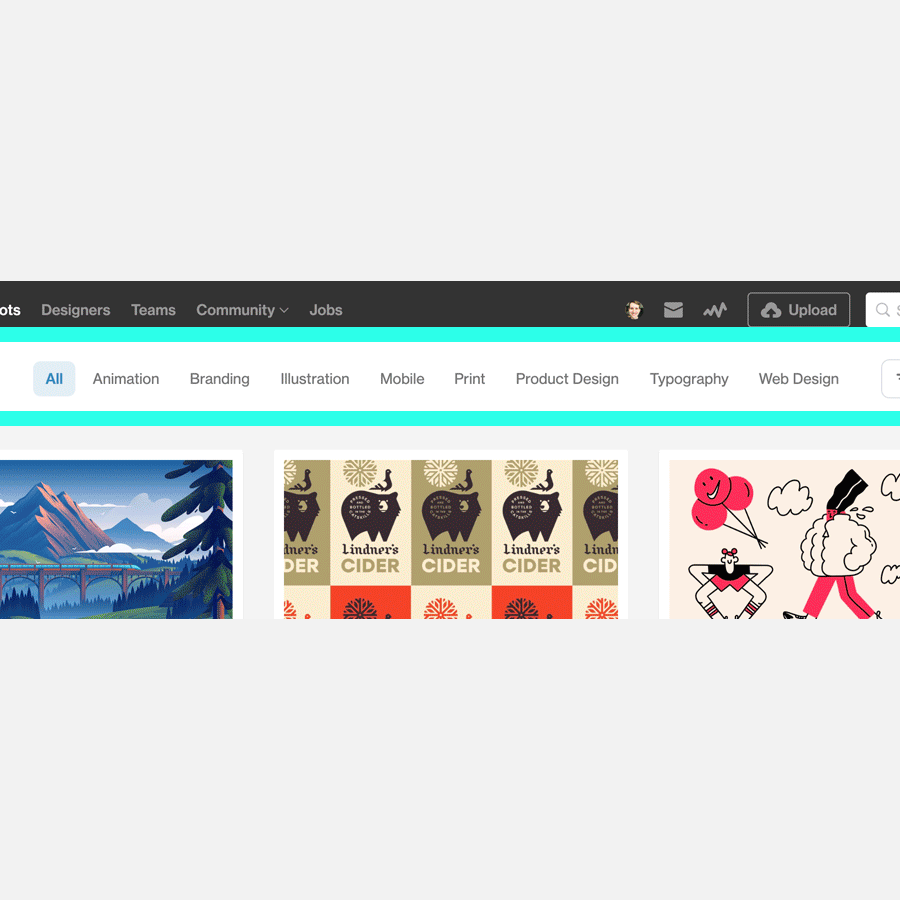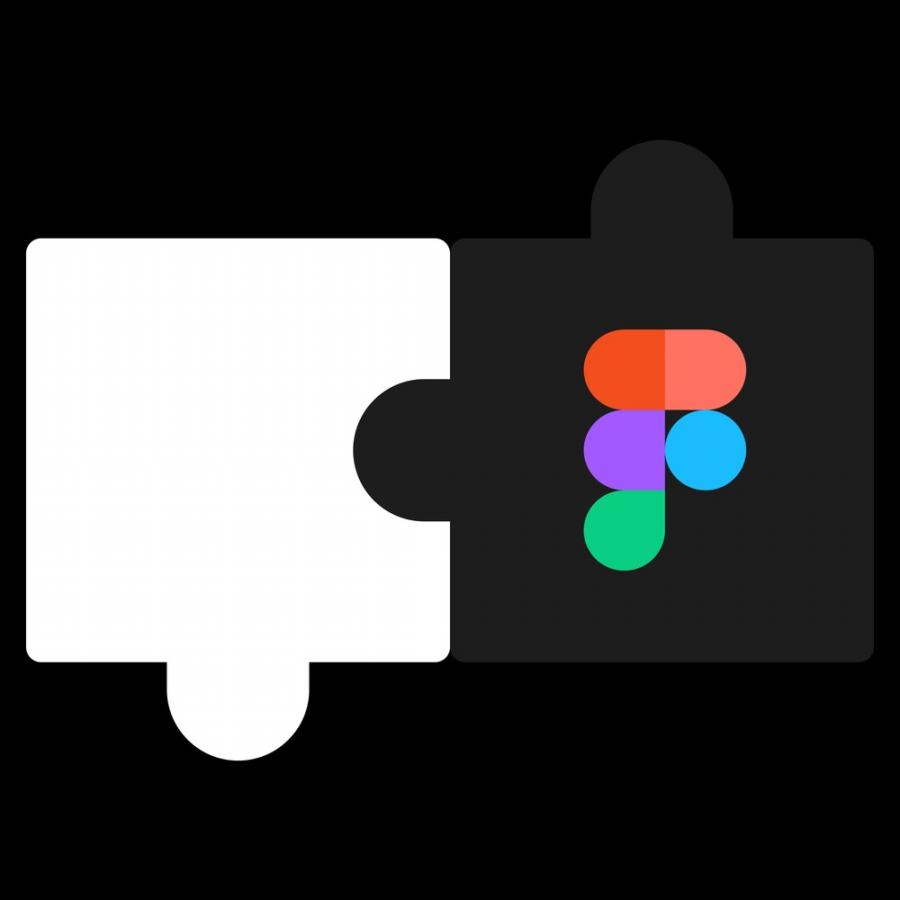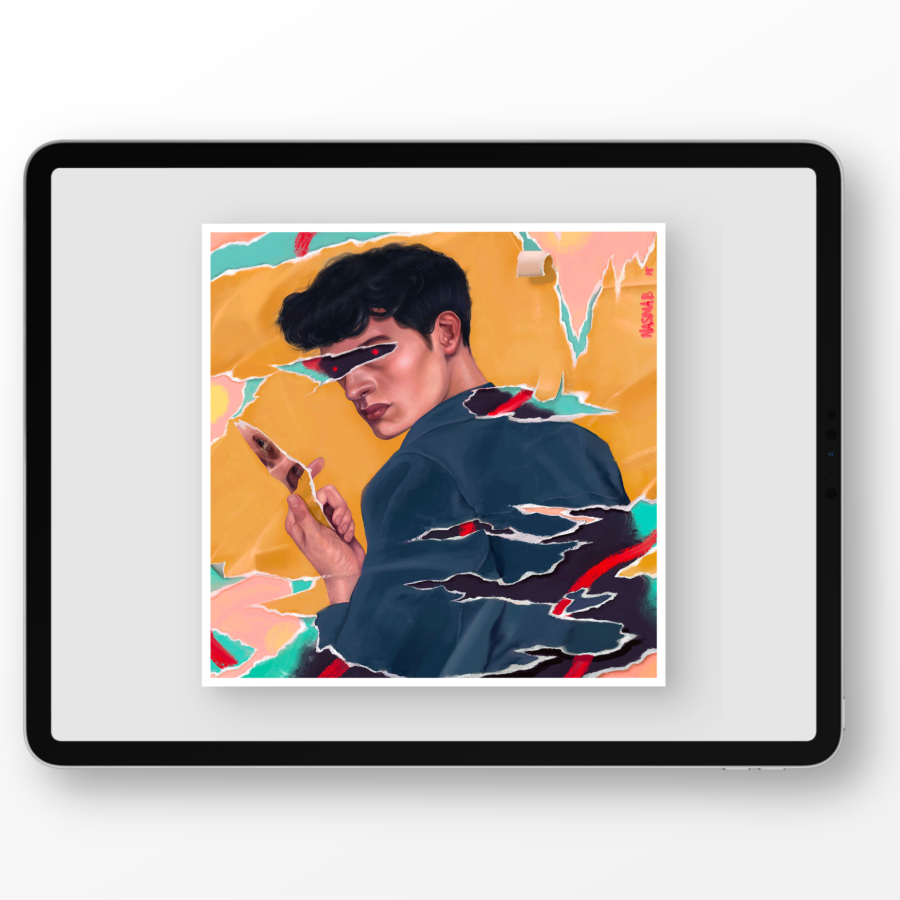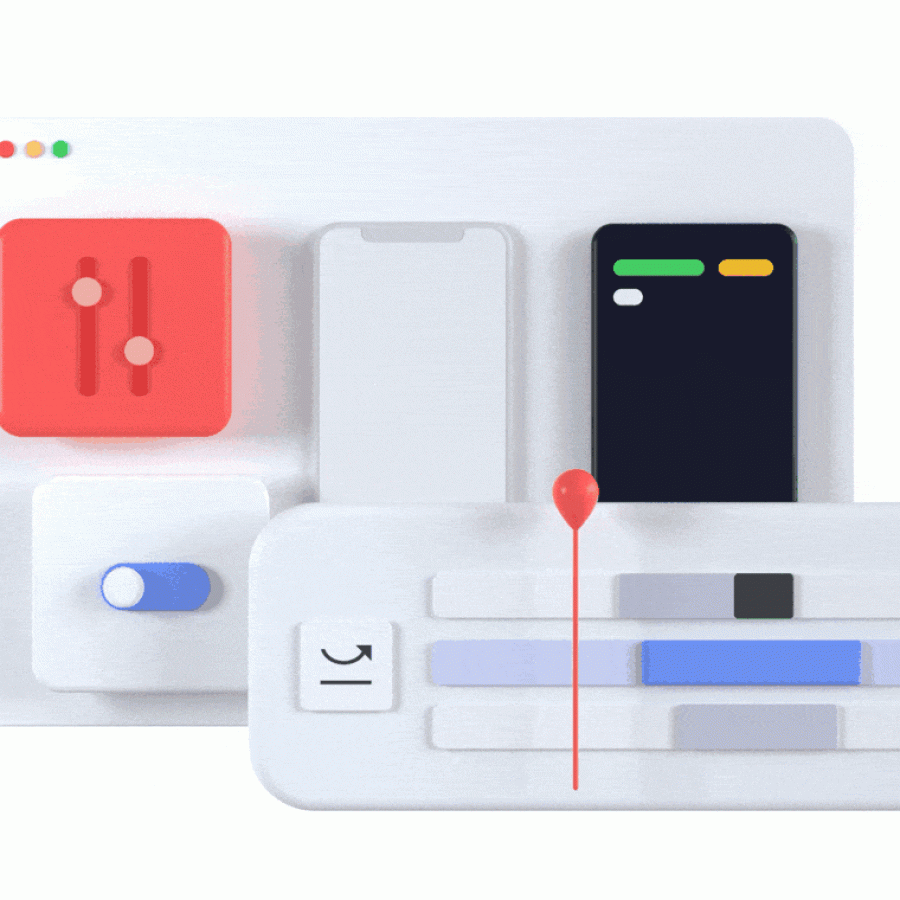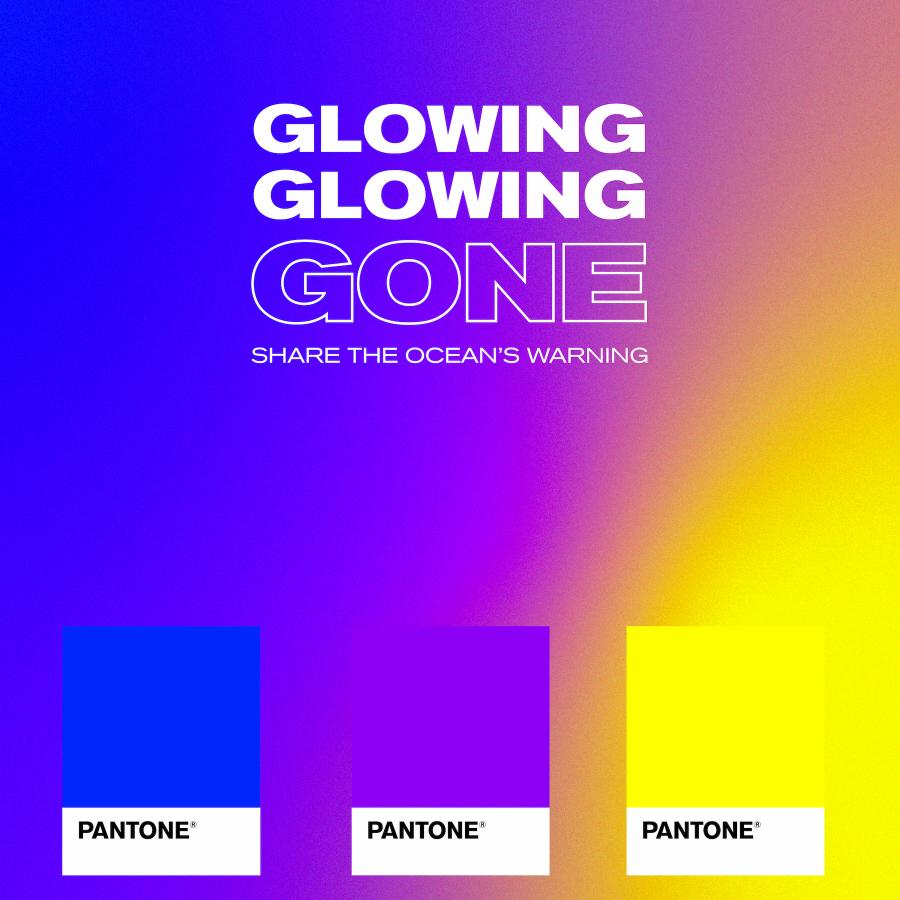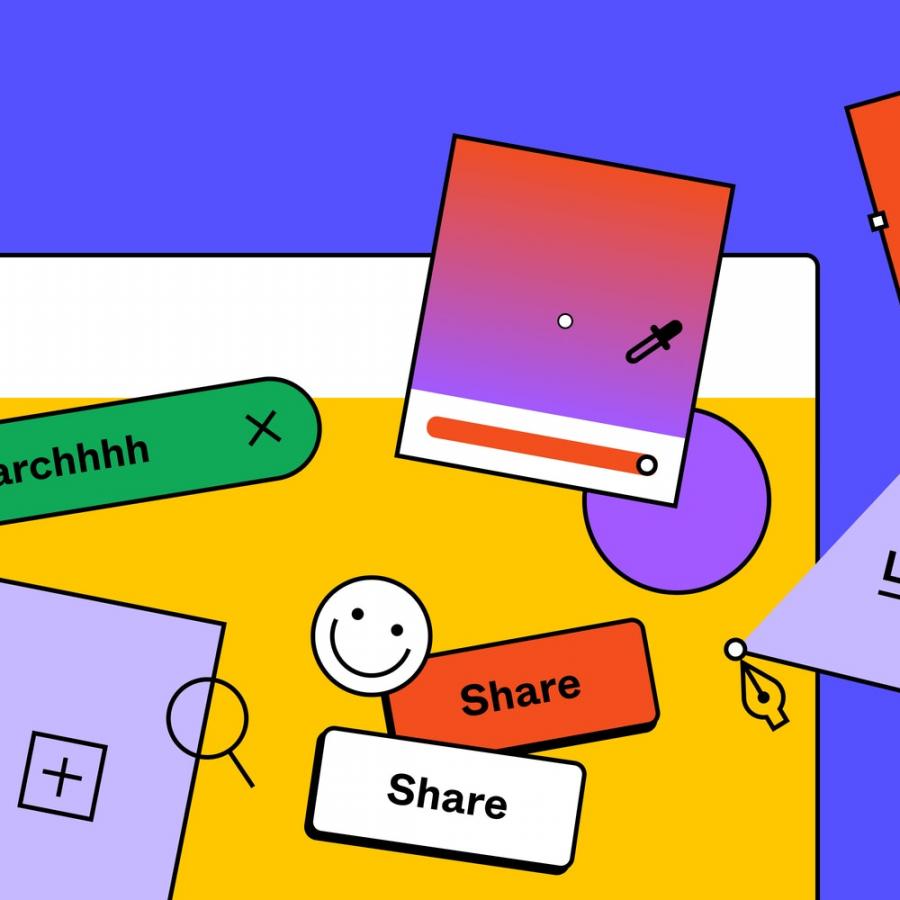by AoiroStudio
Adobe XD has shared their August Update and it's packed with updates for CSS Code Snippets in Design Specs, Improved Integration with Photoshop, and a New Frontier for XD Plugins. Their biggest update is obviously the completely new way to use 'plugins' within the 'Plugins Panel'. It's also enhancing the integration with other apps like Photoshop. They also improve the 'Component bounds' to help you create experiences faster and easier. We shared a couple of their updates here on ABDZ, let's check them out.
In their words
Adobe XD is a living, breathing platform for design teams to create amazing experiences, and it's constantly evolving to support a broad, creative workflow.
The Plugins Panel
Plugins are an important part of the XD platform and help designers extend the functionality of XD; they add new features, connect XD to other applications, and make your overall workflow in XD faster and more efficient. There are now nearly 200 plugins available in the XD Plugin Manager, and thanks to the new Plugins Panel, it's easier than ever to harness their power. The Plugins Panel is a new surface in the XD experience where you can launch and use your favorite plugins without ever leaving the design canvas.
We’ve been working closely with the XD plugin developer community to update for the new Plugins Panel and are excited to introduce several new plugins for XD, optimized for the Plugins Panel. You can learn more about the new Panel and see some of these plugins in action in our full post, Put the Power of Plugins at Your Fingertips.
- You can also check out the beginner's guide to building XD plugins
Open and edit images using Photoshop, right from XD
Adobe XD is the only experience design platform that natively integrates with other Creative Cloud apps, and using it alongside Adobe Photoshop makes it easy to create, edit, and import images into your XD prototypes. Now, thanks to an improved integration with Photoshop, you're able to harness all of the tool's image editing power easier, right from XD.
Copy and paste CSS code snippets in Design Specs
A powerful feature of the Adobe XD workflow is the ability to design and prototype immersive, interactive user experiences and then share them with developers to transform your designs into real products. In this release of XD, we're enhancing this workflow by automatically generating CSS code snippets for your designs that developers can copy and paste into their code. This will make it easier than ever for developers to build out experiences designed in XD.
No more fractional pixels
No one wants to see fractional pixels making their designs distorted or fuzzy, but they can be unavoidable when you are resizing groups of objects or applying image masks. In this release of Adobe XD, we've tackled the issue of fractional pixels. This means you can now resize components, repeat grid sets, image masks, and groups of objects and ensure that those elements will always land on a whole pixel value. No need to manually adjust for this.
Links
- More on Adobe XD
- Follow #MadeWithAdobeXD
 Image courtesy of Adobe XD
Image courtesy of Adobe XD Image courtesy of Adobe XD
Image courtesy of Adobe XD Image courtesy of Adobe XD
Image courtesy of Adobe XD Image courtesy of Adobe XD
Image courtesy of Adobe XD Image courtesy of Adobe XD
Image courtesy of Adobe XD