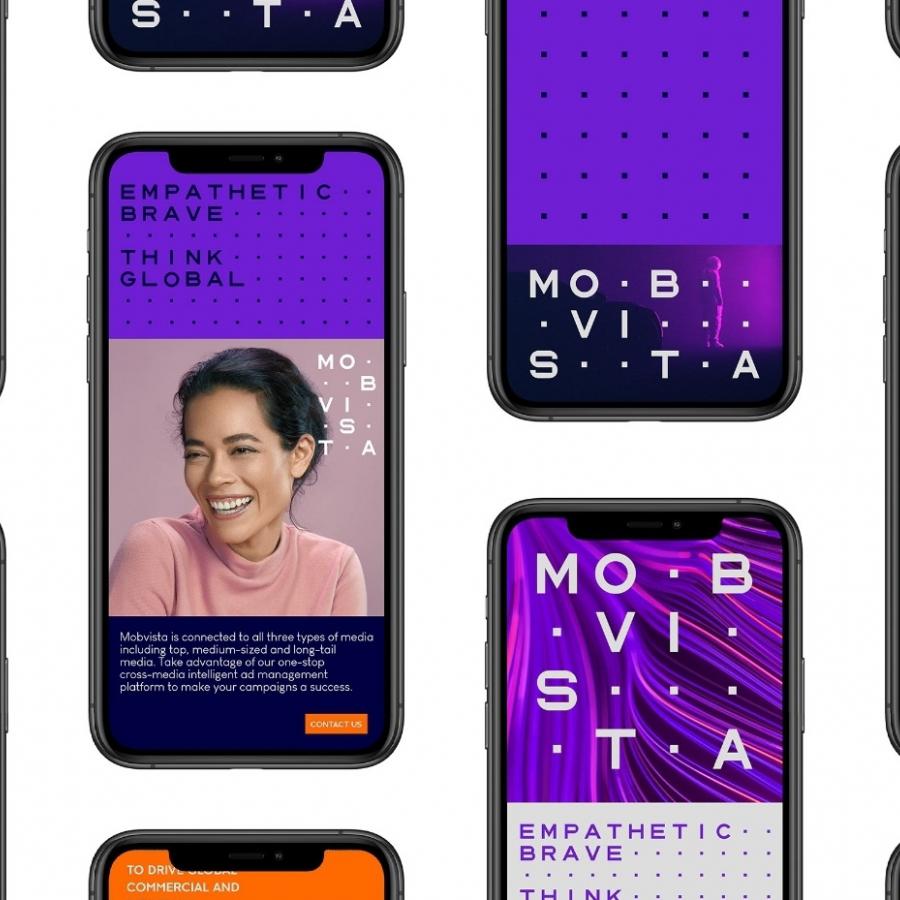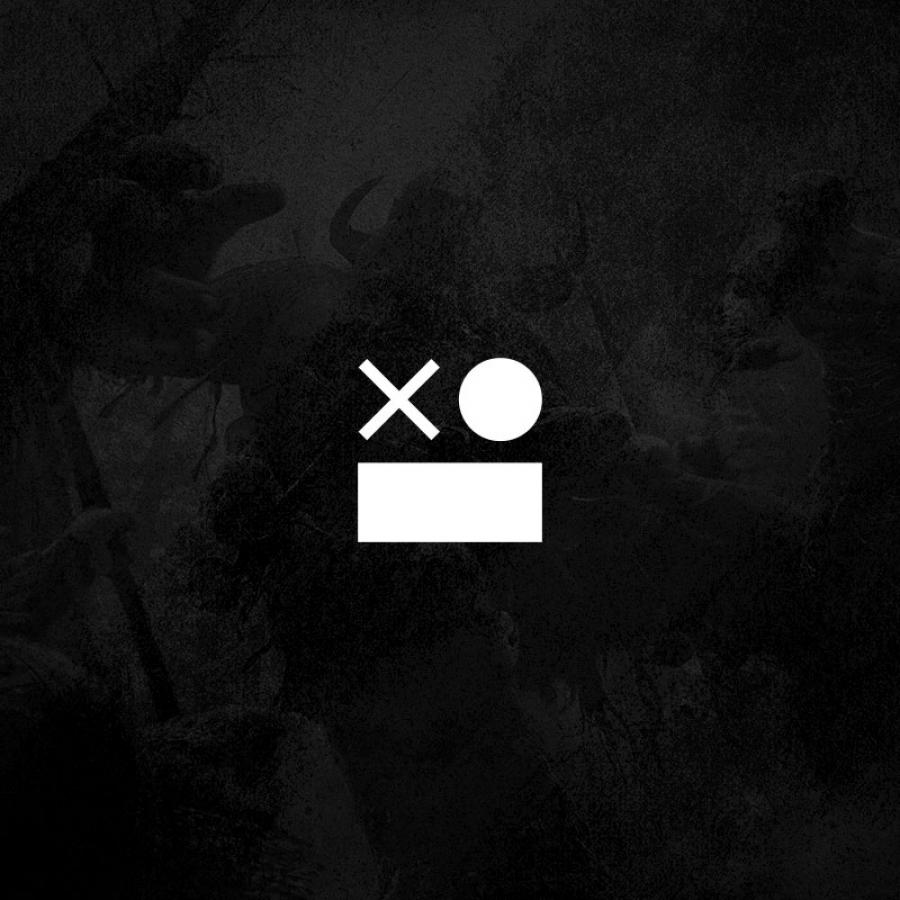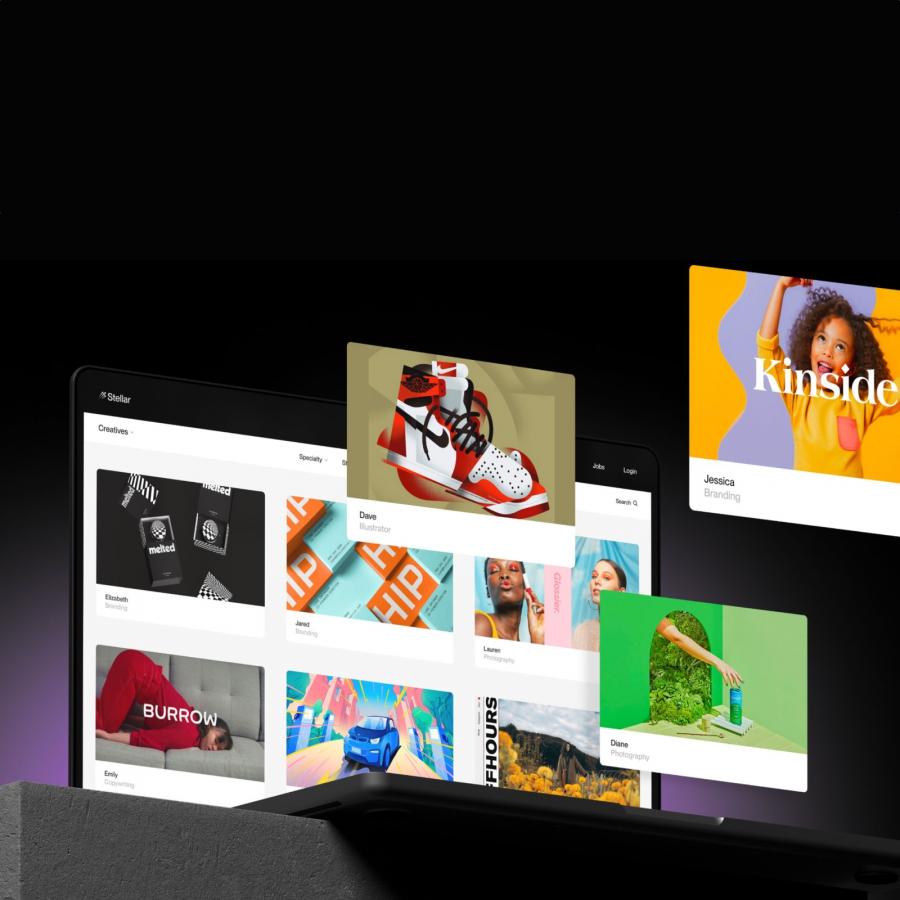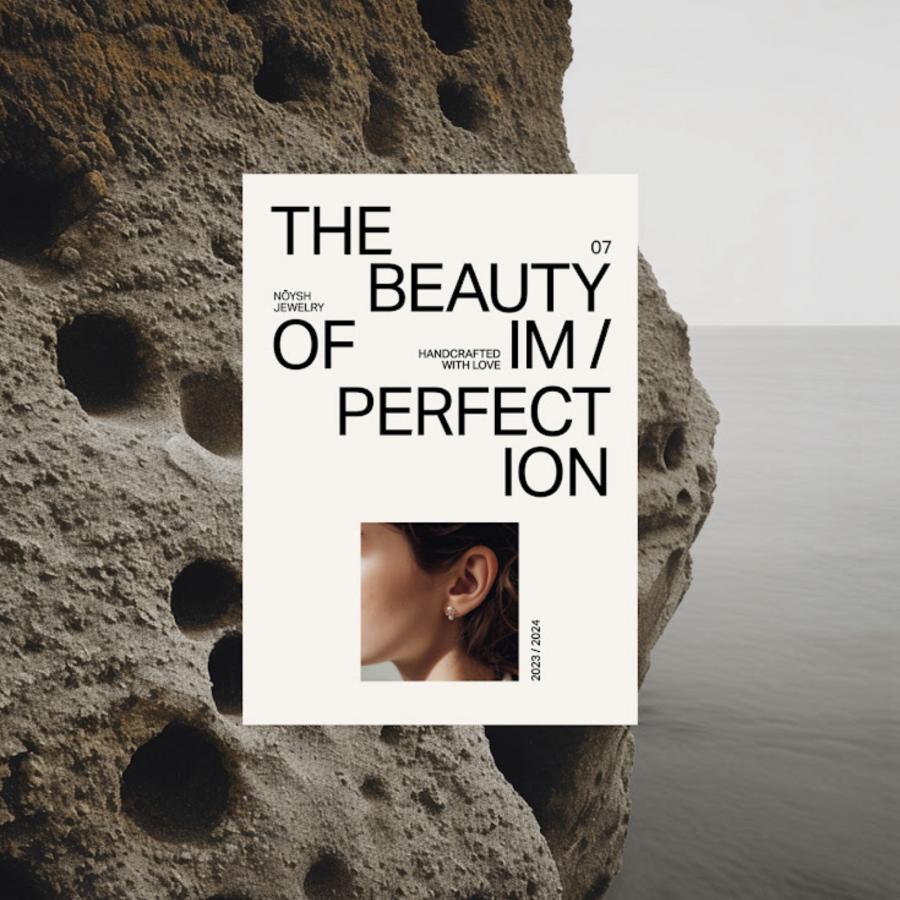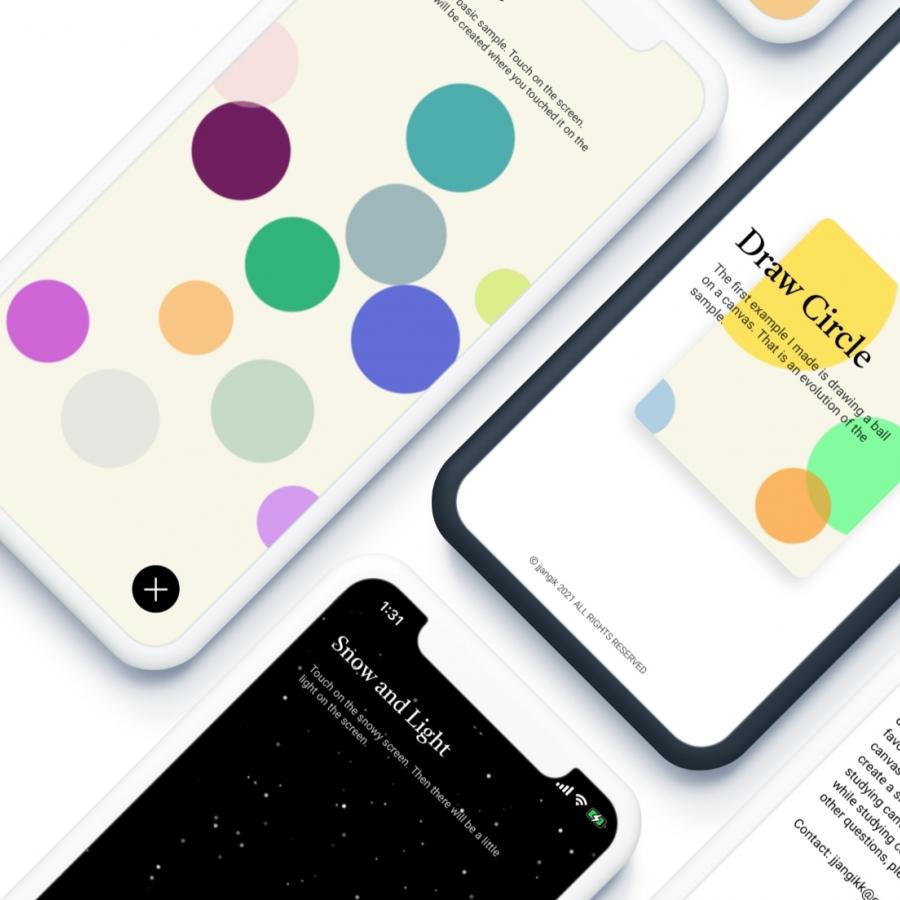by abduzeedo
See how Alloy's Inverse app improves audio. Its great app design and UX connect speakers and headphones smoothly for a simple experience.
For designers, great product design means physical and digital parts work together. Alloy, a design firm in London and Guildford, did this well with the Inverse speaker. They also made its matching app. This app is more than just an extra tool. It is the main control for a complete audio system.
Alloy's idea for the Inverse app shows their main belief. Digital and physical design should feel like one whole experience. This idea makes the app easy to use, yet powerful. It works for everyone, from casual users to sound experts. The app fits any setting. Use it at home, during a party, or when you are out with headphones.
Easy Setup and Control
The Inverse app makes hard tasks simple. Setting up your Inverse speaker and headphones is very easy. Users just open the app. Then, they tap "Add Device." The app finds both devices automatically. It handles connections smoothly, like Bluetooth or Wi-Fi. Clear on-screen steps guide you through.
Switching between devices is just as simple. Imagine listening to jazz on your speaker at home. One tap moves the music and your sound settings to your headphones. This happens when you leave your house. There are no stops or problems. This smart switching shows great app design and UX.
Custom Sound, Always Updated
The app lets you change audio settings. You can make them fit any mood or place. Boost bass for workouts. Make voices clearer for podcasts. Adjust "Ambient" noise for your commute. All this happens right in the app. It gives fast access to EQ controls. You also get sound profiles like "Warm," "Energetic," and "Bass Boost." These help you set the sound for your place or mood. Special modes like "Focus" and "Immersive" change audio for calls, music, or movies.
The Inverse app also keeps your devices working their best. It sends regular, wireless updates. You do not need to do anything by hand. It also shows battery life. It tells you when to charge. This careful maintenance shows the app's full design.
Design That Speaks
The Inverse app truly stands out because it looks like the hardware. The app's look matches the speaker's simple curves. It also matches the headphones' sleek shape. Colors, fonts, and spacing are not just visual. They show the Inverse family's high-quality design. This careful attention to detail in the app design and UX creates a smooth and elegant user experience. Smart device names make it easy to tell your devices apart. This helps whether you are home or on the go.
The Inverse app does something special. It offers smooth linking, consistent use across devices, and a feel that matches the hardware. It saves your time. Setup is quick. Switching is smart. There is no clutter. This lets you focus on great sound.
To learn more about their fresh ideas in product design, check out Alloy Design Studio's work: thealloy.com.