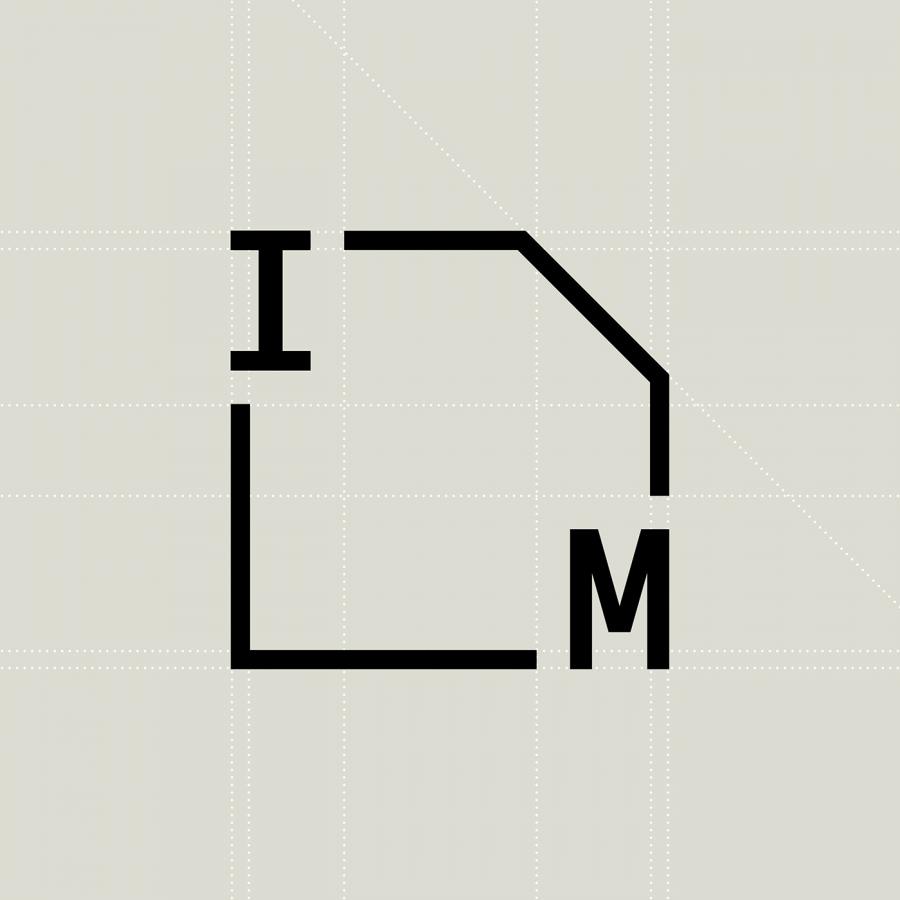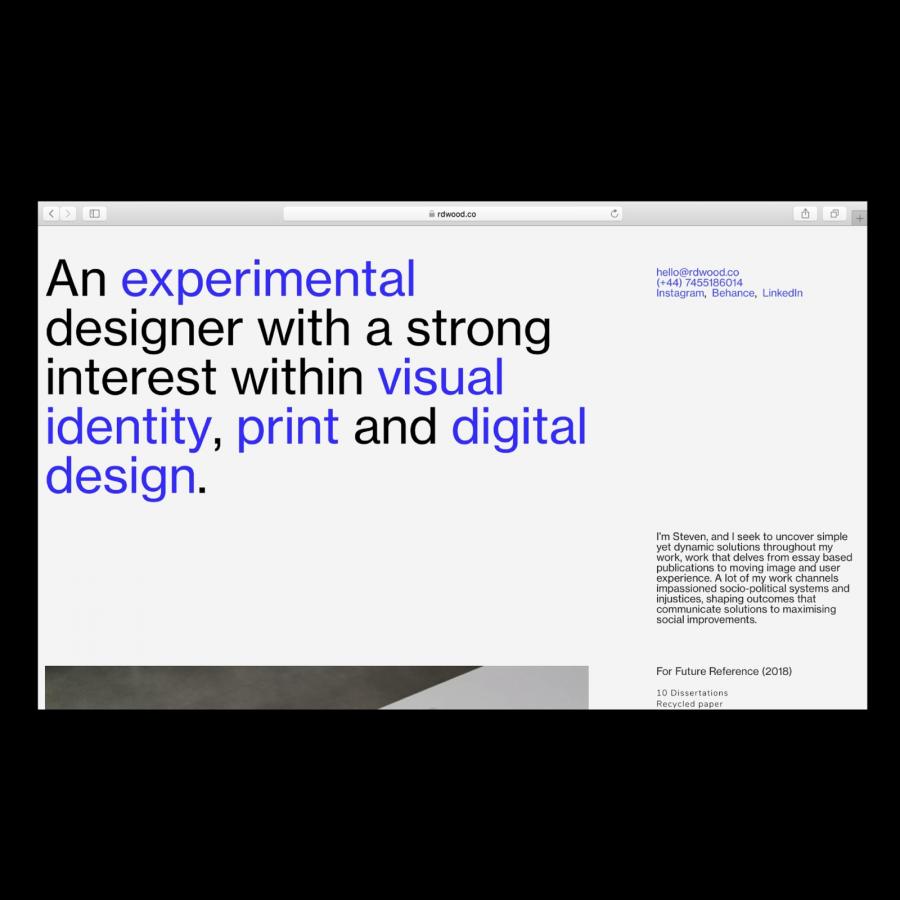by abduzeedo
How to blend vibe coding, app design, and philosophy to reframe challenges into opportunities—built in just eight hours with a focus on calm, clarity, and meaning.
A look at a positive thinking companion app that blends AI, app design, and a bit of personal philosophy to reframe challenges and boost well-being.
I’ve always admired how great minds break problems down to their essence—whether it’s solving general relativity, sequencing DNA, or sending humans to the moon. But in my own life, I tend to dwell on the negatives until someone offers a different point of view. Friends are great for that, but after moving abroad 15 years ago, making new ones hasn’t been easy.
That’s where the idea for SAIGE (a temporary name) began: what if I could distill the wisdom of the thinkers, writers, and scientists I admire most—Richard Feynman, John von Neumann, Enrico Fermi, Adam Smith, Paulo Coelho—and have it on hand when I needed perspective? What if AI could curate the most inspiring insights from years of my reading and notes, and present them in a way that felt personal and encouraging?
The Concept
SAIGE is a digital companion that doesn’t just offer generic advice—it guides you through reframing challenges. Drawing on concepts like “sins of omission vs. sins of commission” and the philosophical journey in The Alchemist, it nudges you to take action and see obstacles as part of your personal path.
The user interface mirrors that philosophy: clean, calming, and distraction-free. A soft color palette, clear typography, and intentional spacing create an environment where you feel safe to explore your thoughts.
Building SAIGE in a Week
This project took shape over about eight hours, spread across my week off:
- Research & Inspiration
Using Gemini 2.5 Pro, I mapped references from scientists, economists, psychologists, and authors. This was the longest and most rewarding step—building the intellectual foundation of the app. - Prototyping in Canvas
I worked with Gemini to create a functional test version, refining the flow and responses. Once happy, I asked it to generate a SwiftUI version. - App Design in Figma
Initial builds in Xcode worked but looked rough. I gathered visual inspiration—Olivetti machines, minimalist text layouts, Liquid Glass effects—and prototyped in Figma before coding the final UI. - Iterating in SwiftUI
Some design elements evolved in code rather than Figma, especially mesh gradients and glass effects. Coding gave me room to experiment beyond the static mockups.
More Than the Final Product
After a few bursts of coding and designing, SAIGE was running—and looking good. AI didn’t just speed up the process; it expanded what I thought was possible to achieve in such a short time.
For me, the joy wasn’t just building an app from and idea, to creating a deep knowledge with AI, to the app design and coding, but creating something that might actually help quiet my imposter syndrome and give me—and maybe others—a new perspective.