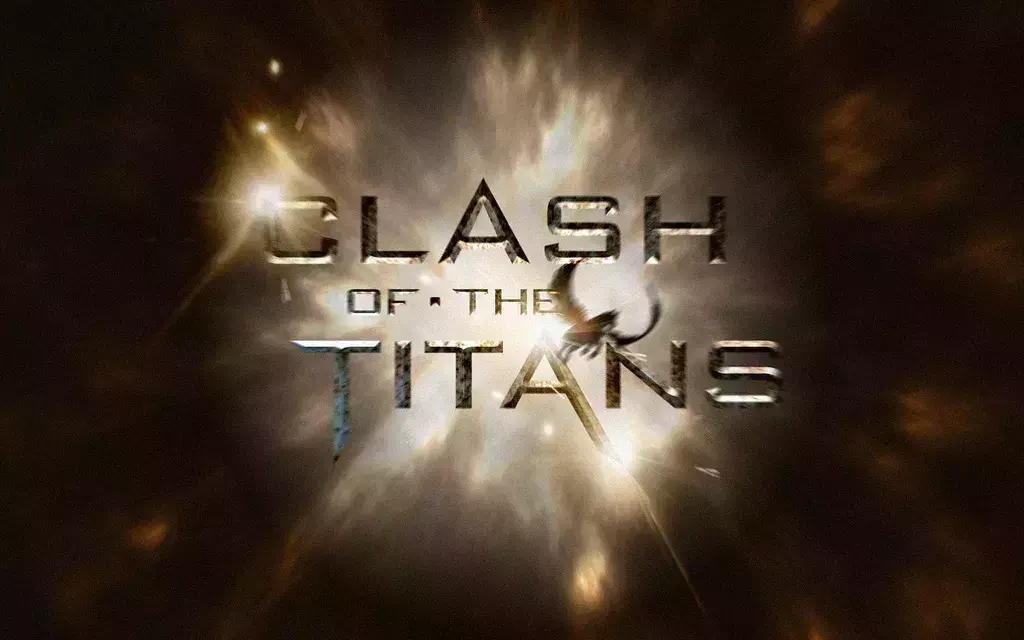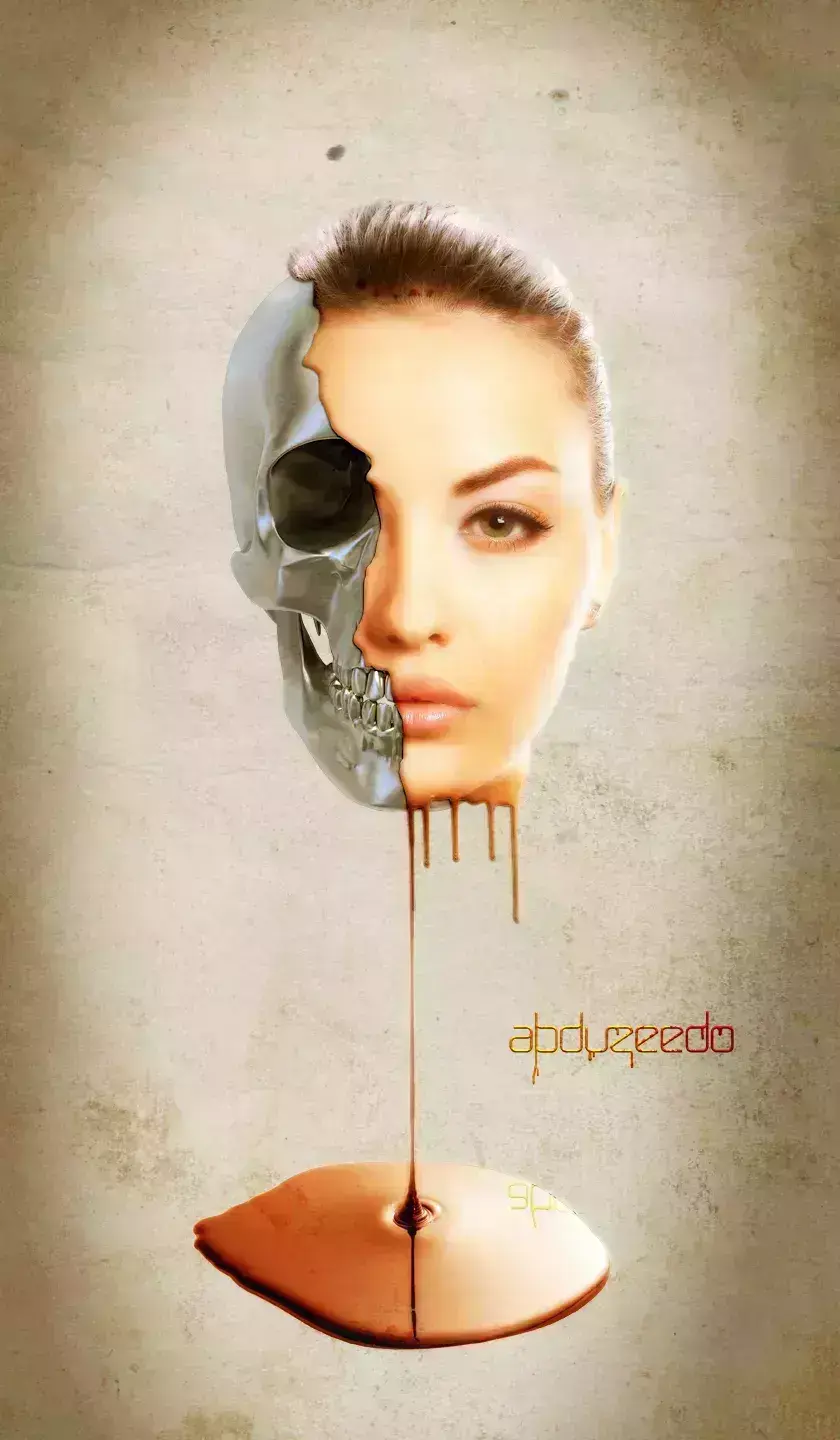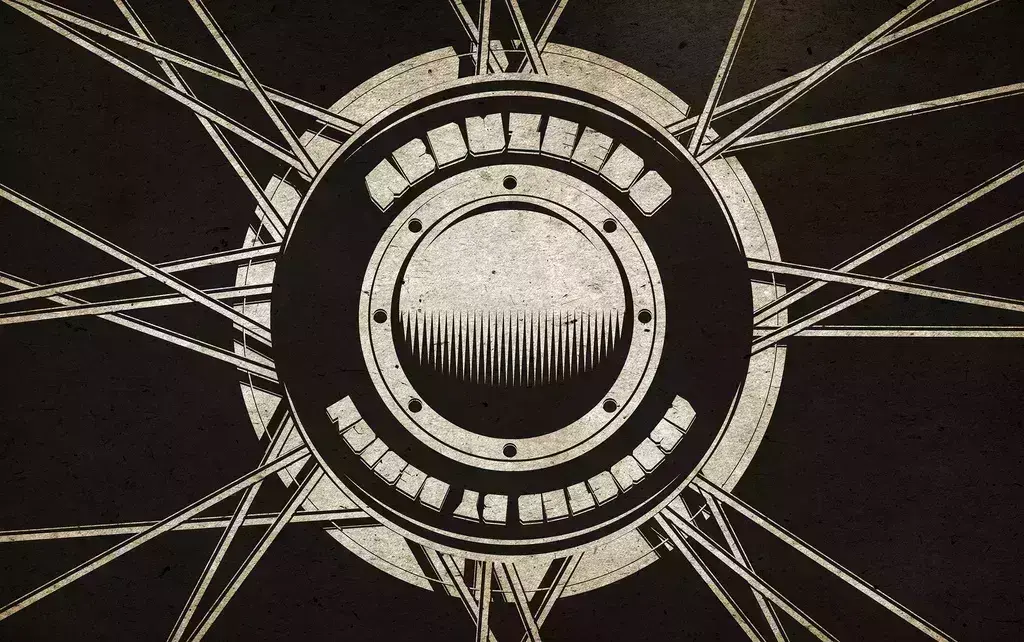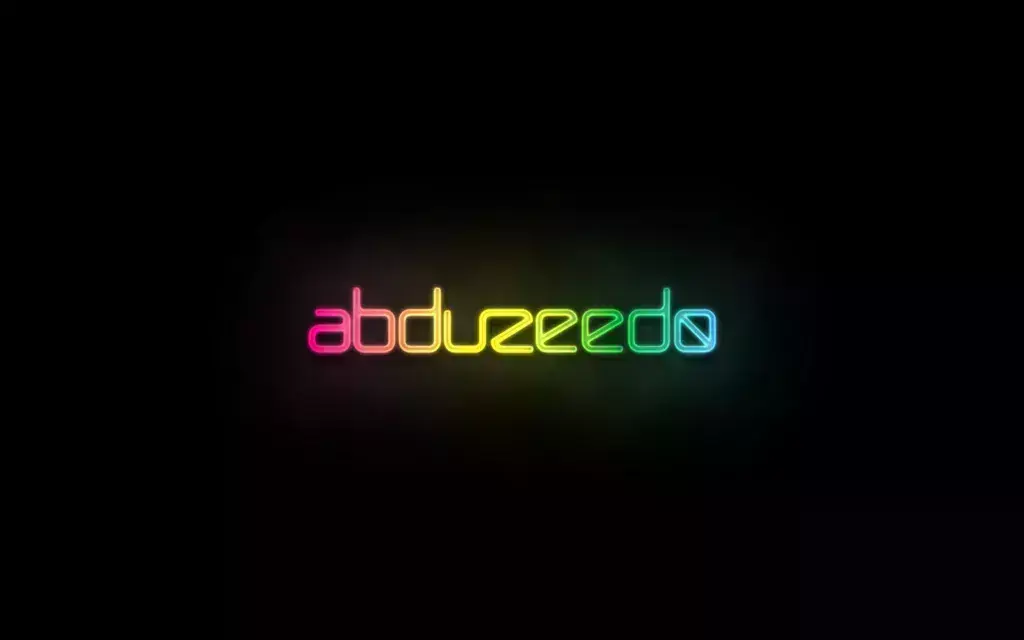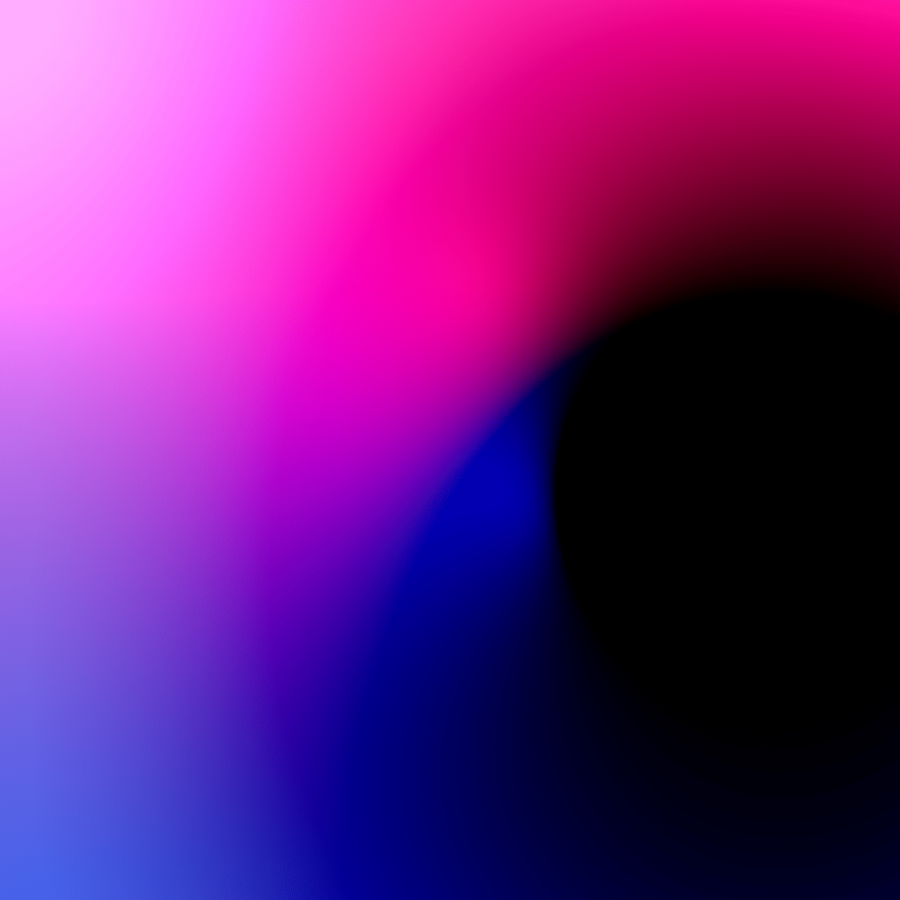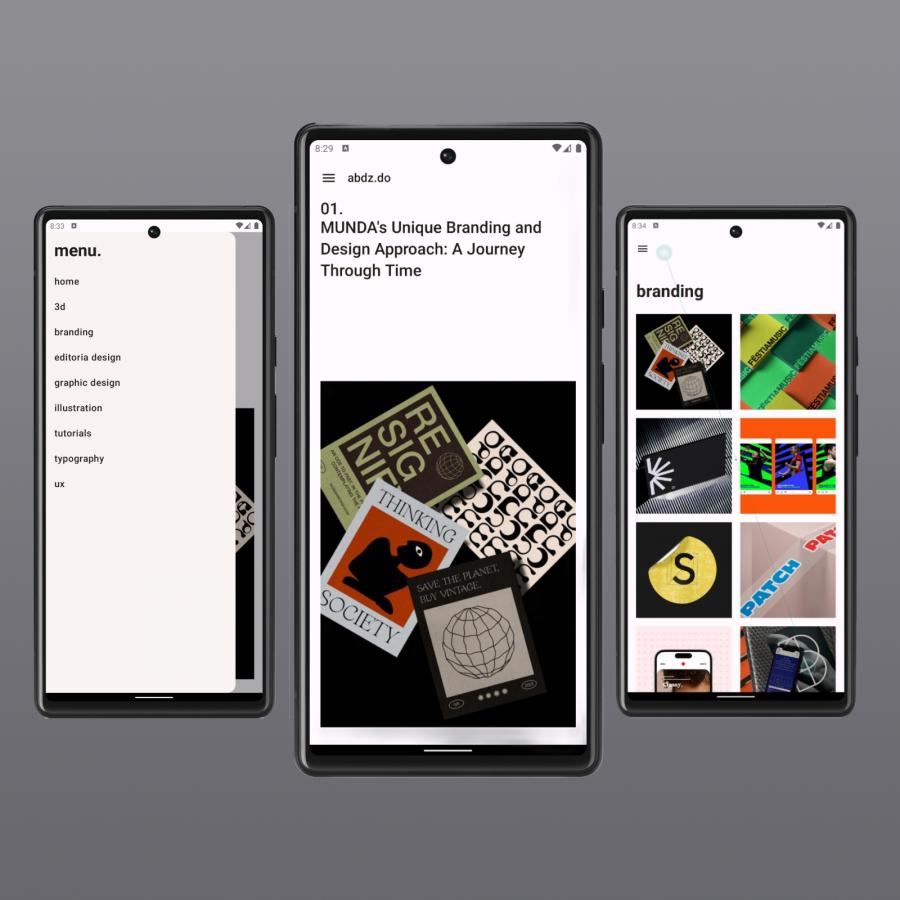Featured Content
04122.
Camisetas e Acessórios Estilosos Red Bug + Sorteio
04123.
3D Type with Repoussé in Photoshop CS5 Extended
tutorial
The new Adobe Photoshop CS5 Extended is about to be released, it was announced already and among the new features there is one really special that is the Repoussé. This new feature or tool will allow us to create 3D objects extruding texts, selections, paths and layers masks.
04124.
Clash of the Titans Text Effect in Photoshop
Typography
A few weeks ago watched Clash of the Titans. The movie was okay, I have to admit, I was expecting much more, but it was awesome to see some huge monsters and mythologic creatures battling in this epic movie.
04125.
Resultado Sorteio: abcDesign Conference Pentagram
04126.
Wallpaper da Semana #84 - Adolfo Correa
04127.
Wallpaper of the Week #84 - Adolfo Correa
The wallpaper of this week is a really cool image created by Adolfo Correa, a 21 years old, student of Graphic Design from Santiago, Chile.
04128.
Por Dentro da abcDesign Conference Pentagram
04129.
Melting Girl no Photoshop
04130.
Melting Girl in Photoshop Tutorial
tutorial
One of the best things in Photoshop, in my opinion, is that we can create all sorts of effects and photo manipulations mixing regular stock photos. A few weeks ago I used a few images to come up with a sort of surrealist design of a melting girl face over a metal skull. It's still a working in progress, but I decided to share with you how I did it.
04131.
Básicos do Slicing no Pixelmator
04132.
Basics of Slicing with Pixelmator
pixelmator
In this tutorial, I will show you how to use the Slice Tool in Pixelmator to, of course, slice a design to be coded into a functional Web site. I will also show you the HTML/CSS walk-through process.
04133.
Dicas CSS 3 de Nick e Jim do Doctype
04134.
Playing with Vectors in Illustrator
illustrator
Last week I decided to spend some time playing with Illustrator and trying to come up with a cool black and white artwork. My inspiration came from some skateboard deck designs which have this sort of 3D effect without using gradients or anything, and not exactly a woodcut effect either.
04135.
Playing with Watercolor Brushes and Masks in Pixelmator
pixelmator
I have already created some tutorials about watercolor effects; however, I also want to create a workflow that is extremely simple but that produces a beautiful result.
04136.
Creating a Typographic Portrait in Pixelmator
pixelmator
In this tutorial, I will show you how to create a typographic portrait using only Pixelmator. But what does that mean? A typographic portrait is a portrait composed of text. The technique is pretty simple. We will also play with Blending and basic filters.
Step 1
Open Pixelmator and create a new document (The size I used was 1440×900 pixels).