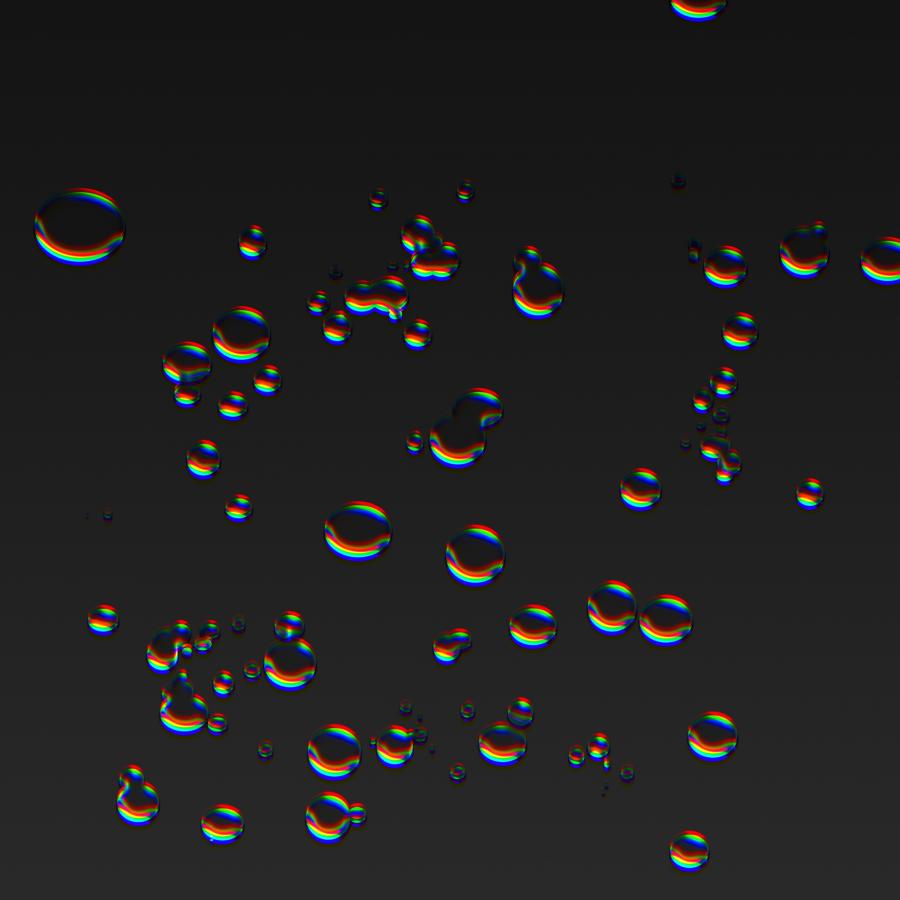by abduzeedo
The other day I saw a tweet by Ryan McLeod asking an easy way to create what he called deliciously fat gradients. I remember doing a similar effect back in the day when I used to play and write tutorials every week so I decided to create a simple example this time using Pixelmator Pro, my photo editor of choice for speedy workflow (it’s so fast) - plus the non-destructive elements are game changer.
I assume there are tons of ways to achieve the result, also you can make it more or less blurred, but here’s my simple or as Ryan asked “sneaky and clever” way. Well, I don’t think it’s clever, sneaky? Perhaps!
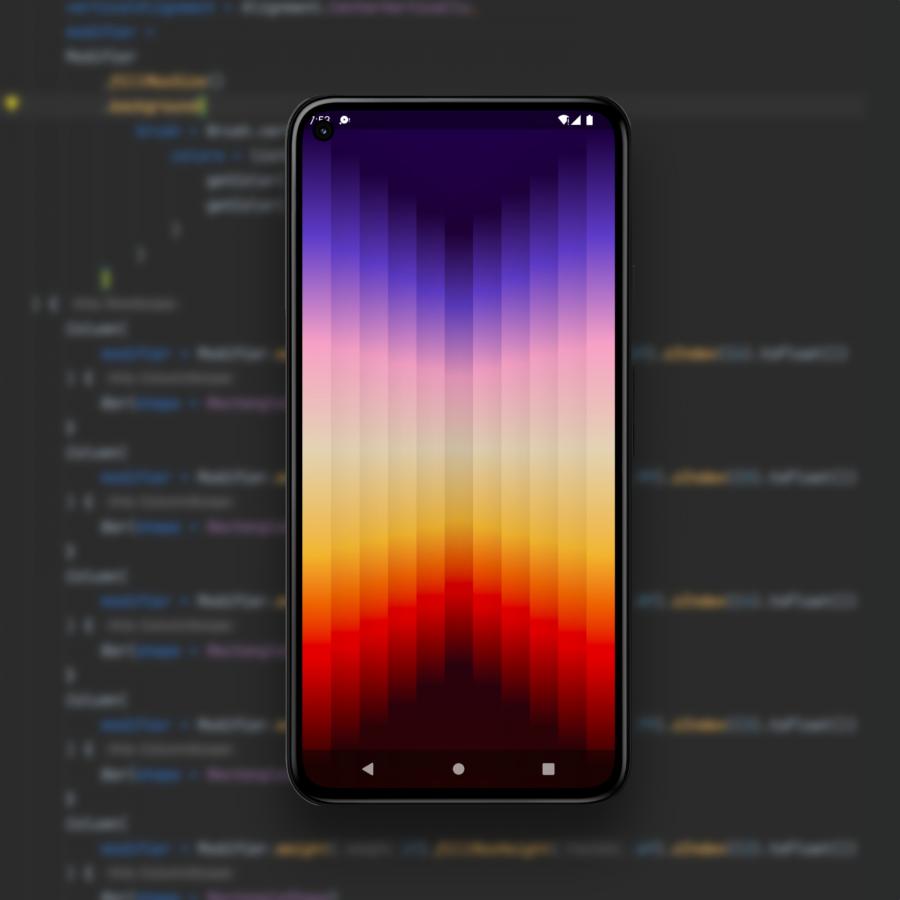
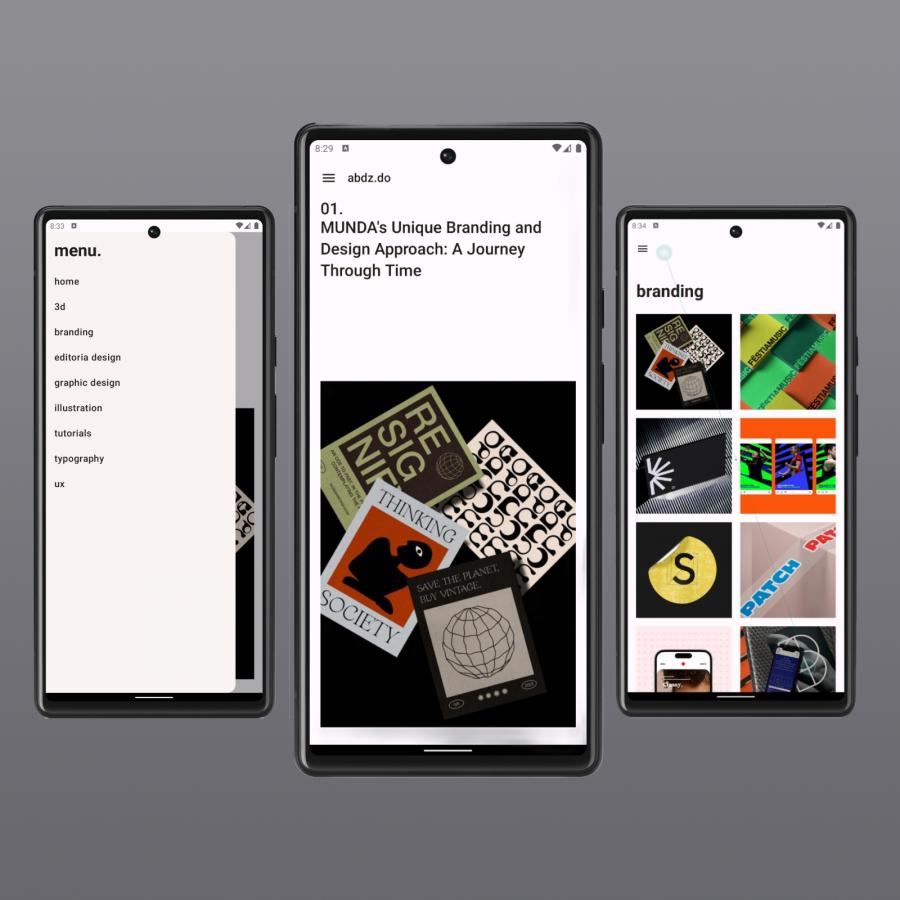


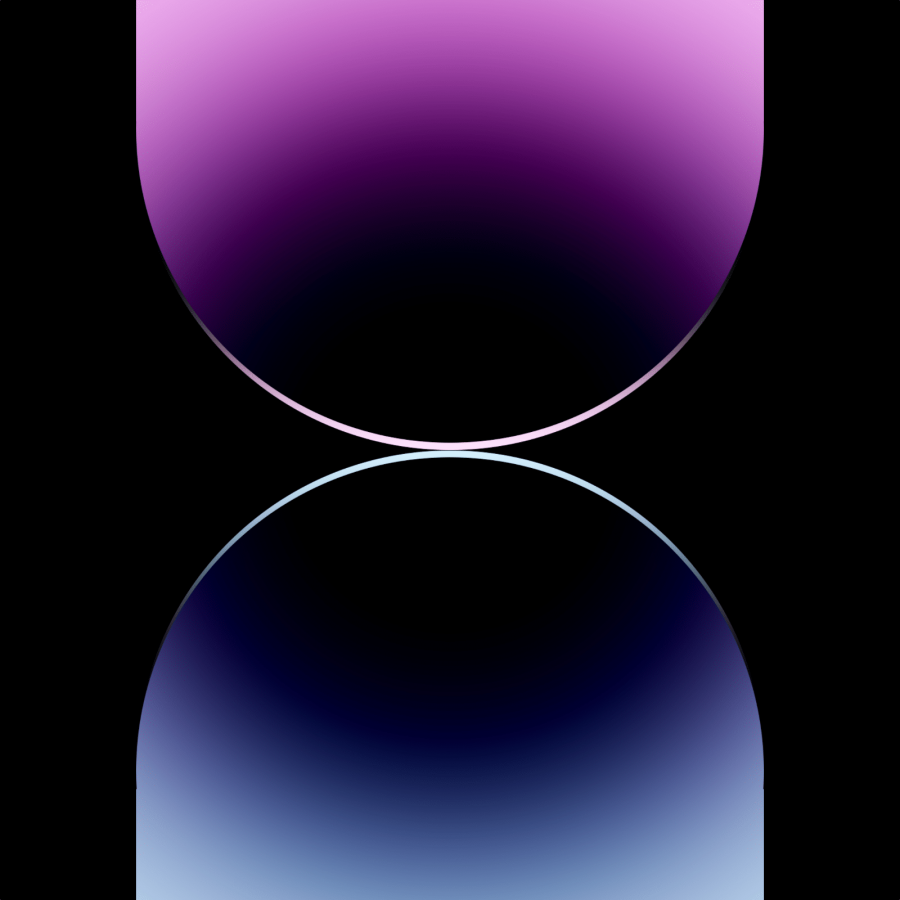
![Neon light effect in Photoshop [revisited] Neon light effect in Photoshop [revisited]](/sites/default/files/styles/square_1x1/public/originals/hero_neon.png?itok=lP4mbIak)