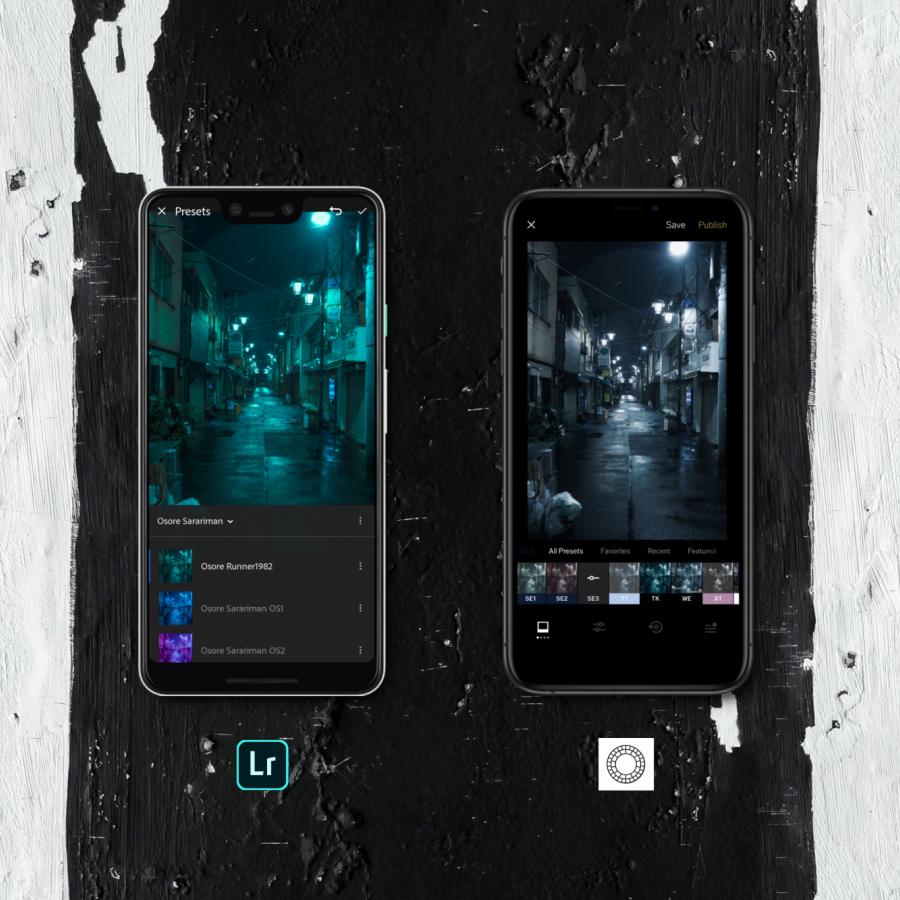by AoiroStudio
My first article of the year, I am pretty excited about this one. Ever since launching the Osore Lightroom Presets. I have yet but learned a lot about the real side of product design. Even though having experience in building many products and brand experiences, there are many components of building YOUR OWN product that you are actually learning as you go or you have never experienced before. For me, it has been building my target audience and it's still progressing. But I am loving it though! After speaking to some of you and seeing your appreciation of the Osore Lightroom Presets, it's such an extraordinary feeling. Thank you for your support and there will be many more presets, articles and cool experiments in the works.
In this article, I will be sharing my own comparison of two photo editing apps that I dearly love: Lightroom CC and VSCO. What are my experiences with both applications from the pros, cons and what I think is their "forté" with today's wide variety of tools contributing to ultimately be part of your photography process.
VSCO: My First Love
I have been using VSCO ever since their early days and even still now. Founded in 2011 by Joel Flory and Greg Lutze, VSCO has pioneered our mobility at editing and stepping up our photography game. They were the first to introduce beautiful preset of filters that we would actually use and it became super trendy. There was a time where every single piece of content on the Internet had a "VSCO-inspired" set of style in their images. Another aspect I love from the team over VSCO is the ability to explore the world made by their community members around the globe. Shared creativity at its best! Nowadays the same "VSCO-inspired" style is being used and sold by many through Lightroom CC presets. Just google it and you will see!
VSCO is a place to express your true self, make beautiful photos on mobile, and connect with a creative community.
- Download VSCO for iOS and Google Play
- Free but there is also VSCO Membership at $19.99 USD / year
Hello Lightroom CC, CC Mobile and Classic CC?!
I wrote an article on tips & tricks when using Lightroom CC on ABDZ and tried to demistify its many versions to serve us better with our photographic workflow. Lightroom by Adobe has been originally released back in 2007 but clearly got us our attention more during the recent days. Why? PRESETS! Whatever is your opinion on the matter, presets are definitely driving the hype around Lightroom CC. Aside of that, I have learned to love Lightroom CC, it's a very powerful tool. With patience, you can really push your editing at a very high quality but I have to admit the user experience is not the best maybe more adaptive because of its evolution through time.
- Download Lightroom CC on iOS and Android
- Starting at US$9.99/mo and through different monthly plans
After learning a little more on both applications, what are their differences? Let's share a few bullet points, shall we?
VSCO
- Free with basic VSCO presets, standard editing tools
- VSCO Membership comes with 130+ presets, film emulation presets, advanced photo editing tools, video coloring, weekly challenges and more
Lightroom CC
- Lightroom CC plans
- With cloud storage, you can edit anywhere from your desktop and on the go
- Powerful photo editing features
- Smart organization
- Easy sharing
- Of course, presets
With that being layered out, there is no better tool. It all comes down to what style do you want for your pictures and how deep at editing do you want to go. But I need to point out that the minimal UI design on VSCO established their editing experience far more pleasurable. There is this beauty at editing and finding the right decibel for your pictures. Where Lightroom CC clearly needs improvement like I mentioned before. But where Lightroom truly shines is the fact that you can edit basically anywhere. Whenever I am working on creating new for Osore Lightroom Presets, it definitely helps push your boundaries when you can switch from your desktop and mobile anytime. That's a huge plus for me!
Editing Run
For the following, I decided to edit two pictures on both VSCO and Lightroom CC. I edited the pictures by using the same approach that I would have during my day-to-day and see how my creativity will kick knowingly their rightful capabilities.
Case #1: Marina Mandarin Singapore
For this case, it was pure creativity. Edit the picture until you feel it has the right result. During my experience, I felt I was able to go an extra mile with small details when using Lightroom CC. Overall, the result feels almost CGI (what I wanted to achieve) because Lightroom CC has the ability to customize every single detail. On the other hand, I was able to edit and create the same effect with VSCO faster and again still was able to achieve my goal which was to let my creativity loose.
Case #2: Asakusa Nights
For this case, instead of going purely free. I edited these pictures by adding a preset right from the start. It clearly produces an atmosphere and it was just a matter of finding the right light and shadow. Again, Lightroom CC provides a far more range of capabilities than VSCO. I could have picked a more complicated effect and surely have succeeded with Lightroom CC. For this case, using Osore Lightroom Presets right off the start helped me hunt down that Cyberpunk-inspired look.
Final Words
I truly believe it's all about the style that you want to achieve. If you want your pictures to have a "VSCO-inspired" than just go with VSCO. You will be truly happy and it's perfect in every way. You won't have that sense of style with Lightroom CC, instead, you will have the freedom to create any effect you want. There is unquestionably a learning curve and the factor of patience comes in play. Give yourself some time and you will be able to achieve your desired skill.
Learn more about Osore Lightroom Presets
The images used in this article has been edited with Lightroom CC and my Osore Lightroom Presets. Made for Lightroom CC and Classic CC to create your own outlook of Cyperpunk. You can always use "abdz" for an exclusive discount code for our readers. Cheers!



.jpg)