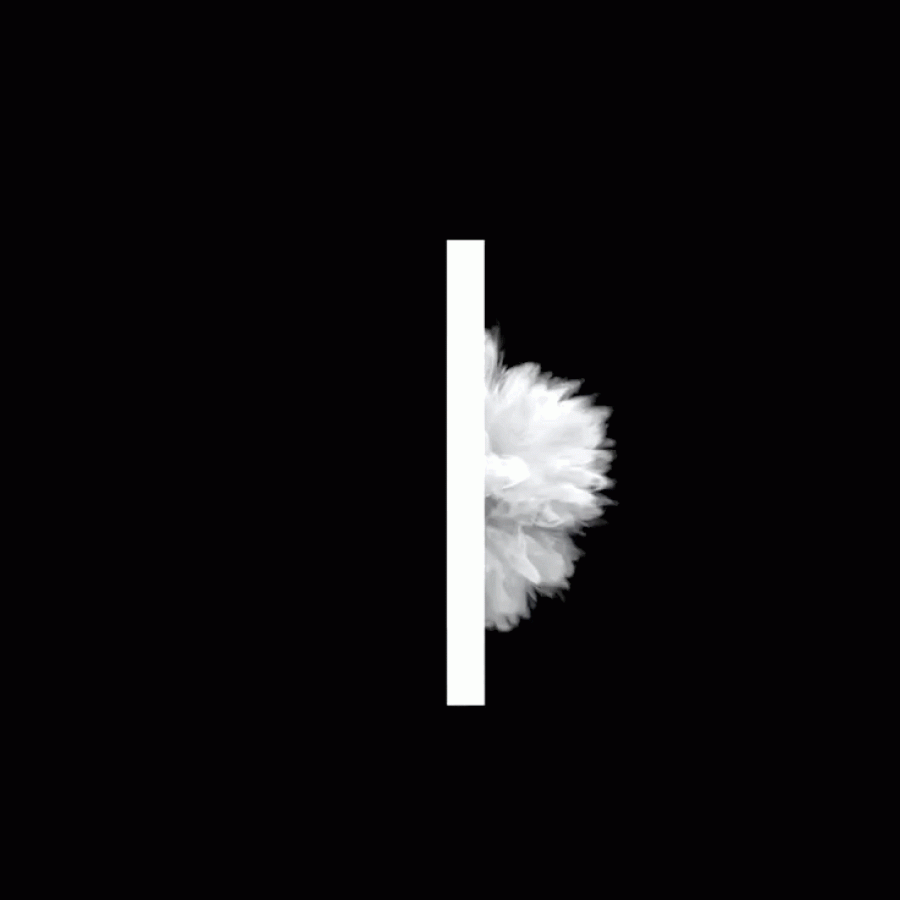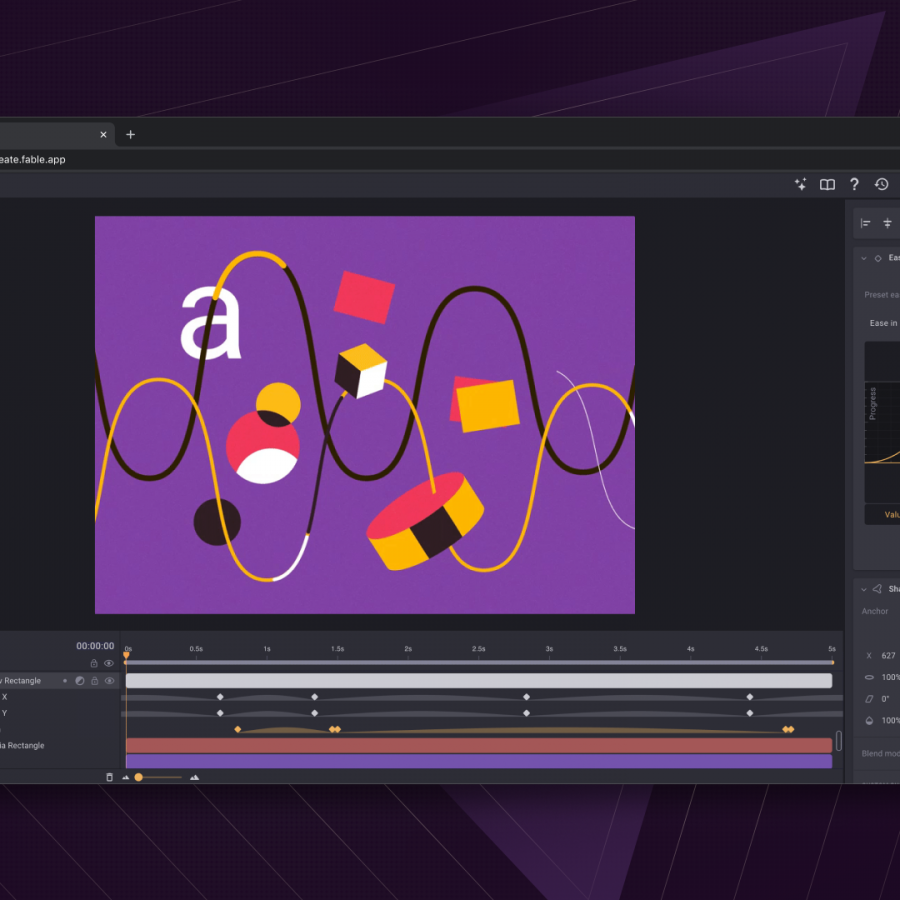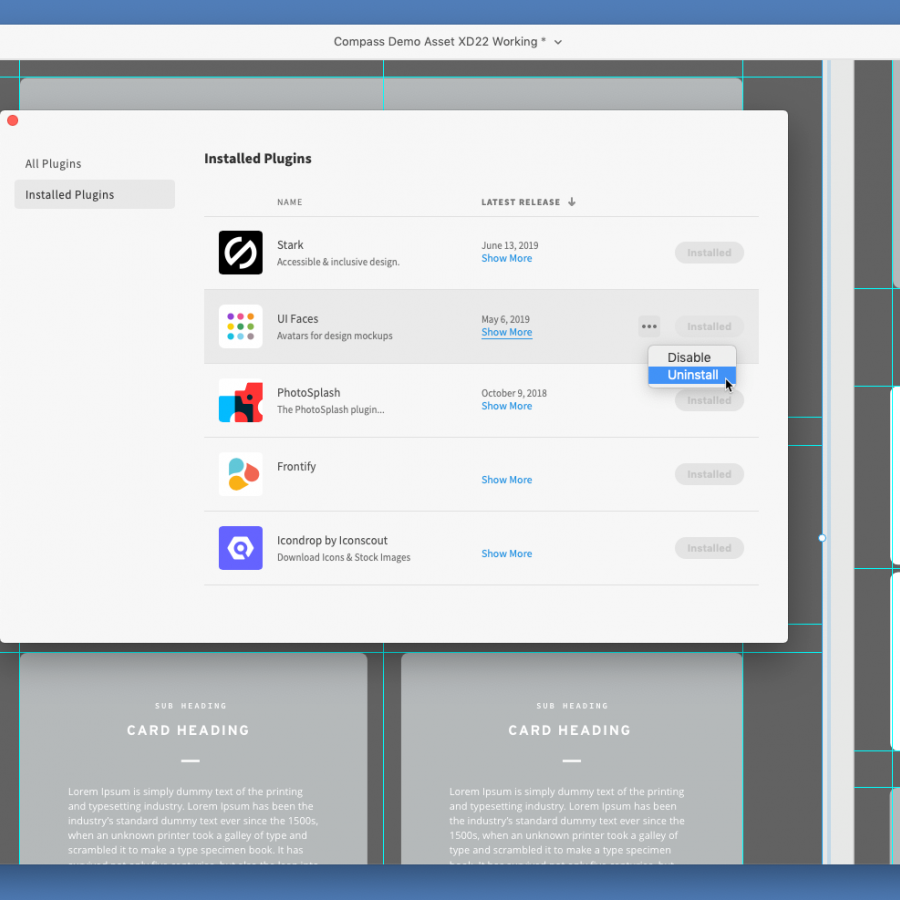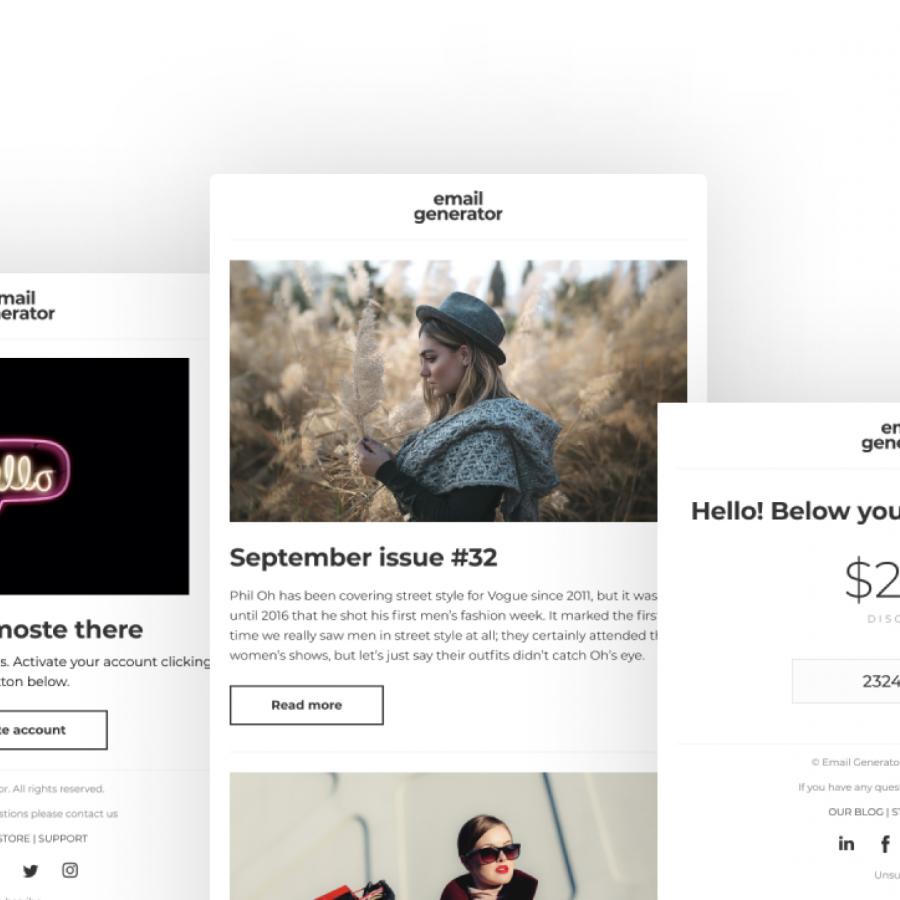by abduzeedo
I have been using Pixelmator since they announced they were making it back in the early 2000s. I’ve always been a fan of the work that Simonas and team do. They’ve been innovating in every single release and It’s awesome to see what Pixelmator 3.0 brings. Design templates and mockups will make it easier for more folks to create amazing images with one of the best design software out there. You should give it a try.
200+ Design Templates
With more than 200 stunning new templates, you can quickly create high-quality designs in a wide range of different formats, including social media posts, resumes, posters, cards, and others. It takes just a few clicks to personalize a template and turn it into something that’s uniquely yours.
Fully-Customizable Mockups
Mockups let you easily bring your designs to life by displaying them in beautifully-designed compositions. Find mockups for devices such as Mac, iPad, and iPhone, and printed media, including posters, book covers, and more. Freely customize mockups with a number of alternative lighting effects, or recolor different elements in compositions to find just the right look for your design.
The ultra high-quality mockups are perfect for both personal or professional use. In fact, the Pixelmator marketing team has already given the new mockups its seal of approval and we are now using them to showcase Pixelmator Pro on the App Store! If you’d like to learn more about how you can make your own designs pop using mockups, check out our latest Youtube tutorial.
Other features
- Smart Replace
- Element Alternatives
- Document Colors
For more information make sure to check out pixelmator.com