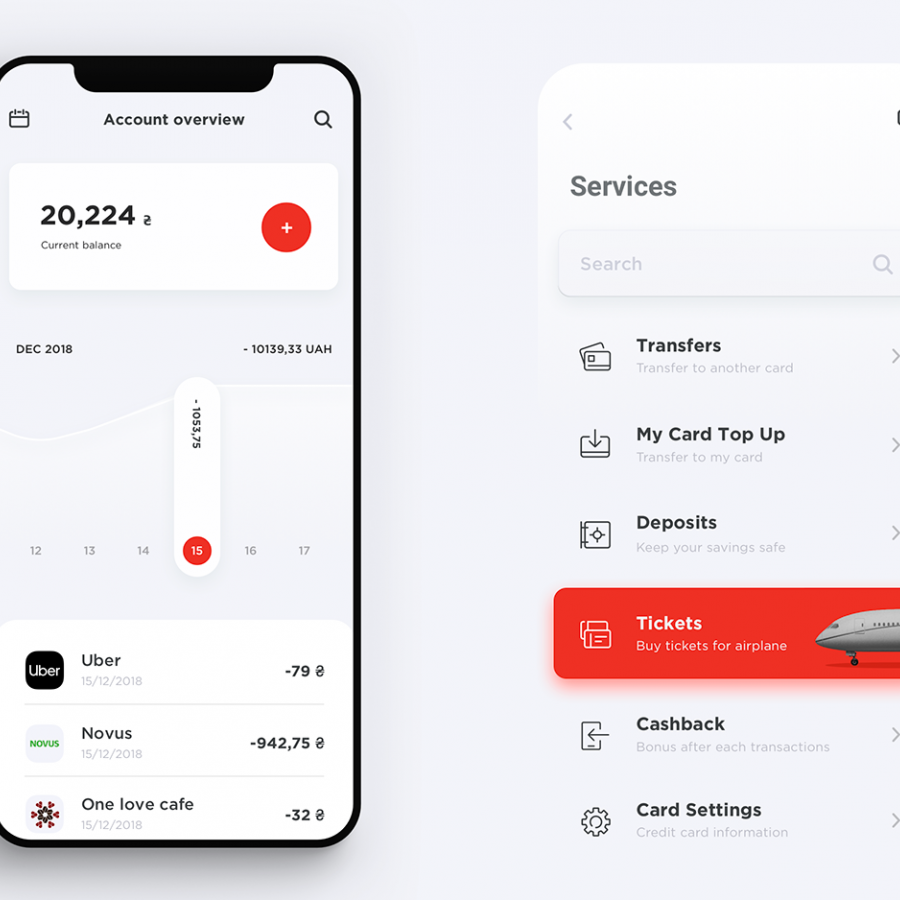by ibby
This just in from the talented team behind a new, award-winning mobile app developed to ease the process of design decision making. For all creative people, the color decision process can be as exhausting as it is exhilarating. What colors for my living room? What colors for my branding? What colors for my textiles?
Enter the genius of Wookmama. Wookmama's humble mission is to simplify this process while making it enjoyable. The Wookmama Color Visualizer app provides hundreds of color schemes meticulously curated by designers and organized by categories. Save, customize or create colors schemes and export detailed color specs.
But that’s not all! Browsing color palettes is great but how many times have you been inspired by a color scheme and realized that it just didn't make sense for the project? This is where the magic happens: With Wookmama, all colors can be tested live on visualizations from the constantly growing libraries of packaging, interiors, branding, textiles, interfaces, etc... So not only do you get a better idea of what the colors will look like in situ but also the process is fun and inspiring!
While Wookmama is a great companion app for creatives of all fields (interior, branding, fashion etc), it is also a useful and playful tool for anyone looking for clothing color pairings, interior painting inspiration, blog design etc.
Wookmama is a mobile app by partners Julien Derreveaux and Zari Melendez. The name comes from an expression that their little girls said when pointing at something compelling: “Wook Mama, wook!” It became the name of their design practice wookmama.co dedicated to branding and visual experiences. The wookmama Color Companion App is the studio’s first self- initiated product.
Wookmama is available for free on the AppStore with an in-app purchase for full libraries access.