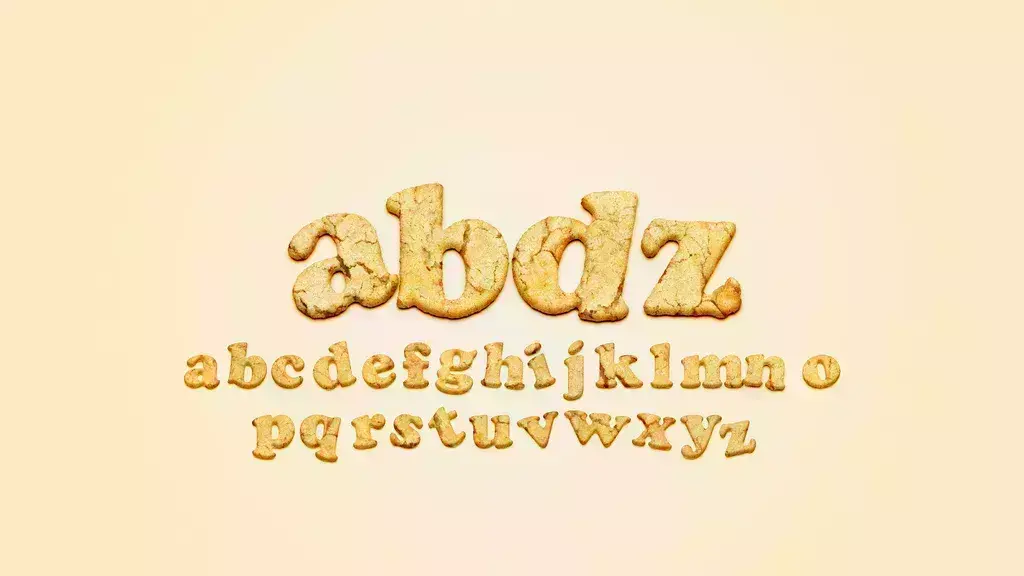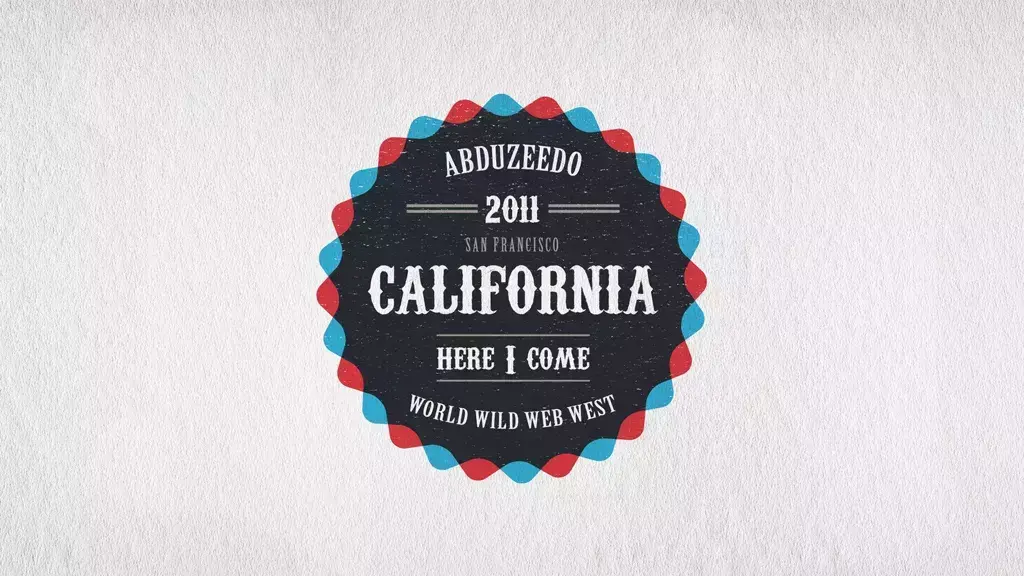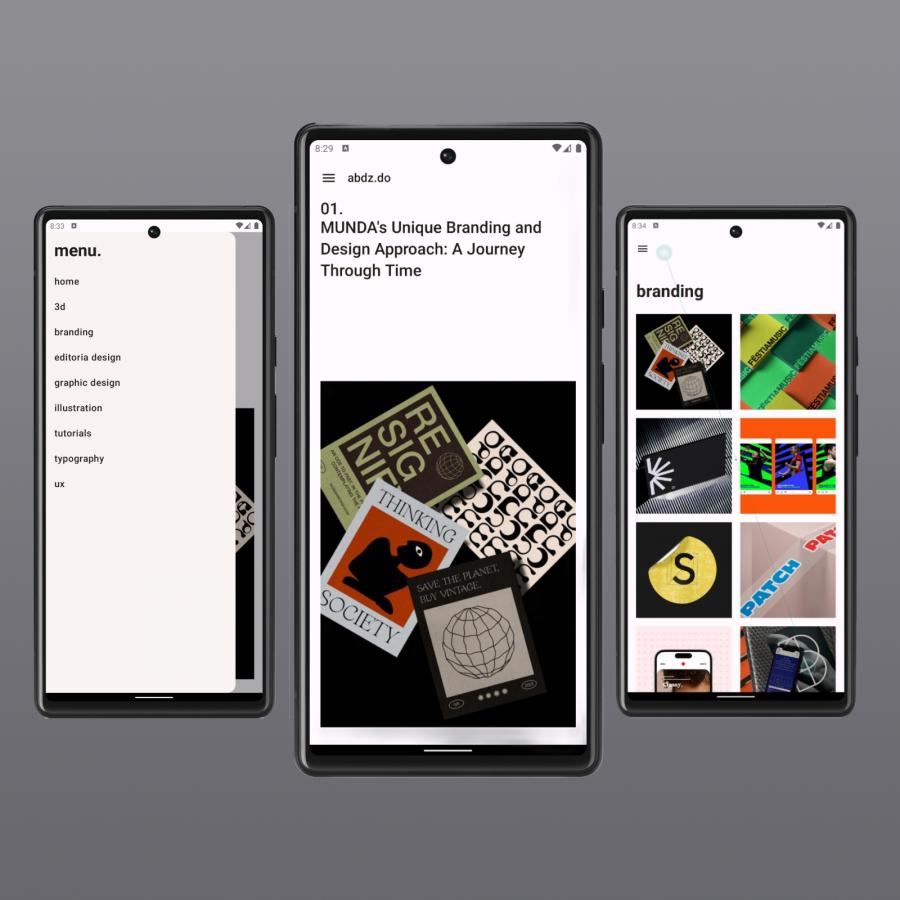Featured Content
04042.
Photoshop Quick Tip: Light Effect Text Button
photoshop
A few weeks ago I wrote a tutorial showing how to create a stylish metallic button effect using Photoshop. In that tutorial I posted to conclusions and one of them had a light effect in the text. The tutorial was well received and a lot of people wanted to know how to create that effect.
04043.
Nova Rede para o Pessoal da Área Criativa
04044.
Tipografia Gostosa de Biscoitos no Photoshop
04045.
Yummy Cookies Typography in Photoshop
photoshop
I woke up this morning thinking about an idea for a tutorial, then I remembered that last week I saw a really nice text effect that the characters were made of bread if I am not making any mistake. So I thought it would be really nice to create a text made of cookies just using Photoshop.
04046.
Botão Metálico Estiloso no Photoshop
04047.
Stylish Metallic Button in Photoshop
photoshop
Last Saturday I was checking Dribbble for some inspiration when I came across this beautiful design created by a Portuguese designer called Emanuel Sa. It was an icon with some beautiful metal effects, so I decided to learn how to do that in Photoshop.
04048.
Belas Casas: First Crescent na África do Sul
04049.
Beautiful Houses: First Crescent in South Africa
The idea in this series is to show beautiful and inspiring houses. Houses that are remarkable for its design, elegance, elements, concept or simply because they are beautiful. So if you like architecture, interior design and beautifully designed houses, you are at the right spot. Check out this week beautiful house and stay tuned for more...
04050.
Nuvens Fofinhas no Photoshop
04051.
Fluffy Clouds in Photoshop
photoshop
Last Saturday while chatting with a friend of mine he asked me how to create some fluffy style clouds, he told me that he has been seeing that quite often on Dribbble. I decided to check that out and there were indeed lots of amazing cloud designs, then I thought to myself that it would be a cool idea create one in Photoshop as well.
04052.
Tutorial da Arte Ganhadora do World Collabs 4 by Mat Macquarrie
04053.
World Collabs 4 Winning Entry Tutorial by Mat Macquarrie
canada
Hello and welcome, this is a quick tutorial on how I created my poster concept for the World Collabs 4 competition. The tricky thing about planning a tutorial like this is, I created the elements with the 3D shapes from Joao Oliveira.
04054.
Vintage Badge no Illustrator e Photoshop
04055.
Vintage Badge in Illustrator and Photoshop
photoshop
It's been more than two weeks since I've finally moved permanently to California, USA. Before the big move, I was playing with Illustrator and Photoshop to create a vintage look badge. After a few hours trying different typefaces, I got a nice result and published it on my Dribbble profile.
04056.
Tutorial: Estudo de Caso utilizando Html5 + CSS3
04057.
Ícone Radar no Pixelmator
04058.
Radar Icon in Pixelmator
icon
A few weeks ago I showed you how to create a Mac style icon using Photoshop. It was a radar one inspired by the Network Utility icon. As I like to play with all tools I decided to give it a try in Pixelmator as well.
04059.
Case Study: NINE by Perttu Murto
tutorial
The wallpaper of the week is an artwork created by Perttu Murto for the UUtheory NINE contest. We really like the design and asked Perttu if he could send us a case study showing the process of creating it. He was super kind and send us a 10 step making of in which we can understand a bit more about how it was done.