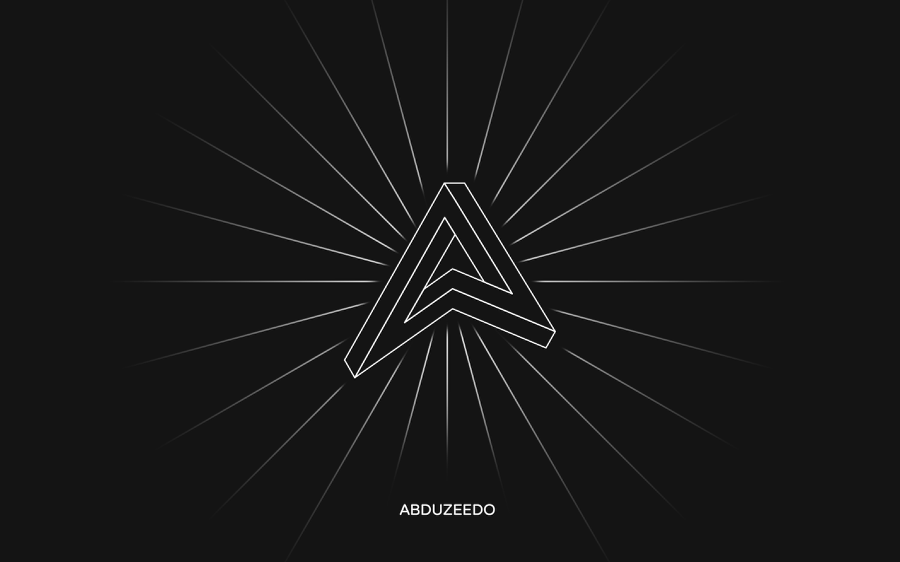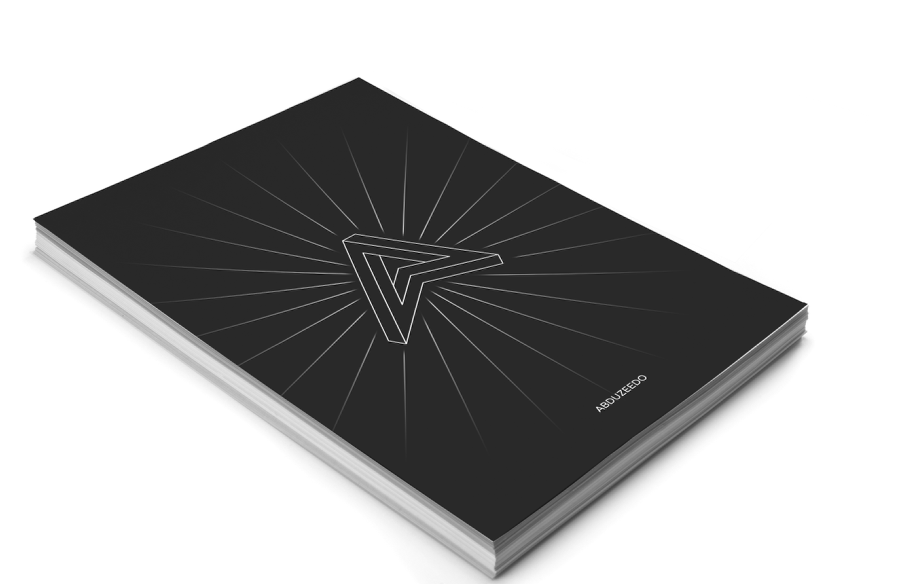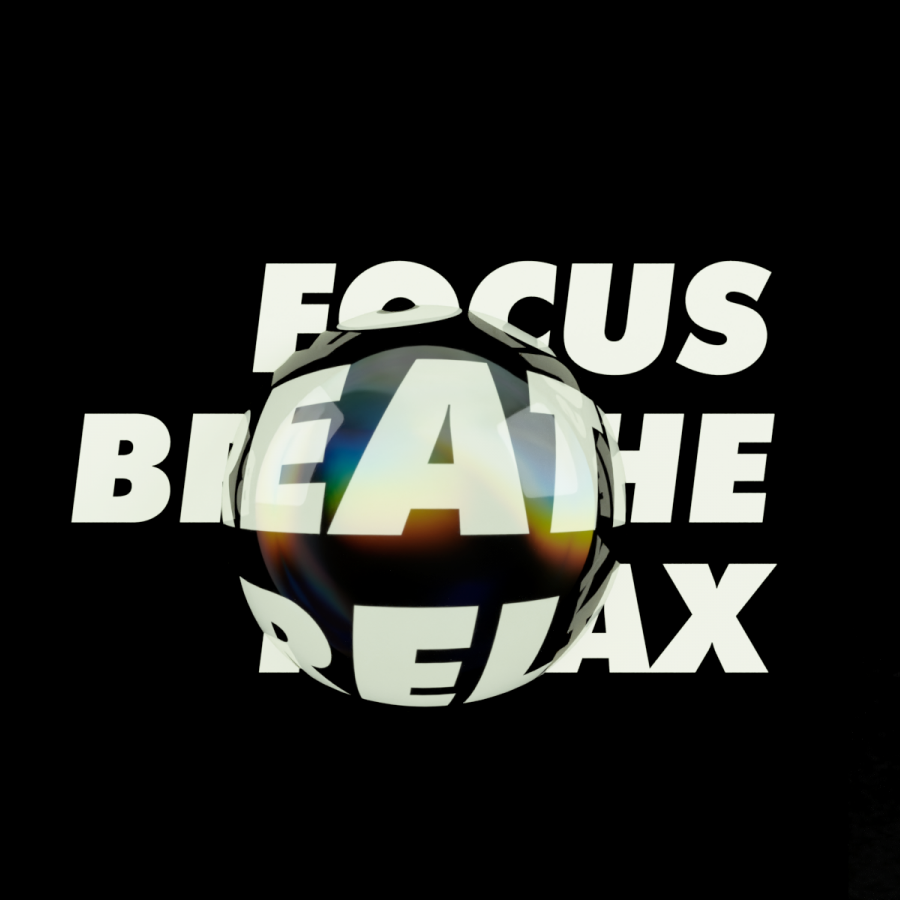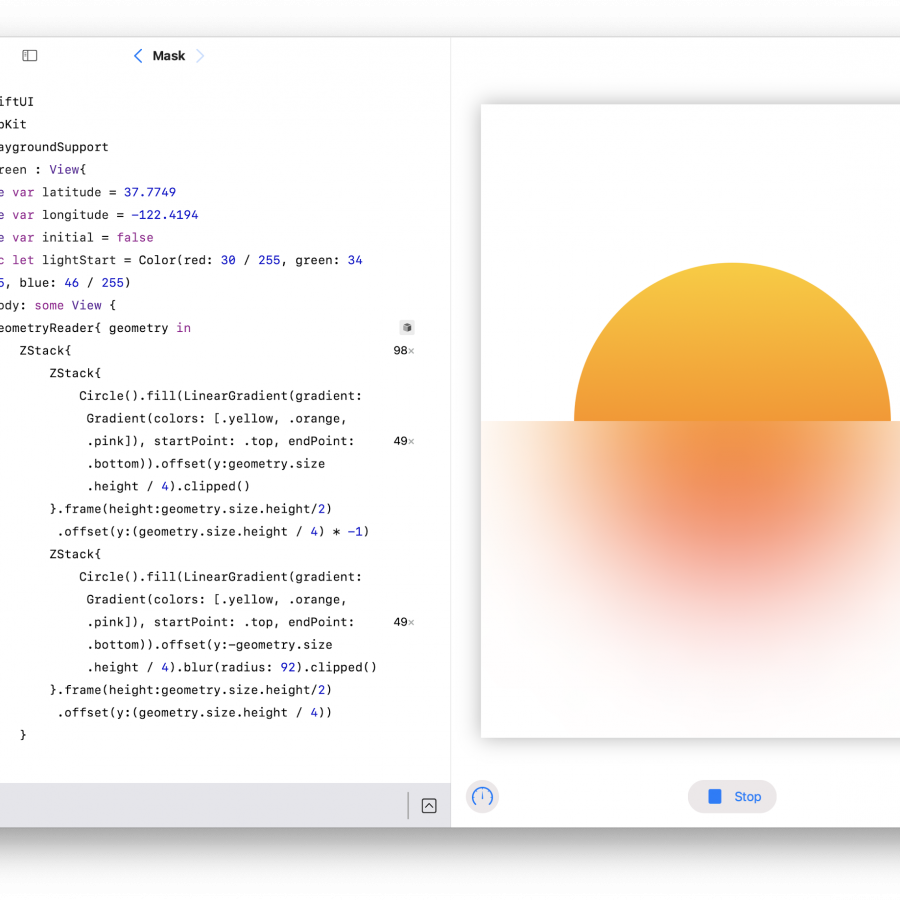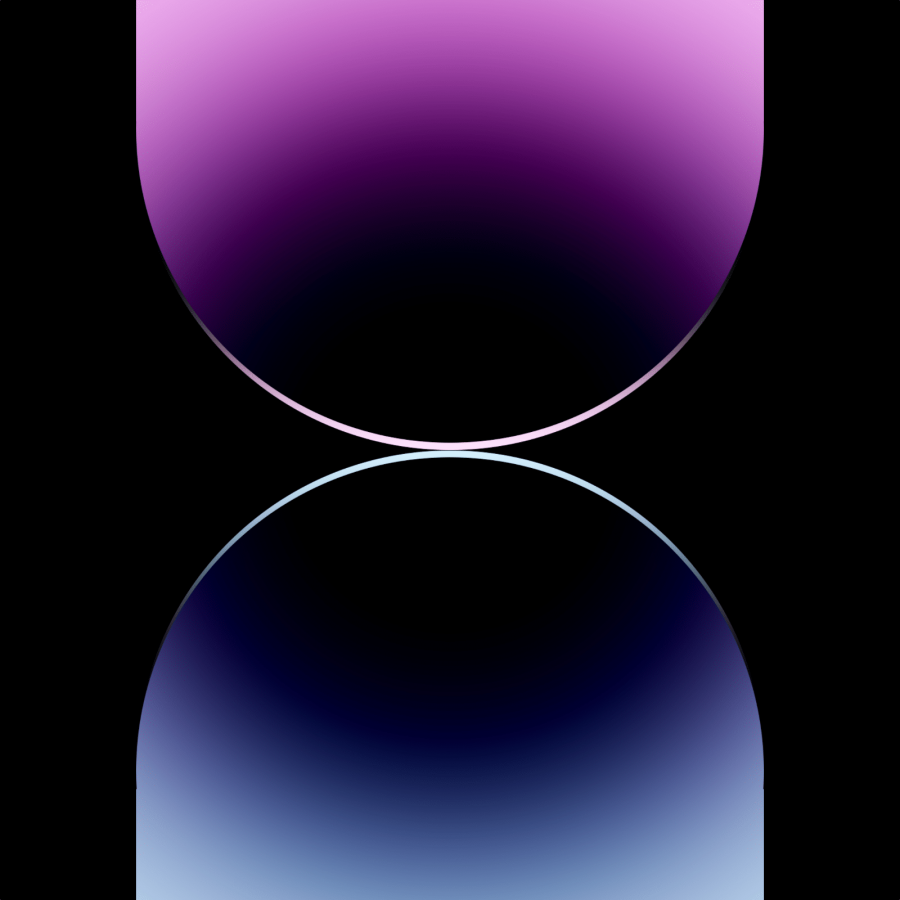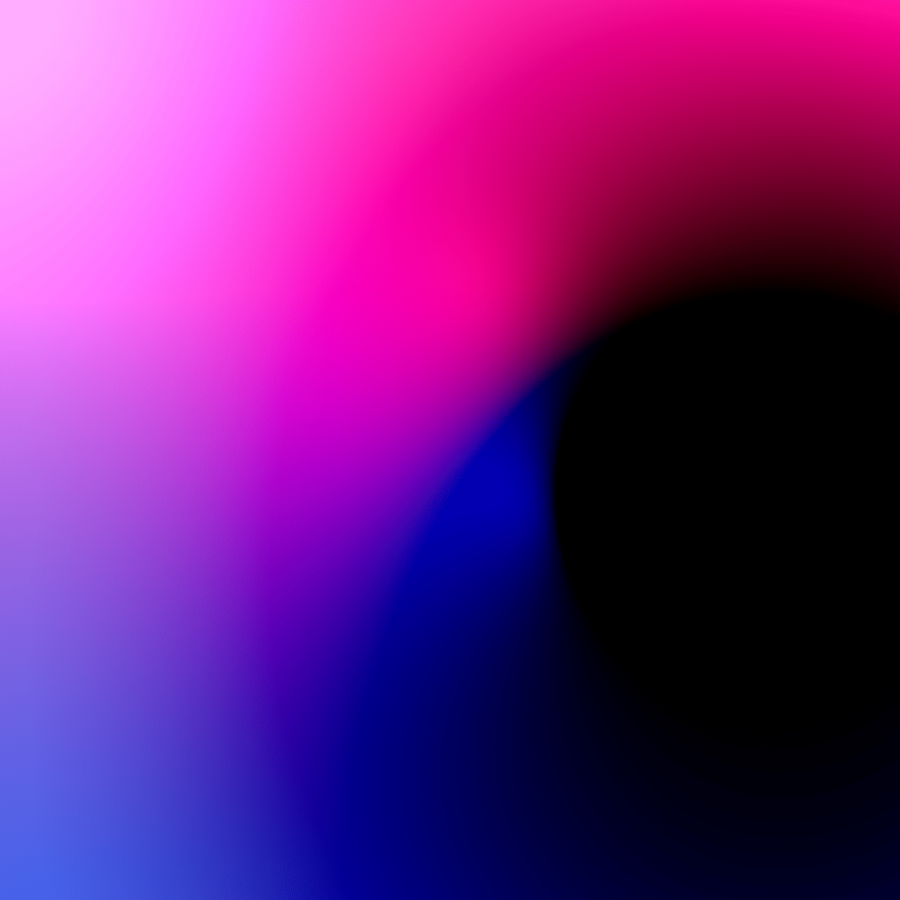by abduzeedo
Last Friday I bought the game Monument Valley and got hooked an an instant. The art direction is fantastic, full of beautifully designed puzzles playing with impossible forms, you feel it could be a game designed by M.C Escher. A few hours playing and I was inspired to create an artwork for Abduzeedo, just to have some fun. The end result, and some quality time in Illustrator and Photoshop, I ended up with an outline style artwork for a poster and wallpaper.
So in this little case study/tutorial I will show you the process behind my impossible ABDZ symbol using Illustrator and Photoshop.
Step 1
In Illustrator start creating a basic triangle using the Rectangle Tool and then the Direct Selection Tool. Create the front face, the one with the lighter grey and then the back face on the left with a darker grey and the top face on the right with a mid grey.

Step 2
Add the bottom part with the same grey as the back face part in step one.

Step 3
Add the top face of the bottom part using the same grey as the top face in step one. Connect them by extending the right top face. Make some adjustments to make sure the vertices are aligned.

Step 4
Here I decided to edit my penrose triangle to have a little bit of the Abduzeedo Symbol form.

Step 5
Here I decided to play with some shadows to add some depth, the first idea was to follow a nice rendering with greys and gradients.

Step 6
This was my first outcome, it was heavily inspired by the game Monument Valley. It was nice but I wanted something simpler.

Step 7
I decided to to use just the outlines, it is a quite common style but I realised I haven't done something like that for Abduzeedo. The first thing was to remove the fill colors and just add a stroke. After that I used Pathfinder to make sure the shapes are not overlapping on another.

Conclusion
Here's the final result, just increase the weight of the strokes and added a few more details in Illustrator. You can add textures or more elements if you want, but for now I am pretty happy with the outcome, especially using as my desktop wallpaper.