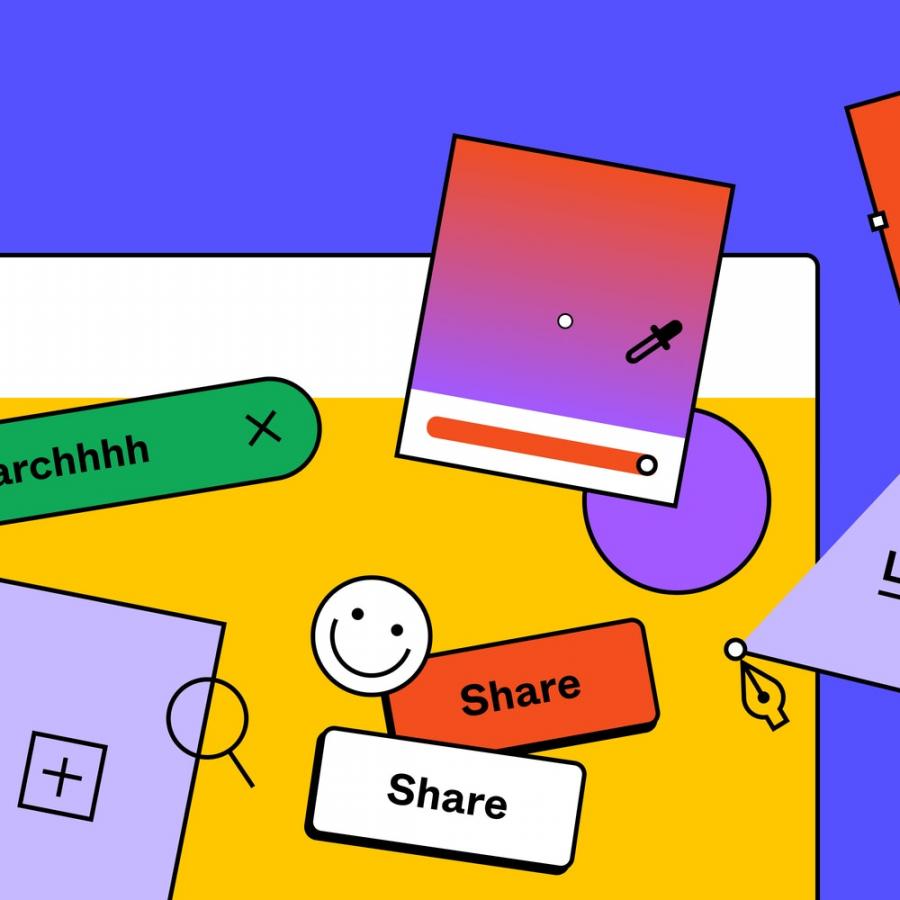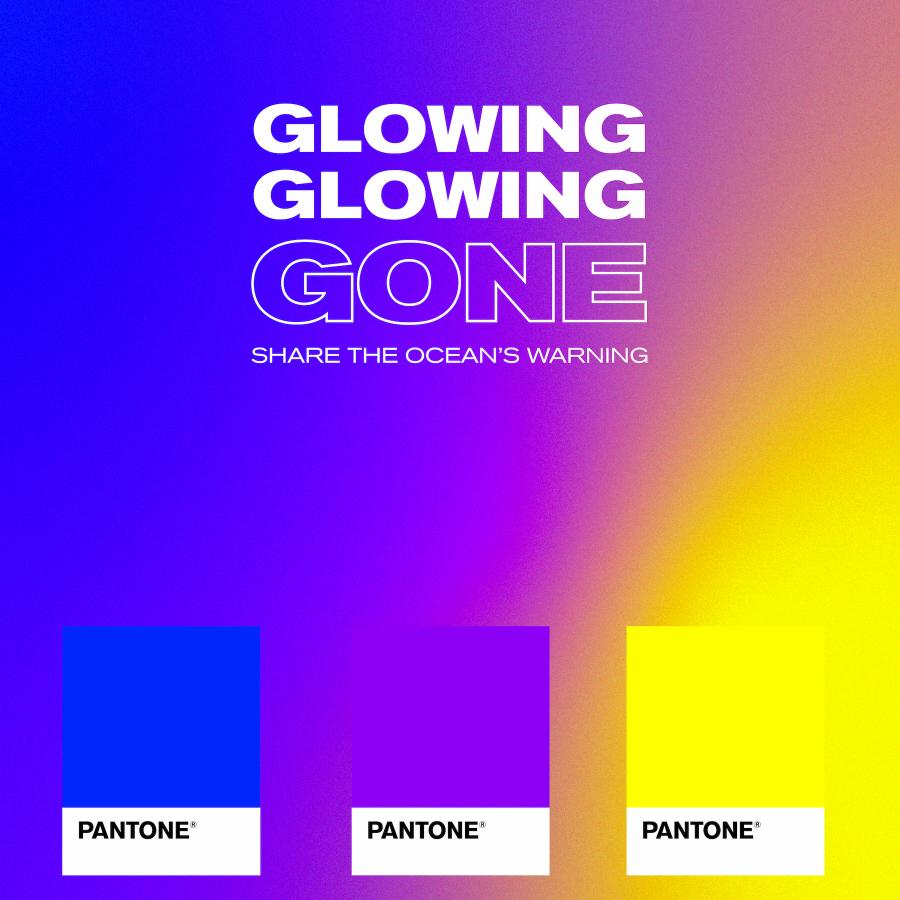by abduzeedo
On the heels of Adobe Illustrator’s Color Transfer Sneak last month, Adobe announced today a series of updates to the Adobe Color CC website.
Updates include the ability to extract color palettes from Adobe Stock or Behance images, hand-picked artwork galleries centered around photo trends and the ability to convert colors to Pantone hues.
Sensei brings the power of AI and machine learning to suggest meaningful tags
What’s new in Adobe Color
Explore
This new feature allows users to precisely identify the kind of color they’re looking for by scrolling through images integrated through Adobe Stock and Behance libraries. Adobe Sensei brings the power of AI and machine learning to suggest meaningful tags based not only on color but also on contextual searches like “moody”, “happy”, and “peaceful”.
Trends
The new Trends feature includes hand-picked artwork galleries focusing on subjects such as Graphic Design, Illustration, and Fashion. Curated by the teams at Adobe Stock and Behance, these galleries offer a look into the latest palettes that your fellow creatives are working with.
Pantone
The new Pantone integration allows users to convert palettes into Pantone swatches and seamlessly use them in Adobe products to set spot colors quickly and easily.
For more information, please see details below my signature and reference the Adobe Blog post here.