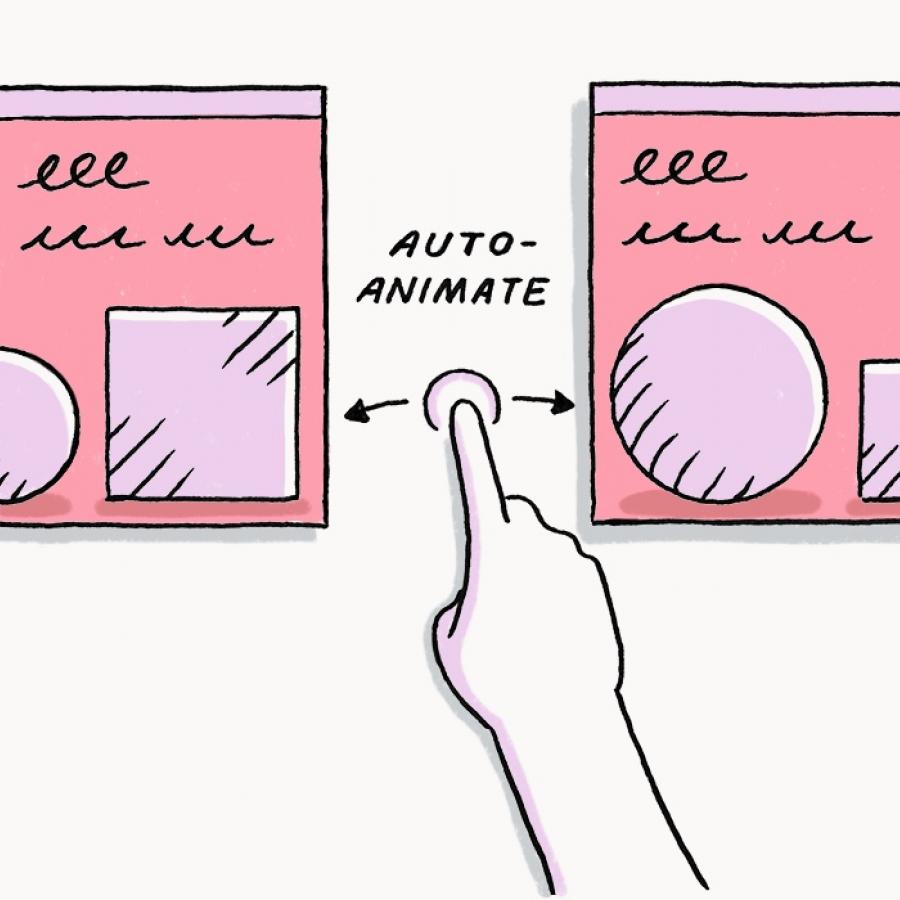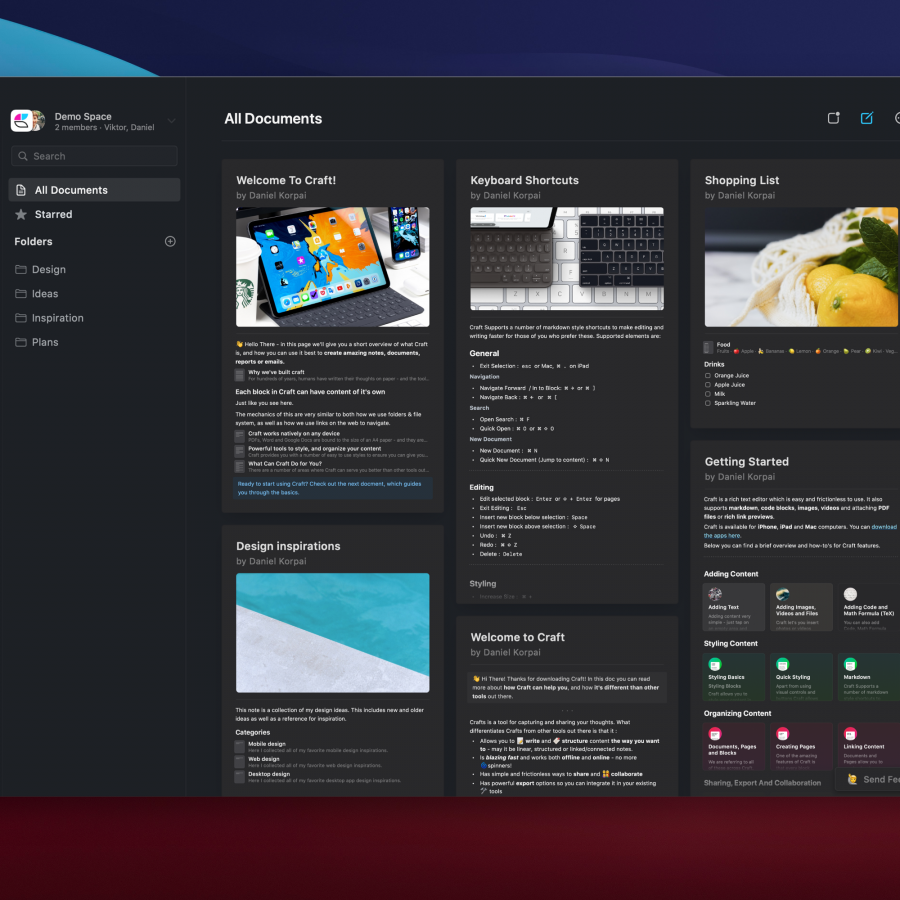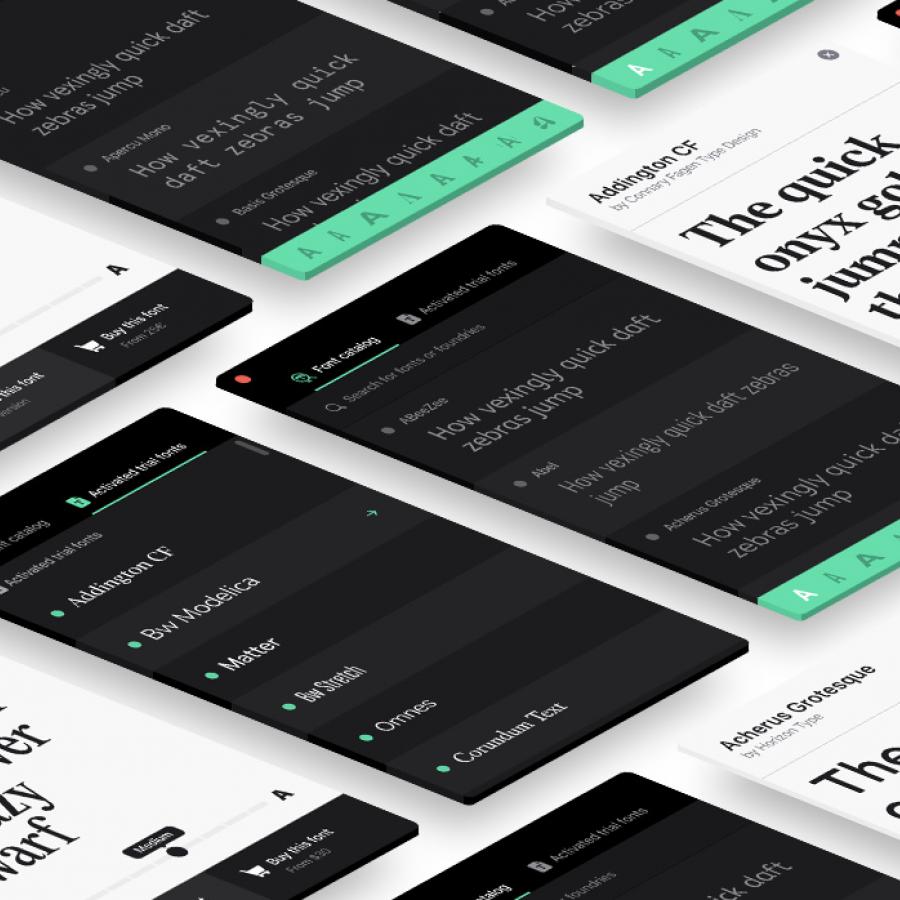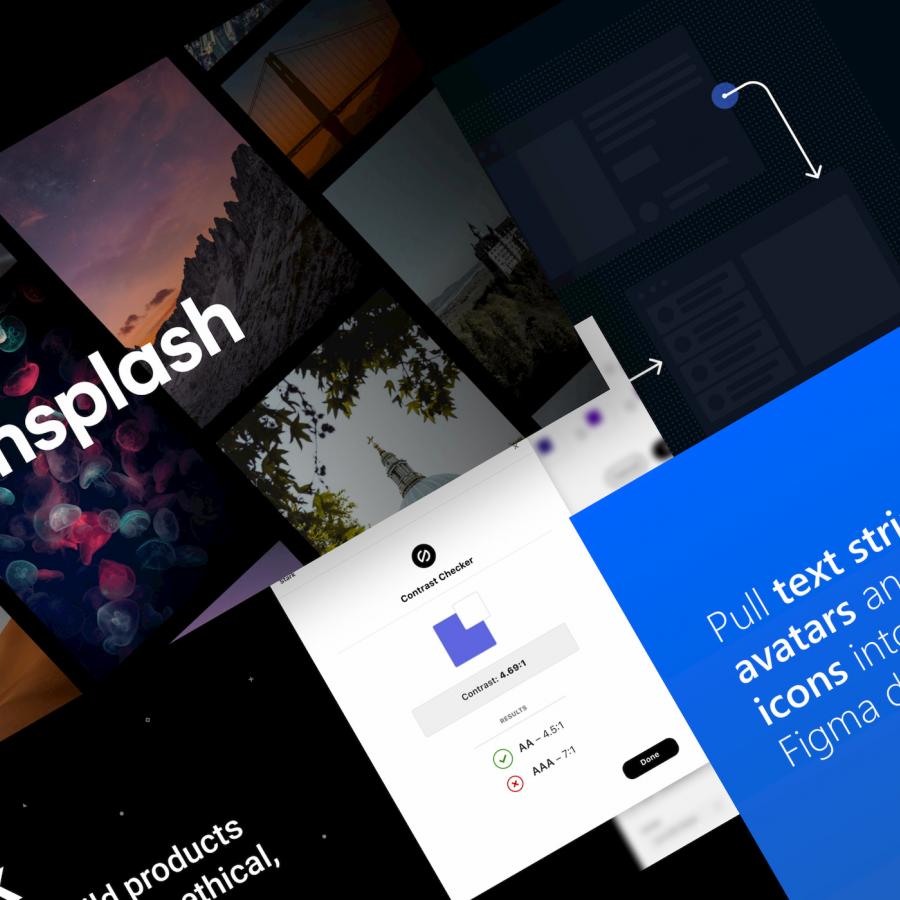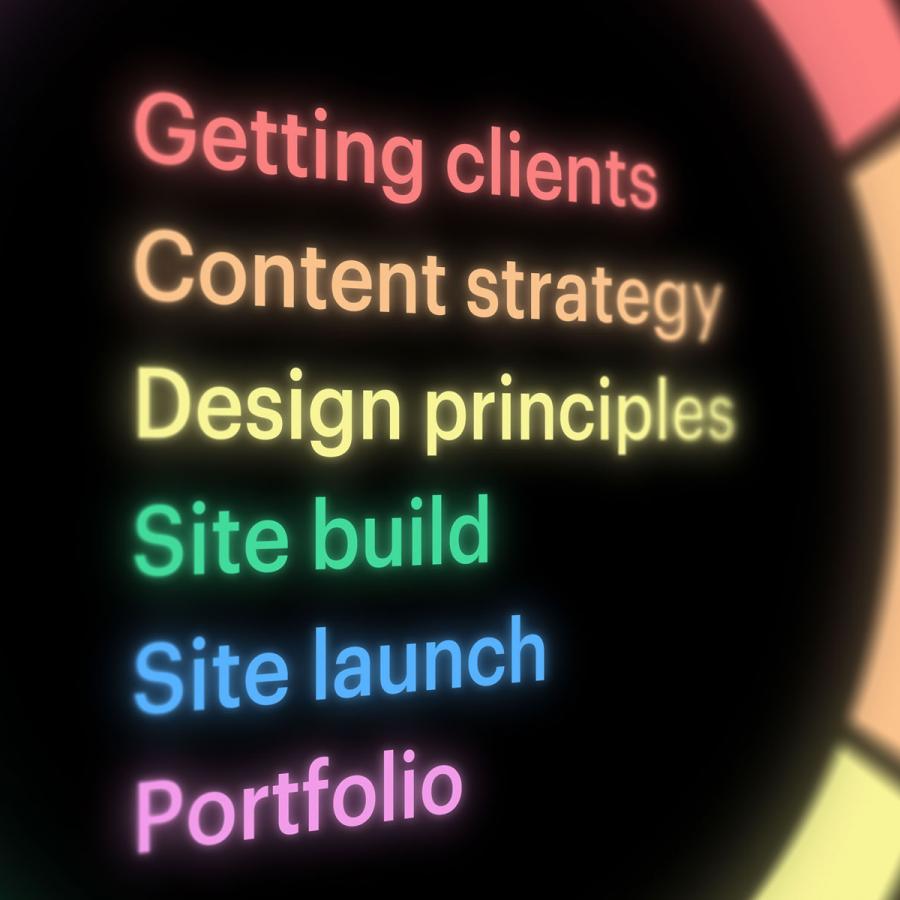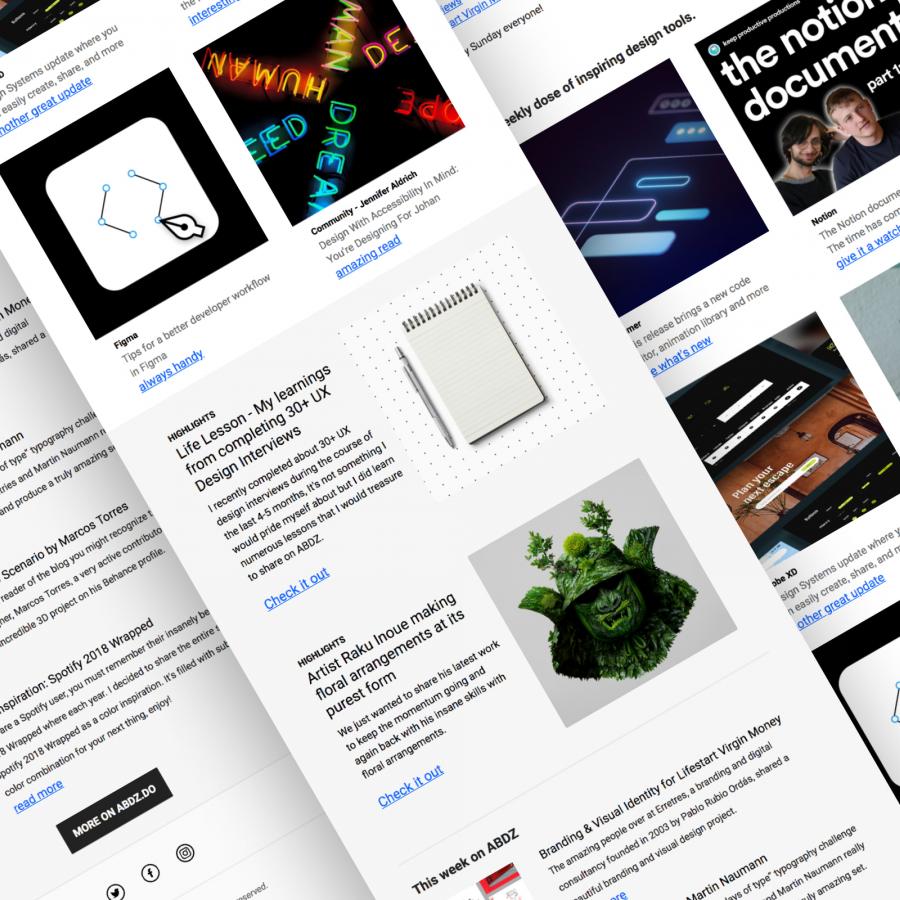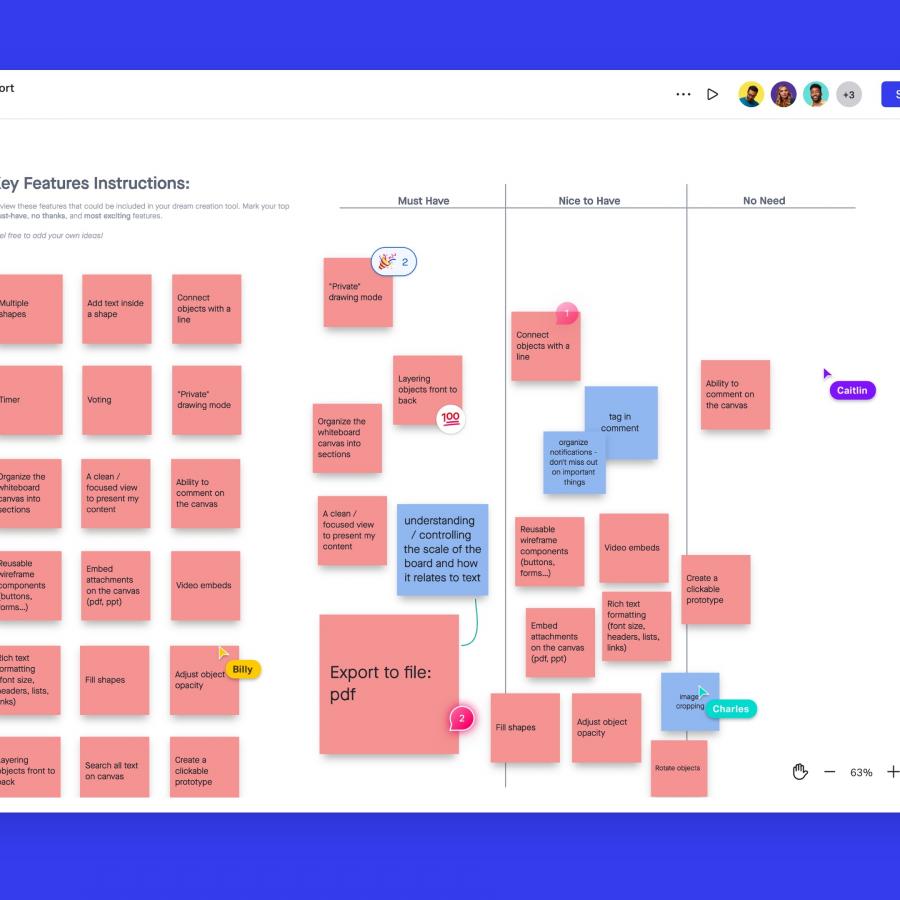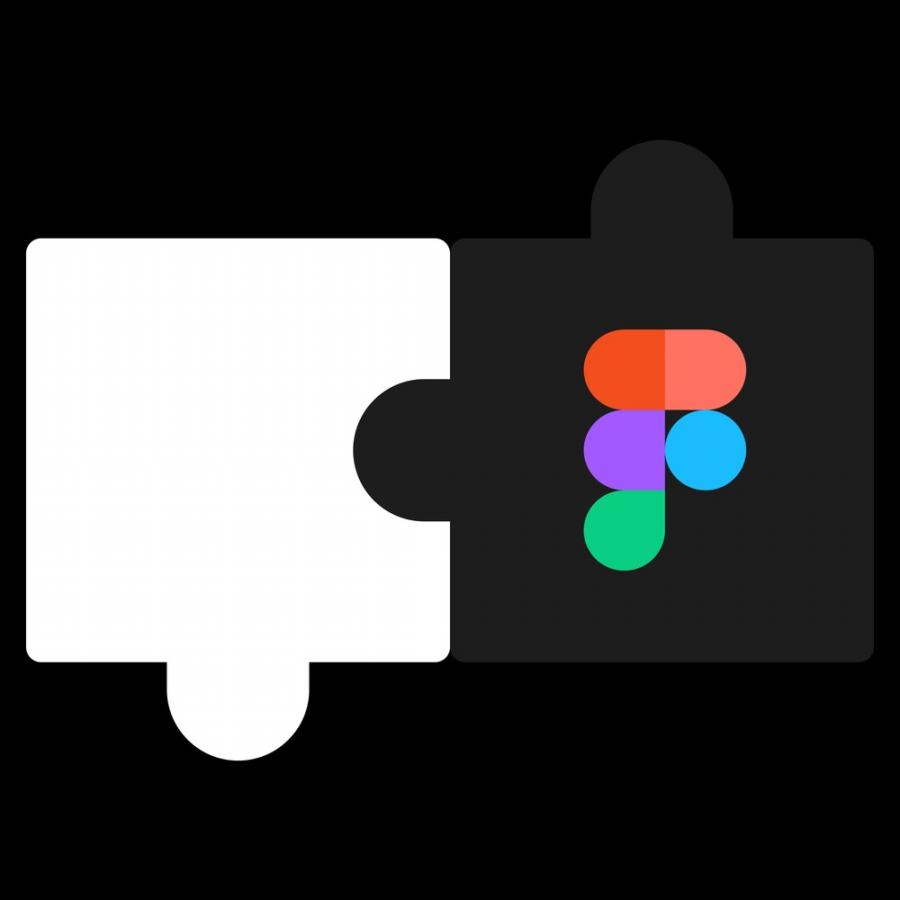by AoiroStudio
I have been following the work of Daniel Korpai for quite some time. He is working as a product designer at InVision and also on his side-project that he just launched recently. Introducing Craft, a next-gen document editor available on macOS, iPadOS and iOS. It has the capabilities to really push your workflow and obviously into a simple, intuitive, and blazing fast whatever you are online or offline. To me, document editing tools are much more inspiring to use when they are well-designed or it's just me. I am definitely going to give Craft a try, I have included some Dribbble shots where you can see the application in action. Scoop, it's stunning UI. Make sure to give it a try yourself! Props to Daniel Korpai and team for bringing this amazing tool for us.
Links
- https://www.craft.do/
- Check it out on the App Store
What Evernote should have been. Evernote was supposed to be the one place for all your notes and writing. That is how I look at Craft. All my notes and writing now have a home, not just a place to store stuff.
In their words
Unparalleled mobile editing experience
When it comes to the ease and intuitiveness of writing and editing on touch devices, there’s really no match for Craft. You no longer want to wait until you “get in front of your laptop” - it’s just as good to use it on touch as it is with a mouse and keyboard.
Structured & Linked Notes
Craft allows you to nest notes within notes - creating your own structure - and making thoughts easier to group and organize. It also allows you to create links and connections between pages via @page links easily.
Frictionless Sharing & Export
With Craft, you can share your content via a link or collaborate with others in real-time. If you decide to export your content, you can choose between many export formats: Email, Markdown, TextBundle, PDF, Print Export.
Works on all your Apple Devices, Online & Offline
You can use Craft on iPhones, iPads, Macs - you no longer need to switch tools as you move between devices. Craft works online and offline as well - it always stores all your documents on your device - so these are available independent from your network connection. More than that - you can keep editing these even without an internet connection, and Craft will upload changes once your connection is restored.
Visual Content as a First Class Citizen
Most writing apps don’t treat images and videos as first-class citizens. We believe that these are just as an important part of creating and sharing content as text - so we made sure Craft integrates media beautifully.
Subscription
Craft offers two pricing tiers - a free Personal plan and a Pro plan for $4.99 a month (or $44.99 a year). Craft Pro offers unlimited usage and advanced features, including advanced export options for PDF and Markdown and Document Version History. With a single subscription, you will be able to use Craft on all your device - iPhone, iPad, and Mac.
Links
- https://www.craft.do/
- Check it out on the App Store