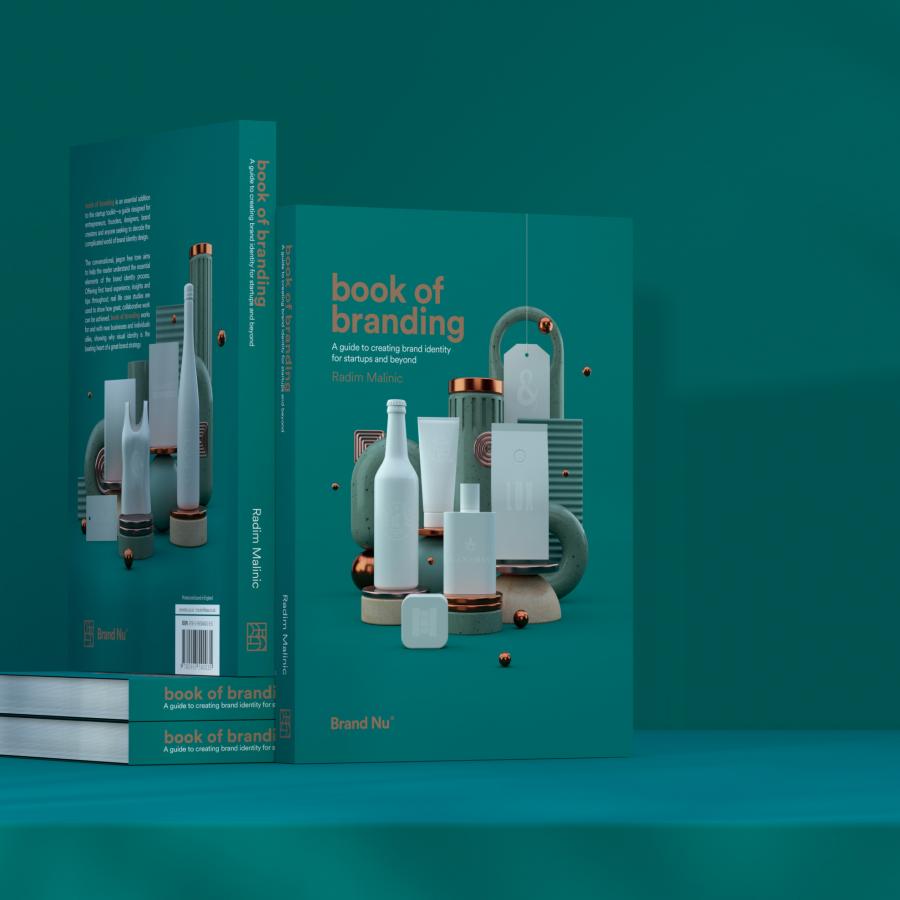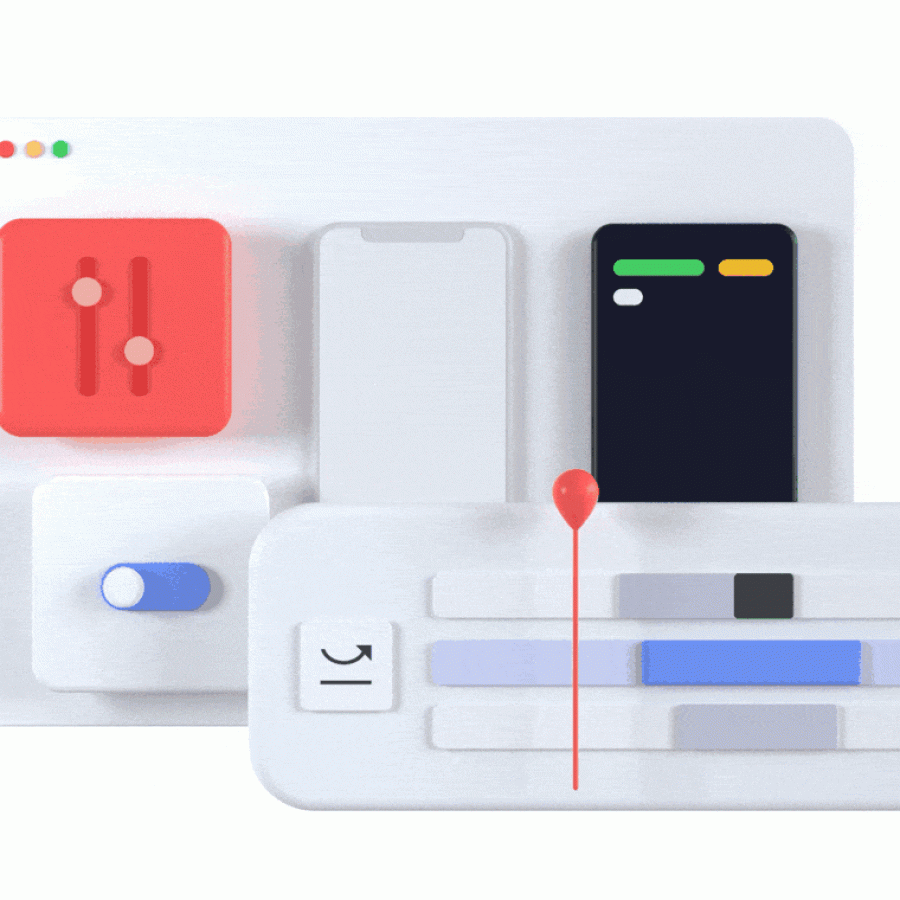by abduzeedo
Today, Adobe announced extensive updates to the Lightroom ecosystem and Adobe XD.
In Lightroom, new features help you become a better photographer, collaborate and take your editing to the next level. This release introduces a new Home view in Lightroom for iOS and Android (coming soon to Mac and Windows) that contains your most recent images; interactive tutorials that are viewable directly within Lightroom; and inspirational photos with behind-the-scenes access to how each image was edited. Photography educators including Matt Kloskowski, Katrin Eismann, Kristina Sherk, and Nicole Young have contributed tutorials and photos for today’s release, and more content will be added regularly. Learn more on the Adobe Lightroom blog.
Lightroom new features help you become a better photographer
UX design platform Adobe XD also released new features, including the ability to create and maintain design systems. Design systems empower organizations of any size to scale design and ensure consistency across user experiences. In addition, designers can now use keyboards and gamepad interactions when designing and prototyping game experiences in XD. Read more on the Adobe XD blog.
Additional Features in Lightroom
- You can now invite others to view and add photos to your albums through email or a shared link. When someone contributes, you’ll have access to their full resolution photo in the format that was added to your album, including raw files.
- A new Texture slider designed to help either accentuate or smooth medium-sized details such as skin, bark, and hair.
- Batch editing in Lightroom for Android, Flat-Field Correction in Lightroom Classic and Defringe for Lightroom on Mac and Windows have also been introduced.
Additional New Features in Adobe XD
- Design systems support enables UX designers to easily share brand assets and re-usable design elements in order to achieve consistency and efficiency across their organizations.
- New plugins to extend the power of XD – Momentum around XD’s plugin ecosystem continues to grow each month, with over 150 plugins now available. With an increasing number of plugins and a recently launched accelerator to inspire new offerings, XD has also updated the plugin manager, enabling users to see summaries and detailed descriptions, as well as search for plugins based on keywords.
- Designers can now use keyboards and gamepad interactions when designing and prototyping experiences in XD. With this release, users can assign keyboard triggers to simulate desktop-based experiences, as well as use connected XBox One and Playstation Dualshock controllers as inputs to simulate interaction for game console experiences. These new prototyping capabilities can help game designers develop and prototype specific parts of a game, such as a Settings menu or character selection, as well as design keyboard shortcuts for desktop apps and web apps to enable users to be more efficient.
- Sharing prototypes and design specs – Users can now review each incoming request to review a design specs link and decide whether to grant access.
- Artboard Guides – Guides can now be added to any artboard by dragging them out from the top or left side of the artboard, making it easy to align elements and have consistent positioning of elements across artboards.
- New polygon tool makes it faster to create a multitude of shapes, including triangles, rhombus, pentagons and other polygons with up to 100 sides. When combined with auto-animate, the polygon tool makes it easy to morph between different shapes.
- Additionally, today Adobe announced an extension to Capgemini and Adobe’s partnership. Capgemini creative teams across the company’s global network of design studios will use Adobe Creative Cloud and Adobe XD to develop customer experiences.