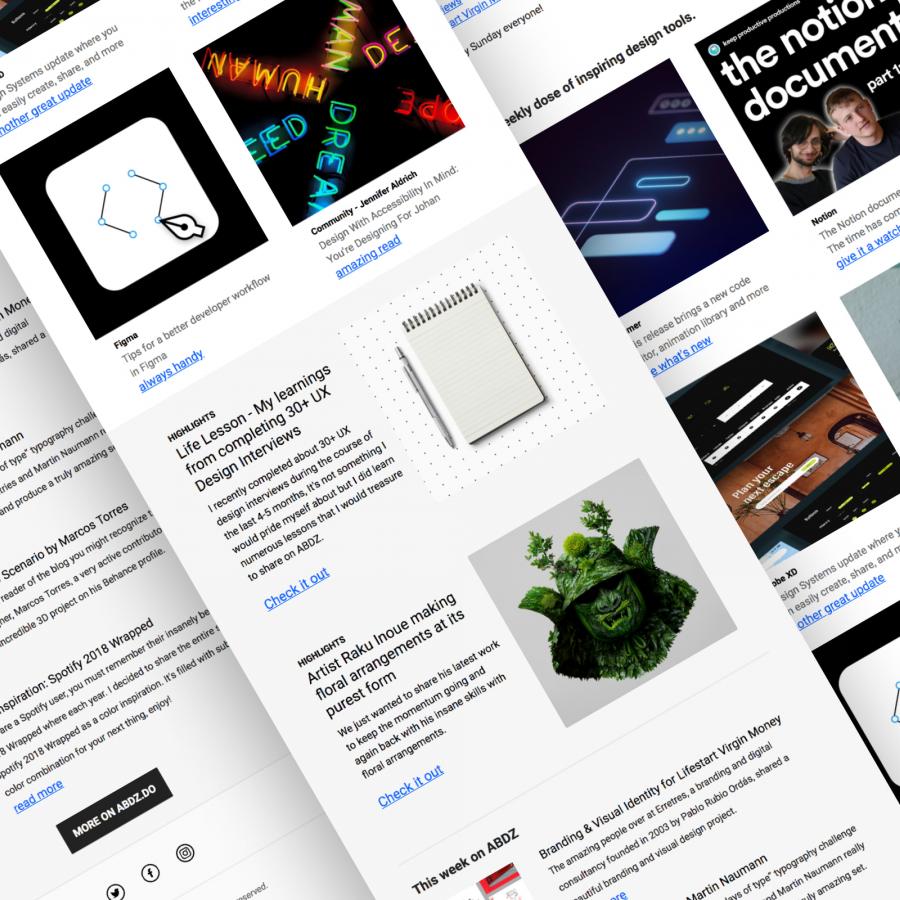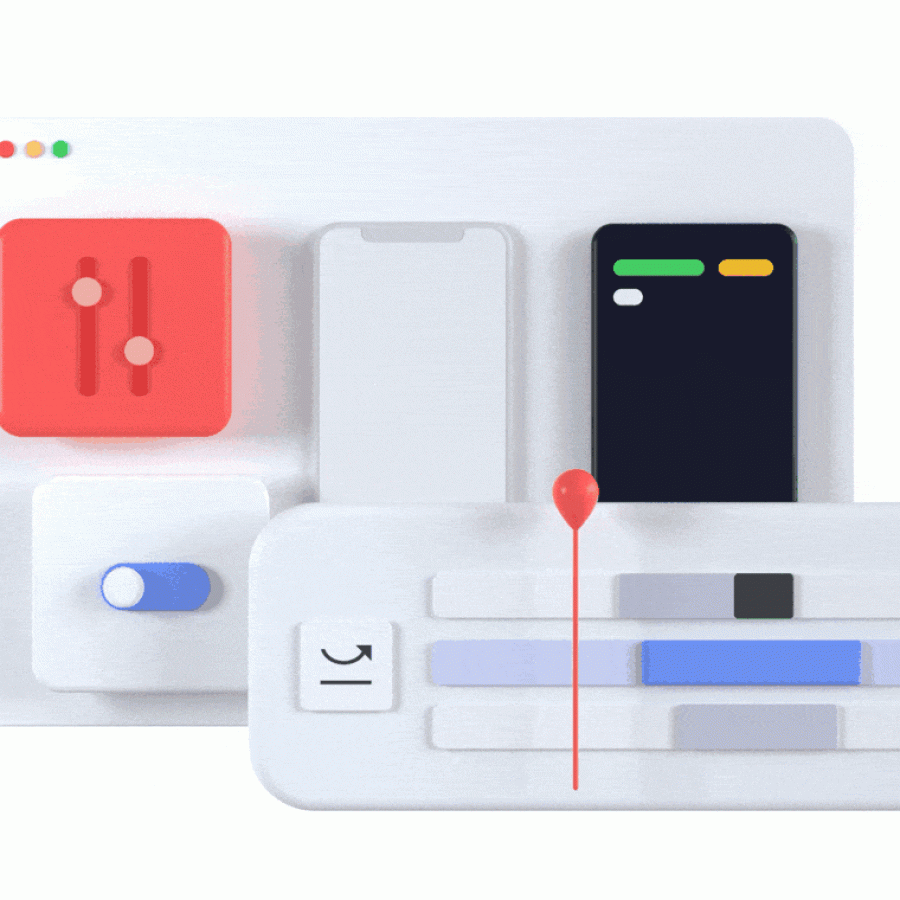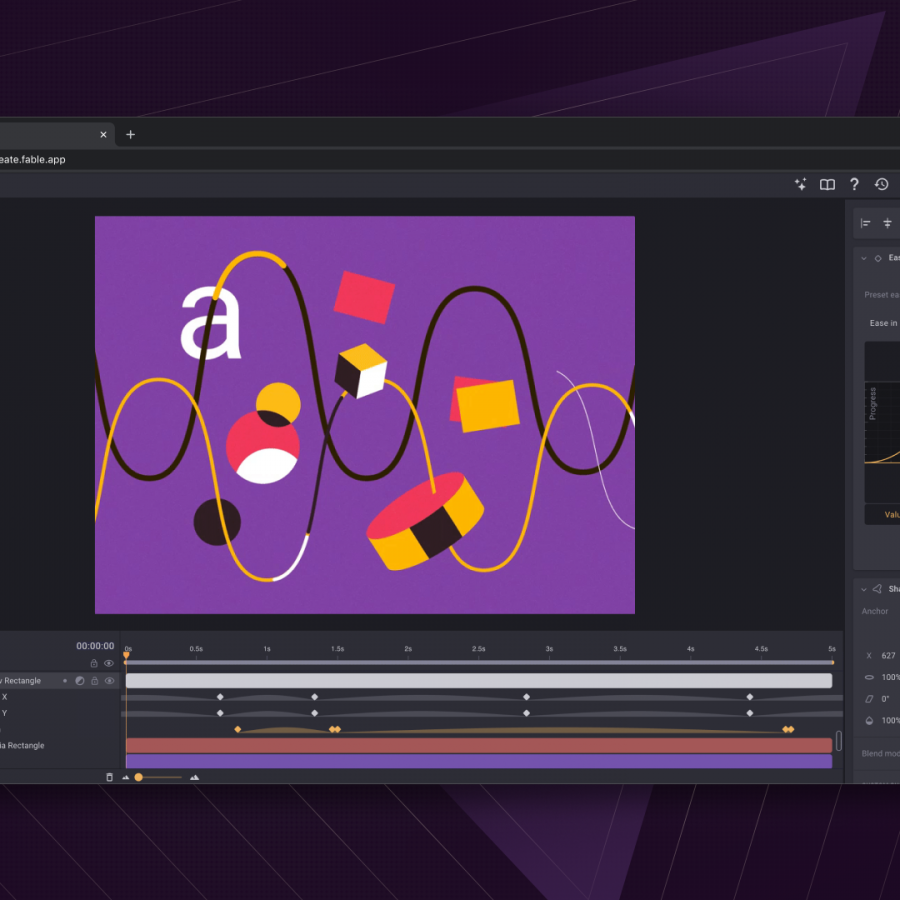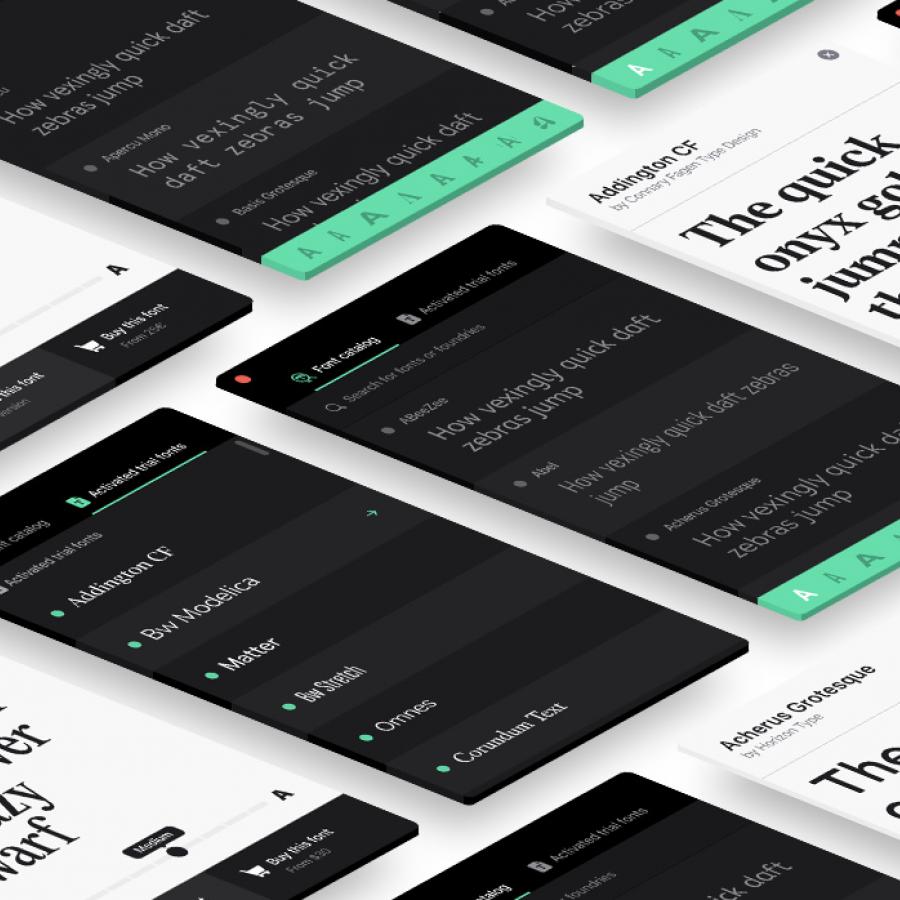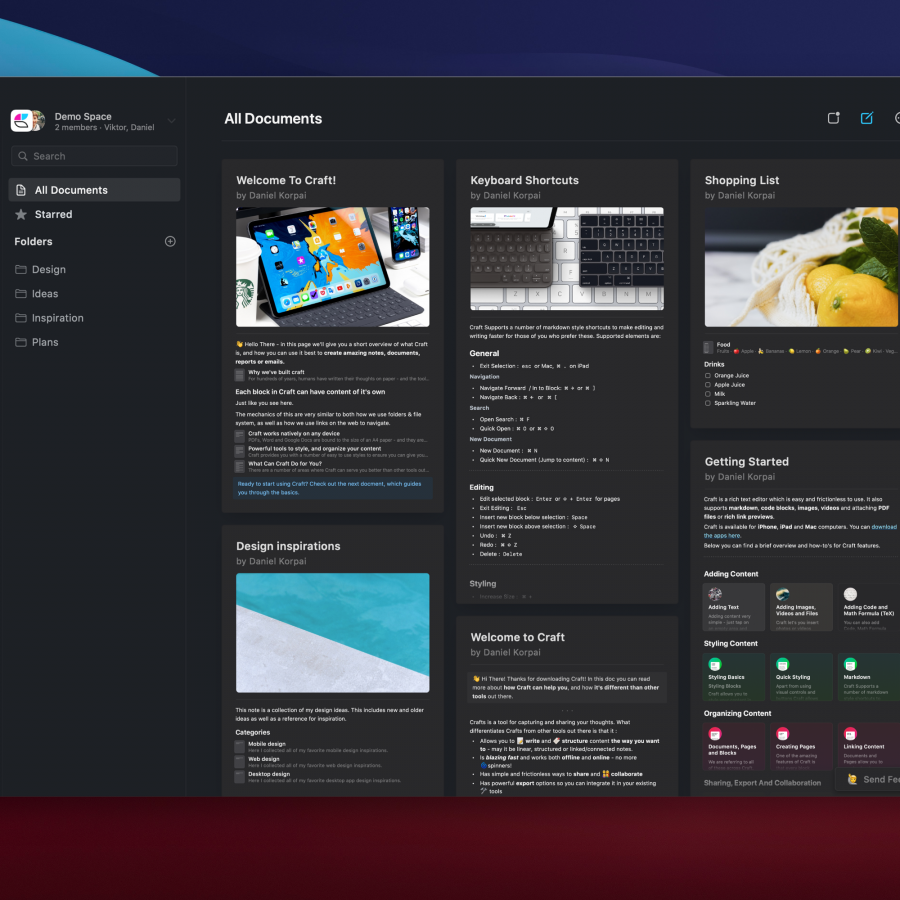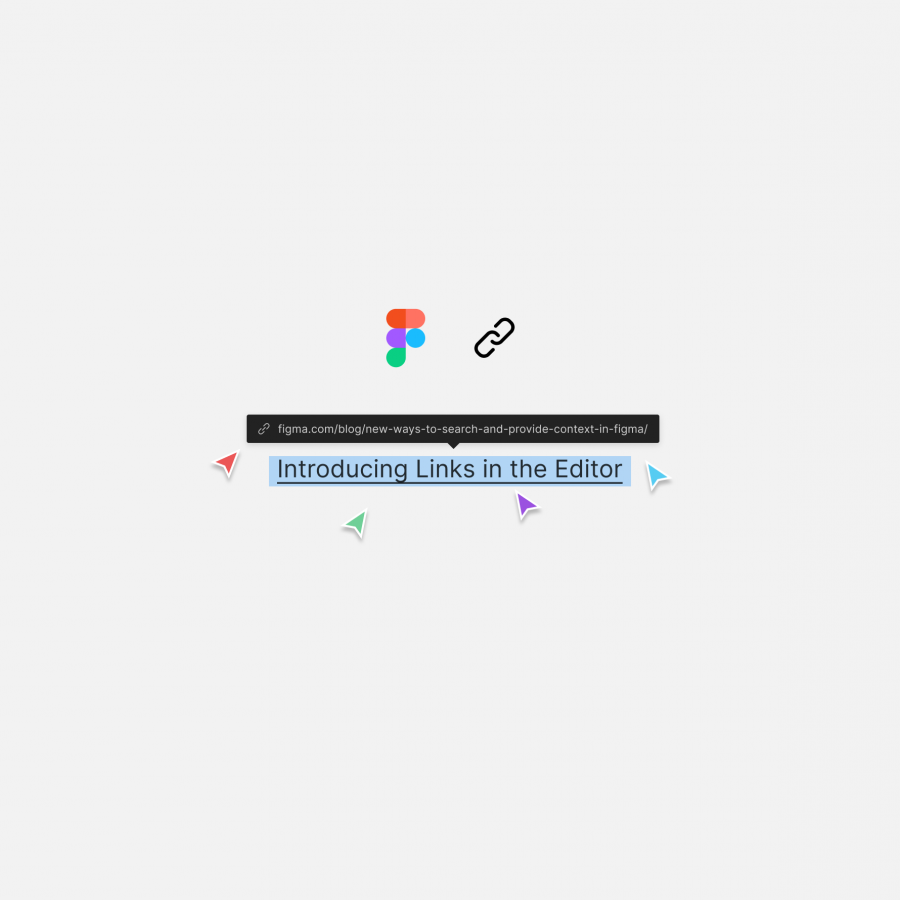by AoiroStudio
Last week, we have witnessed an introduction to a new design tool. Yes you have heard me! Whatever you think if it's a necessity or not, I decided to give it a feature and share an introduction. Say hello to Drama App which is an all-in-one design, prototyping, and animation tool. From the creators of PaintCode, Drama App is currently in BETA version and you can easily give it a spin yourself. I know I will, purely just as an exploration. With Drama App, you will be able to perform interface design, build an interactive prototype and also make animations. I also decided to include a series of videos where you can learn the basics of Drama App. Give it a look!
In their words
With Drama, you can:
- Draw user interfaces
- Create interactive prototypes
- Make animations
Finally, you will no longer need to switch between different apps to do all this!
Drama App Basics
Make sure to watch the basics and tutorials, they are quite helpful.
Animations & Timing Functions
Simulator & Mirror
Drivers
Advanced Events
History
Magic Drag
Transitions
Magic Move
Hello, I’m Drama. All-in-one design, prototyping and animation tool, from creators of PaintCode https://t.co/UZ5m7HQZEV
— Drama (@DramaApp) July 25, 2019
About Drama App
From the creators of PaintCode, a software company with a small team of four people — Peter Krajcik, Mike Antonic, Matt Dunik and Martin Kiss named PixelCut. PixelCut's first product, PaintCode is a full–featured vector drawing app that instantly turns drawings into code.
 Hello Drama App
Hello Drama App