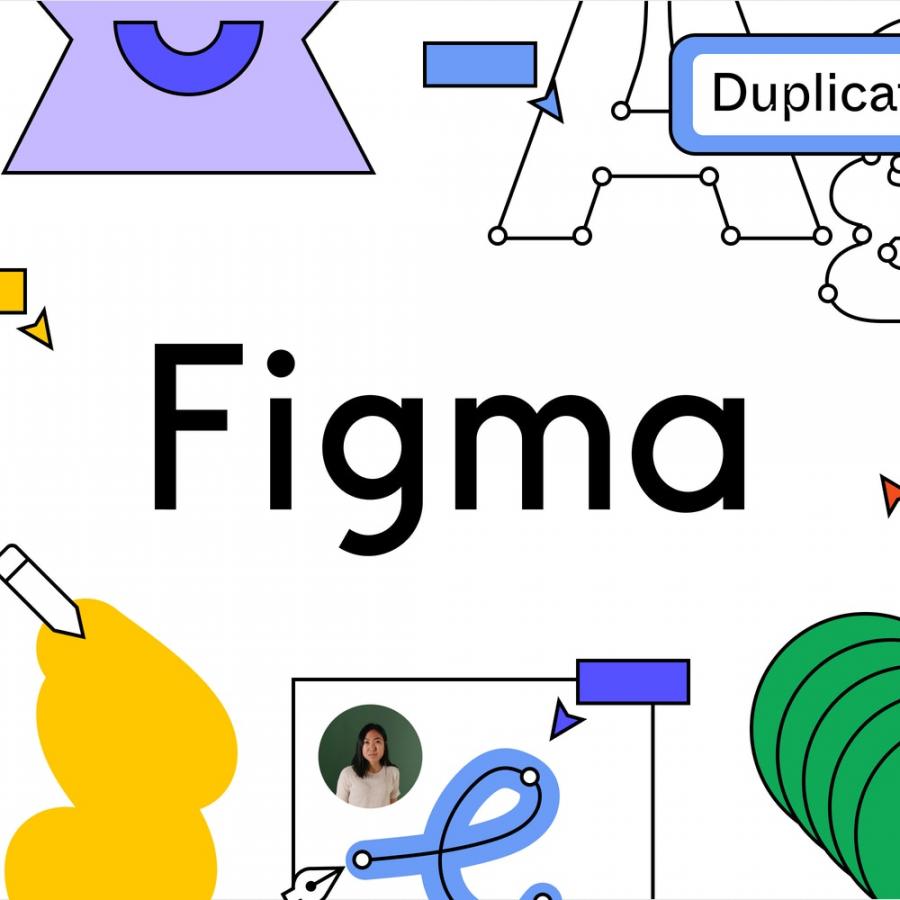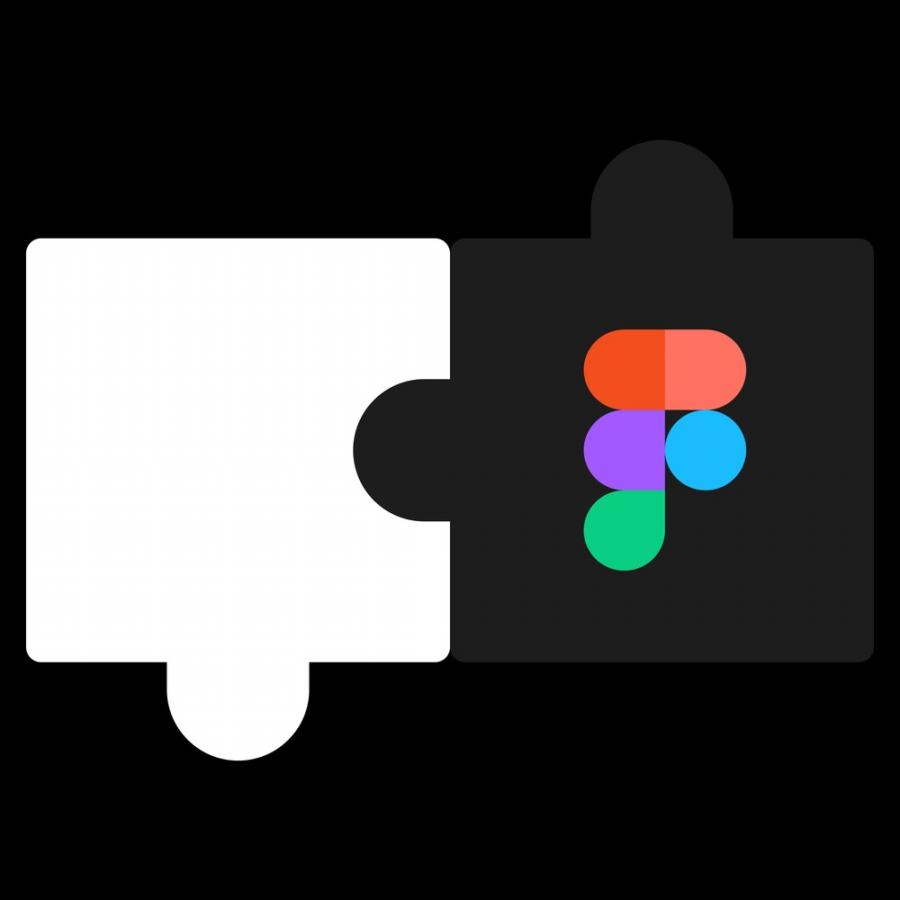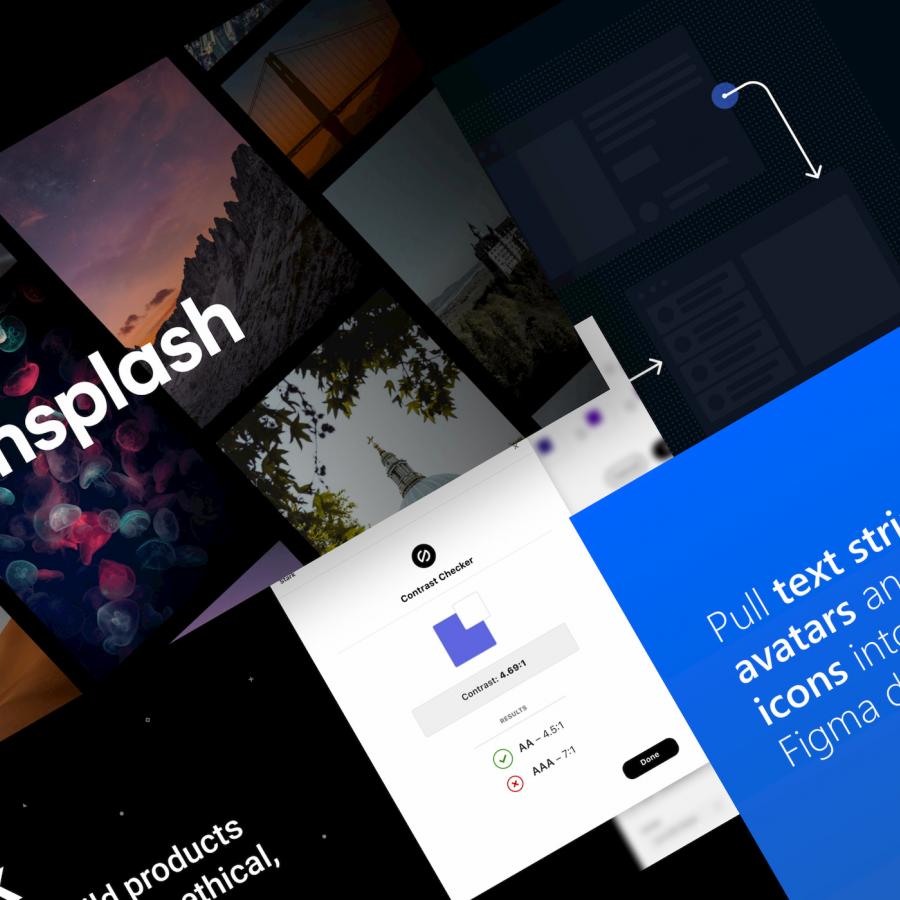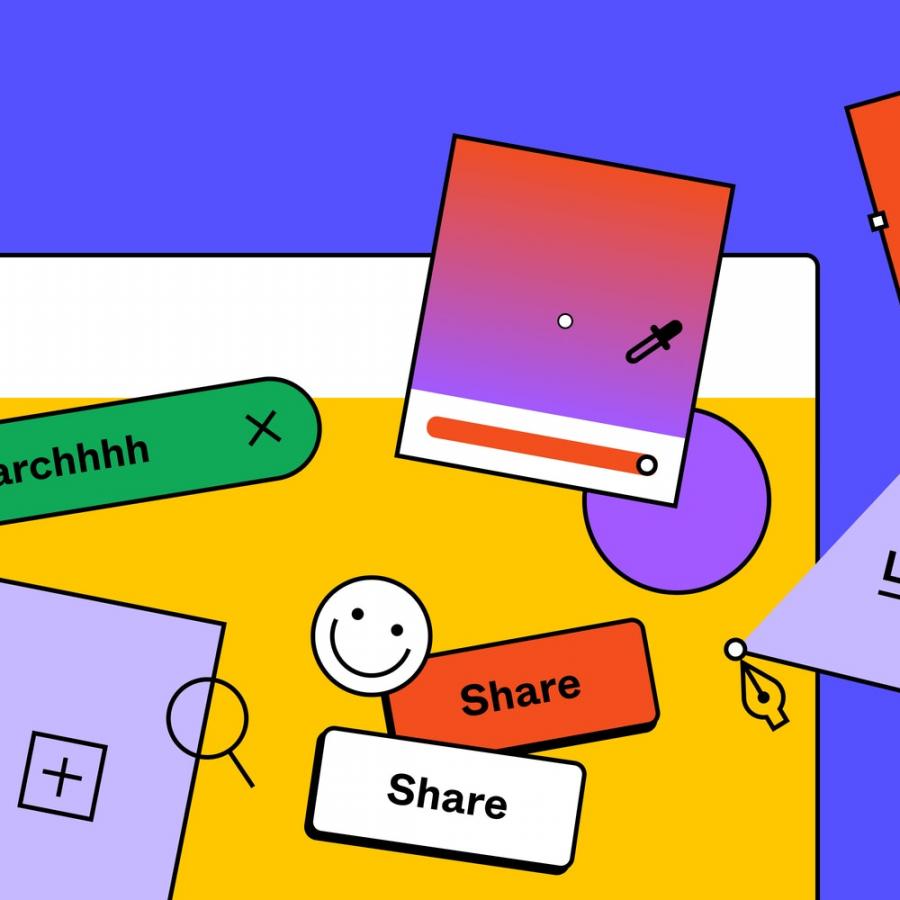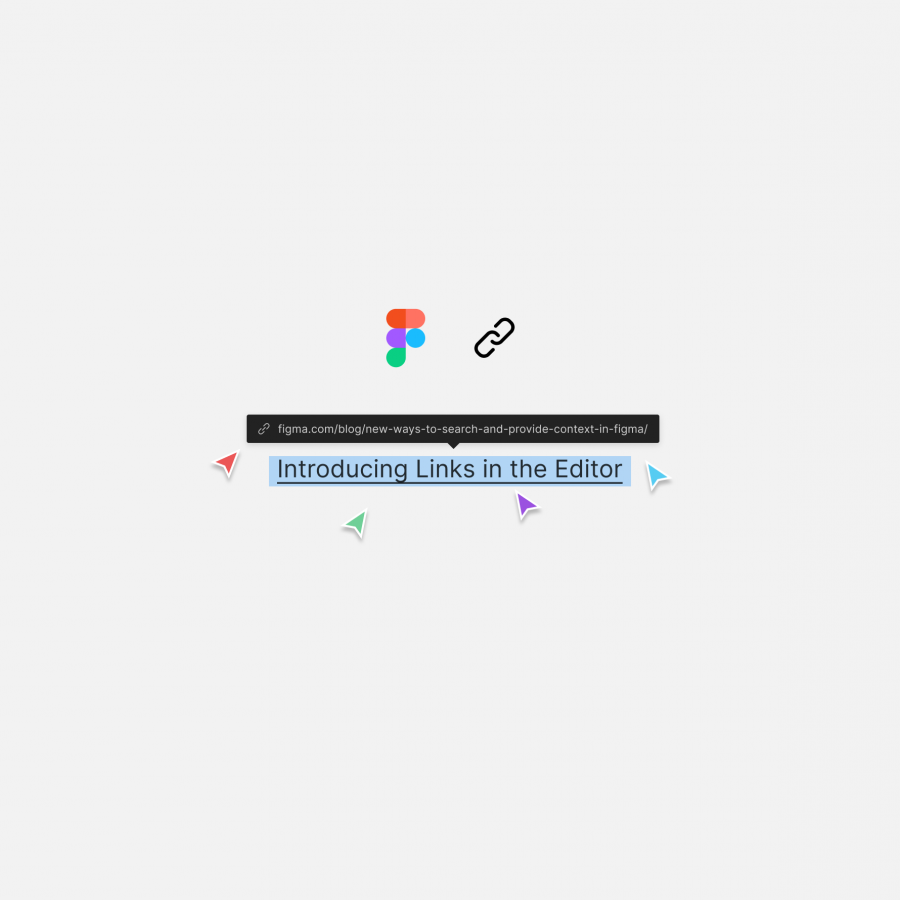by AoiroStudio
Figma should be part of your set of tools as designers and even as non-designers. They really changed the game in terms of how we work and how they have built (still going strong) a community surrounding the design tool and how you can contribute as well. They have introduced today two small features but quite impactful to your workflow. Say hello to 'Links and Search'. I think we all have been in this kind of situation where you have feedback and it is heard and now implemented within the tool. It does bring tremendous value to the product and how we collaborate between us. This is just their beginning and we know it.
In their words
To bring better discoverability and added context into Figma, we looked to our home on the Web for inspiration. Today we’re excited to announce Universal Search and Links in the editor.
With over 50% of Figma users identifying as non-designers, designers have embraced working with collaborators across teams—developers, product managers, researchers, marketers, and beyond. To help these teams make the most of this open environment, we’re making it easier for designers and their stakeholders to find what they’re looking for. We’re also enabling designers to provide context and navigation within their files to help teammates understand their work.
Easily find what you’re looking for
Last fall, we reoriented the Figma workspace around designers and their teammates—allowing users to focus on the people and context behind the file instead of navigating by folders and file names. We introduced project, team, and organization pages as well as individual profiles, to help everyone understand the context around each project and make it easier to find each other's work.
Even with these changes we found that the more work you do in Figma and the bigger your team is, the harder it is to find what you’re looking for. To help with this, we’ve built Universal Search so that designers and their teams can more easily navigate their Figma workspace and find what they’re looking for.
Better navigation and added context
Beyond helping designers and their teammates find the files they’re looking for, we also want the files themselves to be easier for collaborators to navigate. Where are the latest designs? Are there early brainstorms I can look at?
Designers can now guide teammates through their work by including Links to any page or frame within their files. One way we’ve been using this here at Figma is by creating a clickable table of contents that orients any new visitor to the design file.
Another way links can be useful is to create an index of all relevant product docs and links in a single place. Design work doesn’t exist in a vacuum—it’s almost always part of a larger project with related docs and resources that provide necessary context but live outside of Figma. Is there a related product requirements doc (PRD)? How can I learn more about the user persona we’re building this feature for?
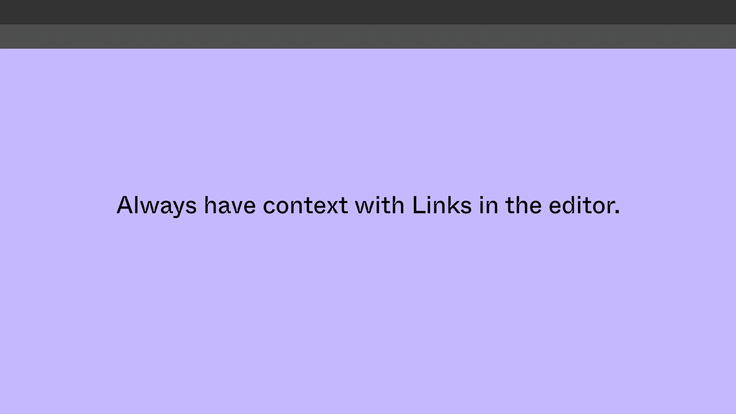
From Figma Community:
Product Designer @ Glossier, Ramy Majouji shared to the community, a Figma file with 'Documentation Cards & Buttons' that are now using 'Links' from Figma. Thank you Ramy, this is going to be so useful and props to publishing so quickly! Check out the tweet below.
Woo, @figmadesign links are live! Created a little resource for myself to easily add documentation links to my files, so thought I’d share.https://t.co/Xbi3Dxby6u
— Ramy Majouji (@majouji) April 16, 2020