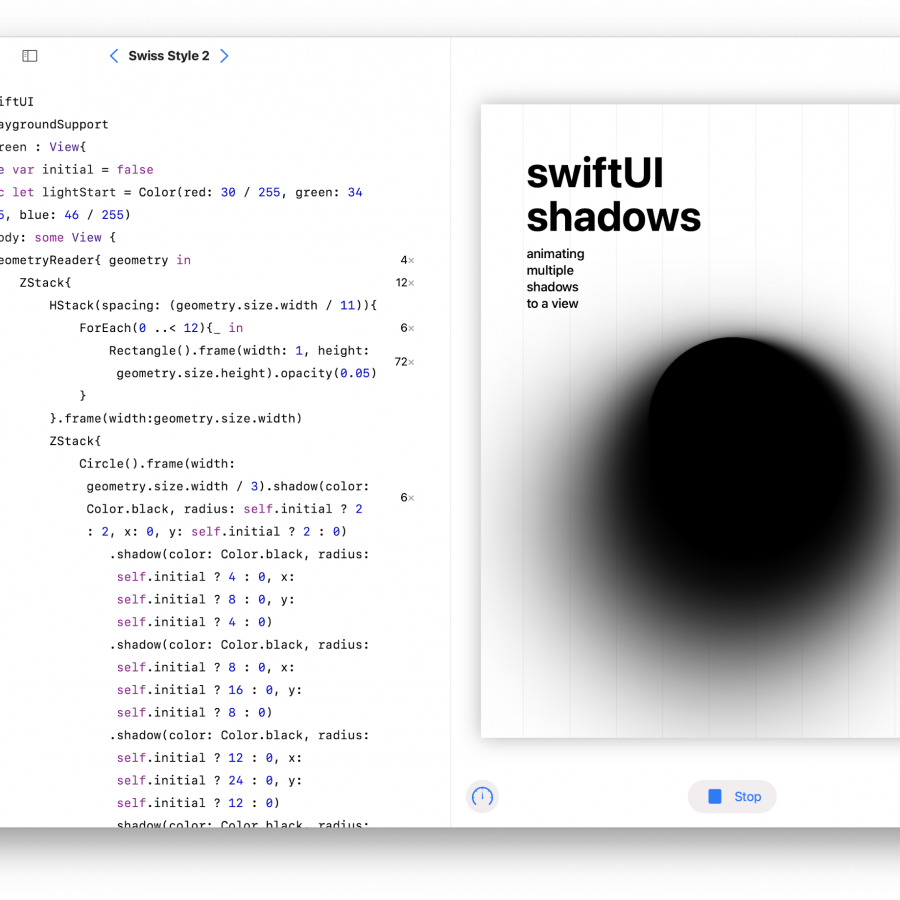Featured Content
03862.
Daily Inspiration #1271
This post is part of our daily series of posts showing the most inspiring images selected by some of the Abduzeedo's writers and users.
03863.
Best of the Week: Steve, Curiosity, Architecture and more
It's time for our best news of this week. We have a lot of graphic and web design, a bit of architecture, ads, tech news, awesome reads and other crazy stuff! So take a look at the links we've selected for your inspiration and to keep you updated about what's going on out there!
We want to give a big thanks to our sponsors:
03864.
Daily Inspiration #1254
Do you want to see all images from all Daily Inspirations? Check out http://daily.abduzeedo.com
1620studio
03865.
Manipulação Abstrata no Photoshop CS 6
03866.
Abstract Photo Manipulation in Photoshop CS 6
tutorial
The new promotional images for Photoshop CS6 are really amazing, they were created by Alberto Seveso, an incredible digital artist from Italy. Seveso has been pushing the limits of creativity and the use of Photoshop for a long time and we are great admirer of his work. Intrigued with artworks we decided to create something inspired by his work.
03867.
Texto "Peludo" Fácil no Photoshop
03868.
Easy Furry Text in Photoshop
tutorial
We have been posting tutorials for almost 6 years and our goal here was and will always be trying to share easy techniques we've learned along the way. We try to make the tutorials short and open to adaptations so you can add your touch in order to create an unique result. That's the case of this week's tutorial.
03869.
Estudo de Caso: Tipografia 3D de Perttu Murto
03870.
Estudo de Caso: Rancore de Marco Casalvieri
03871.
Playing with the new Pixelmator 2.1 - Giveaway: iPod Touch and 3 Pixelmator
vintage
The Pixelmator team has just launched the new version of their really cool photo editing tool called Pixelmator 2.1 Cherry. We have been playing with a beta version for a few days and we are really impressed with the new features especially the new Effect Browser and of course the speed.
03872.
Metal Car Logo Effect in Photoshop
tutorial
Last week I discovered a new Web site about chrome logos in cars. I spent hours browsing through that site and it's definitely one of my favorites right now. The site is called Chromeography and you can visit at http://chromeography.com/. The site inspired me so much that I decided to try to do something in Photoshop.
03873.
Graffiti Stencil Effect in Pixelmator
tutorial
Street art and graffitti will always be part of the counter culture and an important way for artist to express their ideas in the big canvas that is the streets. WIth that in mind we will show you how to create a simple spray effect using Pixelmator.
03874.
Confira a Primeira Camiseta da Coleção Abduzeedo + Greentee
03875.
The Dark Knight Rises Stencil Effect in Photoshop
tutorial
The Dark Knight Rises movie is a couple of weeks away and the amount of posters and viral images promoting the movie is quite amazing. There are some really cool ones and as usual, we want to learn how they were done. That is the case of this Photoshop tutorial based on another promotional image for the Dark Knight Rises.
03876.
Easy X-Ray Typography in Photoshop
tutorial
A few years ago I saw an image of Homer Simpson's head in x-ray. I really like that effect and always wanted to try something like that in Photoshop. I didn't know exactly what to do but then I checked online and saw that some people did text effects with the x-ray type of image. That was indeed a nice idea to try.
03877.
Dark Knight no Pixelmator
03878.
Dark Knight in Pixelmator
tutorial
The year's most anticipated movie for me with no doubt is The Dark Knight Rises. I had high hopes for Prometheus, but in the end, it was underwhelming. But the new Batman I am sure will not disappoint. With that in mind, we decided to come up with some tutorials playing with the subject.
03879.
Confira a Primeira Estampa da Coleção "Abduzeedo + Greentee"
03880.
Playing with 3D in Photoshop CS6
tutorial
Photoshop CS6 has updated its 3D tool adding more features and making it easier to use and faster. We decided to play with some 3D using Photoshop to create a basic extrusion and then adding some old halftone style to it.
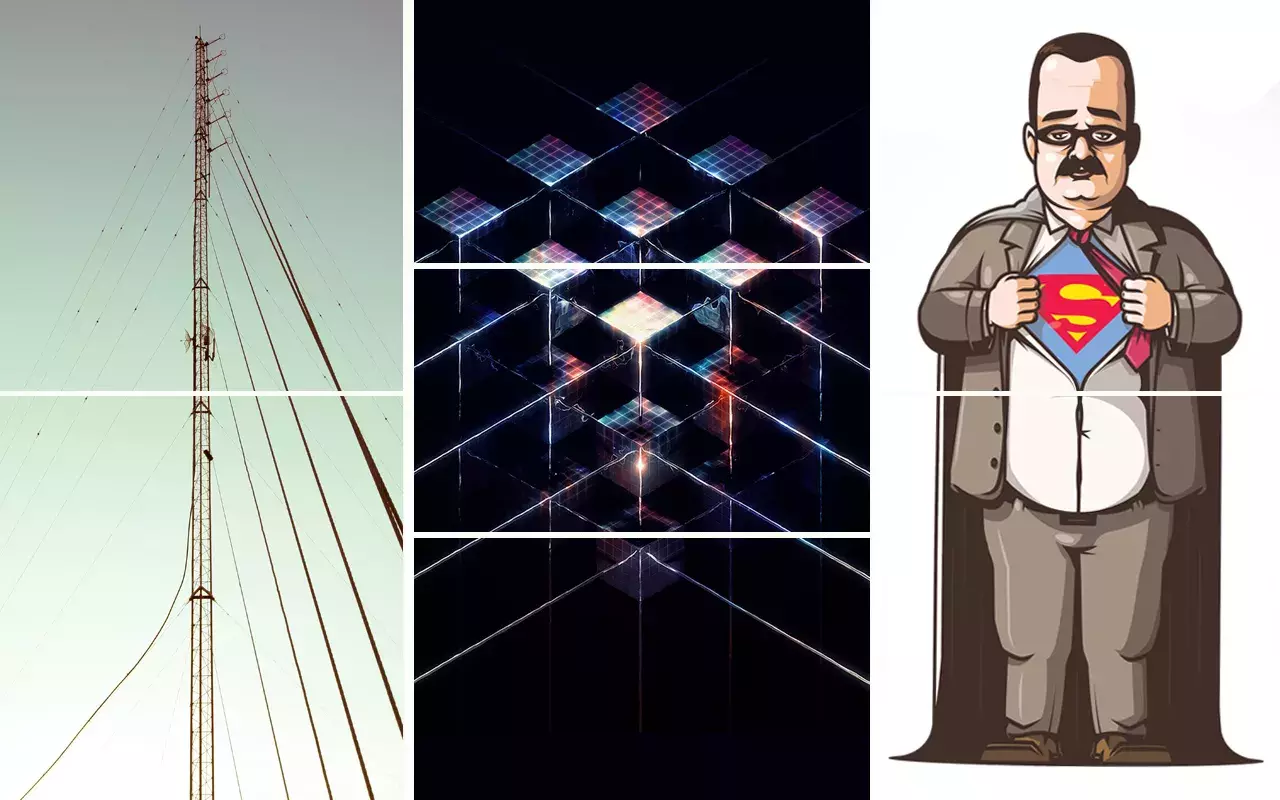


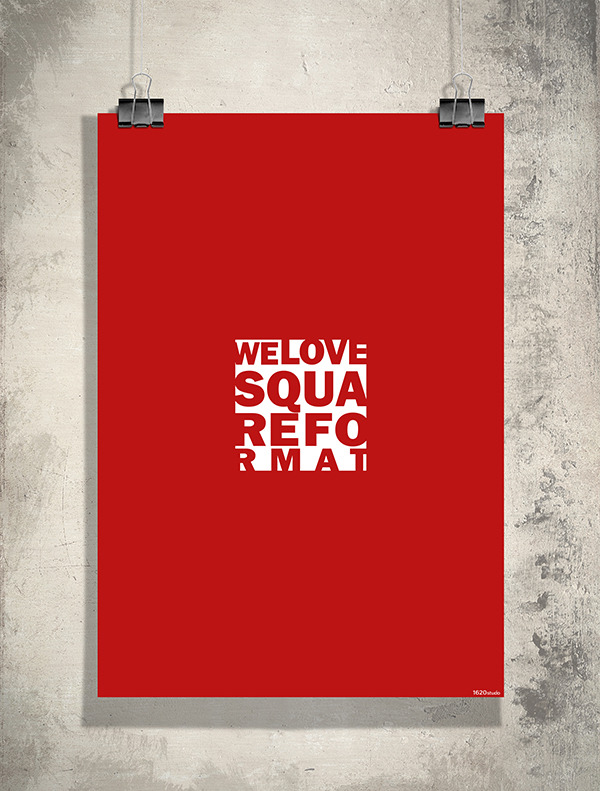
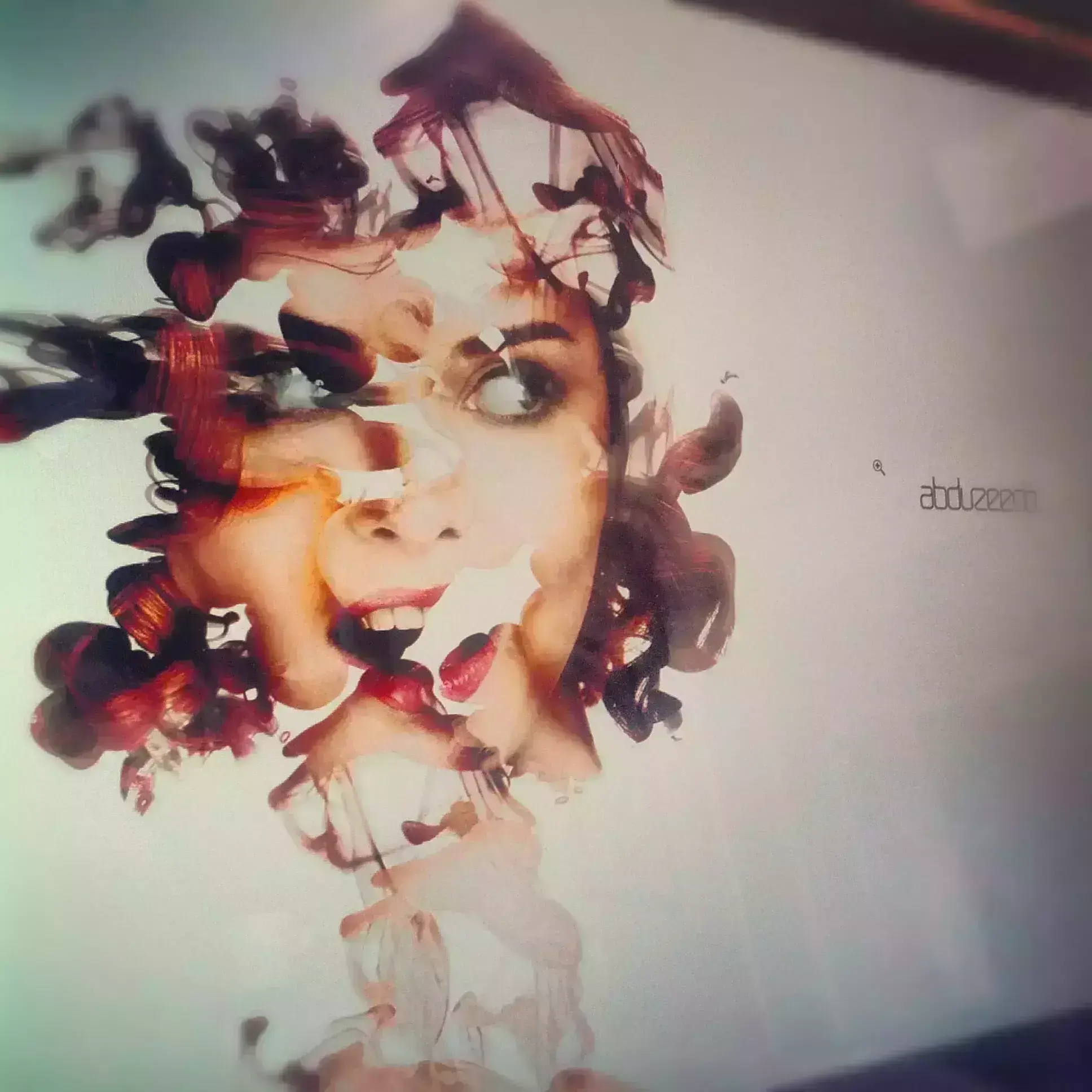
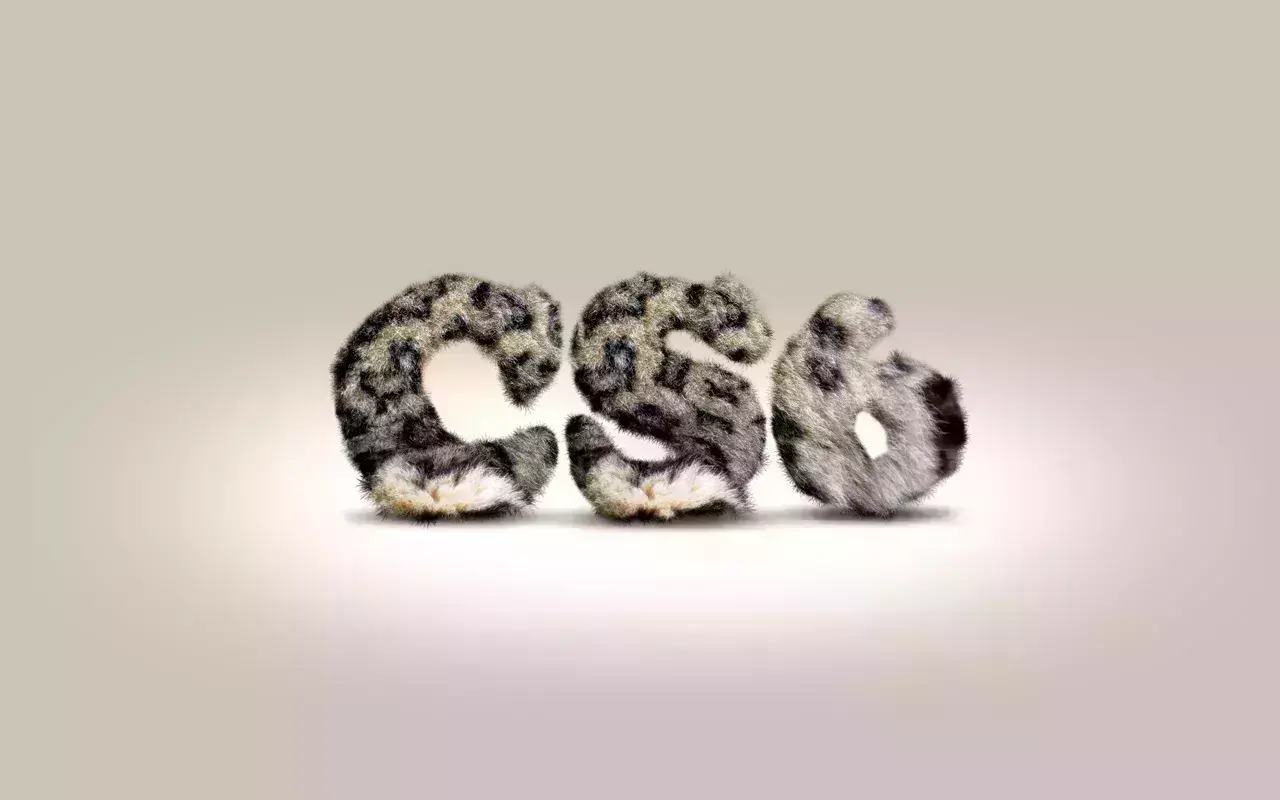




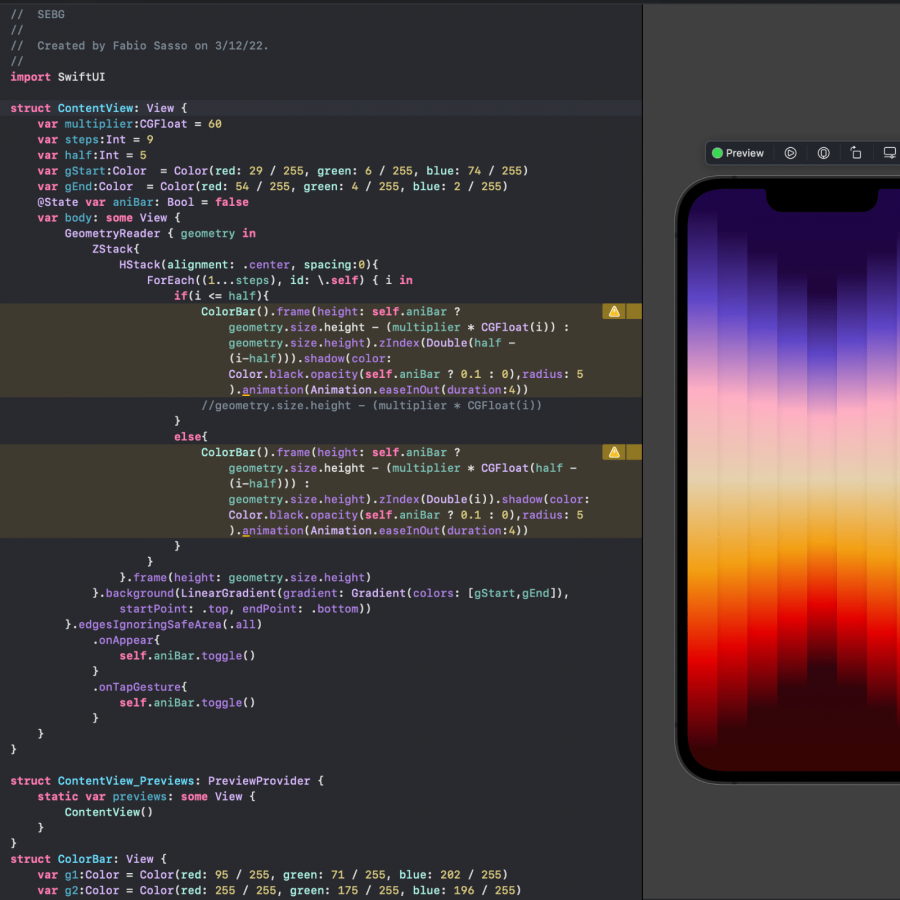
![Neon light effect in Photoshop [revisited] Neon light effect in Photoshop [revisited]](/sites/default/files/styles/square_1x1/public/originals/hero_neon.png?itok=lP4mbIak)