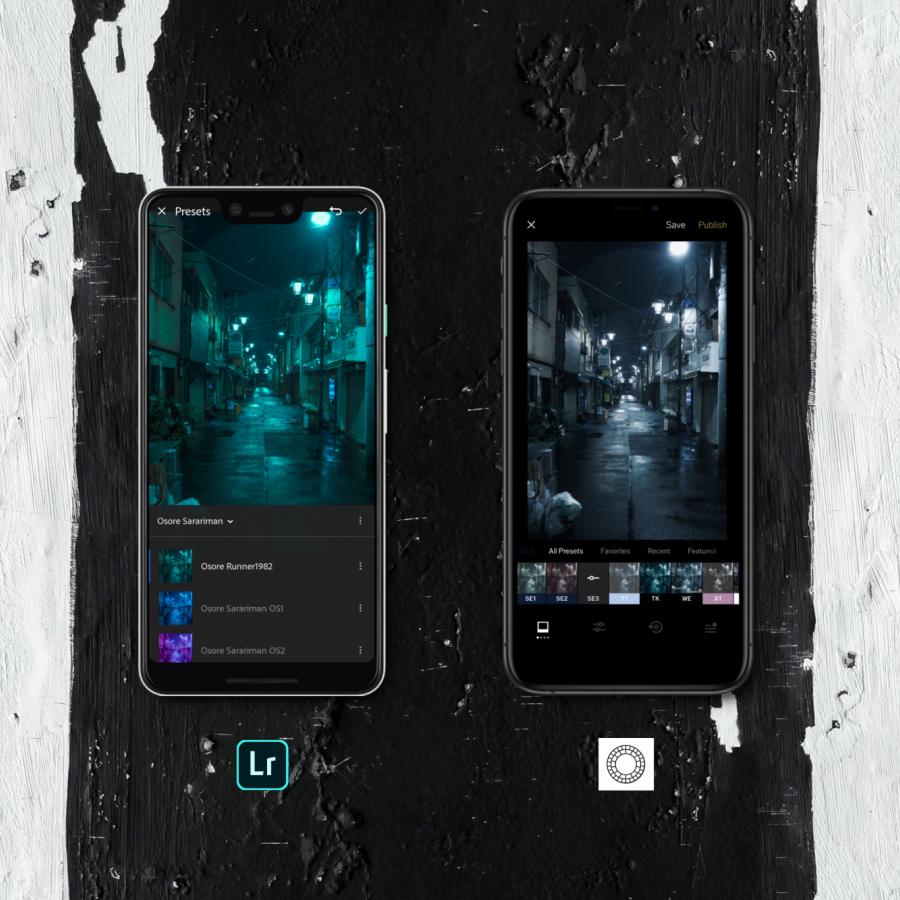by AoiroStudio
In this review, we will be taking a look at the Wix Logo Maker, it's a responsive web application where you can create your own logo 'within a few clicks' and questions! During the brief onboarding, you answer a few questions about your business and your personal style and the 'logo maker' will create the logo design for you based on the answers. It's easy, simple and how useful it is actually? That's what we are here to find out! Let's push it to its limits so we can share with you its capabilities in terms of friendliness, usability, and efficiency. Time to review, shall we?
...a responsive web application where you get to create your own logo 'within a few clicks'
Links
- Design your own Logo with Wix
What is Wix?
Before we begin, what is Wix and what it is about? With over 150 million users within 190 countries, it's a platform where you can get to build an all-in-one business solution whenever you are an entrepreneur, designer, developer, musician, photographer or restaurant owner. Wix comes also with features to create a professional website and manage your business through many different tools. If you wanna learn more about Wix, and the huge variety of their products.
- Learn more about Wix
First Impressions
Needleless to say, I just liked how easy it was to create your own logo. Imagine an extensive onboarding experience where at first you enter:
- your information (company title and tagline)
- the purpose of the logo
- keywords to find your 'style'
- compare a few designs to define your 'styling' even more
- define the logo usage (branding needs?)
Voilà! Simple as that! Then you land on a scrollable feed of different logo designs to choose from, based on the recent choices you have made through the 'welcome' onboarding. I just liked how the experience properly nails its purpose through the onboarding and how you can have this sense of achieving a closer step at completing your logo.
'Editing' Mode
Once you choose a design that you like, you will land into a new interface that I will call it: 'Editing Mode'. The interface is quite similar to nowadays design tool so it's not too unfamiliar for most of us. There might be a slight learning curve for non-designers but the sections are straight forward. And once you land into 'Editing' Mode, you will be accompanied in a side toolbar with:
- Palette (colors)
- Name (logo name)
- Tagline (part of logo name)
- Icon (icon or not)
- Shape (a shape outside of the icon)
- Background (set the foreground background)
As you go deeper into 'Editing', for each component of the logo, you will be able to tweak its basic iterations: rotate, curve, spacing, alignment, position and more. And at any time you can also get to undo and/or redo the previous step. Or simply create an entirely new logo by 'Try Another Design', quite simple and at the same time giving you enough room to play around too. But at what extent?
My Bucketlist?
After using Wix Logo Maker for my ABDZ experiments. Here are the things I would to see in the near future that would improve its overall usability and experience.
- More advanced editing capabilities, especially for the 'icon' section
- Improve its mobile experience when you're in 'Editing' Mode
- Includes compability integrations to nowadays design tools for further and advanced editing (Sketch, Figma, Adobe XD and more)
Where WIX Logo Maker would definitely shine
There are many things you can achieve with this tool and where I feel it should glisten at its best for its longevity and utility.
- For non-designers
- For trying new concepts, get inspiration and try ideas
- For logo projects with a lower budget
- For pitches, and presentations
- For building a portfolio even if you don't have a clientele yet
Last Words
A special thank you to WIX for allowing me and giving me the opportunity to play with the Wix Logo Maker. It's a tool that works really well and with a few upgrades. This could be such a contender to the wide variety of suitable design tools at our disposal, it's all about finding what works right for your design process and your team. Big or small, I am sure you will find its beneficial strength.
- Design your own Logo with Wix
We do reviews!
If you want ABDZ to review your product and/or experience, get in touch! We are overlooking products at a different level other than its specs, we put an accent on its design and especially on its user experience.