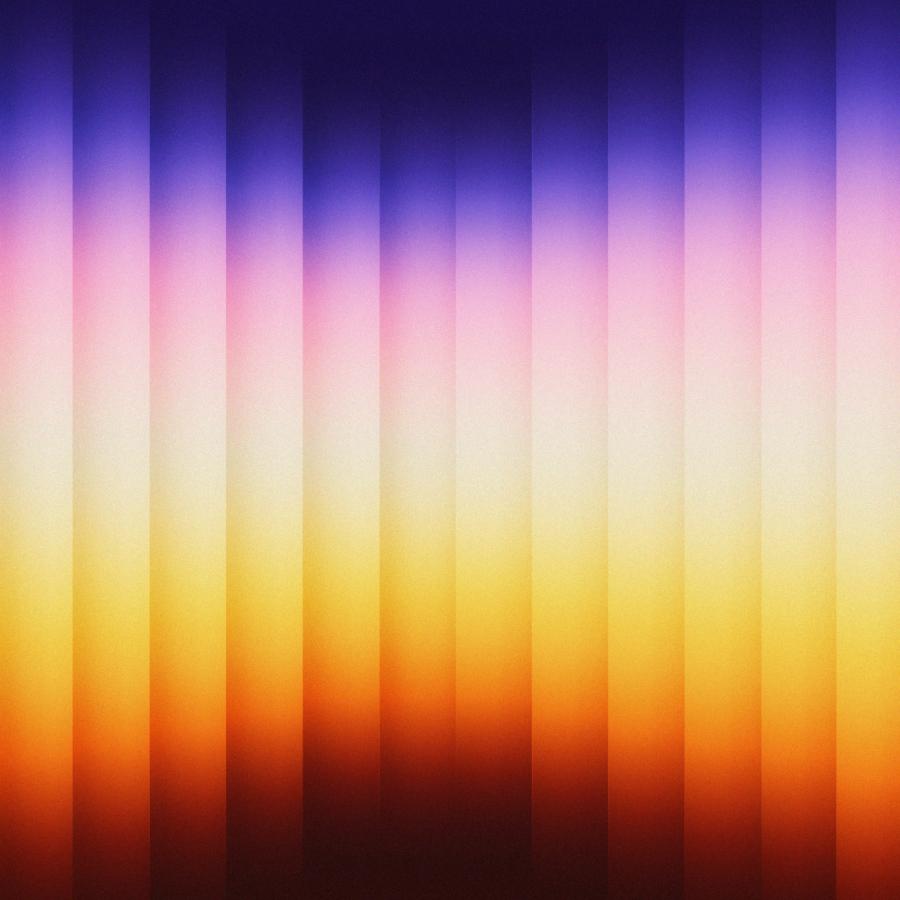by ibby
Discover the latest Photoshop 2025 features—AI-powered tools like Harmonize, Generative Upscale, and more to boost your creative workflow.
Smarter edits, faster flow—Photoshop’s latest tools go where you go! Ever had a big idea—but lost your spark while fixing edges, shadows, or resolution? We’ve been there. Adobe’s latest Photoshop updates aim to fix that. They’re built to cut down on tedious tasks so you can focus on what matters: creating.
These new features are now live across desktop, web, and mobile:
Harmonize (Beta): Smart Blending Made Easy
First shown at Adobe MAX 2024 as Project Perfect Blend, this new tool is now live in beta. Harmonize uses Adobe’s Firefly Image Model to match new objects with your image’s lighting, color, and shadows—automatically. It’s perfect for fast, polished composites.
Generative Upscale (Beta): Make It Bigger and Clearer
Need a larger image? Generative Upscale boosts resolution up to 8 megapixels without losing quality. It’s great for printing, resizing for social media, or refreshing old images.
Improved Remove Tool: Clean Edits, Fast
Now smarter with Firefly tech, the Remove tool helps you delete unwanted parts of your photo—like power lines or messy backdrops. It fills in the gaps cleanly, with fewer odd edges or artifacts.
Projects (Beta): A Smarter Way to Organize
Tired of chasing files? The new Projects feature (desktop beta) lets you manage all your work in one place. Build mood boards, organize assets, and share with ease.
Gen AI Model Picker: Choose Your Creative Style
Photoshop now lets you pick between different Firefly models for Generative Fill and Expand. Each model gives a different look, so you get more control over the final result.
Why It Matters
These tools aren’t just upgrades—they’re time savers. The faster you get into creative flow, the longer your ideas stay alive.
Try these features today on Photoshop beta (desktop and web) and the latest iOS app.
More speed. Less friction. All flow. → Explore more on Adobe.com
Photoshop in action
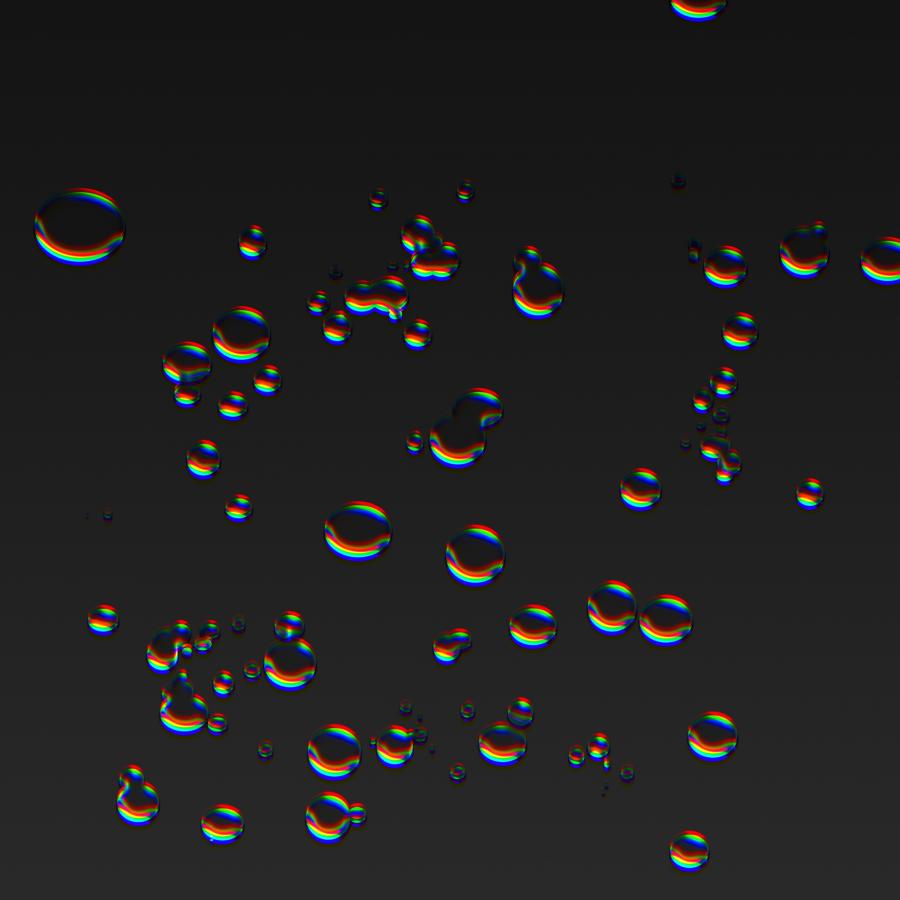

![Neon light effect in Photoshop [revisited] Neon light effect in Photoshop [revisited]](/sites/default/files/styles/square_1x1/public/originals/hero_neon.png?itok=lP4mbIak)