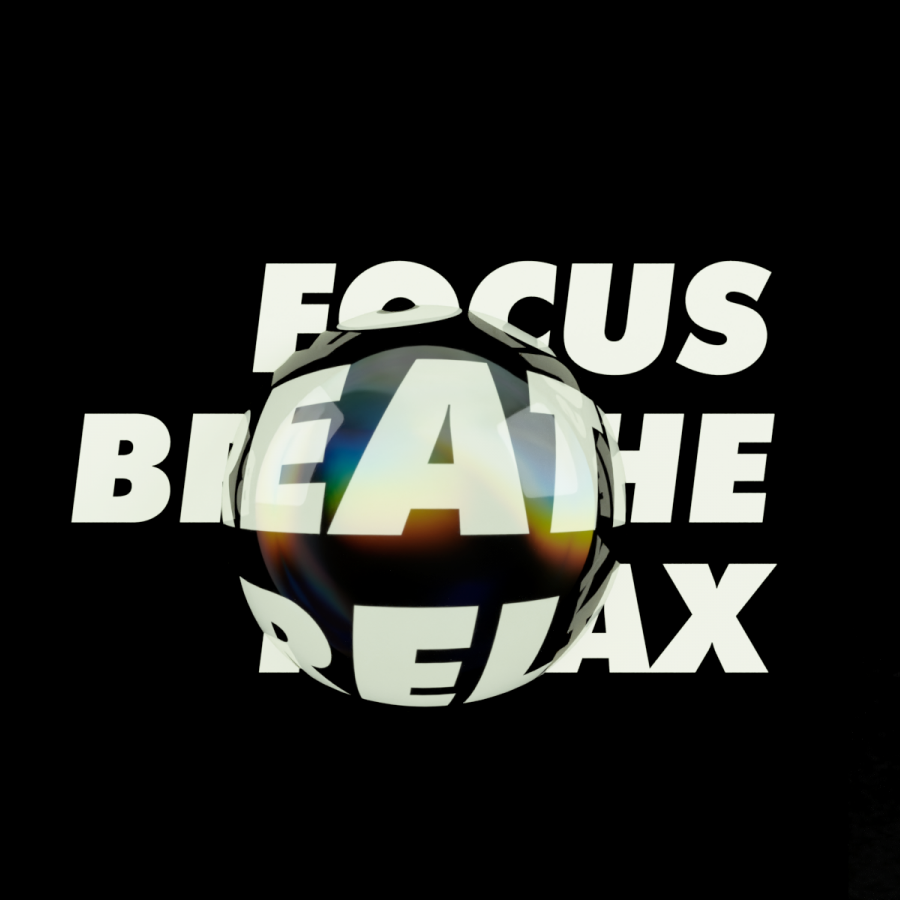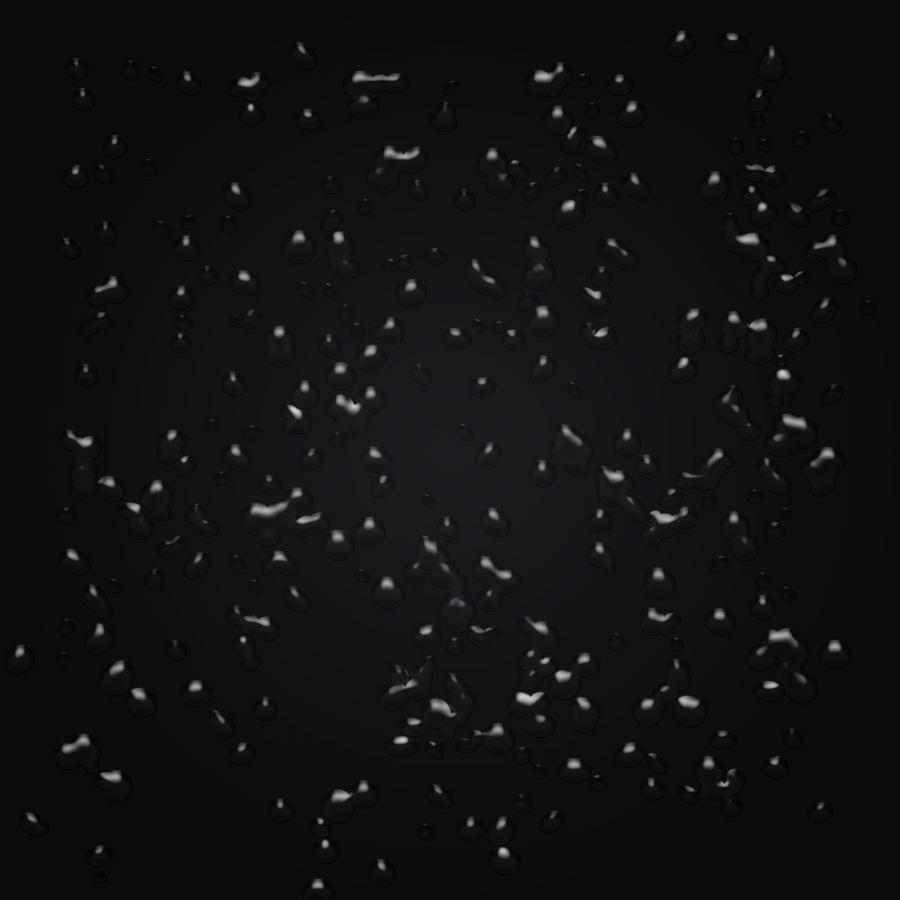by abduzeedo
Rediscover manual design with this Pixelmator tutorial. Learn to create a retro Dot Screen Halftone text effect without AI or Adobe subscriptions.
We are living in the age of generative AI. You type a prompt, wait a few seconds, and suddenly you have a fully rendered image. It is impressive, absolutely. But lately, I have found myself missing the joy of doing things the "old way." There is something satisfying about manually pushing pixels around and understanding exactly how an effect is built rather than just asking a machine to do it for you.
That desire to get back to basics led to another decision: stepping away from the Adobe subscription model. After years of paying monthly fees, I decided to stop and refocus on standalone tools that just feel good to use.
For image editing and pure creative experimentation, my go-to app is Pixelmator. It has been a staple in my dock since they first launched back in 2005 or 2006 (honestly, I can’t even remember, it has been that long). It is fast, intuitive, and native to the Mac in a way that makes design feel fun again.
In this tutorial, I want to share a really cool text effect I was playing with recently. It combines a Focus Blur with the Dot Screen Halftone effect to create a gritty, retro vibe.
It is super simple, super quick, and best of all, you get to make it yourself.
The Process
The beauty of this effect lies in the imperfections. By blurring the text first, the halftone filter tries to interpret the fading edges, creating those lovely varying dot sizes that give it depth.
-
Type your text: nice and bold works best.
-
Apply Focus Blur: soften those edges.
-
Apply Dot Screen: watch the magic happen.
Check out the video below to see the full workflow in action.
Want more?
If you enjoyed this tutorial and want to see more experiments, tools, and design workflows, make sure to subscribe to the channel. We are just getting started.
👉 Subscribe here:
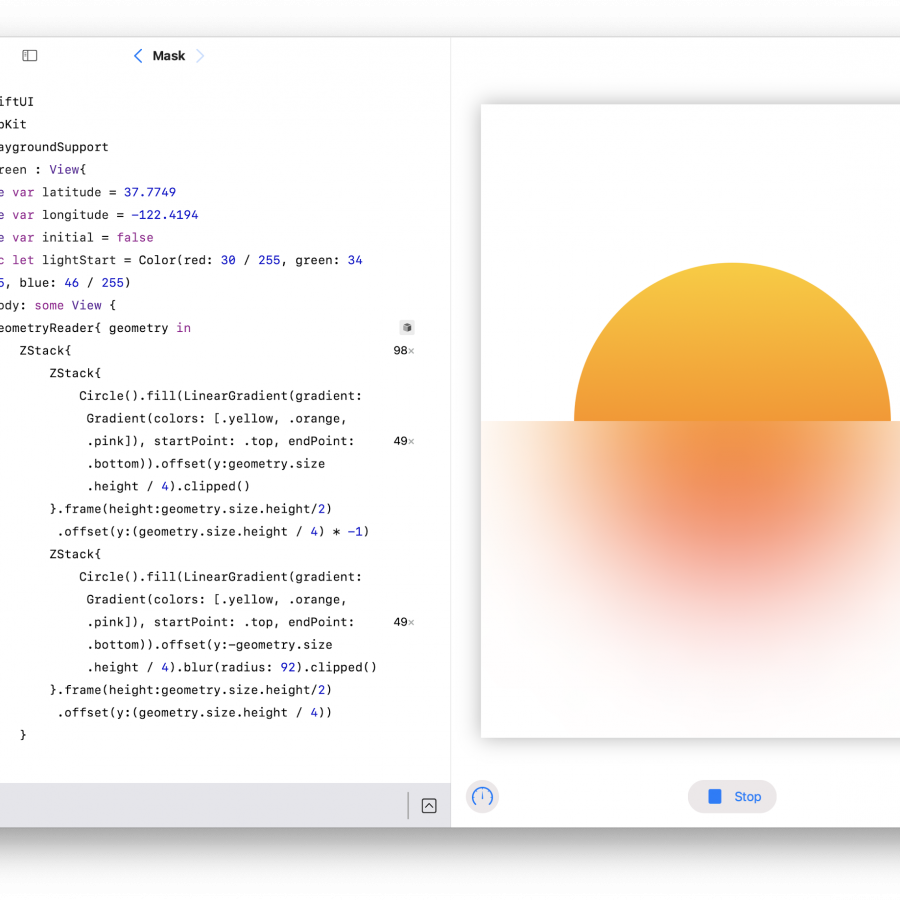

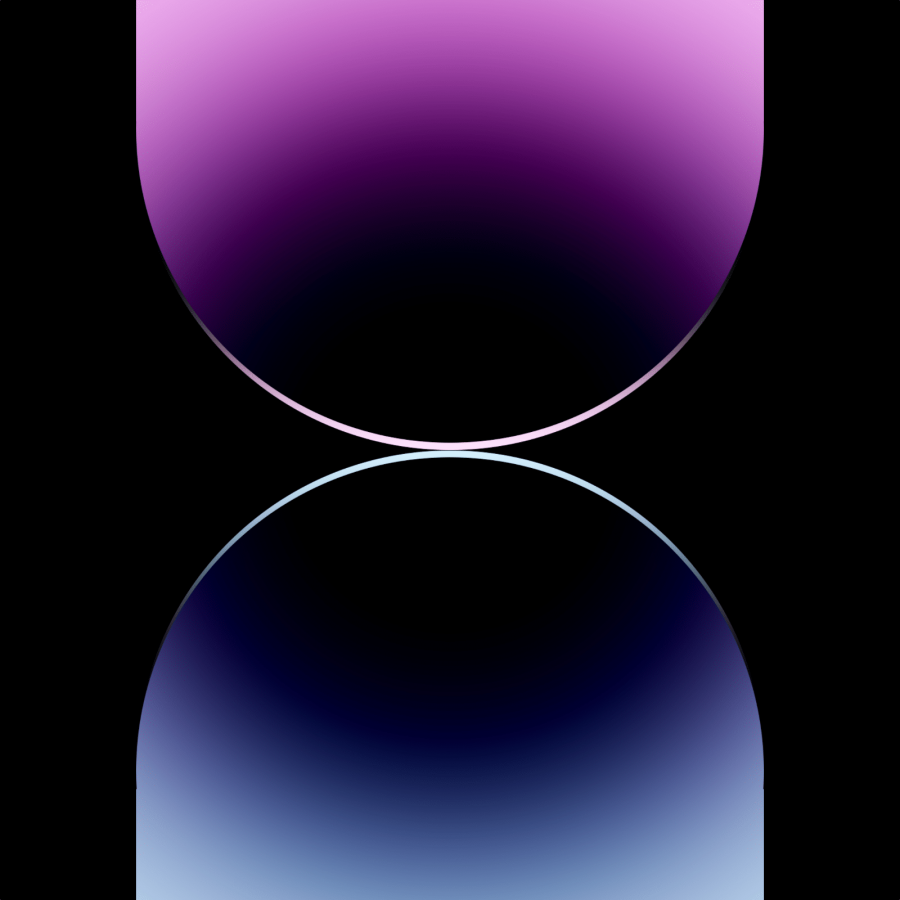
![Neon light effect in Photoshop [revisited] Neon light effect in Photoshop [revisited]](/sites/default/files/styles/square_1x1/public/originals/hero_neon.png?itok=lP4mbIak)