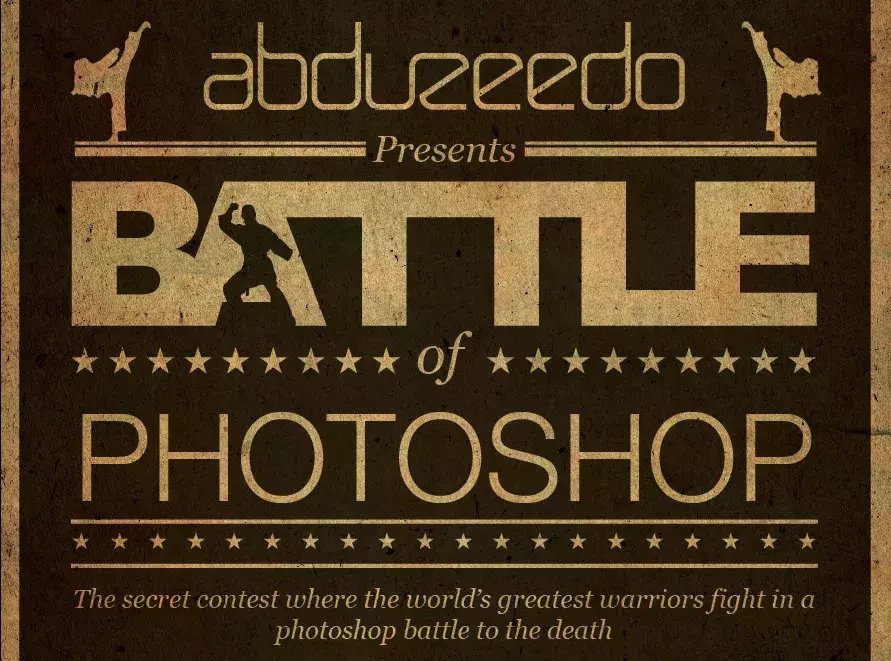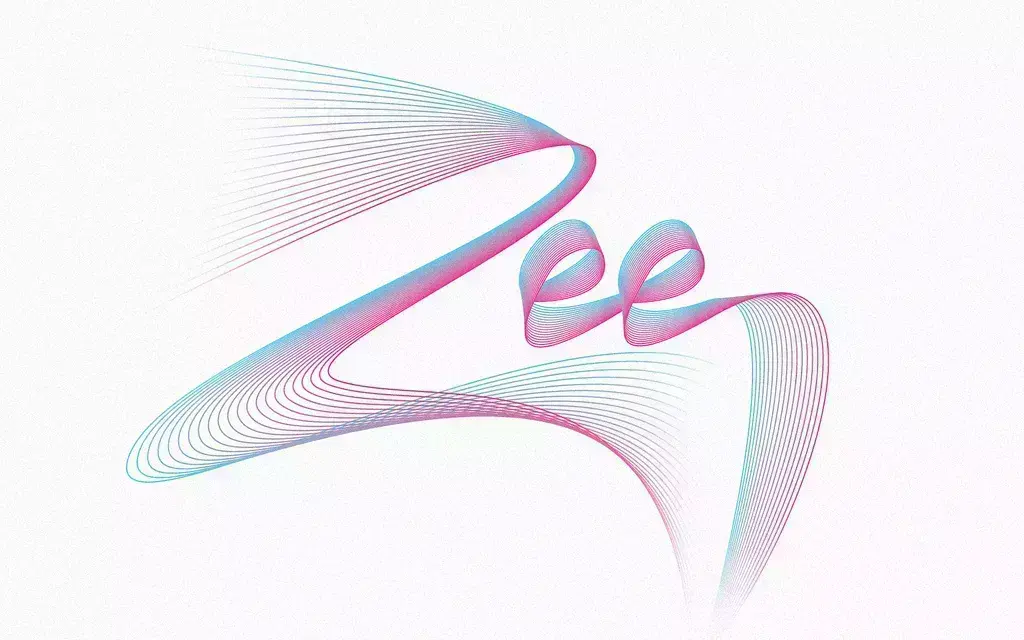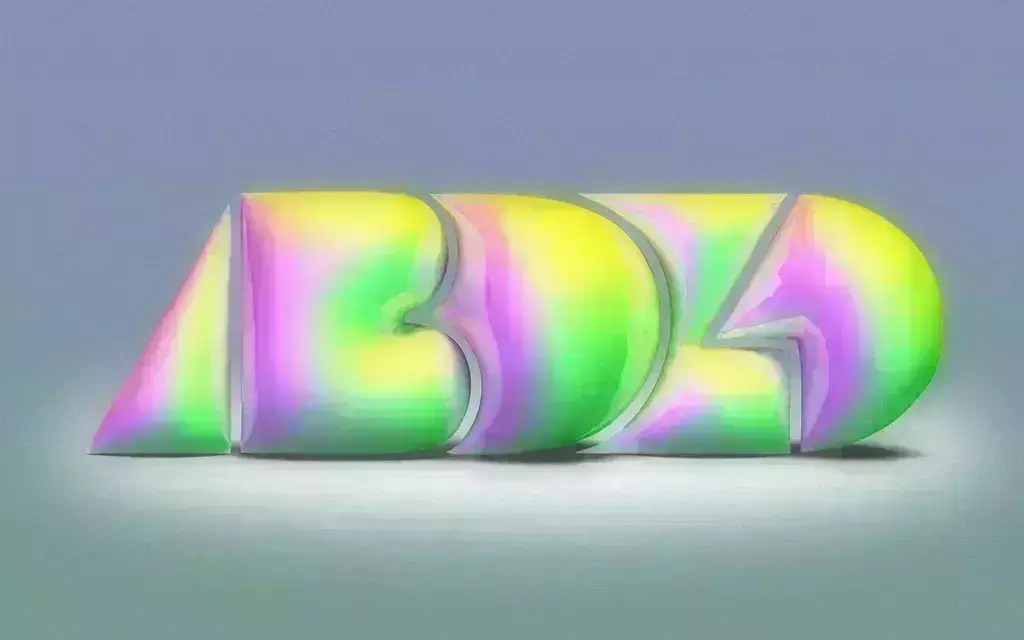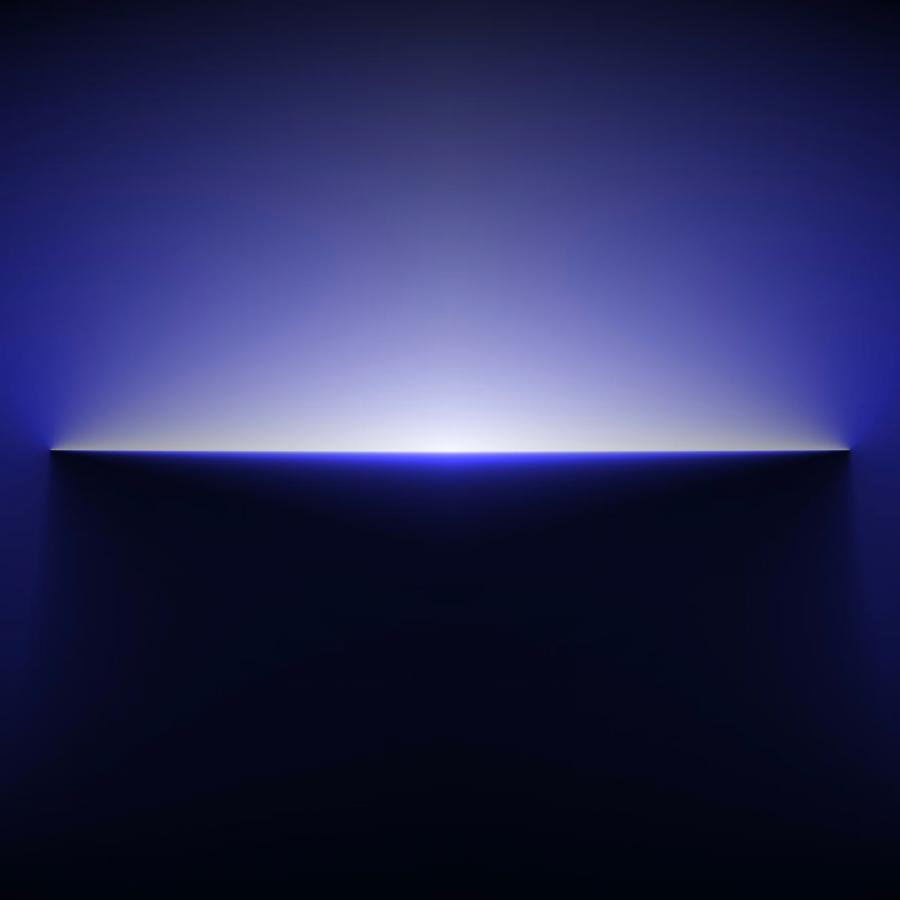Featured Content
04022.
MSNBC New Background Design in Photoshop
abstract effect
In 2007 I wrote a Photoshop tutorial for PSDTUTS that was a user request, actually it was a request from not one but quite a few readers, they wanted to know how to create the MSNBC header effect. Back in those days it was a brand new design with a very colorful background image on the header.
04023.
Poster Photoshop Battle no Illustrator
04024.
Photoshop Battle Poster in Illustrator
illustrator
Back in 2007 I was in a design event with Fabiano Meneghetti, my business partner at Zee, and Thiago Bizarro, an old friend of mine, and we started talking about organizing a design event. During this conversation we came up with this crazy idea of creating a battle of designers in which they would compete against one another in a sort of fight style.
04025.
Flashing Design no Photoshop by Mike Speero
04026.
Cena Submarina Simples no Photoshop
04027.
Simple Underwater Scene in Photoshop
underwater
A few weeks ago I received an email from a reader asking me if I could write a tutorial showing an underwater scene. I have written some tutorials on this subject like the 3D type made out of water or the underwater scene for Digital Arts in 2008. However I was watching TV this weekend when I started to watch I, Robot.
04028.
Clouds Text Effect in Pixelmator
pixelmator
In this tutorial, I will show you how to create a text made up of clouds in ten very simple steps, solely using brushes, blending, and basic filters. The technique is extremely simple and can be used to create all sorts of text effects as well.
Step 1
Open Pixelmator and create a new document. As usual, my document is wallpaper size, 1920×1200 pixels.
04029.
Inspiração Diária #525
04030.
Daily Inspiration #525
This post is part of our daily series of posts showing the most inspiring images selected by some of the Abduzeedo's writers and users.
04031.
Tipografia Legal com a Blend Tool no Illustrator
04032.
Cool Typography with the Blend Tool in Illustrator
illustrator
I have written some Illustrator tutorials in which I've used the Blend Tool to create swirls and other shapes, but I have never used it to create a text effect. Then we received this email suggestion from one of our readers quite a few months ago asking us how to create that effect. I really like the text effect and decided to give it a try.
04033.
Hexagons Bokeh Effect in Pixelmator
bokeh
More than two years ago, I created an image of a digital bokeh using Pixelmator that became incredibly popular on the Internet. I easily created the image using Pixelmator’s filter, which was new at the time, called Defocus. I simply applied the filter and added a gradient overlay layer to create the effect.
04034.
Tutoriais de Ilustração Imperdiveis do DeviantART
04035.
Hexagon Bokeh Effect in Photoshop
tutorial
In 2008 I came up with a technique using the Brush Tool in Photoshop to create a digital bokeh effect. Then I mixed it with some gradient colors blended all together. The effect has become quite popular so I decided to upgrade a little bit the effect.
04036.
Speed of Light Effect in Pixelmator
light effect
In this tutorial, I will demonstrate how to create a very nice abstract effect, using the super cool Travelator filter. I will make use of some of the Quartz Composer filters in order to show the many different exciting effects that can be achieved with them.
Step 1
Open Pixelmator and create a new document. Let’s go ahead and use a size of 1920×1200 pixels.