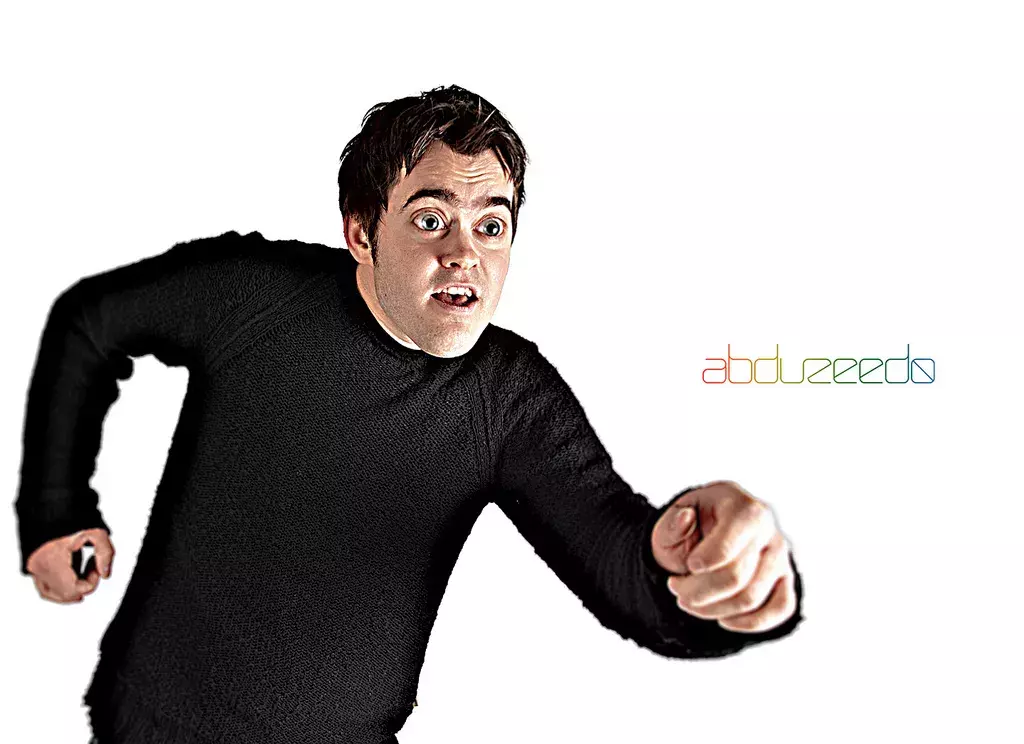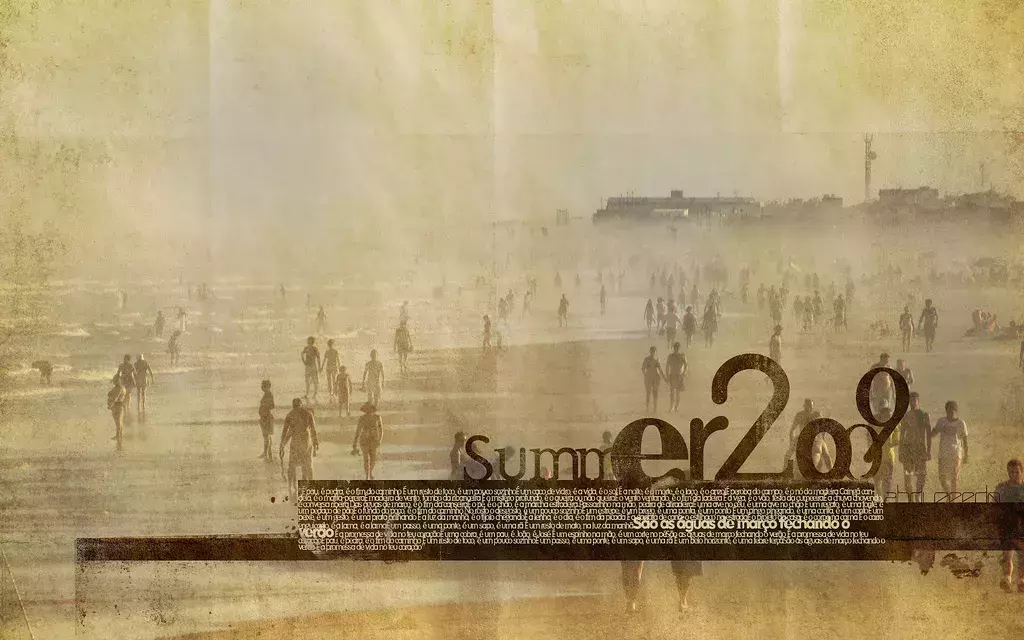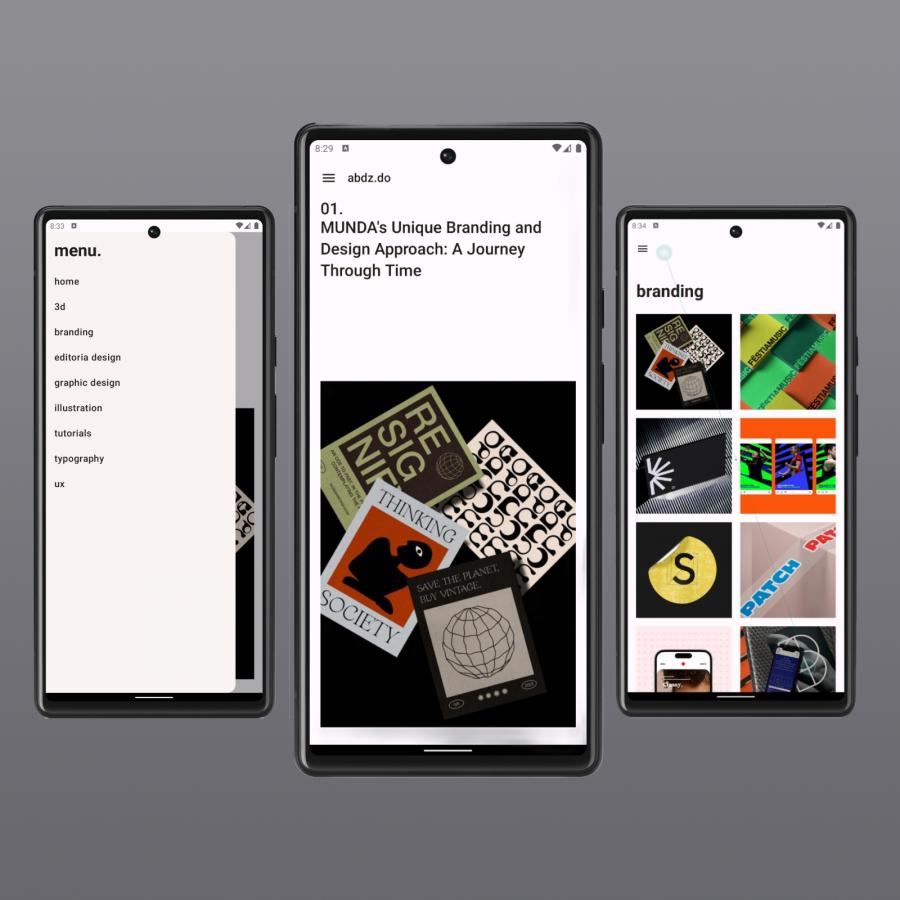Featured Content
04182.
Photoshop Quick Tips #6: Cloudy Text
Typography
Last year I wrote a tutorial showing how to create clouds using Adobe Photoshop. However, I have received quite a few emails asking me how to create a text made with clouds.
04183.
30 Portraits Impressionantes por Calvin Hollywood
04184.
Stylish Light in Cinema 4D and Photoshop Tutorial
tutorial
Following my Cinema 4D tranining I started playing with lights and illumination. It's amazing what we can do using Global Illumination. We can turn a simple scene into a very realistic render with complex light and shadows. Also, I've used Adobe Photoshop to add some post production effects.
04185.
Luz com Estilo no Cinema 4D e Photoshop
04186.
20 Imagens Fantástiscas do Wolverine
04187.
Excelentes Manipulações de Imagem por Roberto Gamito
04188.
Stencil Master C215
04189.
Caso de Estudo "Way to Heaven"
04190.
Incredibly Realistic Water Text in Cinema 4D and Photoshop
Typography
Yesterday it was raining and I decided to create a water effect. I didn't know what to do then I saw the desktop wallpaper I'm using, a image from the depthCORE Heist chapter created by Sumeco that we used of the Wallpaper of the Week 43.
04191.
Bizarre Photo Treatment in Photoshop
tutorial
Last week I was playing with Photoshop, experimenting some photo treatment techniques. Cameron, a friend of mine, showed me one in particular and it really got my atention. The technique used the Lab Color Mode and some other very interesting steps.
04192.
Digital Painting Tutorial by Vitaly Alexius
work process
In this tutorial, Alexius show us the whole process that he uses to create his digital paintings. I really like the way it's explained and it's really cool to see how other people work, and also a very good way to learn new stuff, so check it out!
04193.
Easy way to create a 90's design in Photoshop
tutorial
04194.
Illustrator Quick Tips #2 - Scatter Brushes
tutorial
Brushes are very useful in Photoshop. We may create all sorts of effects, from clouds to grunge brushes and many others. In lllustrator it is no different, actually it's easier to create and use brushes than in Photoshop because you can preview how they will look and edit them in real time, what makes a big difference.
04195.
Fiery Fireballs in Pixelmator 1.4
tutorial
Last year I created some images using fireballs, explosion, fire and smoke. Basically I only used brushes to create that in Photoshop. Now with the release of the new Pixelmator 1.4 and its brand new Brush Engine I decided to try it and create the same image in Pixelmator.
04196.
Illustrator Quick Tips #1 - Complex Symbols with Pathfinder
tutorial
Last week I posted an article showing some great logos using 3D effects and colorful gradients. There are quite a few ways to do create those effects in Illustrator, however for most of them you will have to use the Pathfinder tools. Because of that I will show you an example based on a few logos from that list.
04197.
Photoshop Quick Tips #4 - Color Dodge Blend Mode for Light Effects
tutorial
Color Dodge is one of the Blend Modes I use the most. It's in my opinion the easiest and best way to create light effects, and, even though I have already written quite a few tutorials showing how to use it, I decided to write a quick tips all about this very useful blend mode.
Because of that in this Quick Tips I will show you how it works.
04198.
Retro Geometric Vectors in Space with Illustrator and Photoshop
tutorial
Last week I was talking to Aloa, one of the Abduzeedo writers, and he was showing me some images that he thought were cool for tutorials, one of those had this mix of vectors and gradients but very geometric.
04199.
Photoshop Quick Tips #3 - Enhancing Photos with High Pass Filter
tutorial
Following our series of quick tips, I will show you how to enhance a regular photo in Photoshop and make it look better. Of course you can change the presets in order to make it look more subtle, my idea was to exaggerate a bit. Also we will use the Shadows/Highlight adjustments showing how you can easily simulate a sort of HDR style.
04200.
Stunning Dragons Attack in Photoshop with 3D Features
tutorial
Last year I was learning how to use the 3D features in Photoshop and I did an image mixing a 3D robot with a photography and some dragons in vector. After quite sometime I was checking my images and found it, so I decided to write a tutorial showing how I did that. And, also play a bit more with the new 3D features in Adobe CS4.