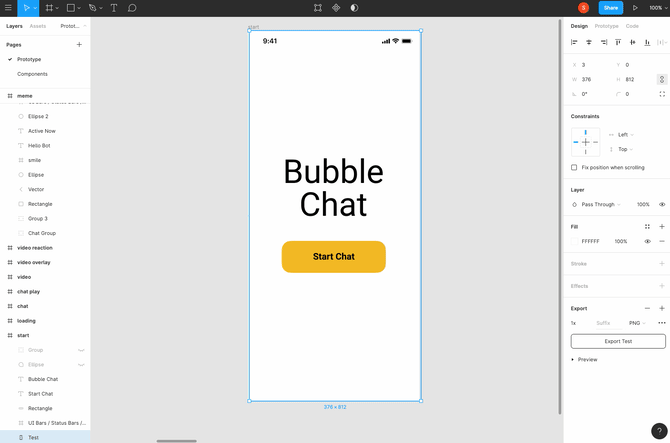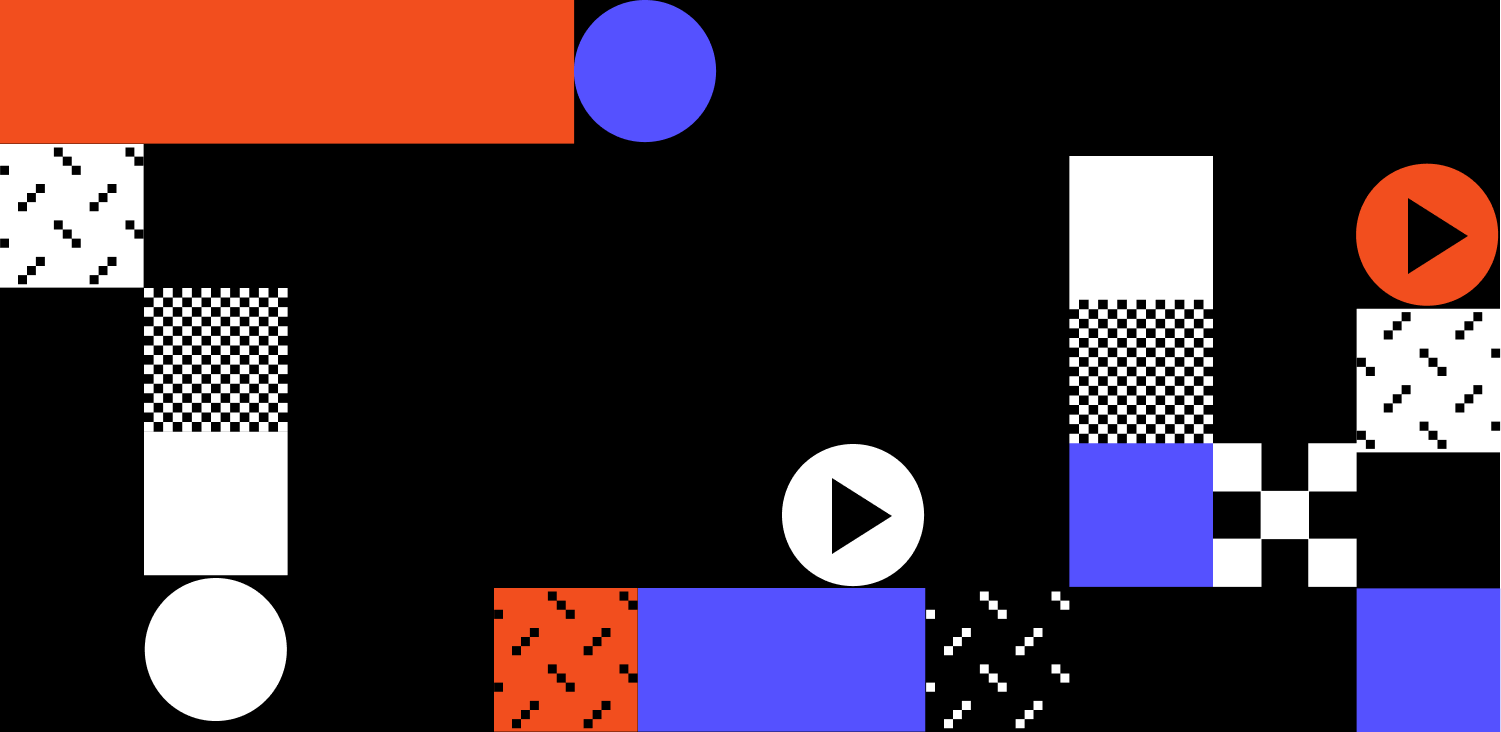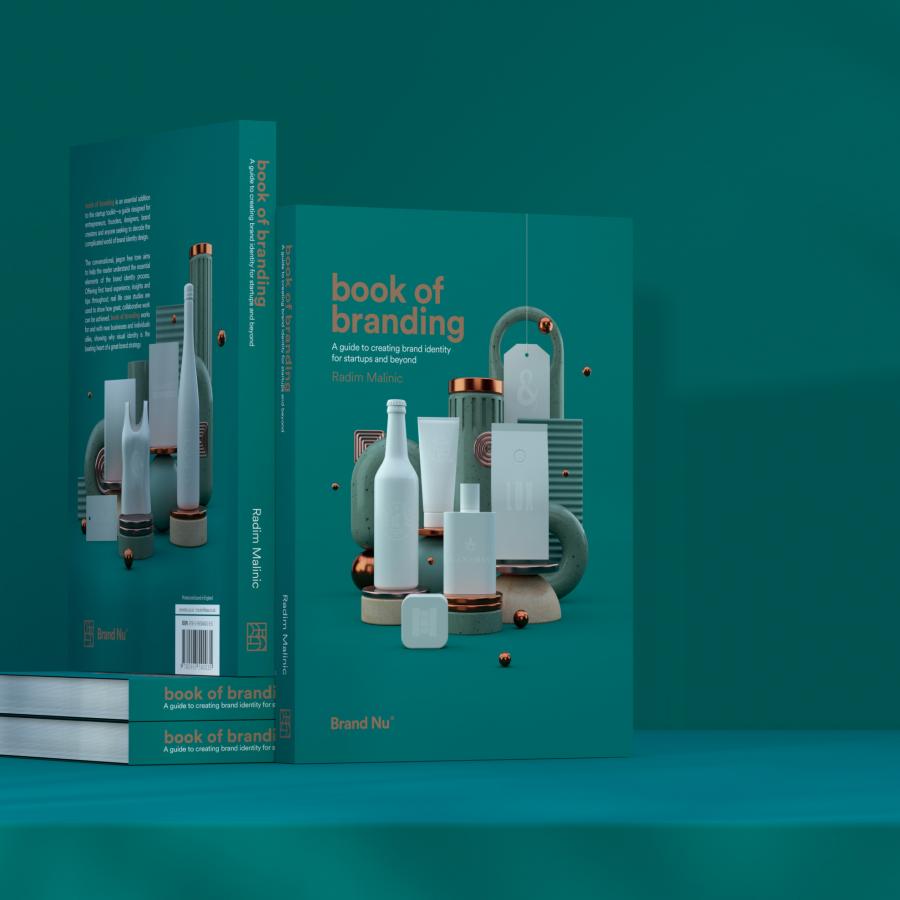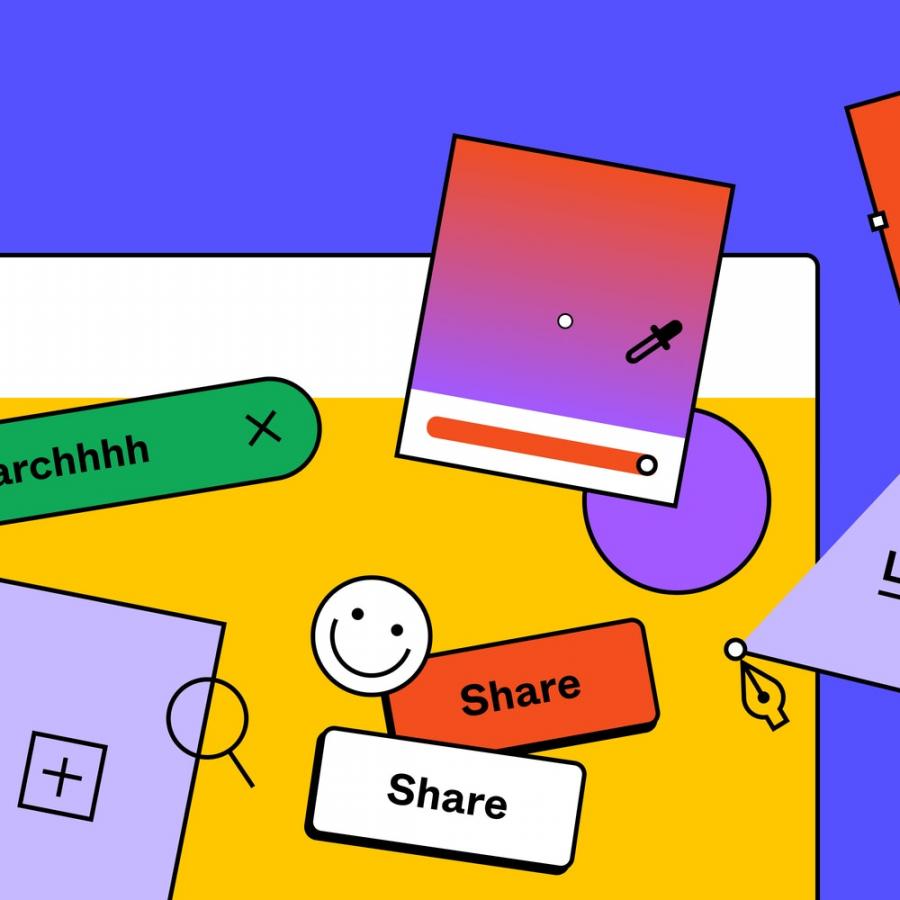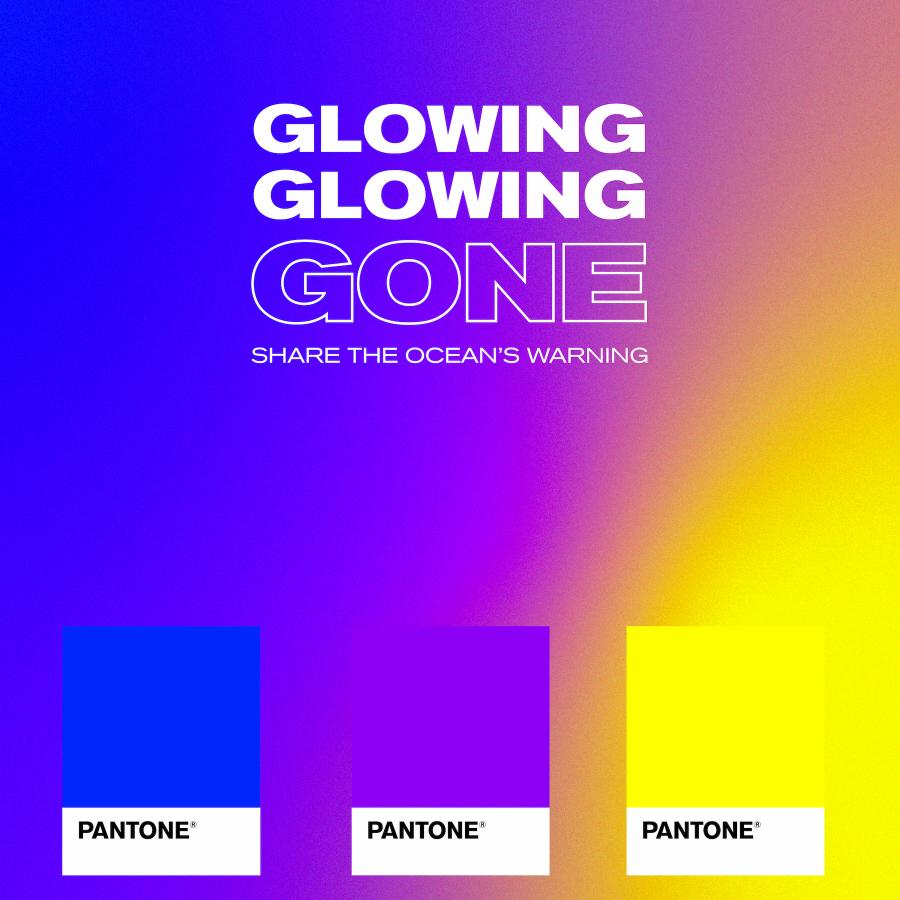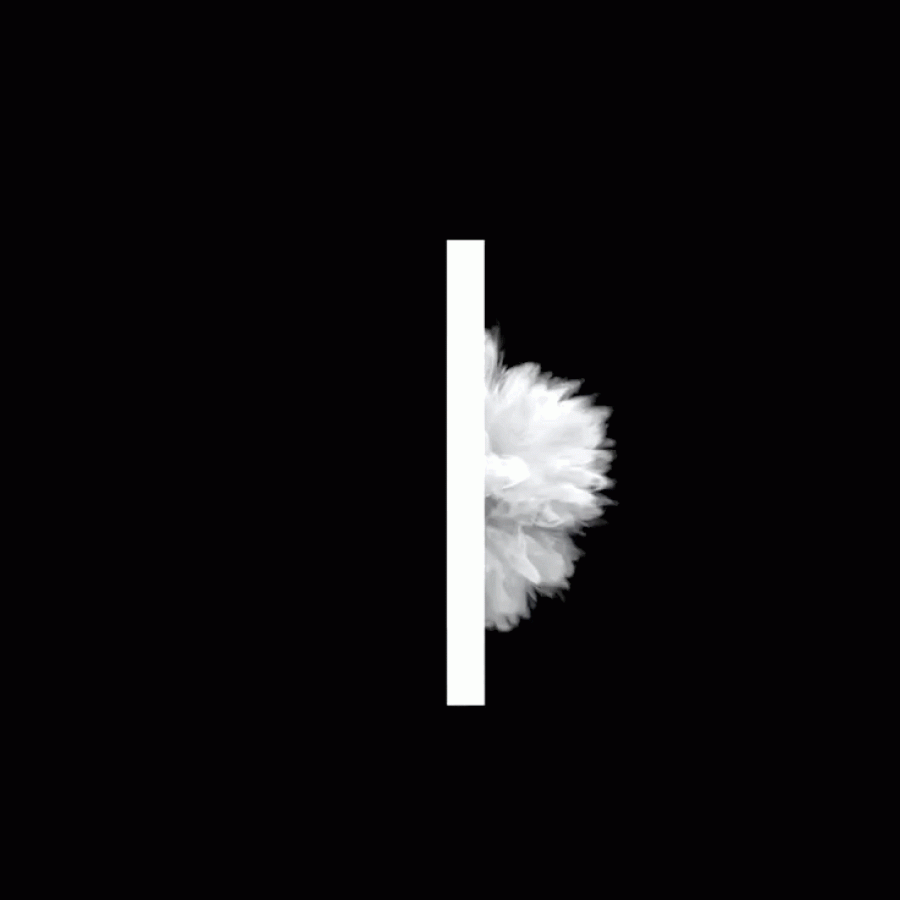by AoiroStudio
Figma shared their latest updates and I have to admit. They are killing the game! ⚡ I am a big fan and it has definitely sped our workflow at ABDZ. This monthly update includes GIFs in prototypes, Figma plugins (coming real soon!), Text improvements within one click and more. Some are big and others are smaller enhancements BUT it overall this design tool is getting better and better. If you haven't tried Figma yet, I strongly advise you to give it a try. Like now!
- Learn more about Figma
In their words
GIFs in Prototypes
Whether you’re prototyping a mobile app, designing a product user flow, or putting together a presentation, GIFs are a simple way to make your designs more dynamic—and perhaps bring smiles to a few faces. GIFs can stand in for motion designs, video elements, and subtle animations that can otherwise be hard to represent faithfully in prototypes. Get the GIF starter template here.
Support for Overscroll Behavior
? ICYMI: We added momentum scrolling, support for overscroll behavior, and a brand new touch cursor to make interacting with your mobile prototypes feel even more real. pic.twitter.com/p7UzS13tRT
— Figma (@figmadesign) July 16, 2019
Figma Plugins Livestream
Figma Plugins are coming on August 1, 2019. Tune in for a special livestream to watch our announcement and see demos from our very first plugin creators. August 1st, 2019 9:30am - 11:00am PST. Register now.
Drag and Drop images
Update to a recent #figmatip: you can now drag and drop images directly on a fill in the properties panel. Shout out to @patrik_media who tweeted this idea. ? pic.twitter.com/2zLbiA4P0q
— Figma (@figmadesign) July 3, 2019
Switch between text objects in a single click
?: When you're editing text you can now switch between text objects in a single click instead of four. pic.twitter.com/xerskOv42S
— Figma (@figmadesign) July 18, 2019
Share a link to any point in your file's version history
? ICYMI: You can now share a link to any point in your file's version history. Read more about this week's releases here: https://t.co/5ECTfw6MbX pic.twitter.com/8YoaL21aYr
— Figma (@figmadesign) July 12, 2019
- Learn more about Figma
- Make sure to follow @figmadesign on Twitter