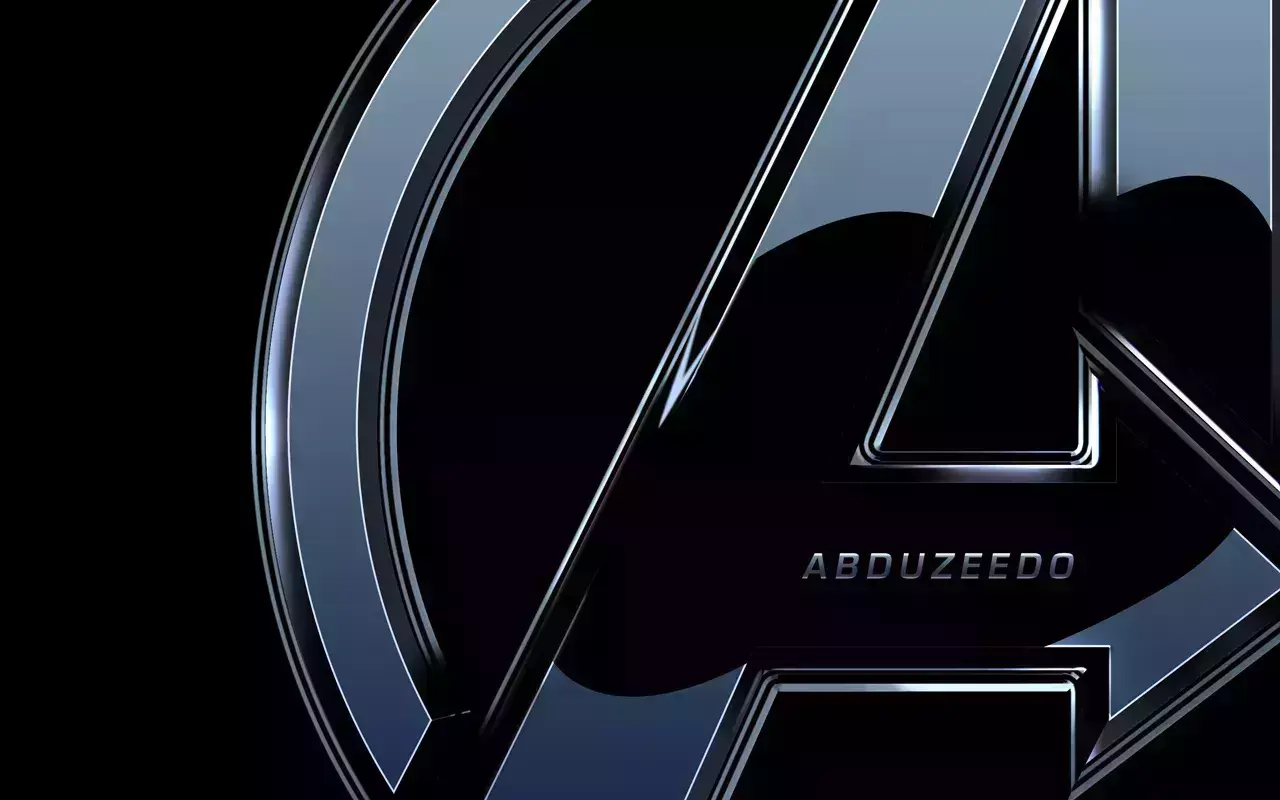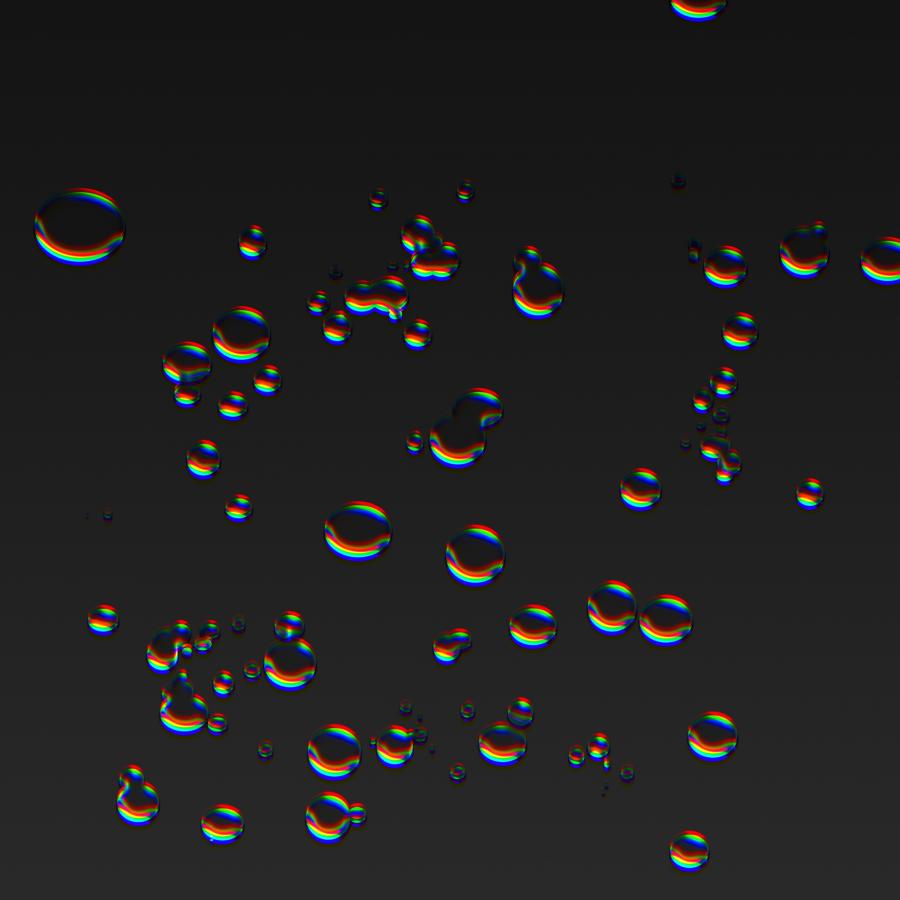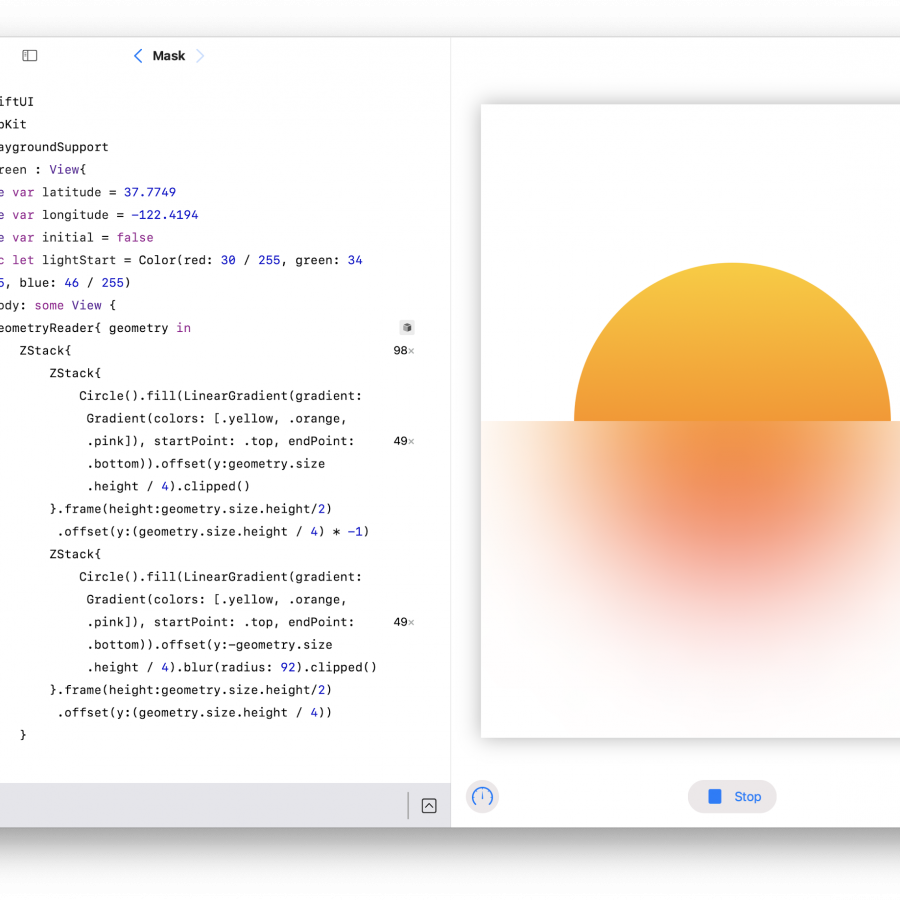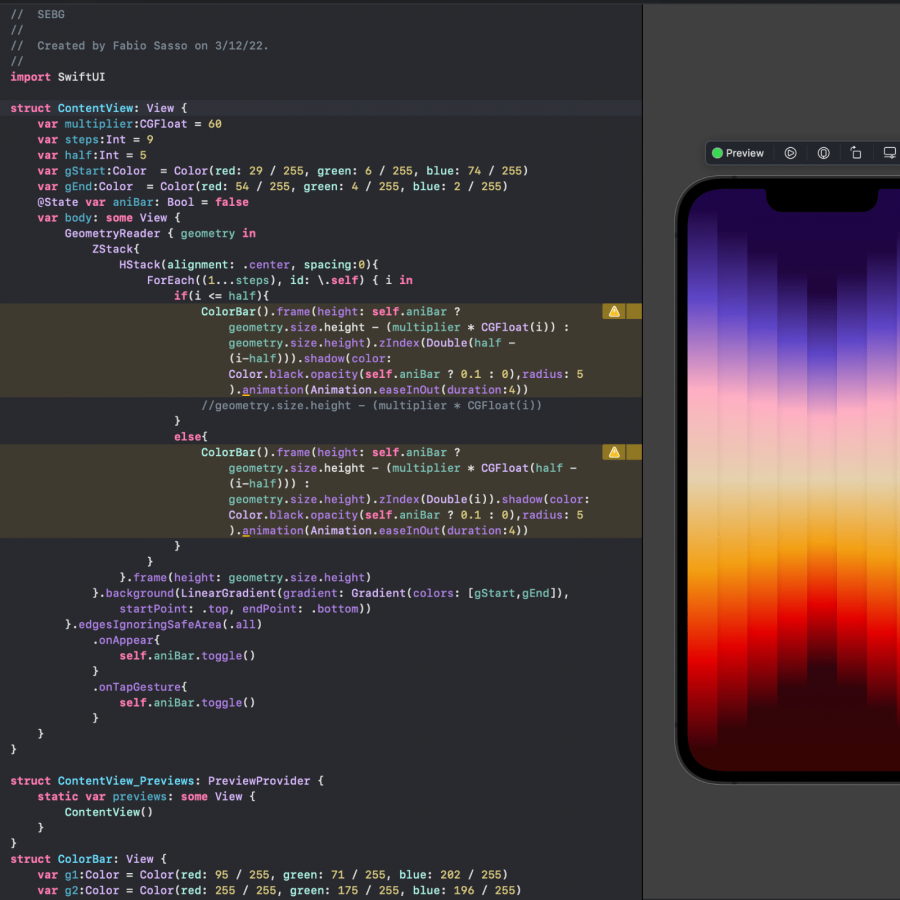Featured Content
03902.
O Artista no Illustrator e Photoshop
03903.
The Artist Inspiring Design in Illustrator and Photoshop
tutorial
A few weeks ago I watched The Artist. Since the first time I saw and read about the movie, I got curious about it, especially because it was a black and white movie. I wasn't expecting that much from the movie but I got really impressed in the end and ended up loving it. The style, the story, and the little dog make it a very pleasant experience.
03904.
Nice Vintage Badge in Pixelmator
tutorial
Last year we published a tutorial showing how to create a nice badge in Photoshop and Illustrator. Now we decided to do the same, or similar effect using Pixelmator and its new vector tools. The result is very good and there are some nice techniques to overcome the lack of some more complex shapes.
03905.
Playing with Vectors in Pixelmator
vectors
One of the new features of Pixelmator 2 is the vector tools. You can create primitve shapes like rectangles, triangles, ellipses and edit them like in Illustrator or using paths in Photoshop. I decided to give it a try and create a poster using some impossible structures like Escher.
03906.
Poster Os Vingadores no Photoshop
03907.
The Avengers Poster in Photoshop
tutorial
Super Bowl is always a great time to see some nice movie trailers and previews. One that caught my attention was for the new The Avengers movie. I am looking forward to watching this movie but I also was looking forward to trying to recreate that poster in Photoshop.
03908.
Sites da Semana #190
03909.
Sweet Cookies Typography in Pixelmator
Typography
Playing with text is one of the coolest things to exercise your skills with any software, at least in my opinion. You can try to make fire with the word fire or water effects with the word water. In my case today I will show you how to create a sweet cookie effect using Pixelmator.
03910.
Awesome Light Effect in Pixelmator
tutorial
Pixelmator is a really cool tool for image manipulations and editing. It is a really versatile tool for some photo manipulations and the new version of the tools, the 2.0 has a brand new text tool with more options. So I decided to create a light effect using Pixelmator.
03911.
Selo de Cera no Illustrator e Photoshop
03912.
Easy Wax Seal in Illustrator and Photoshop
tutorial
A few weeks ago I was having my Maker's Mark and decided it was time to do the wax effect they have on their brand using Photoshop. After looking for some references, I found some references and started creating a wax seal using Illustrator and Photoshop.
03913.
Super Easy Vintage Look to Photos in Pixelmator
vintage
Vintage looking photography is super trendy especially with so many apps for Android and iPhone, apps like Instagram, Hipstmatic and so on. The vintage look is cool and easy to create in Pixelmator especially light leaks. That's why I decided to give it a try.
03914.
Escudo Capitão América no Pixelmator
03915.
Captain America Shield in Pixelmator
pixelmator
It is been a while since the last time we published a Pixelmator tutorial and now with Pixelmator 2.0 out there and App of the Year we decided to show more love to this really cool tool. We will be creating weekly Pixelmators tutorial here on Abduzeedo alongside with our Photoshop, Illustrator and Fireworks tutorials.
03916.
Apresentando: Plugger
03917.
Realistic Letterpress Effect in Photoshop
Typography
For the first tutorial of 2012 we wanted to have a really good one and the most important thing a very easy one because our goal for this new year is to provide good tutorials with simple techniques that achieve great outcomes. In this first case we will explore ways to create letterpress effect using Photoshop only.