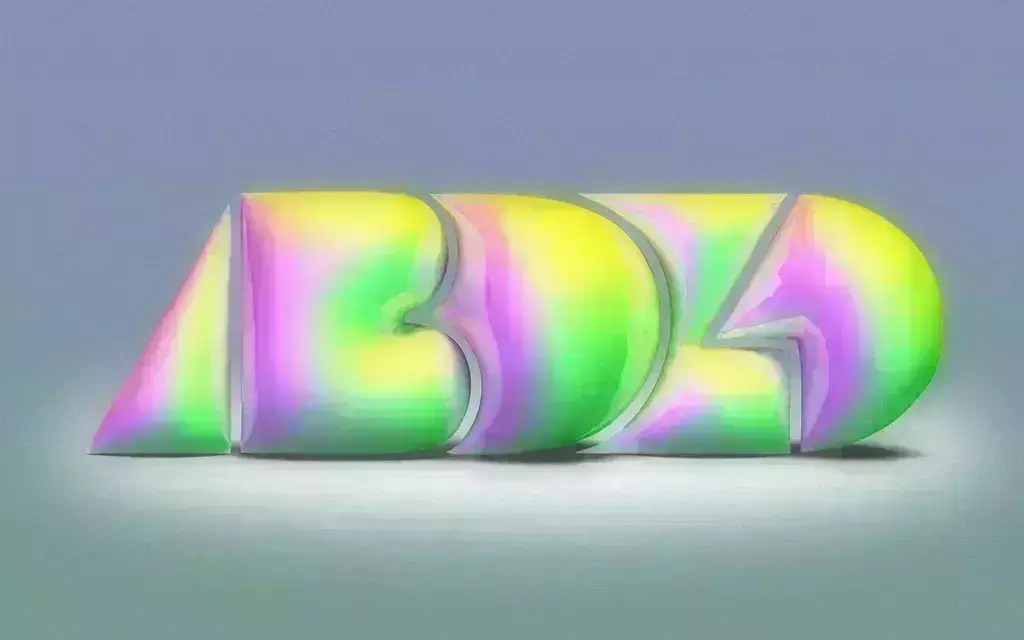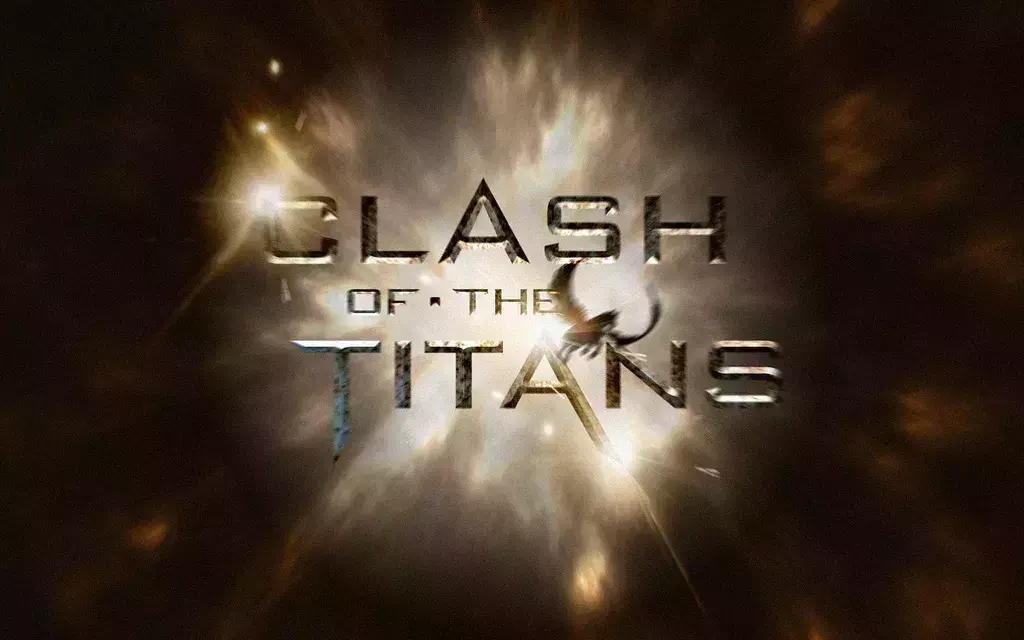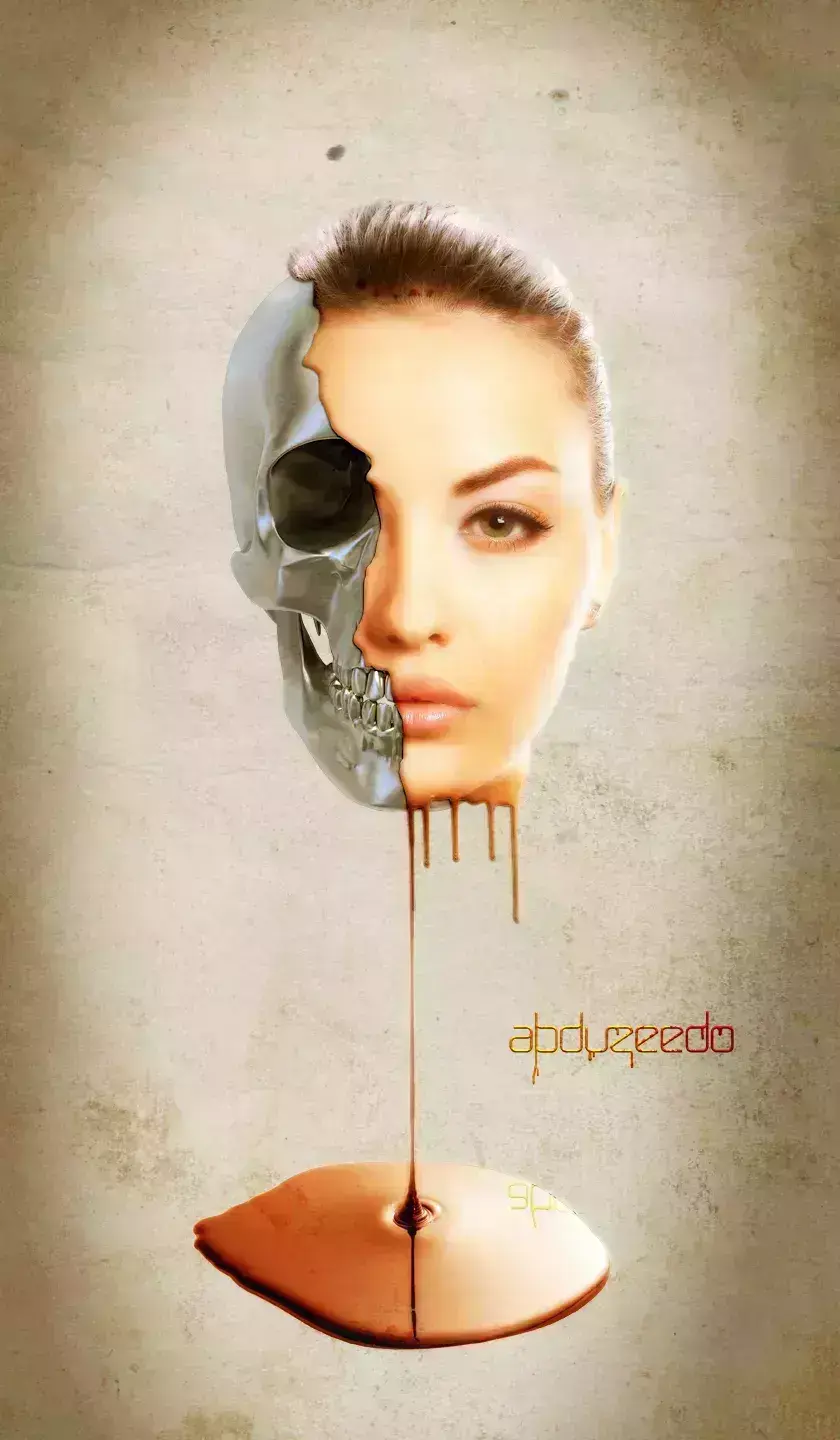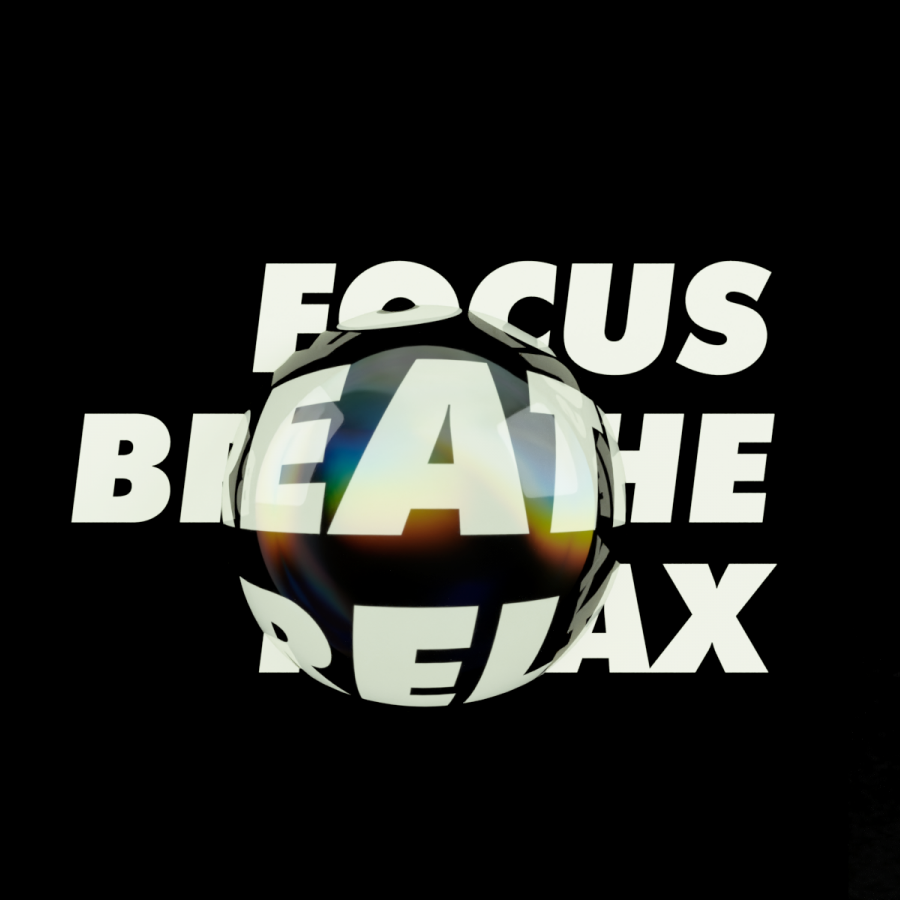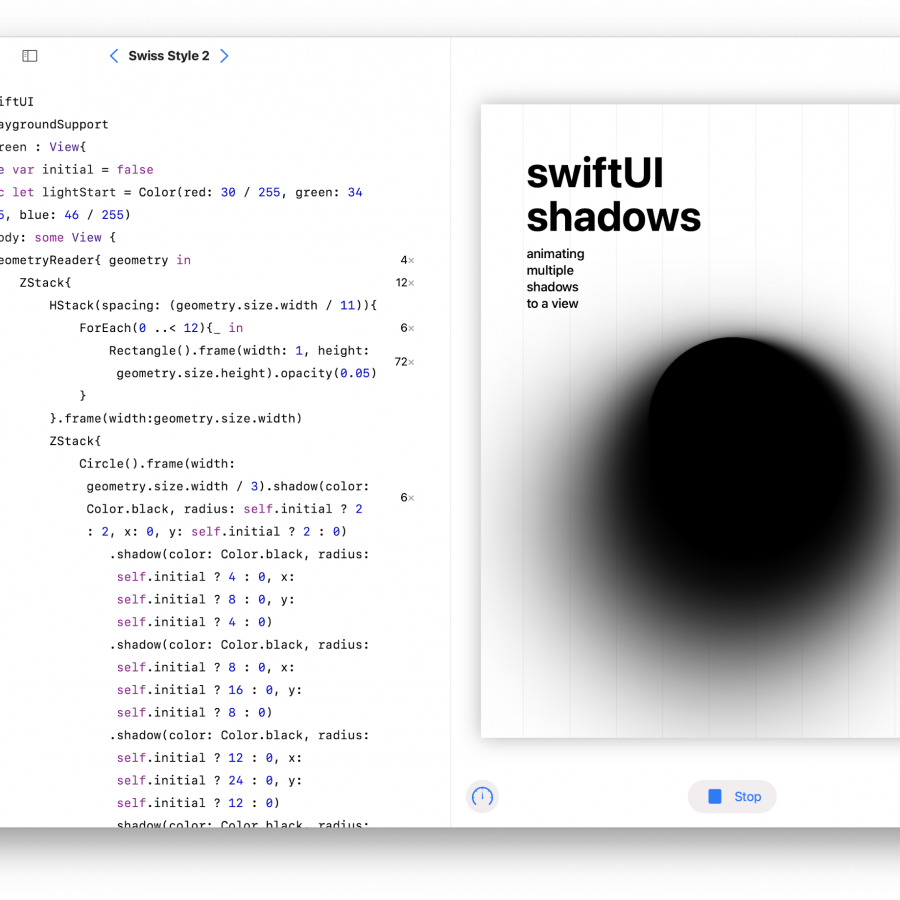04041.
Speed of Light Effect in Pixelmator
light effect
In this tutorial, I will demonstrate how to create a very nice abstract effect, using the super cool Travelator filter. I will make use of some of the Quartz Composer filters in order to show the many different exciting effects that can be achieved with them.
Step 1
Open Pixelmator and create a new document. Let’s go ahead and use a size of 1920×1200 pixels.