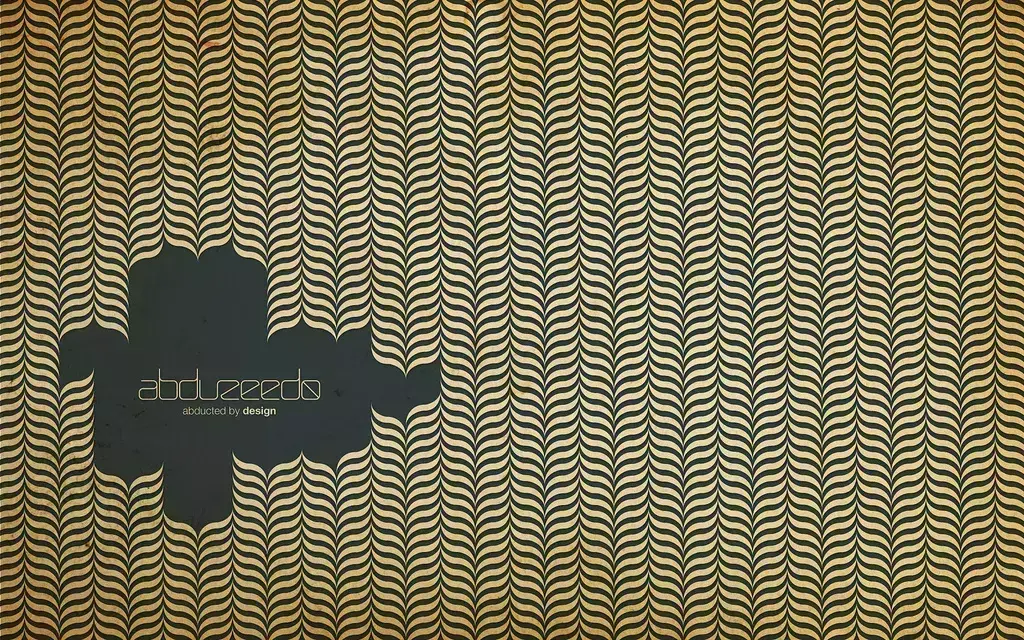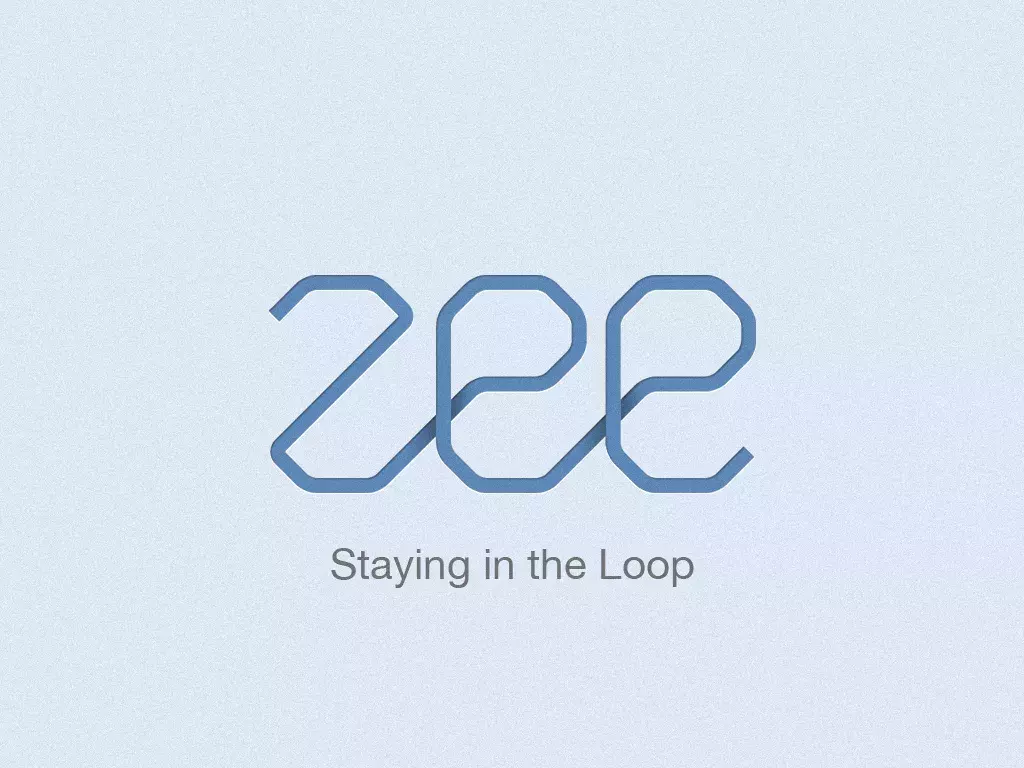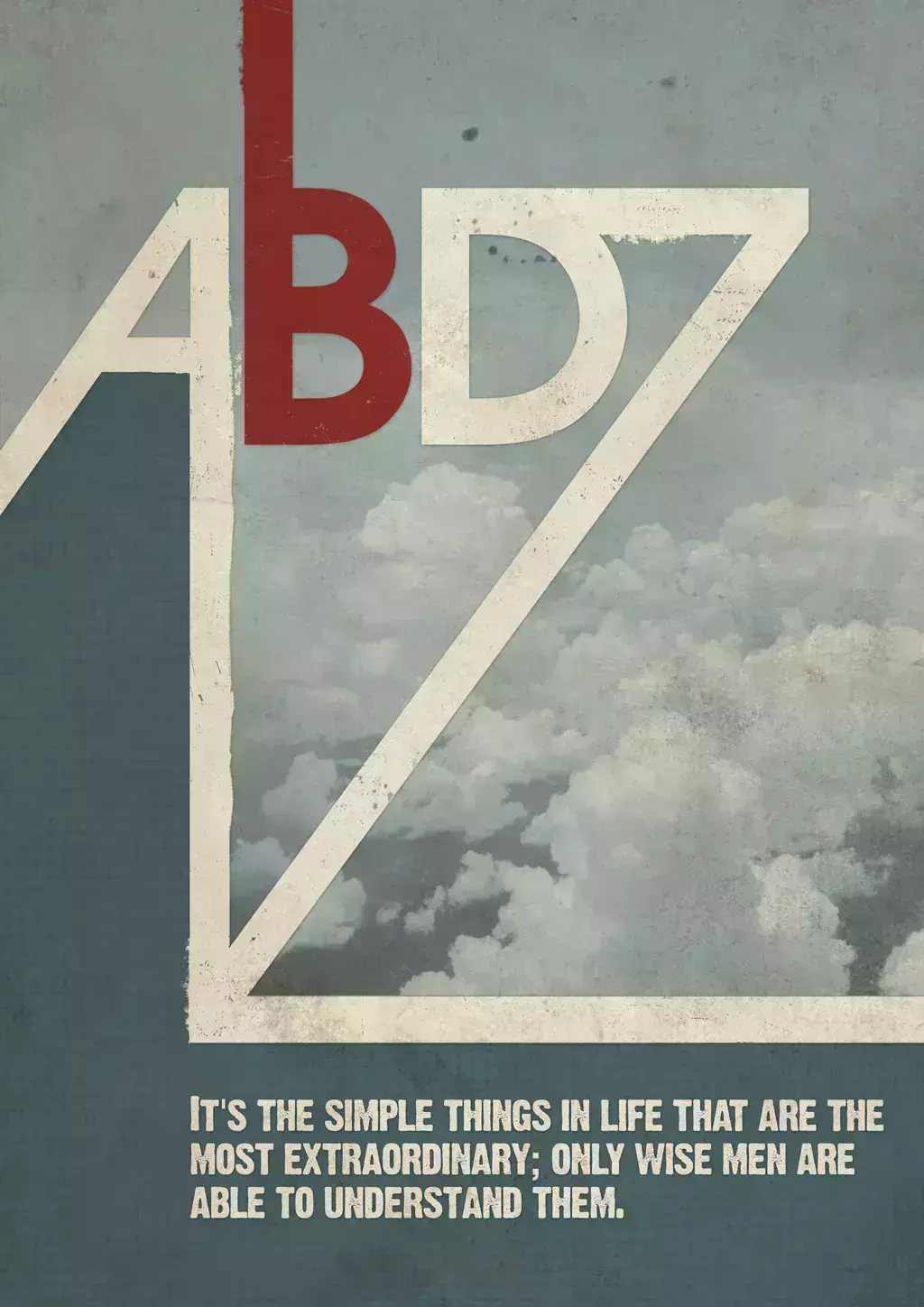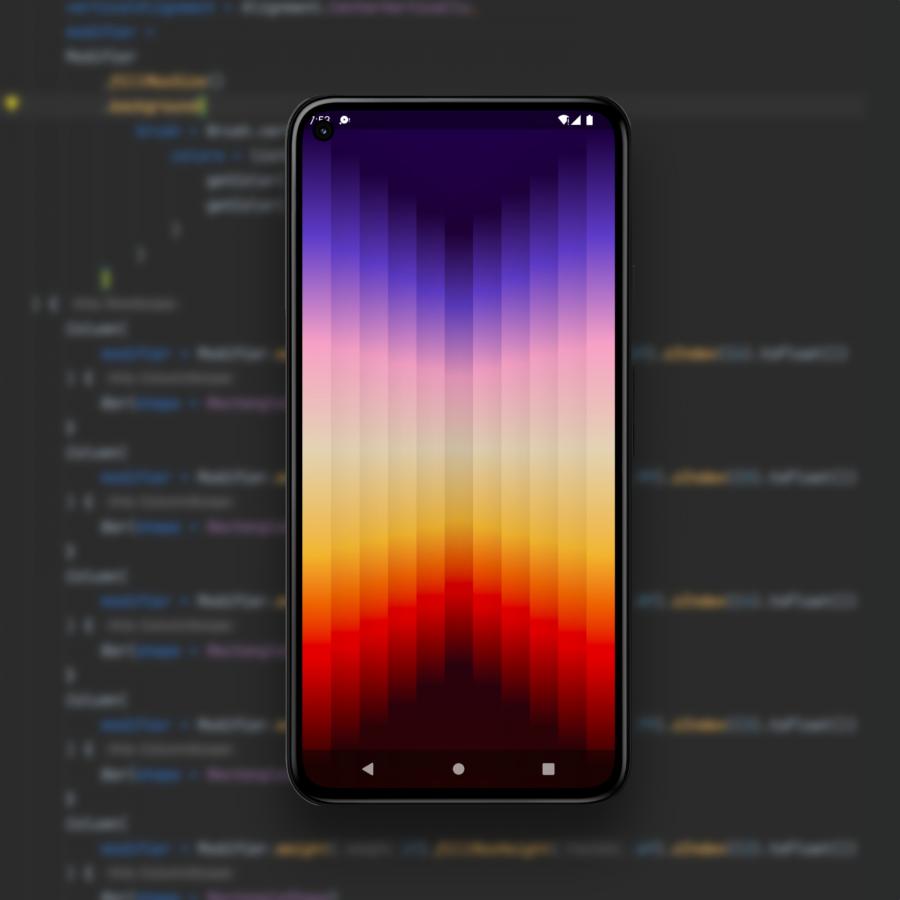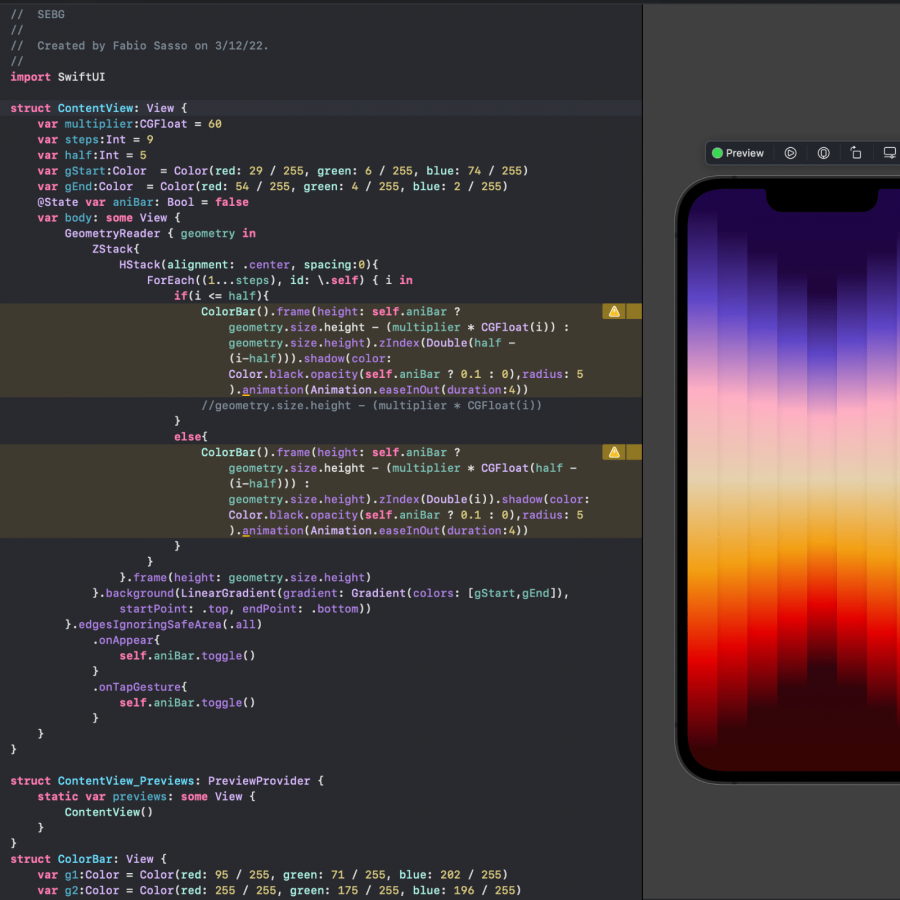Featured Content
04142.
Eclipse Fácil do Heroes no Photoshop
04143.
Very Easy Heroes Eclipse in Photoshop
tutorial
The new season of Heroes is on and it's really good. While I was watching the last episode I saw the opening credits and I thought to myself, why I haven't done that effect yet. So I decided to create the Heroes eclipse effect in Photoshop with a litle extra retro style.
So in this tutorial I will show you how to create a nice eclipse effect using only Photoshop.
04144.
Estilo Neon Super Fácil no Photoshop
04145.
Super Easy Neon Style in Photoshop
Typography
This past Friday was the Abduzeedo meetup here in my hometown of Porto Alegre. It was really cool, we had a lot of fun and a lot of beers! When I was leaving I noticed the neon sign outside the pub and it really inspired me to create a tutorial on how to acheive that type of effect in Photoshop.
In this tutorial I will show you how to create a nice light effect in Photoshop.
04146.
Texto Estiloso Anos 80 no Pixelmator
04147.
80's Style Text Effect in Pixelmator
tutorial
In this tutorial, I will show you how to create a very nice text effect inspired by the colors and some light effects used in the work of a great digital artist who uses the name Empire. His work can be seen at empireisok.com.
Step 1
Open Pixelmator and create a new document; I used 800×600 pixels.
04148.
Logo Zee no Illustrator
04149.
Zee Logo in Illustrator
tutorial
A few weeks ago we decided to redesign the Zee logo. When companies redesign their logos, that means, most of the time, that they are changing something in their business, it can be a new strategy, new products, etc... But it's pretty much sure that something is new behind the logo.
04150.
Poster Retro Estiloso no Pixelmator
04151.
Stylish Retro Poster in Pixelmator
tutorial
In this tutorial I will show you how to create a stylish retro poster using Pixelamator. We wil play with basic tools and primary colors to do that. The inspiration is from old posters and of course, the master of the De Stijl Piet Mondrian.