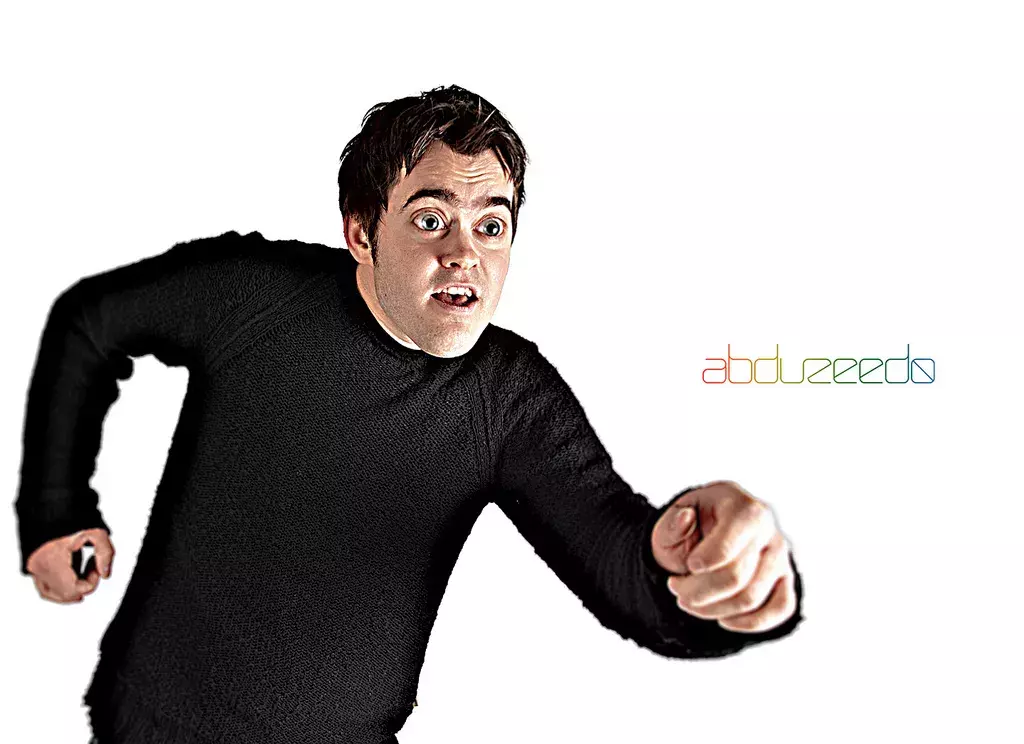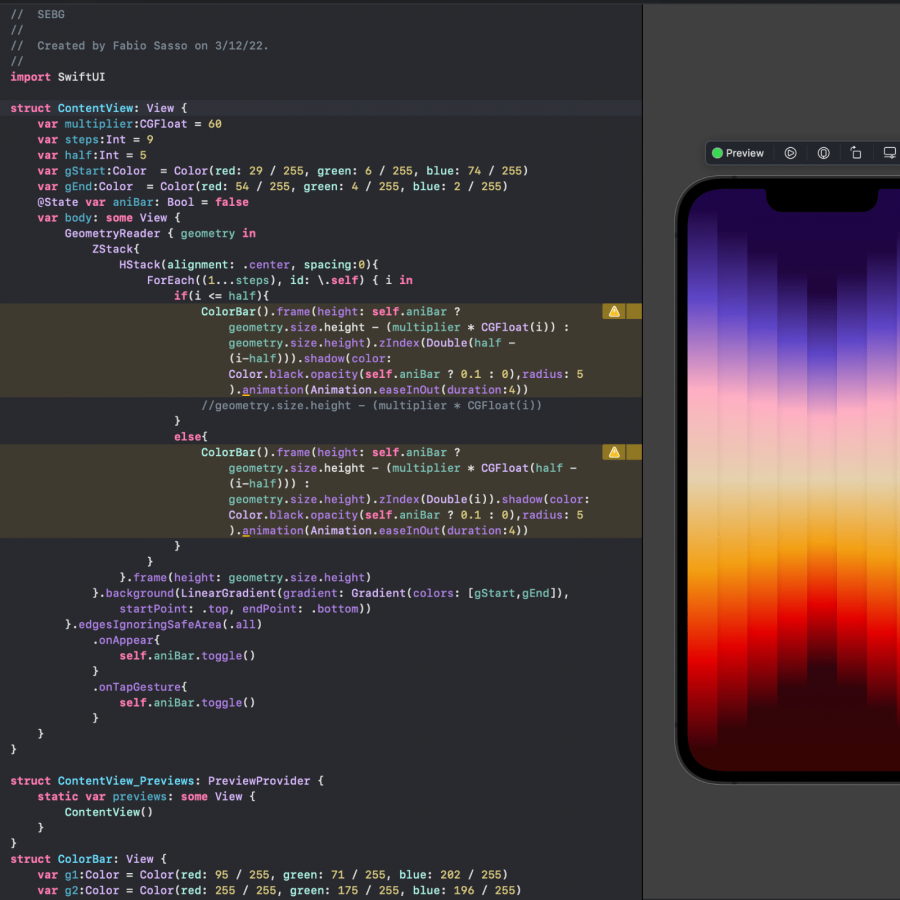Featured Content
04242.
Tutorial Básico para Colorir de Loleia
04243.
Texto de Carne no Photoshop
04244.
Meat Text Effect in Photoshop
illustrator
Last week I published a tutorial showing how to mix a custom font created in Illustrator with some stock photos of milk to create a nice effect. Now on this tutorial we will sort of repeat the technique but this time using stock photos of meat and add perspective to create a word made from beefs.
04245.
Texto de Água Incrivelmente Realista com Cinema 4D e Photoshop
04246.
Dicas Rápidas Photoshop #9: Usando as Actions do Photoshop
04247.
Swirl Mania no Illustrator & Photoshop
04248.
Awesome Milk Typography Effect in Photoshop
Typography
04249.
Dicas Rápidas Photoshop #8: Fazendo um Planeta
04250.
Dicas Rápidas de Photoshop #6: Texto com Nuvens
04251.
Photoshop Quick Tips #6: Cloudy Text
Typography
Last year I wrote a tutorial showing how to create clouds using Adobe Photoshop. However, I have received quite a few emails asking me how to create a text made with clouds.
04252.
30 Portraits Impressionantes por Calvin Hollywood
04253.
Stylish Light in Cinema 4D and Photoshop Tutorial
tutorial
Following my Cinema 4D tranining I started playing with lights and illumination. It's amazing what we can do using Global Illumination. We can turn a simple scene into a very realistic render with complex light and shadows. Also, I've used Adobe Photoshop to add some post production effects.
04254.
Luz com Estilo no Cinema 4D e Photoshop
04255.
20 Imagens Fantástiscas do Wolverine
04256.
Excelentes Manipulações de Imagem por Roberto Gamito
04257.
Stencil Master C215
04258.
Caso de Estudo "Way to Heaven"
04259.
Incredibly Realistic Water Text in Cinema 4D and Photoshop
Typography
Yesterday it was raining and I decided to create a water effect. I didn't know what to do then I saw the desktop wallpaper I'm using, a image from the depthCORE Heist chapter created by Sumeco that we used of the Wallpaper of the Week 43.
04260.
Bizarre Photo Treatment in Photoshop
tutorial
Last week I was playing with Photoshop, experimenting some photo treatment techniques. Cameron, a friend of mine, showed me one in particular and it really got my atention. The technique used the Lab Color Mode and some other very interesting steps.