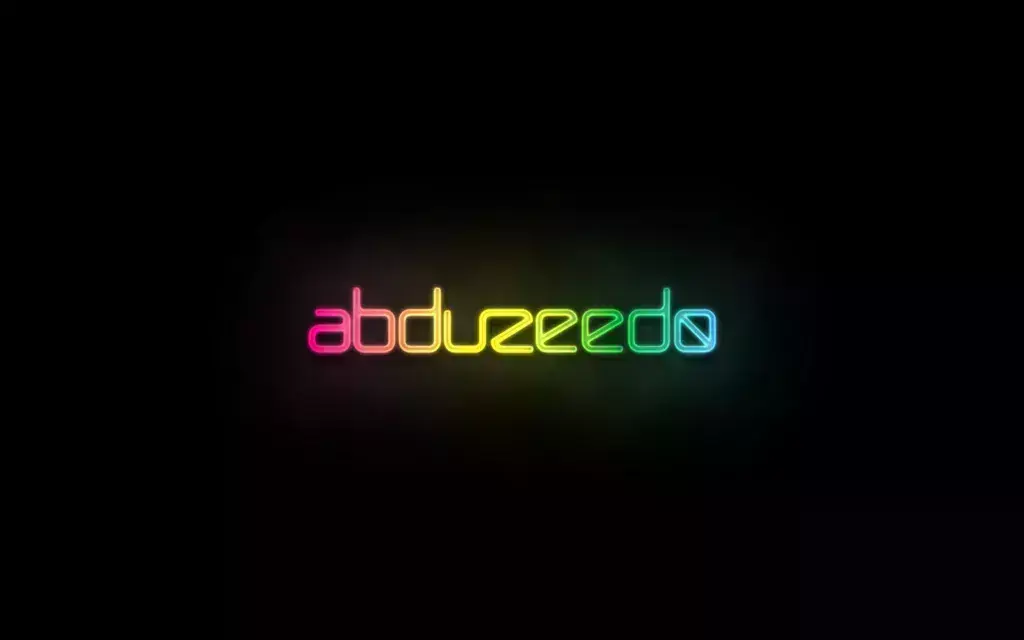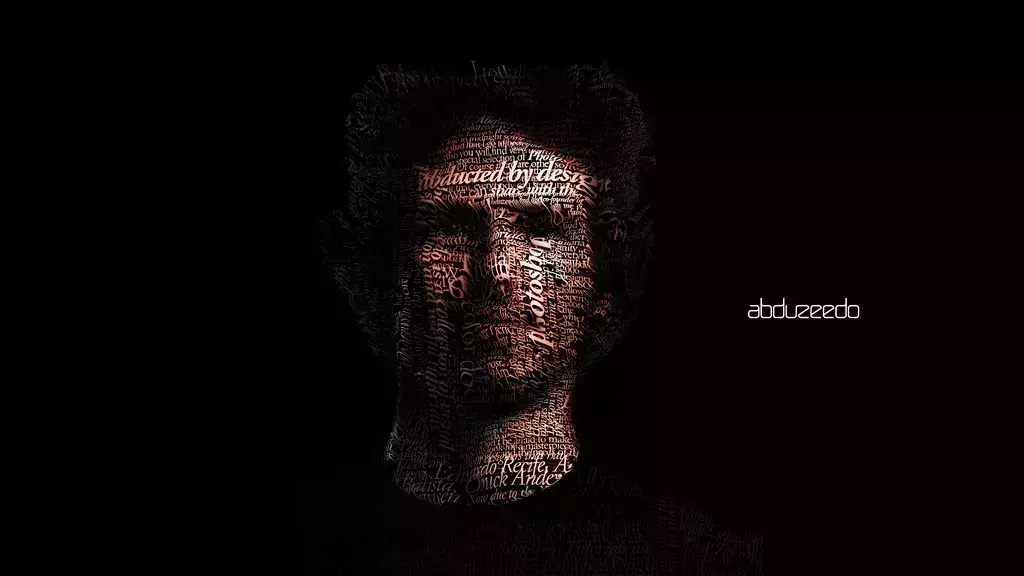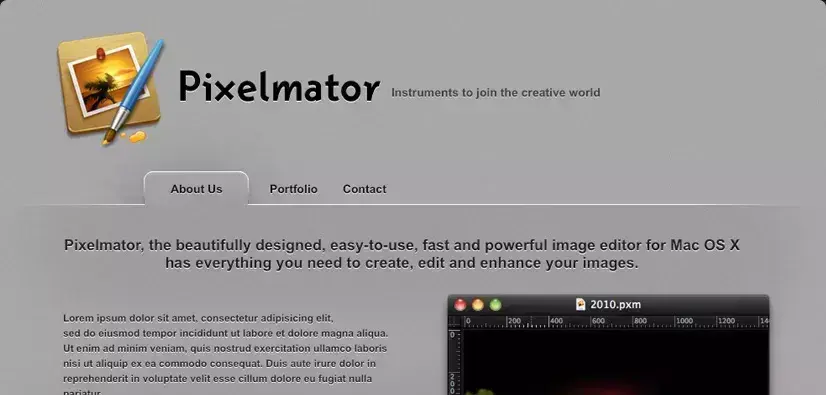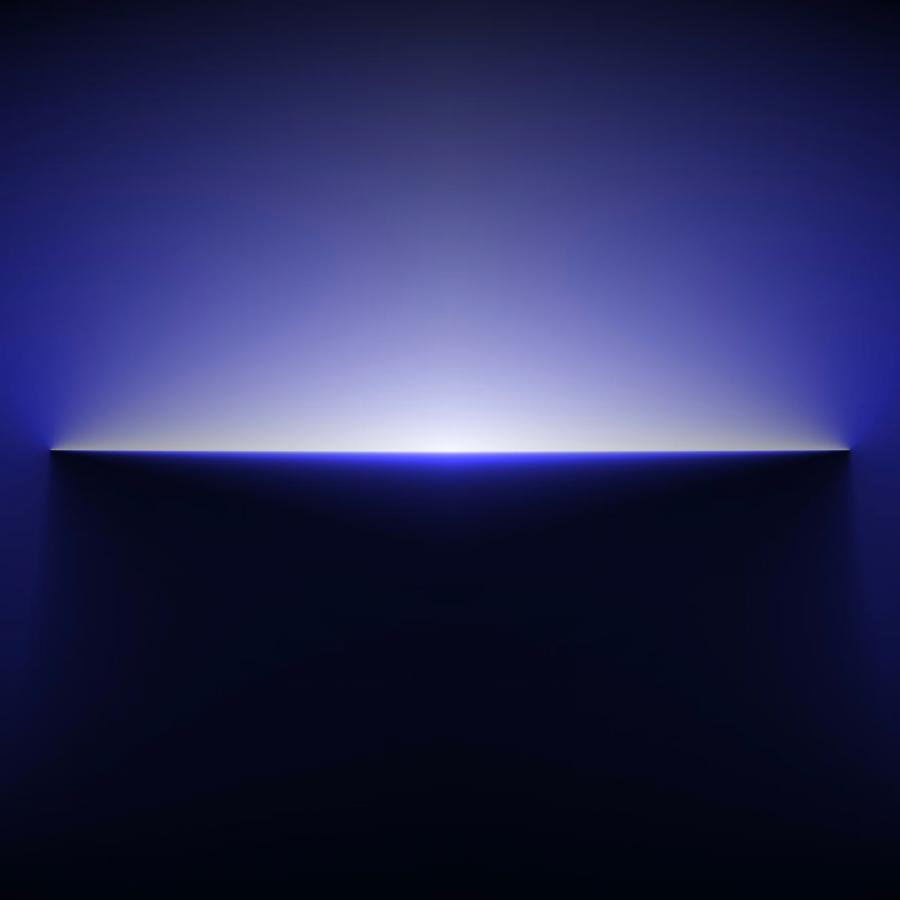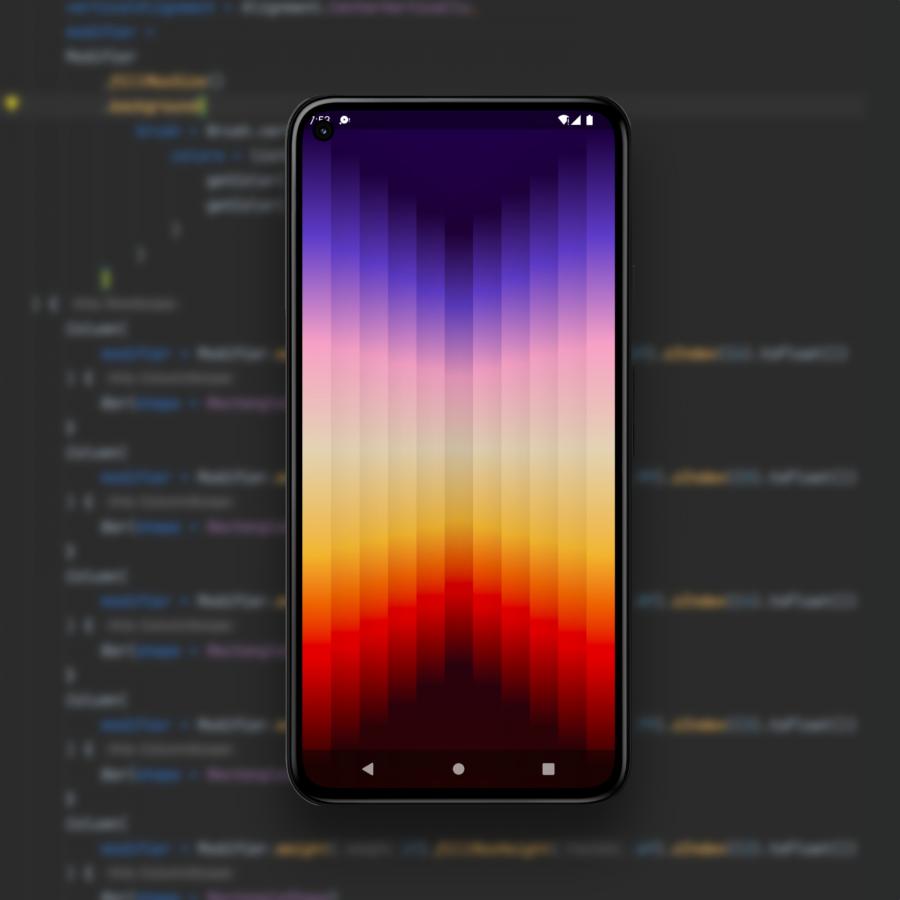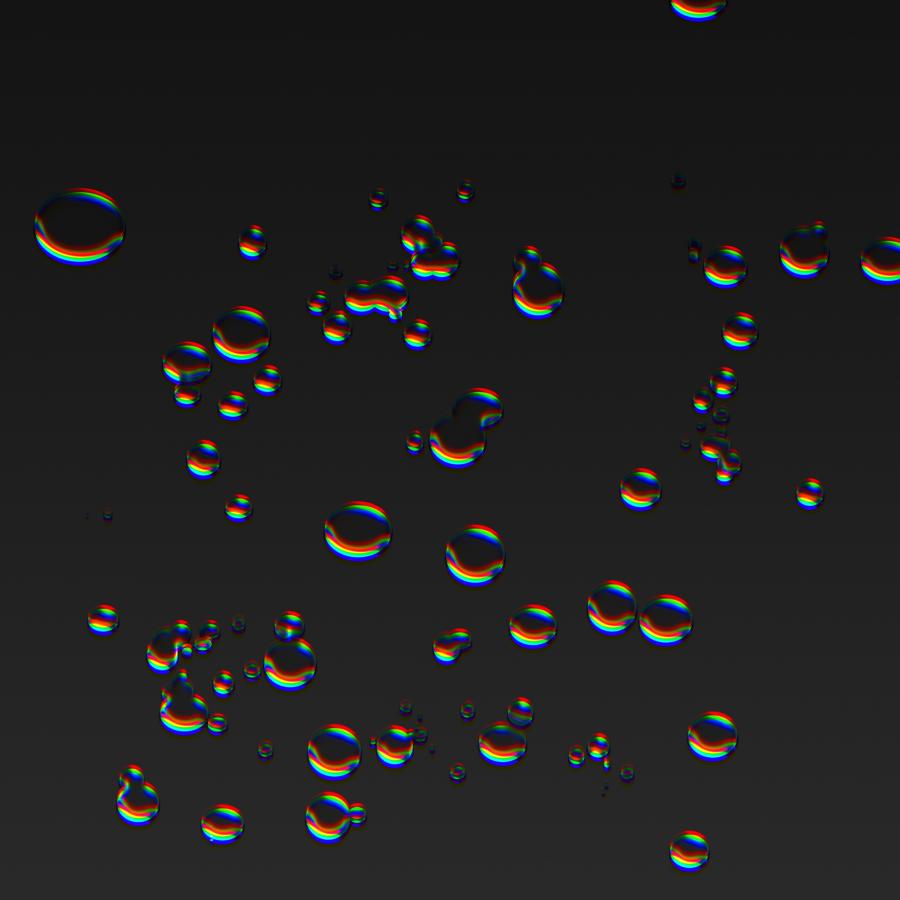Featured Content
04062.
Retrato Tipográfico Super Fácil no Photoshop
04063.
Super Easy Typographic Portrait in Photoshop
Typography
Last year we posted on Abduzeedo a very cool post about typographic portraits, the 45 Amazing Type Faces - Typographic Portraits became one of the most popular posts on Abduzeedo, and a lot of people asked me how to create that effect in Photoshop.
We have also posted a little tutorial showing how to
04064.
Tipografia Lost in Space no Pixelmator
04065.
Lost in Space Typography in Pixelmator
tutorial
At Abduzeedo, we have a posting place called “Typography Mania,” where we feature many amazing designs that were created by playing with Types. Inspired by that, I decided to use Pixelmator to create an abstract image made up of spheres and lights.
04066.
Tipografia Lost in Space no Photoshop
04067.
Um Tutorial do Inferno no Pixelmator
04068.
Lost in Space Typography in Photoshop
Typography
Last week I was checking out some of the Typography Mania posts, and got really inspired to try something new.
04069.
Hell of a Tutorial in Pixelmator
fire
In this tutorial I will show you how to create a really cool effect. First, we will use basic filters to create a 3D text effect; then, we will blend some stock photos and textures to produce one hell of a wallpaper.
Step 1
Open Pixelmator and create a new document. I’m using, as usual, 1440×900 pixels.
04070.
The Abduzeetles Rockband Website em Fireworks
04071.
Inspiração Diária #419
04072.
Daily Inspiration #419
This post is part of our daily series of posts showing the most inspiring images selected by some of the Abduzeedo's writers and users.
04073.
Inspiração Diária #418
04074.
Daily Inspiration #418
This post is part of our daily series of posts showing the most inspiring images selected by some of the Abduzeedo's writers and users.
04075.
Dicas UI no Pixelmator
04076.
UI Tips in Pixelmator
tutorial
Many people have been asking me how to create a nice, Apple-style UI in Pixelmator with bevels and letterpress effects. I have also received some inquiries about creating rounded corners. So, I created this tutorial to explain some efficient, helpful tips.
Step 1
Open Pixelmator and create a new document. I used 1000×1000 pixels.