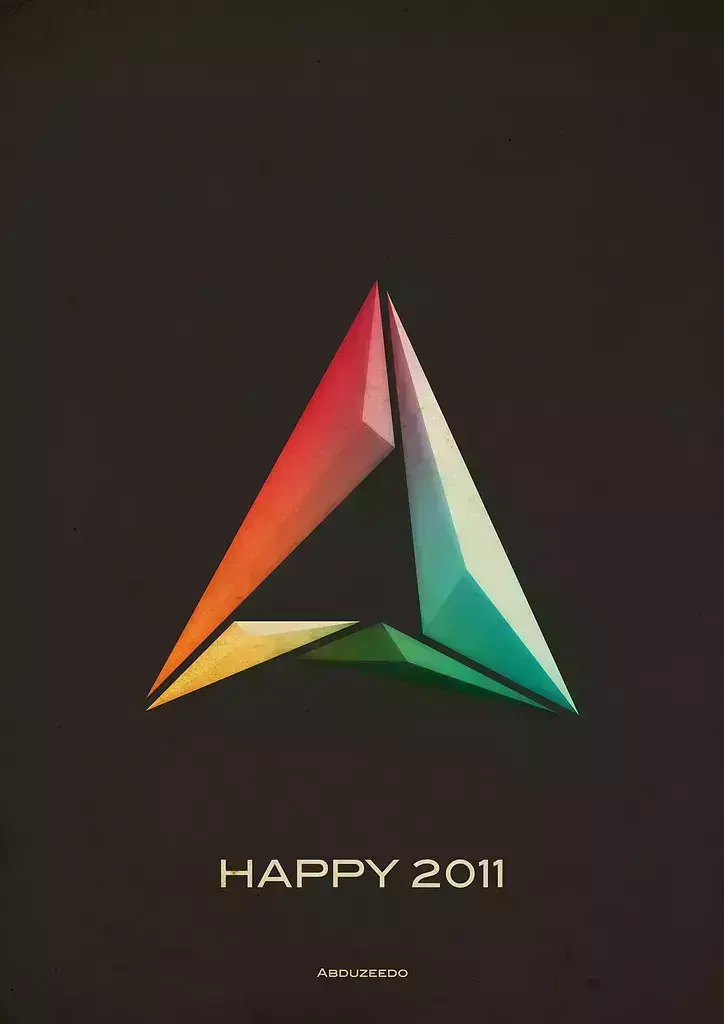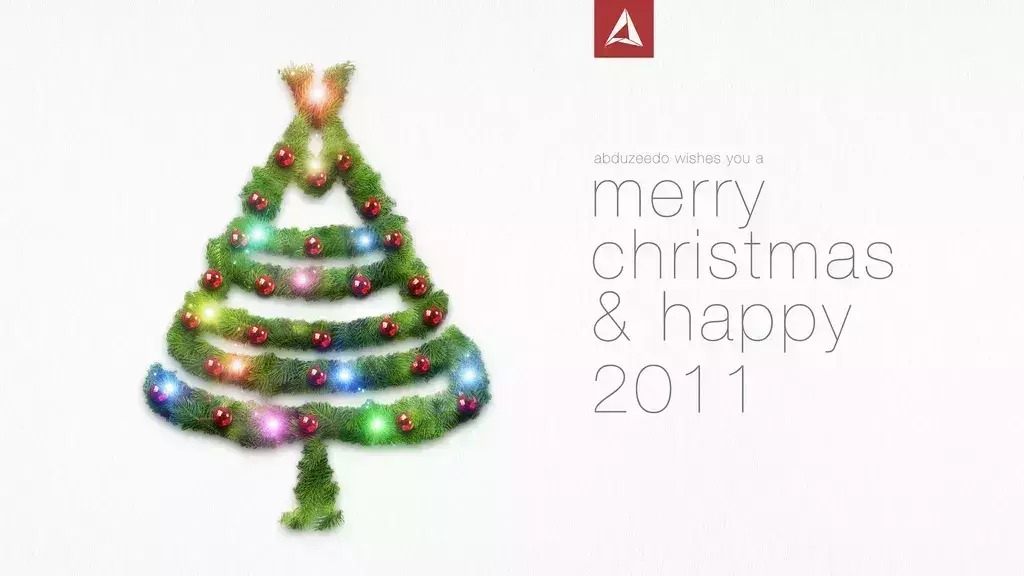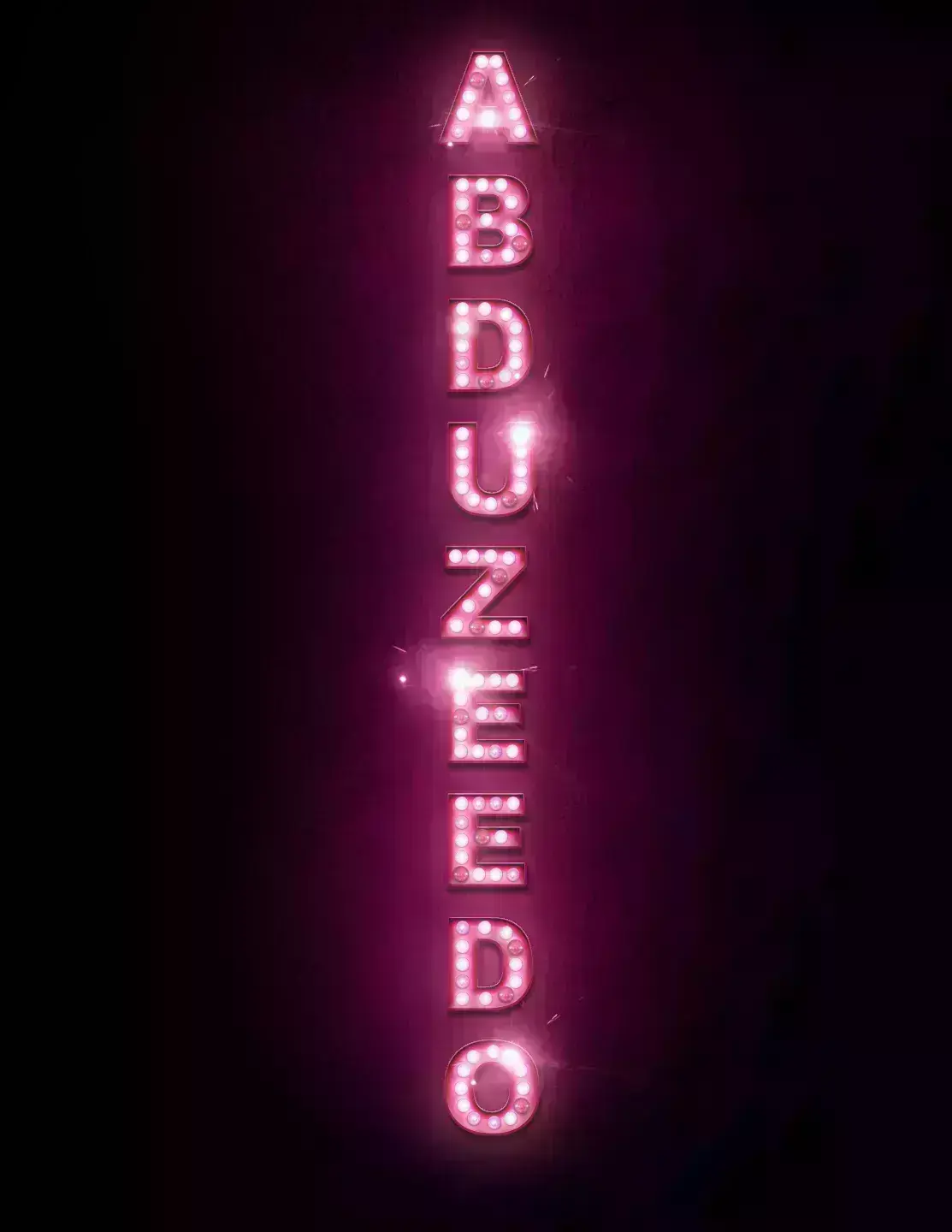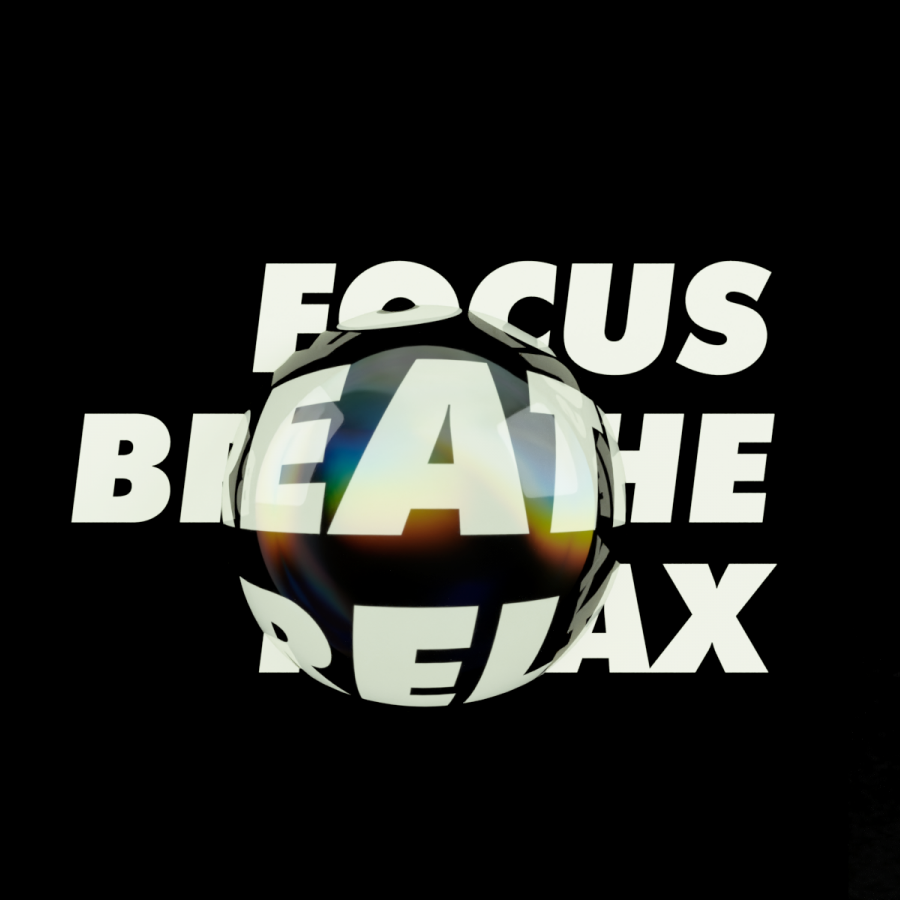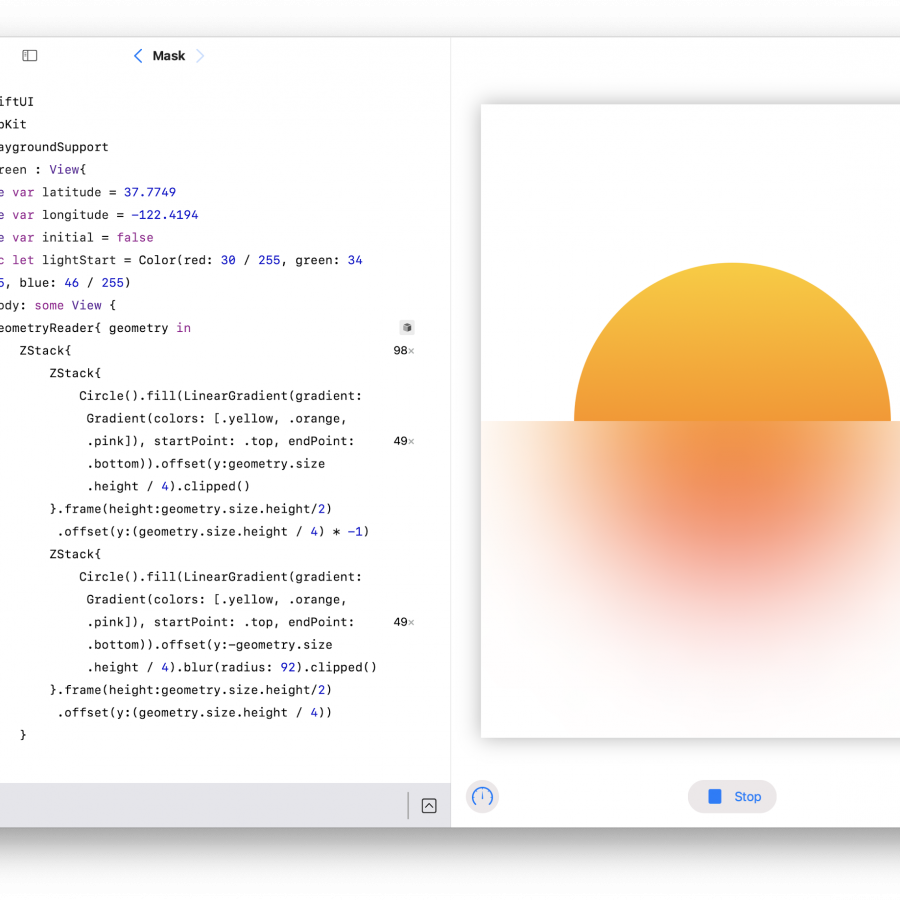Featured Content
04042.
Abduzeedo 2011 Poster in Illustrator and Photoshop
photoshop
Last week I decided to come up with a new variation of the Abduzeedo symbol, as I have been doing this every year pretty much since the beginning of the blog. So for this year my ideas was to create something more minimalistic with a sort of vintage style. I also wanted to reduce the light effects, make them very subtle.
04043.
Árvore de Natal Tipográfica no Photoshop
04044.
Xmas Tree Typography in Photoshop
case study
Christmas is already past and we are going to the end of another year. For this holidays season I created a simple card in which I designed a Christmas tree using the word XMAS, the idea was make some typographic experiment with that. After sketching and playing with Illustrator I ended up in Photoshop to finish the composition that was used for the card.
04045.
Tutorial Tron - O Legado
04046.
Tron Legacy Tutorial
cinema 4D
Since the very first time I saw the trailer of Tron Legacy I decided that I would have to try to do something inspired on that, all those light effects were exactly what I always love to do in Photoshop. Then I saw the James White design inspired by Tron and I was damn it, James nailed it.
04047.
Criando uma Fonte Handwriting com iFontMaker
04048.
Estilo do Layout Game Center em Fireworks
04049.
Fotografias Inspiradoras de Thomas Cristofoletti
04050.
Wallpaper Estilo iOS no Photoshop
04051.
Easy iOS Style Wallpaper in Photoshop
beginner
I have received quite a few emails asking me how to create that sort of linen texture effect we see in the iOS on iPads and iPhones. I like that effect but had never stopped to think about how I could do that in Photoshop, so last week I decided to give it a try. For my surprise it was much easier than I thought.
04052.
Texto 'Aquático' no Pixelmator
04053.
Water Text in Pixelmator
beginner
In this tutorial, I will show you how to create text with water effects. To do this, we will use some stock photos with masks and image adjustments. I will also show you how to create bevels using Pixelmator.
Step 1
Open Pixelmator and create a new document. I used 1440×900 pixels. Also, keep the background white.
04054.
Letreiro Estiloso no Photoshop
04055.
Easy Casino Style Sign in Photoshop
light effect
A few weeks ago while walking on the streets of NYC, I saw this big billboard of a movie called Burlesque (http://www.imdb.com/title/tt1126591/). What really caught my attention was the effect applied in the text, sort of those old signage that casinos used to have.
04056.
Stylish Light Effect in Pixelmator
light effect
In this tutorial I will show you how to create a really nice light effect using basic filters and tools in Pixelmator. The idea is to create an image with that 80s feeling in it but modern as well.
04057.
Estudo de Caso: Logo Design Mentaway
04058.
Mentaway Logo Design Case Study
case study
A few weeks ago my brother Eduardo Sasso showed me an idea he had for a web service that would be perfect for those who travel a lot or simply want to keep track of their adventures when they are away from their places. I loved the concept and I joined him along side with Gisele Muller and Fabiano Meneghetti to make that app become real.
04059.
Mosaico de Cubos no Pixelmator
04060.
Cubes Mosaic in Pixelmator
tutorial
In this tutorial, I will show you how to create a really nice effect from mixing a mosaic pattern with a photo. We will play around with masks and other basic filters, but the outcome will be very cool.