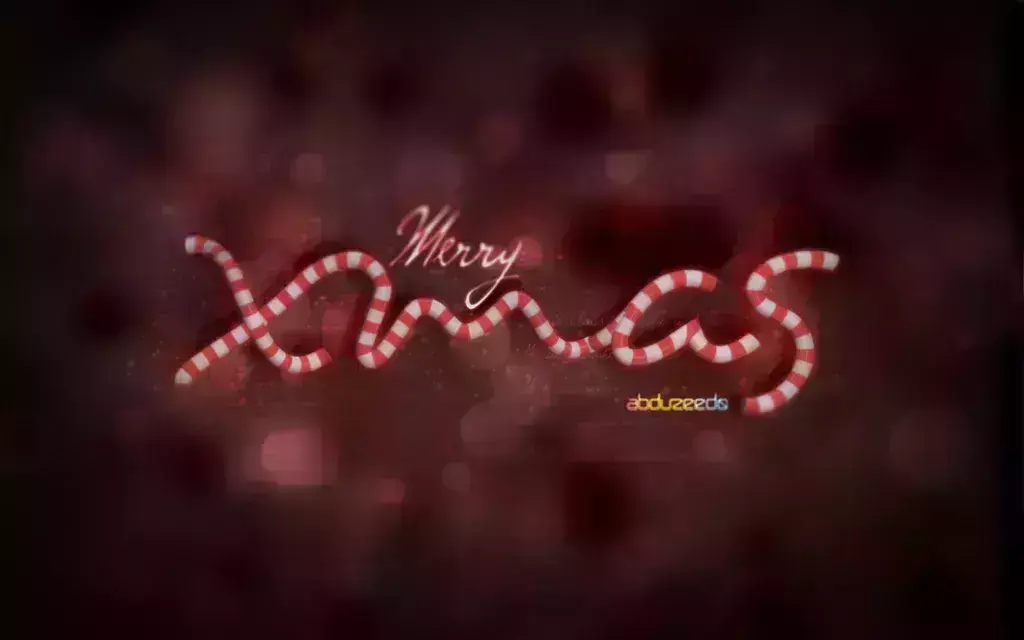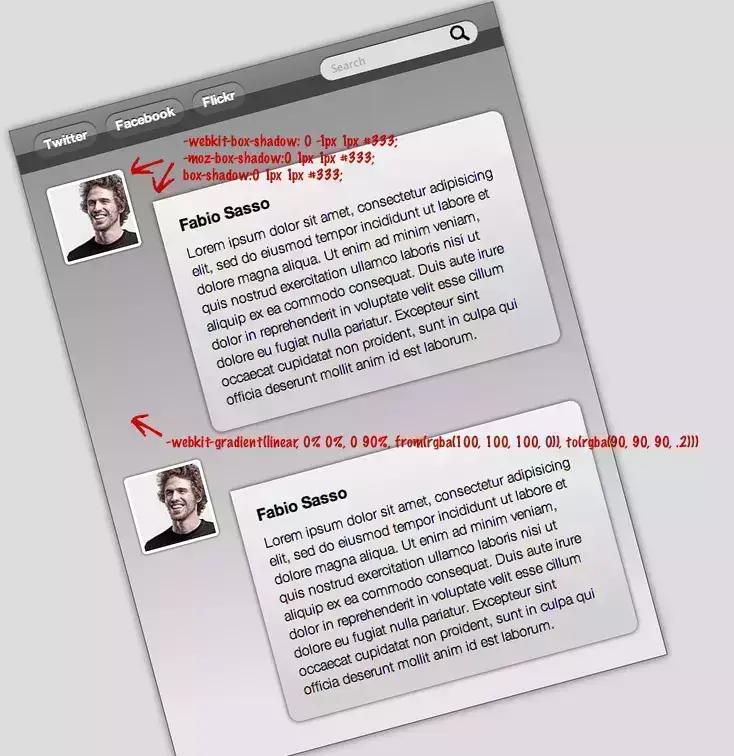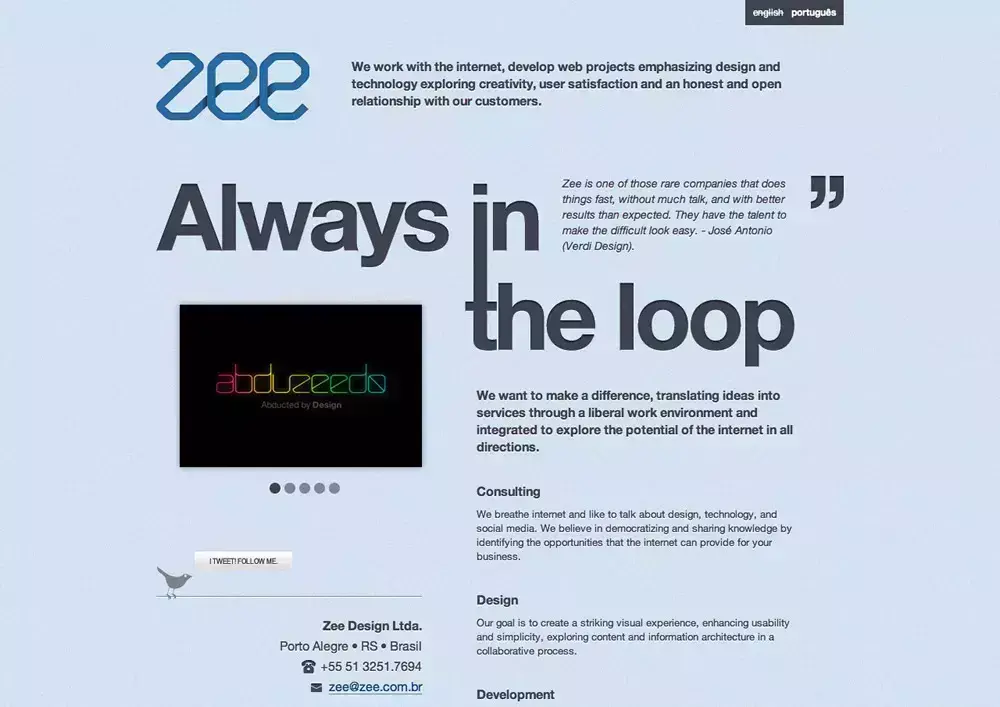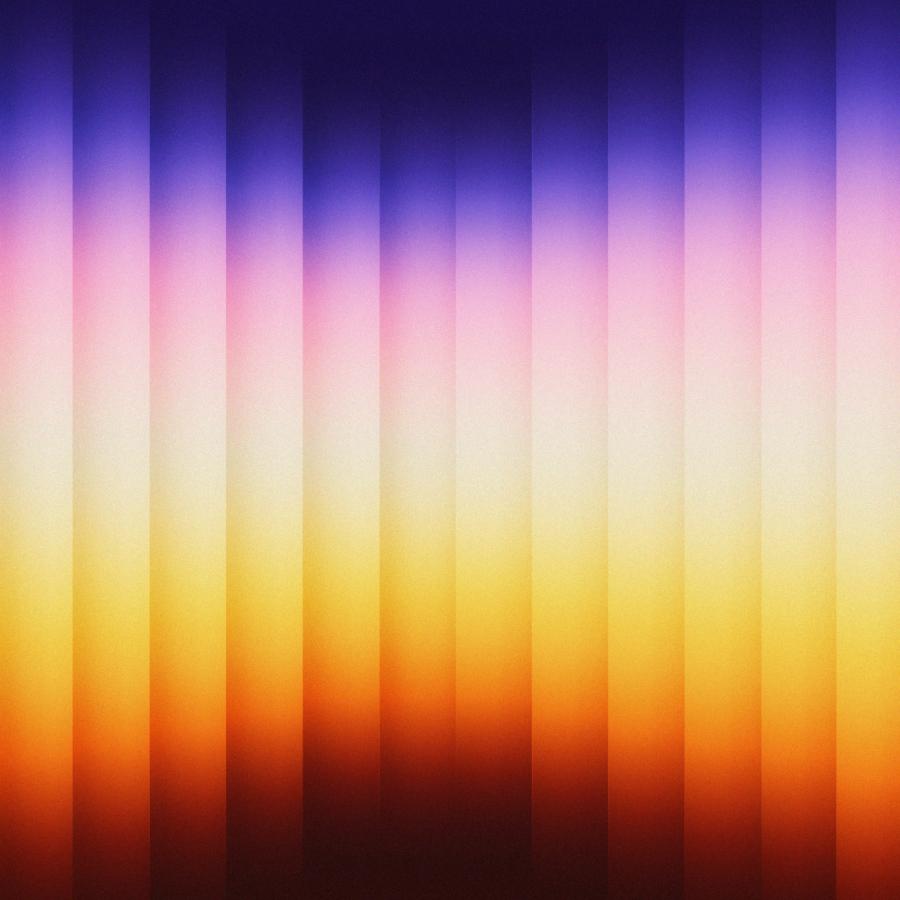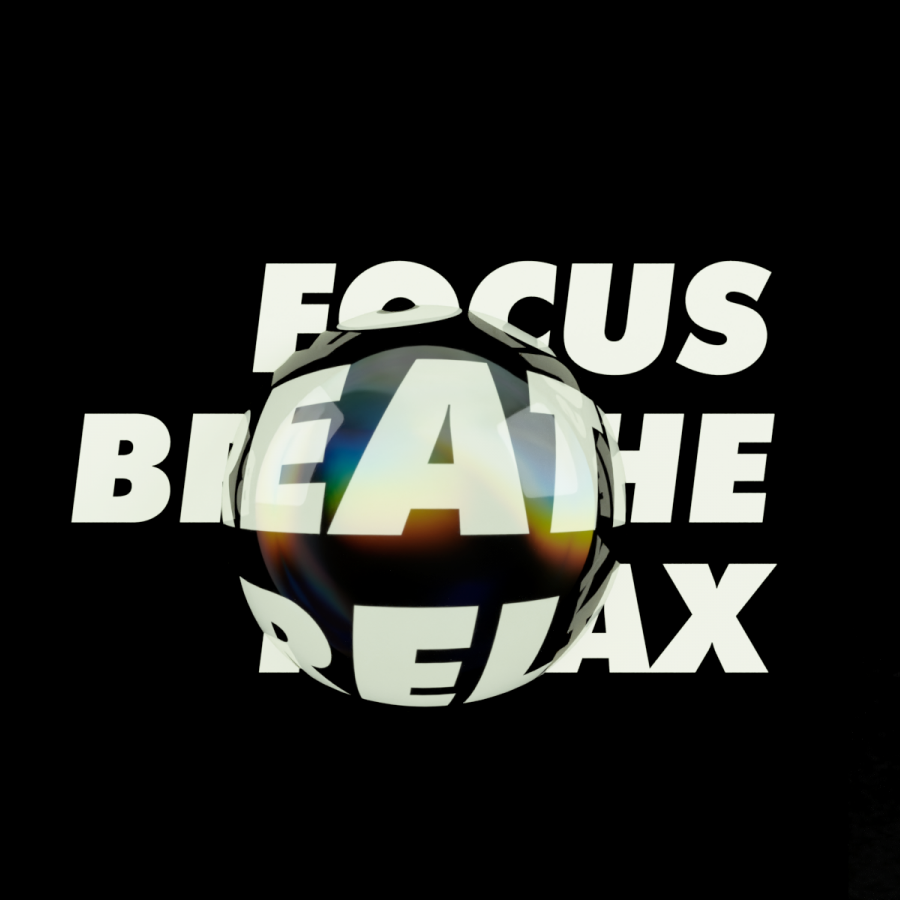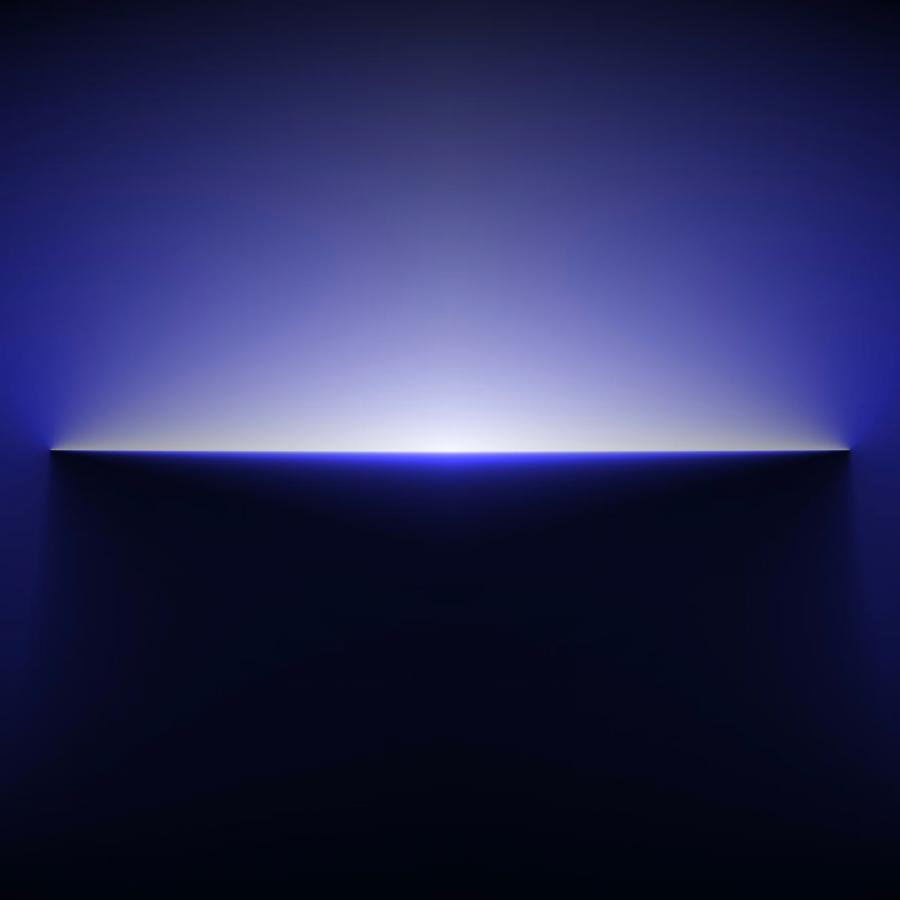Featured Content
04162.
Feliz Ano Novo no Pixelmator
04163.
Happy New Year in Pixelmator
tutorial
In this tutorial, I will show you how to create a design inspired by the Dreamworks logo, with fluffy clouds and some light effects. We will use the clouds brush that comes with Pixelmator and some stock photos.
04164.
Eclipse Super Fácil da Abertura do Heroes no Photoshop
04165.
Abduzeedo 2010 Logo Design
04166.
Abduzeedo 2010 Logo Design
tutorial
Every new year I like to try new things with the Abduzeedo logo. In 2009 I changed the typography a little bit, but now that it's 2010 I decided that the blog needed a symbol. That necessity came up when we are finishing the Abduzeedo iPhone app and we needed to have an icon.
04167.
Poster Minimalista no Photoshop
04168.
Minimalistic Poster Design in Photoshop
tutorial
It's the end of the year and for the last tutorial of 2009 I will show you how to create a poster inspired by the amazing work of Simon Page, especially those beautiful posters for the International Year of Astronomy.
04169.
Wallpaper de Natal Lindo com Cinema 4D e Photoshop
04170.
Texto em Ouro Realista no Pixelmator
04171.
Beautiful Xmas Wallpaper in Cinema 4D and Photoshop
tutorial
Last night I was watching TV and decided to create an image for a Christmas tutorial. I was willing to work a little bit more with Cinema 4D, and as I have seen some Christmas designs with candy canes, I decided to try and design my own candy cane typeface.
04172.
Realistic Golden Text in Pixelmator
Typography
In this tutorial I will show you how to create a beautiful golden text in Pixelmator. It might be useful for your next Christmas design. We will use basic tools and gradients to mimic gold with this super easy technique.
04173.
Digital Bokeh no Photoshop - Screencast by Photo Guides
04174.
Stern Lichteffekt in Photoshop
04175.
Playing with CSS3
web design
When I was working on the new version of Abduzeedo, the current one, I decided to learn and use CSS 3 to enhance the visual of some elements. Instad of using images to create shadows and round corners I used CSS 3. Of course I knew that it would not be compatible to all browsers, more precisely, the Internet Explorer.
04176.
Wallpaper Estiloso no Pixelmator
04177.
Processo Criativo: Site Zee
04178.
Web Design Process: Zee Site
case study
I started Zee back in 2004 with a friend of mine, Fabiano Meneghetti. Throughout these years we have learned a lot, from our successes and of course from the failures. It's part of the game right, even though we try to succeed more than fail.
04179.
Creating a Colorful Light Effect with Pixelmator
tutorial
We have already published tutorials on how to create a really cool light effect in Photoshop and GIMP, now In this tutorial, I will show you how to create this super, simple light effect inspired by a design that I saw recently in a Sony advert.
Step 1
Open Pixelmator and create a new document.